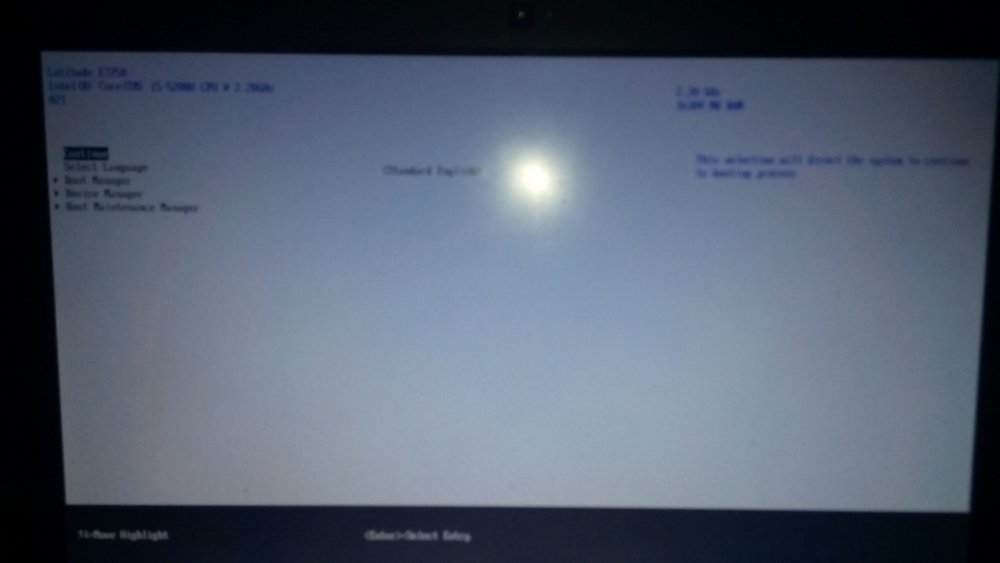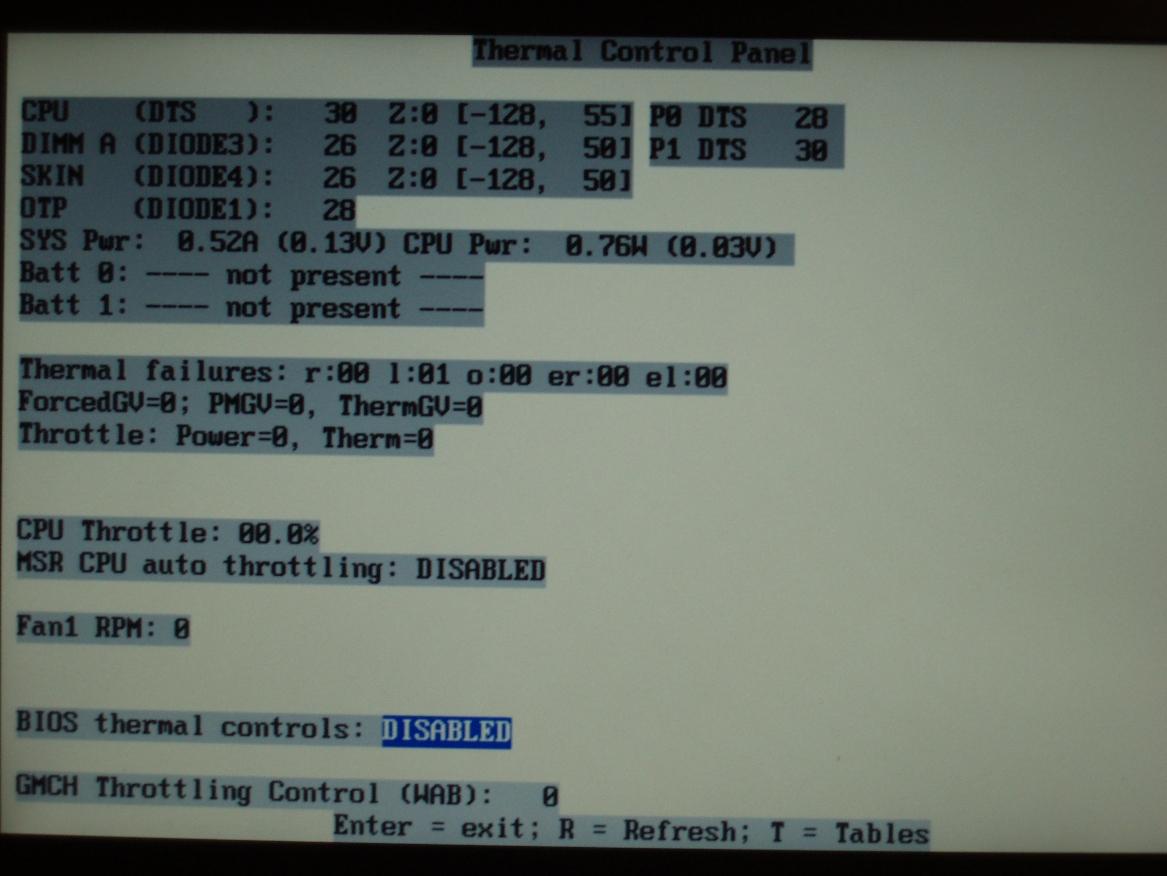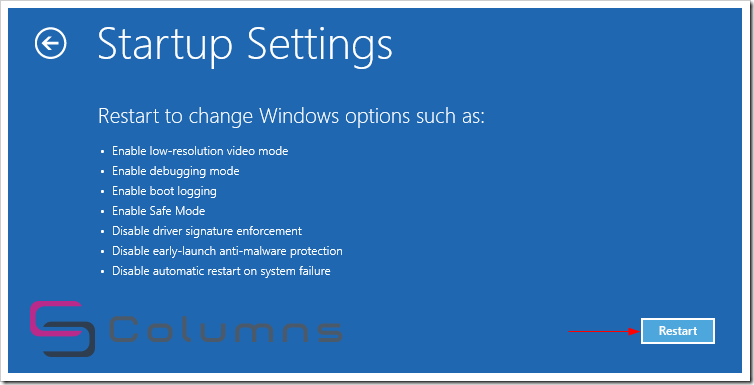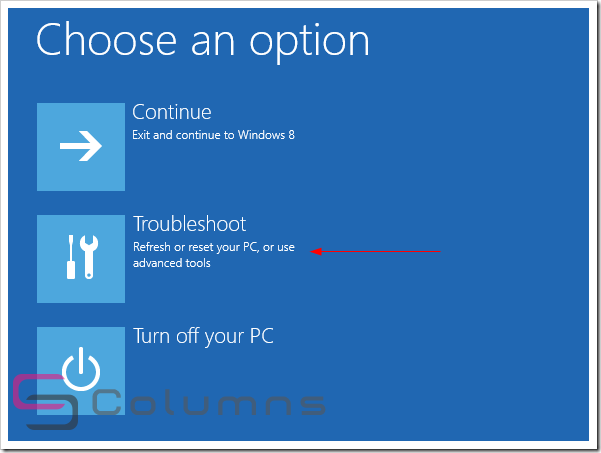-
Posts
39 -
Joined
-
Last visited
Content Type
Profiles
Articles, News and Tips
Forums
Everything posted by hassan9311
-

[SOLVED] Latitude dell E7250 High Sierra bootpack needed
hassan9311 replied to hassan9311's topic in The Archive
Thank you for providing the efi folder , however it still enters the same screen i posted a photo of i am at a loss could you suggest why the laptop is doing this ? -

[SOLVED] Latitude dell E7250 High Sierra bootpack needed
hassan9311 replied to hassan9311's topic in The Archive
Would it be possible to place a efi folder zipped for me jake ready prepared correctly because i have tried every method possible and i cant even start installation it wont even begin or allow me to select the installer on the usb ,whatever i try it enters clover configuration to select device or startup etc -

[SOLVED] Latitude dell E7250 High Sierra bootpack needed
hassan9311 replied to hassan9311's topic in The Archive
I have Jake , And none of it works I am not sure why I followed those guides It wont even recognise the usb stick tho i boot from it to install . my laptop is a dell latitude e7250 That link you provided I dont know where to begin Tried it all The usb stick once clover does scan entries the usb stick it self wont show up the installer it self so on So can you help me narrow it down Please ? -
Hi , i need a complete bootpack for the dell e7250 to install high sierra can someone be kind enough to provide it ?
-
Thanks to this wonderful site and the admins mostly herves work on creating kext packs for us users i managed to use his work compiling up a kext pack for the Dell m6300 with a fx 1600m quadro gpu fully running using nvidia drivers and full speed step function alongside ethernet ,sound internal , all working fine , Here how i did the installation I created a majove usb using dosdude1 high sierra patcher once complete i used the latest at the time of making this post which is Clover_v2.4k_r4895. Select in customise : Install clover in the esp and tick in boot sectors Install boot0af in mbr Click next and let it install creating the efi folder on the hdd/ssd drive now download the kext pack i compiled and copy the clover folder to your newly created efi drive replacing the generic clover folder just created with one downloaded from this link . you now have a Installer for your m6300 Dell . Please note you must have a penryn Cpu based machine or upgrade to one Like one i placed in this laptop a T9500 800mhz cpu , Even a x9000 Cpu works fine in these machines !!!! Once installed Select your ssd/hdd to do its first boot . Tip make a folder on your usb installer disk with the kext pack And a Clover Clover_v2.4k_r4895 also clover configurator classic edition handy . Also kext utility to Install your ethernet kext Correctly For some reason in the efi folder the ethernet kext wont work but in System/Library/Extensions it does so shortly ill show you how to do that also in the kext pack i uploaded i included the efi folder with kext utility and the ethernet kext which is actually Admin:herves i simply edited with the correct Vendor id for the ethernet on the motherboard This same kext works on all Operating systems i tried even Majove which later when i have time ill make a Guide on that also . So a big thank you to Admin Herve for his hard work which made this possible for me and many of us to install Os x on our dell laptops . Once you install clover as described on your hdd/ssd now copy the ethernet kext to /System/Library/Extensions/ Then use the kext utility to fix all permissions on the drive . Ethernet should work upon permission repairs complete Now you have a working machine with most hardware working but a couple of things that are not The usb port on the back top right upper left does not the rest does Card reader does not work If anyone can improve this kext pack or wish to point out things i have missed please reply point it out And Enjoy m6300 high sierra pack.zip
-
Created this clover kext pack with all the right patching done on the ethernet kext using herves bcm5772d.kext patched it with the correct id etc all working fine . I also added the correct voodoohda.kext for sound , The dsdt.aml is patched for this machine also . Just Prepare a usb installer use this pack for both installation and post install , Please avoid using tools like multifail etc . and dont forget to turn off hibernate . Do as follows after installation .. Disable hibernation: open up Terminal and type the following commands sudo pmset hibernatemode 0 sudo pmset hibernatefile /dev/null sudo rm -f /var/vm/sleepimage Note i created this pack based on the quadro fx 1600 , I ordered a quadro fx 3600 which is the highest spec card i can find for this machine and the cpu is a x9000 Intel extreme with 8 gb ram , For ssd users After installation please enter Terminal and type the following to enable trim: Sudo trimforce enable accept its terms by typing Y when asked allow it a moment and your ready to go . Enjoy.. Dell m6300 el capitan clover pack.zip
-
Hi herve , I originally made this pack based on your efforts previously to how you remotely created a solid kext pack on the dell m4400 if you recall ? also the dsdt is from your work taken from the sierra kext pack you made for enoch based installation method ,If you log on my laptop via team viewer as you have previously many times i can assure you this will impress you , The cpu i use is a x9000 intel extreme based with 8gb of ram also original apple wireless card so on , The smoothness and light or dark both work perfectly no gpu issues infact i even tested games or plugged a blu ray drive And all ran smooth no glitches lags or delays , If you can be kind enough message me log on the laptop take a peek see if there is improvements that can be done and would be pleased to see this kext pack available to all for usage . Sadly i dont have your skills Herve and offer your approval and if any more tweaking or enhancements can be done that would be appreciated . Kind regards
-
Hi , I created a clover pack for the dell d830 nvidia nvs based laptops due to i searched hard for Majove installation guides on this site found nothing about it . The efi folder i uploaded is fully ready all is working fine and running smooth . Enjoy dell d830 majove efi pack.zip
-
if anyone can pass on the knowledge on tweaking the gpu even by 50mhz i would appreciate any input ...
-

Manually Controlling the Cooling fan of a Dell laptop or Pc
hassan9311 posted a topic in Performance
i checked for a similar thread as i this one i have created and found none but to be Very Useful for the Users of Dell Laptops !., Cooling is a Major issue with them myself being a Engineer on Hardware and software Even a novice know's Keeping Gpu's & Cpu's And the Northbridge etc cooler is Better for the lifespan of your Device .. Many dell user's must of heard of a Application called i8kfangui Link :: http://www.diefer.de/i8kfan/ .Freeware software Developed ages ago and being a Electronics engineer who mainly work on Dell Equipment has Found this Application a Lifesaver Especially for the Laptop's with High End gpu's etc .I Also Tested this on many Dell pc's And it Worked also .The Issue is it's a Window's App so This Will Need a Dual Booting machine to Enable the Trick in to Running the Fan Full Speed Running Your Mac on Dell Laptop or Pc .. The Main issue is with 64bit Windows users .For it To Install And Run You Need to Disable Driver signature management which can be done on windows 7 before booting pressing f8 to Enter Menu Select Disable Signature Management boot up And Install it & For Windows 8.0 And 8.1 User's Slightly Different, for Windows 8.0 You will need to go to Settings and select General From There Select Advanced Settings! ,,,Trouble Shoot ...then it will Give you a list of Options which will appear when you Reboot So Make Sure You Click 7 to Disable Driver Enforcement to Install I8kfan ,,Ok Once Done Get used to doing this Procedure As it will be part of Booting up your Hackintosh Full Speed Fans when the Tutorial is over ,,For windows 8.1 its Slightly Different .You Click settings and select Recovery and update then Troubleshoot Same As 8.0 .... Once You Accomplish This theres another issue which is When you reboot most likely the Speed of the fan will go back to normal as the Thermal Controller is Preset By Dell to Run At Specific Level's Which They Consider Safe! I Will show you How to Bypass that Also So once You Do so and you Reboot the Laptop or pc the Fans will Stay Full throttle Keeping things cool as can be There's a Hidden Menu on dell Pc's & Laptops Which Is Required Access to Disable thermal Control and Run it Full Speed Here's How its Done :: Hold Shift+Fn down, press 1 5 3 2 4 in sequence, while holding the Shift and Fn down all the time. Release. The PC is now in a mode that can receive key combinations it could not handle before, indicated by the capslock light blinking on and off. Now press Fn+ r (or Fn + R, no difference) The picture i posted shall appear once Fn + R is Pressed upon doing the Shift + Fn 15324 .Look Closely And Disable how it is in the pic i Posted the Press Enter to Exit ...Note This must be Done in windows Before Booting in to Mac so the Fans run Full speed till you Shut down the Machine ... Some of the fields here are for information only, some can be changed. Use the up/down arrows to navigate between the fields, the left/right arrows to change values. In the picture above I have just disabled BIOS thermal control. Press Enter to leave this screen Disabling-Driver-Signature-Enforcement-In-Windows-8.png So the trick is to boot up in windows with disable driver disabled following my steps run i8kfangui then enter the Menu i showed you Disable throttle restart the pc via windows boot in to mac with full speed fans ...Since i have Been Doing this on my Dell d830 Laptop i have Seen a Temp Drop of nearly 20C the Gpu also is Running Cooler but I Maintain The Machine also by Stripping it Every 6 Months Etc Clean the Fans Fresh Paste Reseat it Check the Gpu etc .Apart from that Rock Solid Machine ... I Hope This will Be of interest to many users and Highly Recommend to Serious Users . I Will be Working on a Modified Cooling Fan which will push out more air with less Noise Checking in to it And when i Do Complete it i will Gladly make another Post and show it Step by Step to Everyone who wishes to Get the most out of there Machines and Prolongs its Life span ... Im Currently Running Maverick Perfectly Nothing else to Say And Glad to Be part of this Wonderful Community ...Sharing is Caring Hass -
please can someone help i tried all the Different Variations of Kexts from Edp to get my trackpad and keyboard running it don't work but when i Was Installing Maverick I Noticed it Said Voodoops2syanptics touchpad loaded which Allowed me to use the onboard keyboard and mouse is there a Way i Can Extract that next from the install disc if so how ? or if Someone can post the next needed to get it running i Would Appreciate it Thank you
-
Hello ..need help been trying for several days to get this running i managed to install maverick perfectly fine on my D830 nvidia quadro 140m ,but i cannot get the trackpad or keyboard running i tried all of the kexts from Edp setup but they don't work can someone be kind enough to post me the kexts for the trackpad and keyboard so i can complete the installation apart from that all is fine ,,,please someone help thank you