-
Posts
10042 -
Joined
-
Last visited
-
Days Won
563
Content Type
Profiles
Articles, News and Tips
Forums
Posts posted by Hervé
-
-
Use the OSXL bootpack when you build your myHack USB installer and when prompted for your "Extra" folder during installation. Once you've completed 1st boot installation finalisation, you can download+install+run EDP and do a system build.
-
From the Mac/Hack you used to create your USB installer, run one of the latest Chameleon Wizard app and update the Chameleon bootloader that's on your USB installer.
You do this through the "Install" tab in the wizard, select your USB installer as target partition at the bottom, select your Cham version at the top (r2248 or above) then click "install".
That should do it.
-
James, which DP are you running? I've looked at various folders with pictures since updating to DP3 and I can't reproduce your issue on my D630 nVidia. Can't say if I would have encountered the same as you before updating, I never really looked at that.
-
Seems Ok with DP3 (but then again, it's on my D630, not an E64xx).
-
The AppleEFI issue is sorted if you use a recent Chameleon version, starting at r2248.
-
It does not work at all.
It's been mentioned many times before: the SD card reader shares IRQ with LAN interface and Mac OS X does not support that. If you disable the LAN in BIOS and use the SD card reader kext, all you'll ever get is your card icon on the desktop as you insert it but it won't readable, no matter what.
-
That'll be due to that particular 32bit FakeSMC kext version and/or the HWMonitor version you use. Kozlek has published several new versions since my article, so you may download the latest source code and compile it 32 or 64bit, according to your needs.
http://sourceforge.net/projects/hwsensors/
https://bitbucket.org/kozlek/hwsensors/downloads
https://www.assembla.com/code/fakesmc/git/nodes/master/FakeSMC
-
Good that you got there. It looks like the USB key itself is the surce of the problems.
-
Yep, I never did that quarantine thing. Will have to try that out too.
-
Yes, 25s is very good but I'm sure SL would fly on this drive provided your kext/boot cache is in order...
I've just bought the adapter; 'might try to secure it with bluetack or chewing gum!

-
Yes, just follow the process detailed in p1 of this thread.
-
myHack + OSXL bootpacks are our recommended method for installing Mac OS X on systems listed under our compatibility chart. EDP is our post-installation fine-tuning tool that aims to activate those features that may not be functional after initial installation.
In all cases, bootpacks + EDP only apply to models we have validated and included in our database. If you have a model that is not covered at the moment, then those matters don't really apply to you, but we can help you contribute to add your system to our list.
In the case of your SSDT, if you need patching, place a request by following the process detailed here:
https://osxlatitude.com/index.php?/topic/1945-dsdtssdt-patching/
-
 1
1
-
-
Very useful info, thanks for sharing this. I've been looking at an SSD for my D430 since the Zif HDD really is too slow. I might give that solution a try.
Am I right in thinking that the mSata adapter is not actually mounted in the HDD slot, but just placed and held there with the rubber cover?
-
I think the motherboard is irrelevant, I was hoping to get details like make and model of your laptop to see if there was something doable via BIOS. But if Wireless enabling/disabling is not do-able from system BIOS, then yes, I guess a DSDT edit might be the thing to look for.
-
I take it you're using a USB mouse and running Lion, correct? Which PS2 controller did you select in the EDP System Build?
-
Shame, it sounds like you have a laptop and wireless services can often be set to activated/disabled from BIOS. What system are we talking about here?
-
Where are the files that disappear or get corrupted ? If it is on the USB key, I know that some keys are not 100% compatible with Mac OS X. Some can't even be formatted in any other format but FAT/FAT32.
-
Check your BIOS settings...
-
Use lspci kext and then you can run Term command "lspci -nn" to list your hardware. That can help you identify some or all the necessary kext you may need.
Then we just need to know those kexts, that's all.
-
There's a very detailed process described in the R&D section dedicated to DSDT patching. Please browse/search the forum AND the web site.
For your audio, it's going to be difficult to help you until you provide the specifications of the hardware you have.
-
My apologies, it looks like I spoke too soon in my earlier message and without re-checking the Compatibility page. By all means, try the Lion bootpack.
If you don't success at all, then it may prove a lost cause and Lion could be where the buck stops. But I just can't remember if anyone managed to get ML installed. I think so, but search the forum. Once you've created your myHack USB installer, re-run myHack and choose Add Extra, pointing to the Lion bootpack that you'll have downloaded just before.
-
Boot in single use mode and remove your Voodoo kexts (audio I presume) from wherever you installed them and reboot with -f option to bypass kextcache.
It's all explained here, but the myFix part won't be applicable to you I guess...
http://www.osxlatitude.com/remove-kext-from-single-user-mode/
-
I've noticed that my memory speed of the GPU maximum clocks to 400MHz. In your printscreen it shows 594 MHz. I believe the max should be 700 MHz ..?
I too noticed a memory clocking difference between what was reported on my D630 with NVS 135M and a D830 with NVS 135M. It's indicated in the article. I've no explanation for that... But you are right, you should expect a max. speed of 700MHz on the 140M GPU:
http://www.notebookcheck.net/NVIDIA-Quadro-NVS-140M.4216.0.html
This could possibly be improved with different SMC/SMBIOS settings, so don't hesitate to experiment. There's just no garantee, these are not real Macs after all.
In case you have them, you should also be able to remove TSSync & SleepEnabler kexts. They're not required. So, when you do an EDP system build, all those CPU & Power Management kexts can be deselected.
Anyway, I think we need to publish another article related to this and the most efficient/optmised way to deploy this tuning. I'll work on that.
-
As a general rule, you should avoid distros like iFail. You never entirely know what they contain. myHack + OSXL bootpack should definetely work as it is a system supported in EDP; so yes, we've tried it and installation was successful.
Reboot is a typical indication of incompatibility with CPUPowerManagement (Apple or Null) and/or incorrect P states settings in Chameleon boot plist. However, the OSXL bootpack should take care of that. If not, you can always try to boot with option: "GeneratePStates=No".



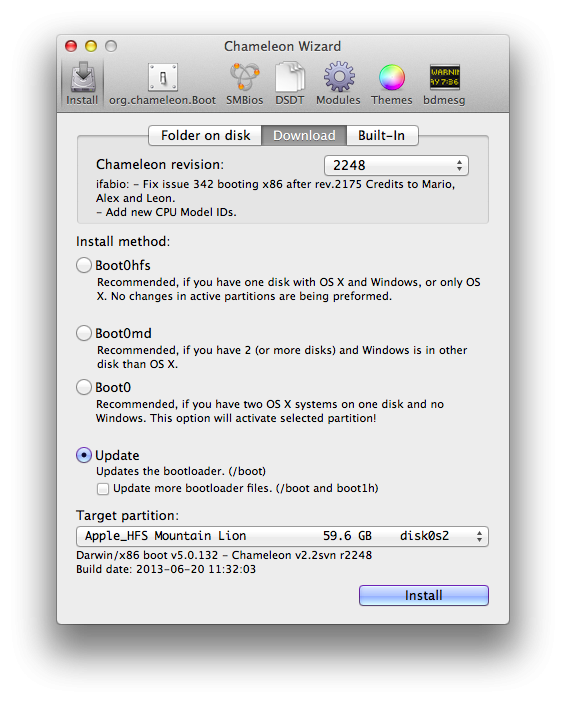
Problem intel graphics card
in The Archive
Posted
Bear with us, we might be able to help, but no guarantee... The GMA 4500MHD was totally unsupported under Mac OS X. But clever people work on writing kexts for the various versions of it.