-
Posts
9905 -
Joined
-
Last visited
-
Days Won
548
Content Type
Profiles
Articles, News and Tips
Forums
Posts posted by Hervé
-
-
Bad news on that 10.7.4 upgrade. I can't reboot at all, D630 is stuck with "Still waiting for root device".
Maybe the solution would be to get to 10.7.4 all the way with EDP 2.2 and only then install EDP 3.1 to improve boot times.
-
Ok, the D630 is up & running on 10.7.2 with EDP 3.1 rev349. Boot time is 1min, so there's a definite big improvement compared to what I had on the D620 with 10.7.4.
-
I'm trying Lion with EDP3.1 v349 on my D630 at the moment. I've noticed EDP was updated tonight. Chameleon installation appeared to fail or only partially complete: I had an error message that I failed to write down and, on rebooting, I only got the text-based menu instead of the usual graphics. Bug? Things do not work well since, so I'm starting afresh.
Will hopefully get through and attempt the 10.7.4 upgrade. I'll then see if latest EDP improves those startup/shutdown times.
(This really is like tennis: the more you play, the better you get!
 )
) -
How does your boot time compare to mine? Is it as slow?
-
D630
in The Archive
Look for a Broadcom card on ebay: Dell 1390, 1490 or similar. There's a very recent post out here that lists them. You can get one of them very cheap: I just bought one for my D620 for USD $6.
Those Intel cards, such as the Pro/wireless 3945, are not compatible with Mac OS X.
-
I had no direct Internet access on the D620 (I was at work - busy obviously
 ), so I actually used EDP 2.2 copied from a Windows PC. I used the following kexts of Option 5:
), so I actually used EDP 2.2 copied from a Windows PC. I used the following kexts of Option 5:
- Voodoo PS2 Controller
- NullCPUPowerManagement
- SleepEnabler
- Emulated SpeedStep
followed by the following fixes:
- Disable hibernation
- Touch S/L/E
I ran myFix Full afterwards before (dreaded) reboot.
I'm hesitating with EDP 3.1 at the moment because I lose sound and/or keyboard when I install the kexts. I haven't found the right combination yet, but the default/recommended kexts give me issues. I know it's a matter of trial and error, but I'll give that a rest for a wee while. -
This is starting to look like a dragging monologue...

Having completed EDP and myFix re-run, I can now confirm successful and apparent stable upgrade to Lion 10.7.4.
The issues/annoyances I notice:
1) it now takes over 3min30s to boot into Lion 10.7.4 and about 25s to turn it off (in comparison, it takes about 50s to boot with SL 10.6.8 and 5s to turn it off). I don't think that can be totally explained by the fact that I have SL 10.6.8 on an internal SATA 5400rpm HDD whilst Lion is on an external USB-attached IDE 4200rpm HDD.
2) not necessarily a Lion issue but possibly a D620 one: the screen switches off after a few minutes idle (before computer goes to sleep). The trouble is it stays dark grey when I try to wake it and the only way to recover from that is to put the laptop to sleep and then wake it up.
Anyway, that's today's contribution...
-
Oh, and if that can be of any help:
-
Mmm... same result with 10.6.8 kext as with 10.7.2 version (booting with '-v -f UseKernelCache=No' flags/options). I have this PStateMenu automatic update popup in the middle of the screen and system is unresponsive although the mouse moves.
I did not mention this yet, but both CPU cores go superhigh and disk activity seems permanent. It's as if something heavy was cooking in the background.

But, but, but... if you wait several long long minutes, you get the hand again.

So, I think I could probably get back to the 10.7.2 kext safely enough. But I'm definitely running 10.7.4 now, yes !!!
After approximately 20-30minutes, the system goes quiet again...
Off to re-run EDP and myFix Full now.
-
So far, it's not good:
1) I replaced the 10.7.4 AppleACPIPlatform.kext with that of the above thread (it's a 10.6.7 kext) in S/L/E.
-> The OS would not reboot afterwards, I got KP. I tried various flags ('-v -f UseKernelCache=No' or just '-v') but no change
2) I replaced the 10.7.4 AppleACPIPlatform.kext with a backup version of my original 10.7.2 in S/L/E.
-> The OS loads to completion (booting with '-v -f UseKernelCache=No' flags/options) but then gets stuck with a SpeedStep emulator update offer on screen. I can move the mouse, but clicks & keyboard are not operational.
Next step is to try with a 10.6.8 kext, but all my troubles could be due to the fact that I still have to re-run EDP and myHack Fix since the upgrade to 10.7.4.
To be continued...
-
There's a known issue. Look here: https://osxlatitude.com/index.php?/topic/1533-guide-getting-1074-and-1075-to-work-on-supported-models/
I'm about to try the upgrade myself on a similar D620 (nVidia@1440x900), so will report soon on the matter.
-
Well... I wouldn't say it sucks, but Ok, I understand myHack is favoured over here. No offense meant... :$
I've tried to use myHack a couple of times for SL (maybe incorrectly) but had more difficulties with it than with the other installer, which I find very simple to use. Why? Because it allows me to boot straight into the installed OS without kernel flags or options before I proceed with EDP + Bootpack contents (/Extra folder) installation and it has the merit of being able to proceed without an existing Mac OS computer.
Point taken about the /Extra folder, it just proved incompatible with my "non-myHack" installation method. All of this just contributes to my own knowledge of installation methods.
I'm going to give Lion a try, so that'll be my opportunity to switch to myHack.

-
When installing on HDD with existing Win/MBR partition (that you want to retain), do not copy "Extra" folder to USB key prior to installation, but directly to HDD right after installation. Otherwise, it's impossible to install the OS on newly created & formatted Mac OS X partition as installer will want GUID partitioned disk only.
Here's my method with Nawcom's boot utility, SL 10.6.3 retail DVD and EDP 1.9.2...
Hardware used:
D620 with C2D T7200 @2.0GHz
4Go DDR2-667 RAM, 320GO SATA HDD
Broadcom 1490 Wireless
nVidia Quadro NVS 110M (64Mb)
WXGA+ 1440x900 LCD
Audio Sigmatel 9200
1) D620 being already configured with Win7, the target was a dual-boot laptop. Existing single Win7 MBR partition was therefore reduced from within Windows to begin with. Then a new main MBR partition was created on the recovered disk space and formatted NTFS.
2) Boot using either ModCD+SL 10.6.3 DVD or ModUSB/SL10.6.3 USB key. The former does not require an existing Mac/Hack, the latter does.
3) Format spare MBR partition Mac OS X (Journaled) and install SL on it.
4) Reboot on ModCD/ModUSB and select newly installed SL partition.
5) Complete initial installation settings to get to basic running SL system.
6) Install SL 10.6.8 Combo update but do not restart
7) Copy above model-specific /Extra folder to HDD root
8) Install and run EDP 1.9.2 (model-specific kexts + Chameleon + Hibernation fix, etc.)
9) Install Ukelele + DoubleCommand for correct keyboard mappings
Et voilà ...
-
I get the occasional system lockup, usually if I try to do too many things at the same time, not if I'm using Preview. System will become unresponsive, except the mouse pointer that turns into a coloured rotating wheel, but no action can be performed. When that happens, no solution other than power off.
It this systematic on your D630 whatever the file opened in Preview or is it only with some pictures?
-
Are you able to connect an external USB keyboard at all? What are your D620 specifications?
-
If Snow Leopard is the target, why don't you try using ModCD (or ModUSB if installing from USB key) to see if you encounter the same issue? My experience is that ModCD/ModUSB gets you to initial installation completion without the need of a bootpack but a few actions are required before 1st reboot:
1) copy of DSDT file to /Extra (absolutely mandatory on Intel 1440x900 D630, otherwise black screen at reboot and external screen required)
2) install/run EDP to install model-specific kexts + latest Chameleon bootloader
That normally gets to a "basic" bootable system. Updates can then be installed as required (but remember to re-run EDP after installation of 10.6.8 combo update).
-
Unless I'm mistaken, you can't install Windows on a GUID partition, only on an MBR partition. If you're using a GUID partition for Windows, that could explain the "Disk error" message you're getting.
All my dual-boot installation were done on MBR paritions and I always installed Windows first.
Once OS X is installed and Chameleon bootloader installed, I usually lose the Windows installation. To retrieve it, I boot from Windows CD and go to recovery command prompt to reactivate the partition.
-
On my D630 with Intel graphics @1440x900, EDP 1.9.2 works perfectly for SL 10.6.8.
-
Hi Tommie,
EDP 1.9 is (was?) listed somewhere on this site as the latest version for D4x0.
If you've lost Wireless capability but retained wired Ethernet, try & run EDP again to update your Chameleon version. It's listed in the EDP menu. That may fix things.
-
Congrats if you're now running on SL10.6.8.Dear Herve,
I've done the upgrade. Then I ran the EDP 1.9 and did a reboot.
Startup was OK, but I don't have any wireless anymore.
Airport is off, when I click on "Turn airport on" it starts negotiating (wireless symbol starts moving) but stops without connecting.
Any suggestions?
Thank you in advance.
Kind regards,
Tom
I've had a similar wireless gremlin once, where the Airport would detect Wireless networks but all connection attempts failed. Can't remember if I had to do anything to fix this. I think the problem disappeared after a while, or maybe I rebooted my Wireless router.
Do you see available wireless networks at all?
I don't know what it does exactly (rebuild permissions?), but did you run the EDP "fix" option (2: then 1: in the EDP menu)?
-
Reboot using ModCD and select your new installation to start from. Then try to re-install your bootloader.
There is an option I can't recall that is listed at the bottom of ModCD boot screen for AMD multi-core CPU.
-
Here's what I did just a few weeks ago on a D430:
Initial SL installation:
1) Installed SL 10.6.3 through ModUSB+SL10.6.3 USB key
2) Upon completion and before reboot, installed and ran EDP 1.9
3) Installed EDP kexts for D430 model -> you'll need to install kexts for your D420
4) Rebooted into SL 10.6.3
Updates:
5) downloaded SL10.6.8 Combo update (this is not the Apple Menu->Update method, search for Combo update and downloaded through your browser from the Apple web site) and installed it. If you choose the AppleMenu method, updates get installed only when you reboot the computer and then you could be screwed (I think it's Ok for D4x0, but not for D6x0; anyway better be safe than sorry).
6) re-ran EDP 1.9 to re-install model-specific kexts
7) rebooted straight into SL10.6.8
8) Installed other updates through AppleMenu->Update method.
-
If you follow the documented process, it's a piece of cake. Download the SL 10.6.8 update, install and make sure to install/re-install the latest EDP software with kexts for you model.
-
Nope, it's enabled in the BIOS and appears activated in SL. But, this being said, I've never actually used/tried BT on the D630 under SL... <_>
PS: I've PM'ed you a link to download my zipped /Extra folder.



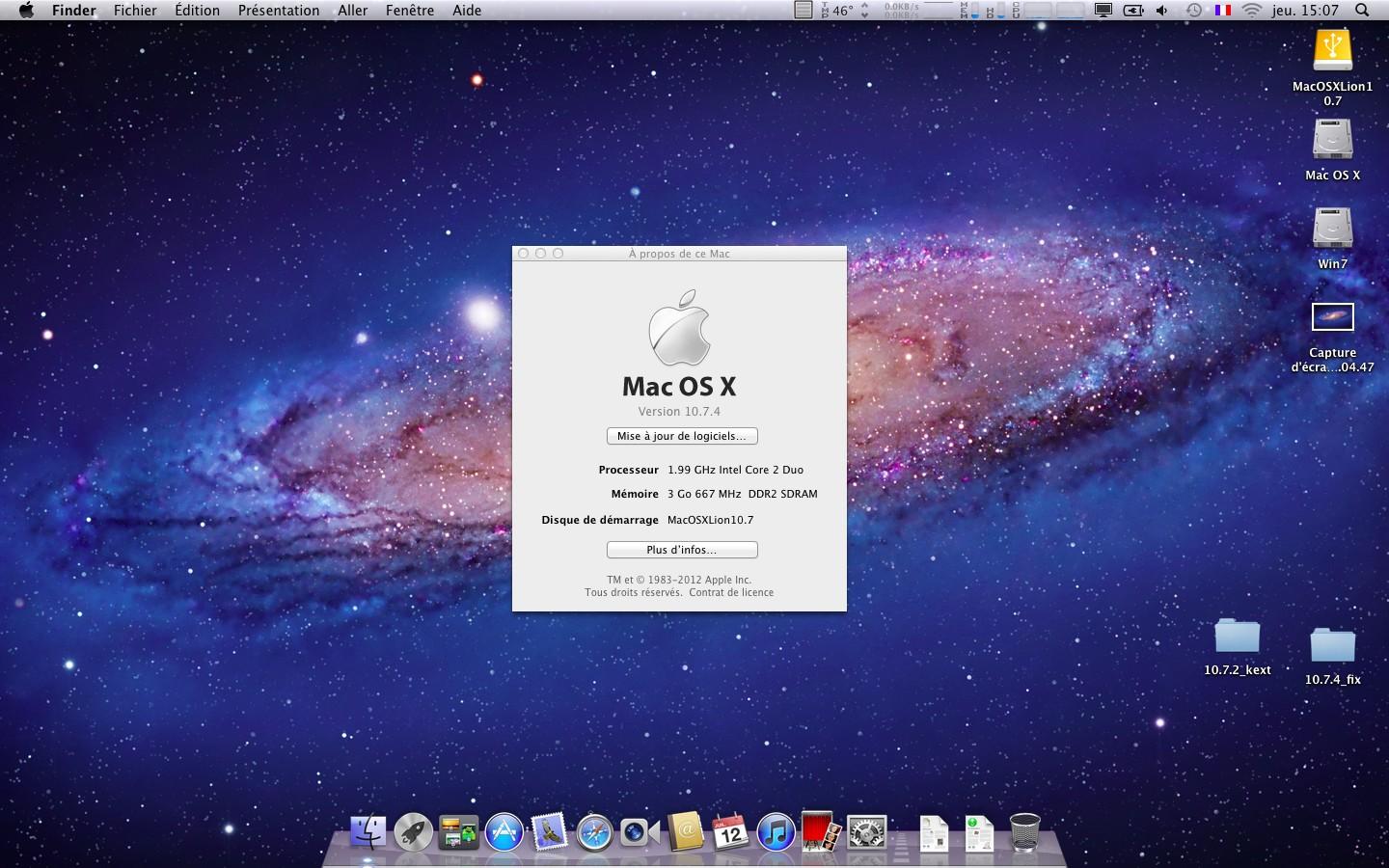
Upgrading a D620 from 10.7.3 to 10.7.4... Fail!
in The Archive
Posted
Ok, done. But it's complicated...
Need my rest now!