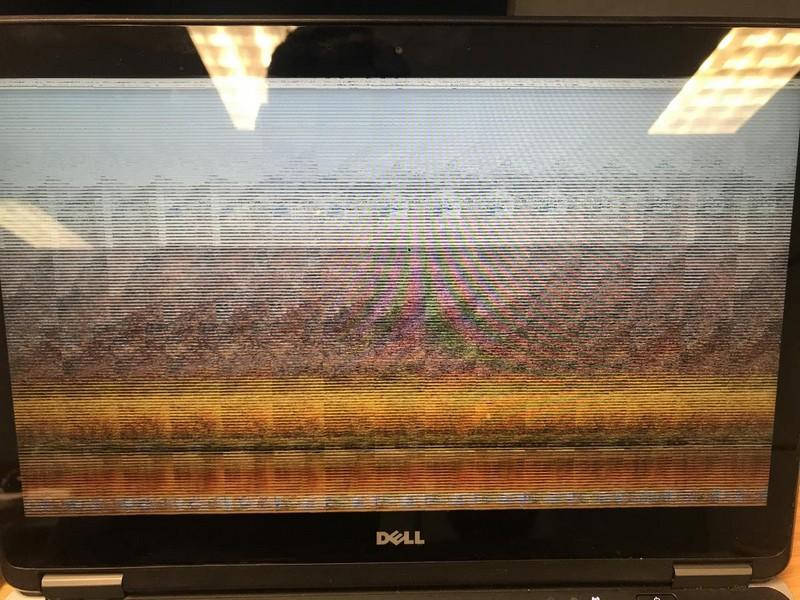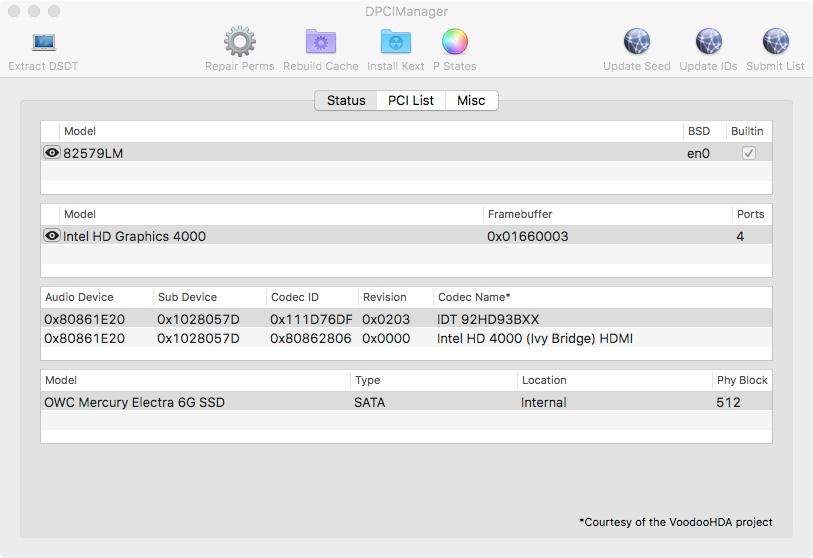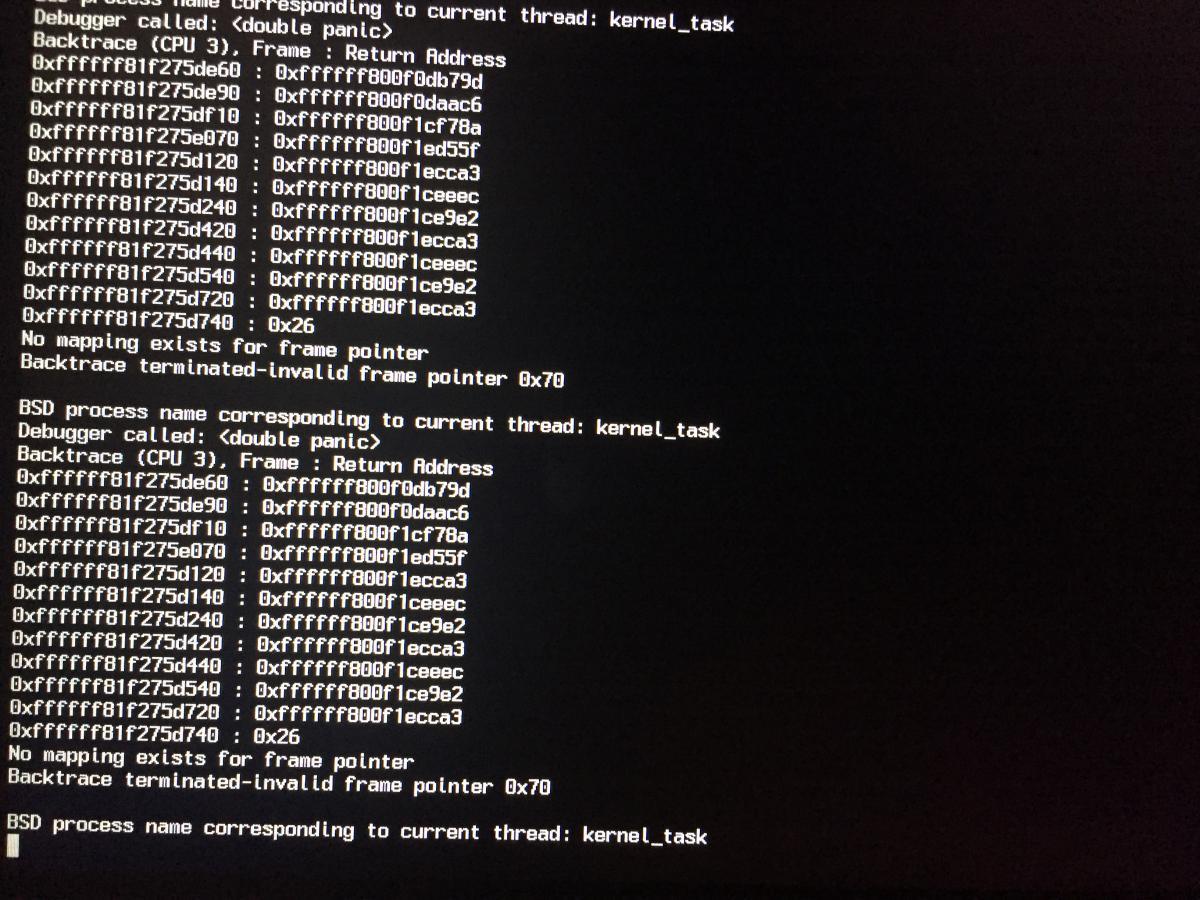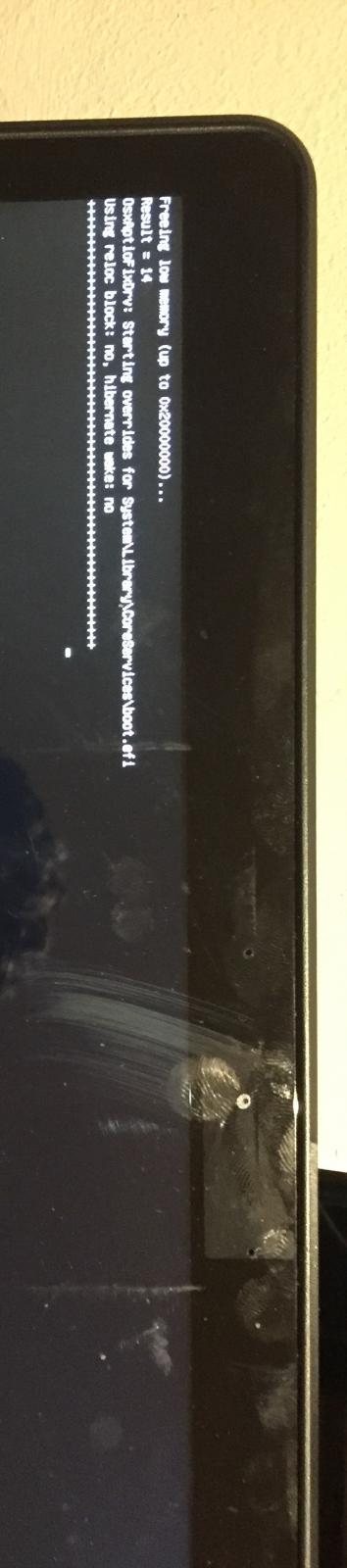punjabigator
Members-
Posts
112 -
Joined
-
Last visited
-
Days Won
4
Content Type
Profiles
Articles, News and Tips
Forums
Everything posted by punjabigator
-
Jake thanks for getting back and providing an update. after serval reboots and permission repairs, once executed successfully, there is no garbled screen anymore. However, I am having issues with PM. Currently using clover 4220 as updated by RehabMan few days ago. The fan keeps running high all the times before and after the cover update. I found following text interesting, can you please shed more light on it. eg do we still need to generated a ssdt as its in the guide or do smth different as explained by ReHab Man. Thanks (https://github.com/RehabMan/Clover) allow finer control over ACPI/SSDT/Generate/PStates with addition of Generate/APSN, Generate/APLF, Generate/PluginType options. So, with Haswell or later, you can enable CPU PM with only config.plist/ACPI/SSDT/Generate/PluginType=true. And with Sandy or Ivy, for use with SSDT.aml generated from ssdtPRgen.sh, but you need to drop the OEM tables and use Generate=true, you can disable APLF/APSN generation with Generate/PStates=true, Generate/CStates=true, Generate/APLF=false, Generate/APSN=false. The new settings are backward compatible with old config.plist files (no change in behavior when the new options are missing, all new options are default true). Note that because APSN/APLF are part of Generate/PStates, they have no effect unless Generate/PStates=true, whereas PluginType is independent, and is effective regardless of Generate/PStates selection.
-
Its working... Were you using a patched AppleHDA or the one included in the bootpack by Jake (https://osxlatitude.com/index.php?/topic/8506-dell-latitude-inspiron-precision-clover-guide/&do=findComment&comment=54621). AppleHDA_ALC292 needs to go in the LE folder. Also the boot-pack also has plist with AHDA patches. I hope this helps.
-
thats right! A healthy nap never hurts even for a MAC! Issue resolved. Update: I created a Hot corner screen saver to put my display on sleep and it works like a charm
-
Viking thanks for the suggestions! it was able to achieve the sleep function working properly. However, the 2nd issue regarding garbled screen stays intact. It only goes away after the machine goes to sleep. It looks like this:
-
Hello folks, I was able to successfully install Sierra High by using Jake's Clover Guide (thank you). https://osxlatitude.com/index.php?/topic/8506-dell-latitude-inspiron-precision-clover-guide/&do=findComment&comment=54621 I need help in following issues: 1. The Mac Would go to sleep if I invoke the sleep by going to the start menu. However running on power or when I close the lid it keeps running. 2. And secondly after I boot the display is garbled until I let it sit for 20 minutes or so and then it changes to a functional display and works great until I do a reboot. Enabling Legacy Boot in the BIOS would not let it boot. Here is the output of assertions! Last login: Tue Sep 26 06:35:14 on console meraHIGHs-MacBook-Air:~ merahigh$ $ pmset -g assertions -bash: $: command not found meraHIGHs-MacBook-Air:~ merahigh$ pmset -g assertions 2017-09-26 07:11:10 -0700 Assertion status system-wide: BackgroundTask 0 ApplePushServiceTask 0 UserIsActive 1 PreventUserIdleDisplaySleep 0 PreventSystemSleep 0 ExternalMedia 0 PreventUserIdleSystemSleep 0 NetworkClientActive 0 Listed by owning process: pid 94(hidd): [0x0000001500098036] 00:00:00 UserIsActive named: "com.apple.iohideventsystem.queue.tickle.4294968007.3" Timeout will fire in 600 secs Action=TimeoutActionRelease Kernel Assertions: 0x104=USB,MAGICWAKE id=500 level=255 0x4=USB mod=12/31/69, 4:00 PM description=com.apple.usb.externaldevice.1d100000 owner=IOUSBHostDevice id=502 level=255 0x4=USB mod=12/31/69, 4:00 PM description=com.apple.usb.externaldevice.1d130000 owner=BCM20702A0 id=503 level=255 0x4=USB mod=12/31/69, 4:00 PM description=com.apple.usb.externaldevice.1d140000 owner=Laptop_Integrated_Webcam_HD id=504 level=255 0x4=USB mod=12/31/69, 4:00 PM description=com.apple.usb.externaldevice.1d160000 owner=USB Receiver id=507 level=255 0x4=USB mod=12/31/69, 4:00 PM description=com.apple.usb.externaldevice.1d180000 owner=Touchscreen id=508 level=255 0x100=MAGICWAKE mod=12/31/69, 4:00 PM description=en2 owner=en2 Idle sleep preventers: IODisplayWrangler (Is this causing it?) Please suggest any troubleshooting ideas. Thanks
-
Harve, finally I was able to fix it by replacing AppleHDA.kext from your post. I also placed dummy kext in the LE as well. Ran the permissions. I still wondered why I needed to replace the vanilla AppleHDA.kext? Thank you very much for your help.
-
It worked after I coped AppleHDA.kext from your post and replaced it in the s/l/e. Thanks
-
Jake and Harve, thanks for getting back to me! Jake I followed your guide and yes the kexts were moved to LE. Harve I did ran the permissions as well and error 73 came, rebooted tried again with no error, rebooted but no sound yet. The plist has patches in it as well as it came with the boot pack! Any other ideas should I need to explore?
-
Hello everyone, I installed Sierra using Jake's clover guide and recent book packs were used. I need help in fixing the sound issue. Please guide me to the right direction. The current EFI and DPCI clip is attached. (I still need to upgrade my wifi card from Intel to as mentioned in signature ) Additionally, I am planning to use it with a docking station and a 24 inch dell monitor. Should I use a high resolution Plist option? Thank you for your help. EFI.zip
-
[SOLVED] E7440 - 10.11.6 would not boot after updates
punjabigator replied to punjabigator's topic in The Archive
Jake, I was able to boot into the system by deleting vodo kext from USB drive. Updating the clover to recent version fixed the boot problems. System running in good health. Thank you for being patient and helping. Appreciate that very much. -
[SOLVED] E7440 - 10.11.6 would not boot after updates
punjabigator replied to punjabigator's topic in The Archive
Thanks Jake for the link. I combined default EFI and boot pack to create a new EFI. and I was able to move ahead but system still panicked. Please see the attached picture. Thanks for reviewing and helping. -
[SOLVED] E7440 - 10.11.6 would not boot after updates
punjabigator replied to punjabigator's topic in The Archive
Yes we need to update USB first. I need an updated EFI which then I can replace with USB EFI folder in my windows OS. Is there a link in the help guide where I can grab it? Thanks -
[SOLVED] E7440 - 10.11.6 would not boot after updates
punjabigator replied to punjabigator's topic in The Archive
Does the USB drive also require the current version or the one it has will work as well. Thanks -
[SOLVED] E7440 - 10.11.6 would not boot after updates
punjabigator replied to punjabigator's topic in The Archive
Thanks Jake for a prompt reply. How can I upgrade to the latest clover? My first guess would be booting from a USB drive? Thanks -
I just applied few App Store updates security updates only not a major release. Tried without ccaches and kexts and safe model but same result. Please see the attached picture showing where boot process stucks regardless of the boot options! I will look forward to some Trouble shooting directions from experts thanks. Thanks
-
Hello folks: sierra keeps rebooting after sitting idle for a while. What steps should I take to resolve? Thank you. 10.11.6 has no issues...
-
Running 10.12.2, and system would not go to sleep after I close the lid. Sleep work otherwise if I leave the unit idle for a while. Any help or giving a direction will be very helpful. 10.11.3 had no issues. Thanks
-
Jake: I just configured Sierra 10.12.2 on my E7440. During the kernel buildup I have been seeing this message which I never seen before: meraMACs-MacBook-Air:~ meramac$ sudo kextcache -system-prelinked-kernel kext file:///Library/Extensions/DisableTurboBoostBattery.kext/ is in hash exception list, allowing to load kext-dev-mode allowing invalid signature -67062 0xFFFFFFFFFFFEFA0A for kext CodecCommander.kext kext-dev-mode allowing invalid signature -67062 0xFFFFFFFFFFFEFA0A for kext BrcmPatchRAM2.kext kext-dev-mode allowing invalid signature -67062 0xFFFFFFFFFFFEFA0A for kext BrcmFirmwareRepo.kext kext-dev-mode allowing invalid signature -67030 0xFFFFFFFFFFFEFA2A for kext AppleHDA_ALC292.kext kext-dev-mode allowing invalid signature -67013 0xFFFFFFFFFFFEFA3B for kext AppleMobileDevice.kext KernelCache ID: 5722FED90181E10D82E5387EABCBCDA5 symlink("/System/Library/PrelinkedKernels/prelinkedkernel", "/System/Library/Caches/com.apple.kext.caches/Startup/kernelcache") failed 17 (File exists) <createPrelinkedKernel 2795> meraMACs-MacBook-Air:~ meramac$ sudo kextcache -system-caches Should I be worried? Happy Holidays! Thanks
-
Jake and fellow members, Thank you for your responses and appreciate your help. I was able to intsall Sierra two times and then after the post install procedures I am unable boot normally either using a USB or msata. I can boot into the sfaemode but then unable to mount any EFI hence unable to make any changes to the kexts. I am renistalling my systme thrid time and would appreciate anything i need to do particular. I am following Jakes Guide and installing the latest clover. Also I am using external keyboard and mouse to complete the install, as the integrated touchpad and keyboard are not being detected. If possible can anyone share a working EFI? Thanks PS: A picture from the recent panic is attached.
-
Placing my old EFI that has 3304 Clover resolved the sleep issues. However, moving forward what precautions should i take if need to perform an upgrade. thank you for your help Bronxteck.
-
I have placed back my old EFI folder. I ll update results after testing.
-
Thanks and here is the output: InternalPreventDisplaySleep 1 PreventUserIdleSystemSleep 1 NetworkClientActive 0 Listed by owning process: pid 39(UserEventAgent): [0x00000025000101f0] 00:01:02 PreventUserIdleSystemSleep named: "CDSystemMonitor: delay notifications on switch to AC power" Timeout will fire in 3 secs Action=TimeoutActionRelease pid 262(UserEventAgent): [0x00000025000101f1] 00:01:02 PreventUserIdleSystemSleep named: "CDSystemMonitor: delay notifications on switch to AC power" Timeout will fire in 3 secs Action=TimeoutActionRelease pid 48(powerd): [0x0000002d001001fe] 00:00:54 InternalPreventDisplaySleep named: "com.apple.powermanagement.delayDisplayOff" Timeout will fire in 246 secs Action=TimeoutActionTurnOff Kernel Assertions: 0x4=USB id=500 level=255 0x4=USB mod=12/31/69, 7:00 PM description=com.apple.usb.externaldevice.1d100000 owner=IOUSBHostDevice id=501 level=255 0x4=USB mod=12/31/69, 7:00 PM description=com.apple.usb.externaldevice.14400000 owner=Laptop_Integrated_Webcam_HD id=502 level=255 0x4=USB mod=12/31/69, 7:00 PM description=com.apple.usb.externaldevice.1d130000 owner=BCM20702A0 id=504 level=255 0x4=USB mod=12/31/69, 7:00 PM description=com.apple.usb.externaldevice.1d180000 owner=Touchscreen Idle sleep preventers: IODisplayWrangler desimacs-MacBook-Air:~ desimac$
-
Thanks for suggestions. I applied those commands but system still crashes after resuming from sleep. Is there a boot log/crash log that I can take look to determine whats causing this issue?
-
Hello Team, How should I diagnose issues related with sleep? It used to work perfect until I had to do a reinstallation of 10.11.1. Is there a step by step guidelines that I can follow? Thank you for your response.
-
Folks, I have a new issue that has surfaced after upgrading the CLOVER as mentioned in guide after removing EFI folder from the MACOSX Disk. Currently i am running Clover 3489 on SSD (boot disk) and 3304 on USB Installer. While booting using the 3489, I cannot see a boot entry. However, using USB boot the system very well. Please share some wisdom and suggest me what steps should use to take care of this situation. Thanks I am running 10.11.1 and did a new install on one only MSATA. Thanks JSOAN