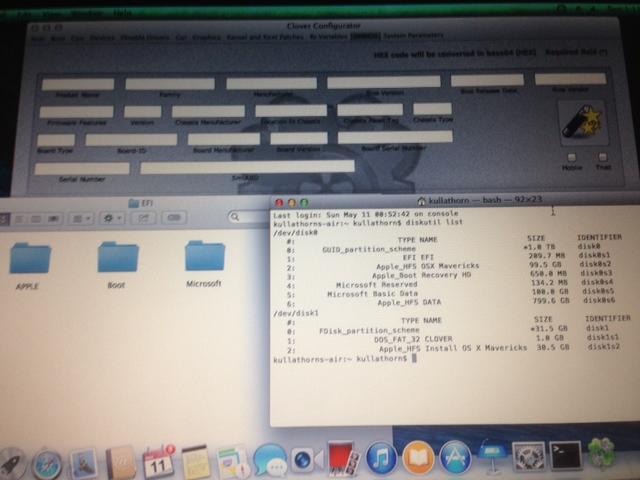tobefriend
Members-
Posts
83 -
Joined
-
Last visited
Content Type
Profiles
Articles, News and Tips
Forums
Everything posted by tobefriend
-
Dell Inspiron 3x37-5x37-7x37 Clover Installation
tobefriend replied to greg2204's topic in The Archive
Another problem, please I upgrade from Maverick to Yosemite. Everything is fine except it is too much slow for working (mouse, every app) I search from this web site : https://discussions.apple.com/thread/6629941?tstart=0 and I have tried to replace dock.app from Maverick to Yosemite; however, it is just a little bit better and I nearly give up to use Yosemite. It seems to me that the final solution is to clean install. But I don't know how to do "clean install" from here ( I use dual windows 8.1 boot with Maverick , clover install ) Anyone please help -
Dell Inspiron 3x37-5x37-7x37 Clover Installation
tobefriend replied to greg2204's topic in The Archive
I use easeus todo backup free edition and use "sector by sector" clone within windows. (no need to boot from CD/ USB drive) -
Dell Inspiron 3x37-5x37-7x37 Clover Installation
tobefriend replied to greg2204's topic in The Archive
Many thanks. Problem was solved. I use another software to clone the whole hard disk. Thanks anyway. Herve' -
Dell Inspiron 3x37-5x37-7x37 Clover Installation
tobefriend replied to greg2204's topic in The Archive
please help me how ? because I clone the whole disk (all partitions) or acronis doesn't recognize the osx partition ? Any software you suggest to clone the whole hard disk (all partitions) ? -
Dell Inspiron 3x37-5x37-7x37 Clover Installation
tobefriend replied to greg2204's topic in The Archive
any one, please help me I already got window 8.1 dual boot with Mavericks. I have tried to clone my hard disk many times but not success. I use acronis image 2016 use utilities clone disk from my hard drive (normal socket , SSD) to another hard drive (SSD) (USB). Then, the problem is every time I use the new drive boot from clover64efi, it will show only boot MS windows from EFI, no any menu of Maverick or recovery. (as picture I attached) -
Dell Inspiron 3x37-5x37-7x37 Clover Installation
tobefriend replied to greg2204's topic in The Archive
Can we use OSX Yosemite the most update version 10.10.5 ? Any one test this last version with this "Dell Inspiron 3x37-5x37-7x37 Clover Installation" ? -
Dell Inspiron 3x37-5x37-7x37 Clover Installation
tobefriend replied to greg2204's topic in The Archive
Many thanks, Jake Lo and I have to do nothing with configuration of dual boot, right ? I still can use dual boot with windows 8.1 when finished ? -
Dell Inspiron 3x37-5x37-7x37 Clover Installation
tobefriend replied to greg2204's topic in The Archive
hi . I am done for Maverick and windows 8 dual boot. Is it difficult and how long for update from Maverick to yosemite ? and where can I get OS X Yosemite installer ? Please -
Dell Inspiron 3x37-5x37-7x37 Clover Installation
tobefriend replied to greg2204's topic in The Archive
@wpman how to find the kext and attach for you ? Sorry I am a newbie. -
I am still considering to buy BCM4352HMB. I am still searching in ebay and confused. Which one would you recommend ? Azurewave ? or Broadcom ? or Azurewave Broadcom ? some seller specify for dell DW 1550, dell 3010 7010 9010 Please suggest me.
-
Dell Inspiron 3x37-5x37-7x37 Clover Installation
tobefriend replied to greg2204's topic in The Archive
@wpman Yes, my audio is working -
Dell Inspiron 3x37-5x37-7x37 Clover Installation
tobefriend replied to greg2204's topic in The Archive
I got dual boot windows 8.1 and Maverick ( I think 10.9.1 ? ) I am considering buy BCM94352HMB (wireless + bluetooth) in 5437 after I install this BCM94352HMB, Do I have to modify some software thing here ? What are the steps, please ? or just install it and finish ? Please suggest me. -
Dell Inspiron 3x37-5x37-7x37 Clover Installation
tobefriend replied to greg2204's topic in The Archive
yes, I did it and work !! Many many thanks Jake Lo Appreciate your help and suggestoin -
Dell Inspiron 3x37-5x37-7x37 Clover Installation
tobefriend replied to greg2204's topic in The Archive
I still can boot from USB clover but I cannot boot clover EFI from HDD, please -
Dell Inspiron 3x37-5x37-7x37 Clover Installation
tobefriend replied to greg2204's topic in The Archive
pokenguyen , are you still there , please ? I migrate my HDD to SSD (partition by partition) Now I can boot to windows 8.1 but I cannot see OSX, please -
Dell Inspiron 3x37-5x37-7x37 Clover Installation
tobefriend replied to greg2204's topic in The Archive
Many thanks. Success!!. I appreciate your help a lot. I got a lot from you and this community Hope in some days, I can contribute back to this community. Again many thanks. -
Dell Inspiron 3x37-5x37-7x37 Clover Installation
tobefriend replied to greg2204's topic in The Archive
So you mean 1.I should keep both microsoft and apple, right 2.put /EFI/Clover/Cloverx64.efi top of boot option in BIOS 3.let it boot , we can choose boot to OSX or boot to windows ? Am I right ? -
Dell Inspiron 3x37-5x37-7x37 Clover Installation
tobefriend replied to greg2204's topic in The Archive
I have backup patched folder before. So I just copy them in new EFI partition but originally EFI partition has only two folders ? boot and clover ? ( I see in clover USB) Do I need to delete folder "microsoft" and folder "apple" ? -
Dell Inspiron 3x37-5x37-7x37 Clover Installation
tobefriend replied to greg2204's topic in The Archive
I have many partition here and microsoft inject something in EFI partition !! everything in EFI partition is gone (also with SMBIOS, serial number, patched) If the picture is not clear , please let me know. I can take another picture from my camera again ( I don't know how to capture screen) -
Dell Inspiron 3x37-5x37-7x37 Clover Installation
tobefriend replied to greg2204's topic in The Archive
I am not sure I understand your question. You mean boot from OSX partition without USB ? --> my answer is no (cannot boot from that) you mean boot from EFI partition without USB ? --> my answer is no (cannot boot from that) but if you mean boot from USB and see clover screen ? --> my answer is yes but if you mean boot from HDD (any parttion ?) and see clover screen --> my answer is no Sorry if I don't understand. -
Dell Inspiron 3x37-5x37-7x37 Clover Installation
tobefriend replied to greg2204's topic in The Archive
mount EFT partition again from clover configulator ? I guess -
Dell Inspiron 3x37-5x37-7x37 Clover Installation
tobefriend replied to greg2204's topic in The Archive
Yes!! I can boot from Clover USB then --> select boot from OSX partition. It works perfectly. So how should I set up dual boot in my case, please ? -
Dell Inspiron 3x37-5x37-7x37 Clover Installation
tobefriend replied to greg2204's topic in The Archive
again, after I boot directly from the OSX disk (F12 option in BIOS). It doesn't work !! -
Dell Inspiron 3x37-5x37-7x37 Clover Installation
tobefriend replied to greg2204's topic in The Archive
Please help me, I cannot boot from OSX after windows 8.1 installation I have done like these: 1. I have installed OSX with these guide from the very very good help of Pokenguyen. Finally it works perfectly when I make the partition, I make only in GUID format in every partition (NO FAT32, or FAT) 2. I install windows 8.1. In windows installer it cannot format partition I prepared for windows.(it said unrecognized format) So I have to delete that partition then make it new in windows installer. Windows installer said that it has to make another partition ( ??? windows boot manager ??) 3. I installed windows 8.1 as usual 4. I tried to go to bios F2 option and make the EFI clover file x64 to the top --> then windows boot manager ---> it doesn't work -> boot to windowns 8 anyway finally 5. I tried to go to F12 boot option and boot from EFI colver file x64 again --> it doesn't work --> boot to windows 8 again Please help me. I invest my time a lot for OSX and it's gone !! (or but I backup OSX with CCC in another hard drive already, Can I use it and how ? Thanks in advance -
Dell Inspiron 3x37-5x37-7x37 Clover Installation
tobefriend replied to greg2204's topic in The Archive
Hi pokenguyen, Can I just have one question, please ? I made three partitions (GUID table) , 100 GB for OSX (installed successfully), 100 GB for windows 8 (not installed yet), 800 GB for data outside operating system. The next step I would like to do is to install windows 8; however, when I boot from dvd, I don't know which partition is OSX, which partition is reserved for windows 8 because I made the partition equally for OSX and windows 8. So when windows installer ask me what partition will be formatted as NTFS, I have some hesitation. I am afraid that OSX will be formatted and everything I have done with you will be gone. I should have made the size of partition differently between OSX and windows --- So, my question is: Do you have any idea to suggest me to make sure I will install into the right partition ? (windows installer doesn't show the name of partition and size of partition is very similar)