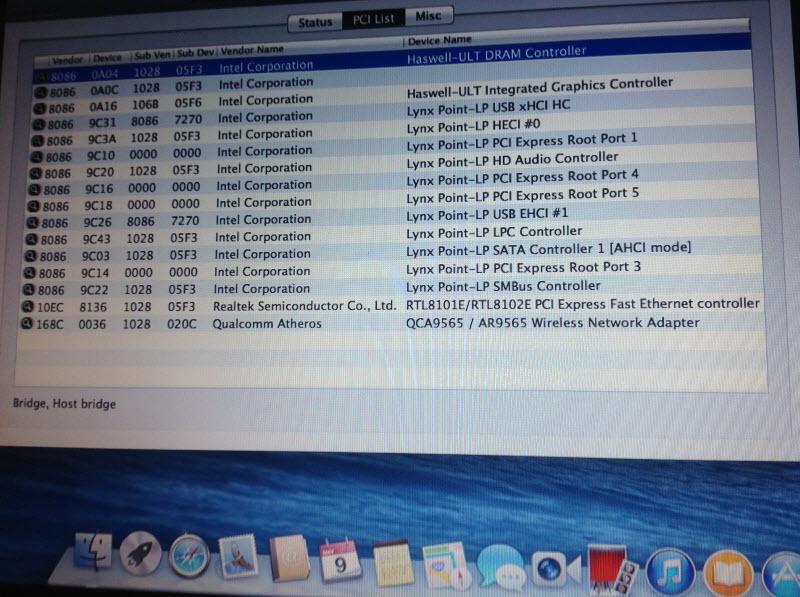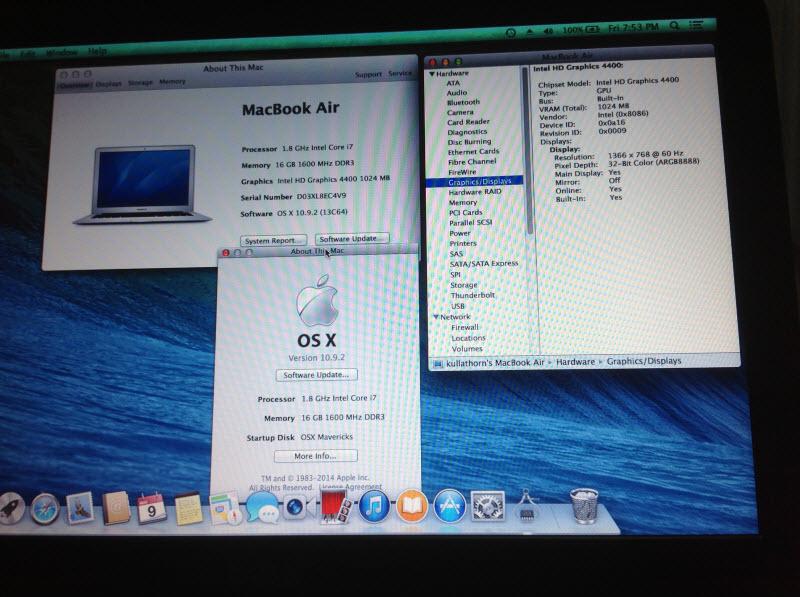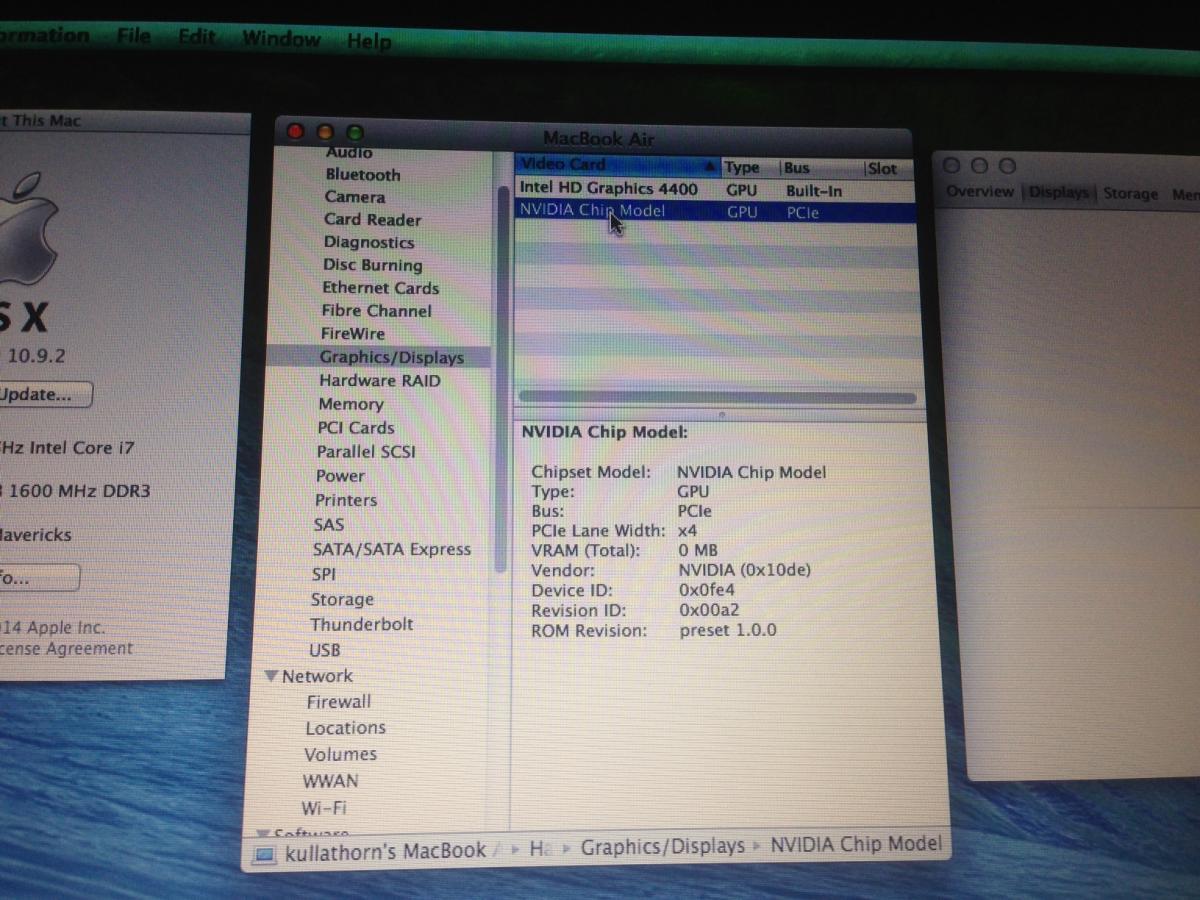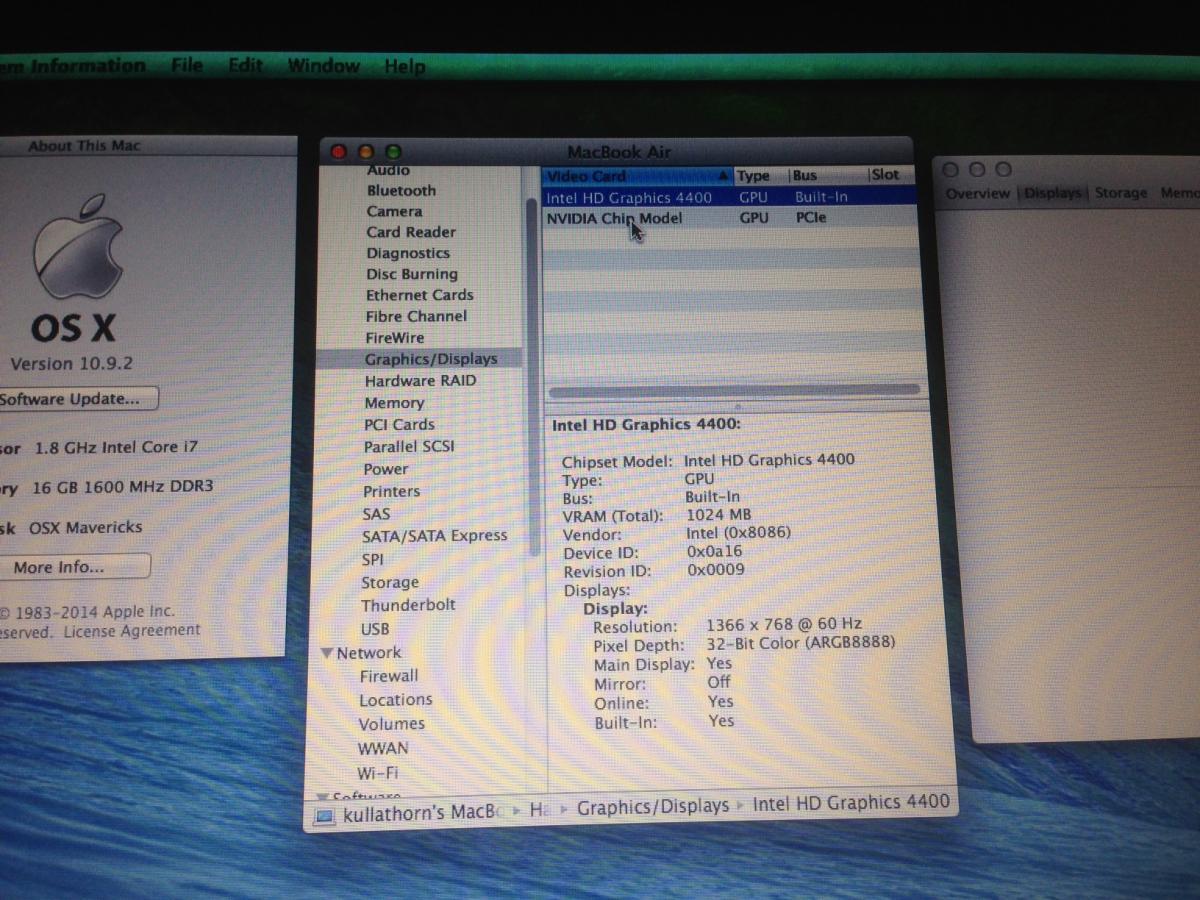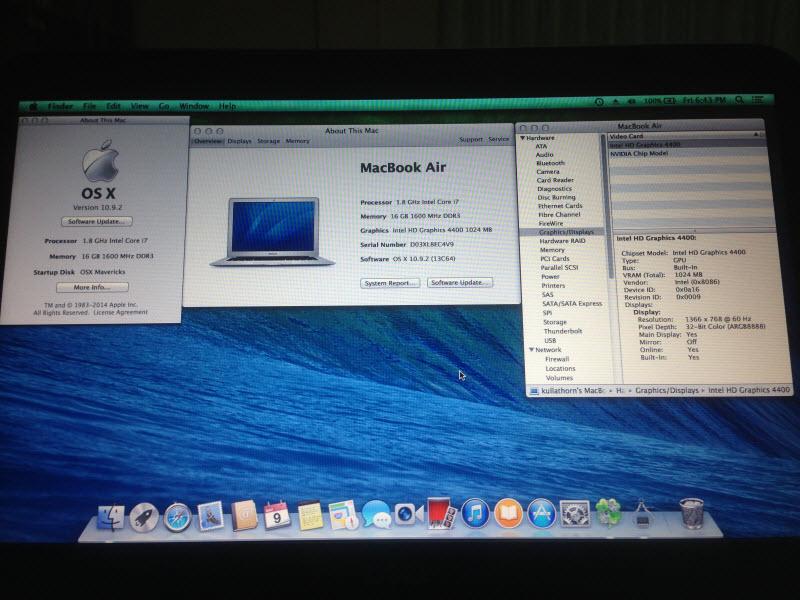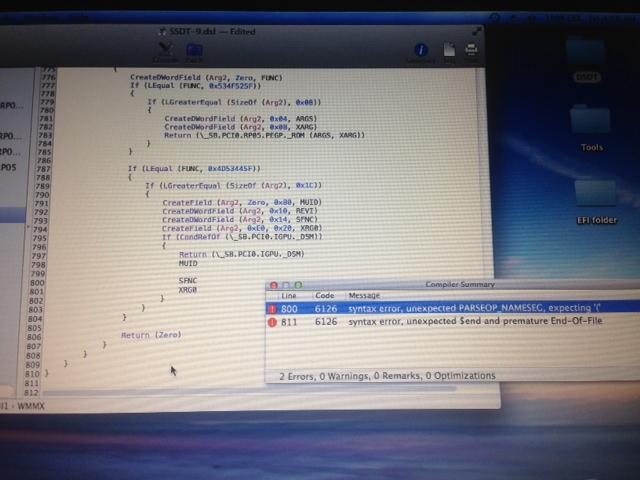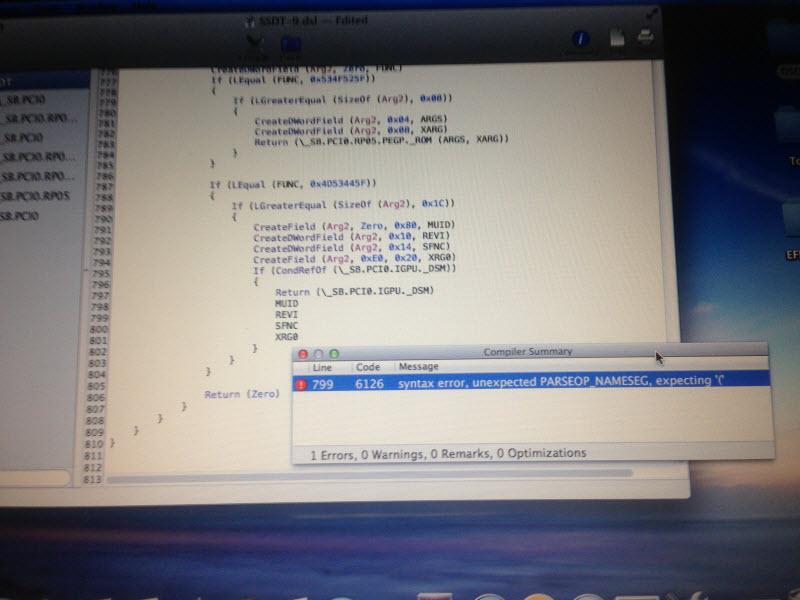tobefriend
Members-
Posts
83 -
Joined
-
Last visited
Content Type
Profiles
Articles, News and Tips
Forums
Everything posted by tobefriend
-
Dell Inspiron 3x37-5x37-7x37 Clover Installation
tobefriend replied to greg2204's topic in The Archive
I used disk utility to repair permission and ethernet is working now--> perfect. Many many thanks again, pokenguyen!!! -
Dell Inspiron 3x37-5x37-7x37 Clover Installation
tobefriend replied to greg2204's topic in The Archive
I used DPCI manager to install kext , rebuild cache and then repair permission. Ethernet still not work -
Dell Inspiron 3x37-5x37-7x37 Clover Installation
tobefriend replied to greg2204's topic in The Archive
I am sorry I don't know how to rebuild cache , Could you please let me know how ? I just know repair permission, using disk utility , right ? (do we need to do verify disk permission first ? ) -
Dell Inspiron 3x37-5x37-7x37 Clover Installation
tobefriend replied to greg2204's topic in The Archive
-
Dell Inspiron 3x37-5x37-7x37 Clover Installation
tobefriend replied to greg2204's topic in The Archive
I use kext wizard to install it and it still doesn't work -
Dell Inspiron 3x37-5x37-7x37 Clover Installation
tobefriend replied to greg2204's topic in The Archive
after install 8100, no kext backup at desktop of 8100. Should I install 8100 using kext wizard instead ? -
Dell Inspiron 3x37-5x37-7x37 Clover Installation
tobefriend replied to greg2204's topic in The Archive
I found kext backup at desktop has only 8111. So I install 8100 again -
Dell Inspiron 3x37-5x37-7x37 Clover Installation
tobefriend replied to greg2204's topic in The Archive
I restart the modem --> the same , not working -
Dell Inspiron 3x37-5x37-7x37 Clover Installation
tobefriend replied to greg2204's topic in The Archive
I tried install RTL8111 restart --> DSL cable not worked then tried RTL8100 restart --> DSL cable not worked as well. don't know why , it used to work during the time of installation and talked to you. I go to see system preference --> network --> it shows cable unplugged (but it plugged, I have checked) -
Dell Inspiron 3x37-5x37-7x37 Clover Installation
tobefriend replied to greg2204's topic in The Archive
I think it might not be related to patched but I don't know why I can't connect with DSL modem. Anyway, thank you very much for your help -
Dell Inspiron 3x37-5x37-7x37 Clover Installation
tobefriend replied to greg2204's topic in The Archive
but now my cable internet is not working Should I use the old one ? -
Dell Inspiron 3x37-5x37-7x37 Clover Installation
tobefriend replied to greg2204's topic in The Archive
-
Dell Inspiron 3x37-5x37-7x37 Clover Installation
tobefriend replied to greg2204's topic in The Archive
-
Dell Inspiron 3x37-5x37-7x37 Clover Installation
tobefriend replied to greg2204's topic in The Archive
You mean this folder in EFI/ clover/apci in hard drive EFI partition ? here it is patched.zip please look for me -
Dell Inspiron 3x37-5x37-7x37 Clover Installation
tobefriend replied to greg2204's topic in The Archive
Here it is!! If you have further suggestions, please feel free Again, Many many many thanks for your help. -
Dell Inspiron 3x37-5x37-7x37 Clover Installation
tobefriend replied to greg2204's topic in The Archive
I think I finish it !!! Appreciate your help very much. -
Dell Inspiron 3x37-5x37-7x37 Clover Installation
tobefriend replied to greg2204's topic in The Archive
after I checked , everything is there !! so I just add SSDT-2.aml in EFI partition//clover/acpi/patched , right ? That will finish ? -
Dell Inspiron 3x37-5x37-7x37 Clover Installation
tobefriend replied to greg2204's topic in The Archive
Many thanks. I have mounted the EFI partition successfully by clover configuration. so I have to put the file again from step 10, right ? I can do that. Just you tell me it's the right thing to do! -
Dell Inspiron 3x37-5x37-7x37 Clover Installation
tobefriend replied to greg2204's topic in The Archive
or should I start the whole process again at the beginning ? -
Dell Inspiron 3x37-5x37-7x37 Clover Installation
tobefriend replied to greg2204's topic in The Archive
Yes, I deleted line 226. Unfortunately, I can't find EFI partition !! I don't know why. After I restart with USB or restart with OSX partition , I still can't see EFI partition. I use disk utility then I can see some blue ribbon. Is EFI partition still there ? but I haven't put SSDT-2.aml to there yet. please help me again. -
Dell Inspiron 3x37-5x37-7x37 Clover Installation
tobefriend replied to greg2204's topic in The Archive
in case you need my SSDT-9.dsl SSDT-9.dsl.zip -
Dell Inspiron 3x37-5x37-7x37 Clover Installation
tobefriend replied to greg2204's topic in The Archive
Hi pokenguyen Very nice of you to help me promptly!! I have deleted line 797 to 801--> that region is already fine Unfortunately, after compile again, there is one new error happened: line 226 code 6084: Object does not exist (\_SB.PCI0.IGPU.HDSM) if you need picture , please let me know. -
Dell Inspiron 3x37-5x37-7x37 Clover Installation
tobefriend replied to greg2204's topic in The Archive
Thanks. I tried to delete line 799 then compiled again --> another error 800 (same error as before) , 811 as picture Unfortunately, after I tried to delete all the lines, there is still one error that line couldn't be deleted : line 811 Line 811: syntax error : unexpected end and premature end-of-file and that line has nothing to be deleted (just blank) and I can't do further. Please give me an advice again. -
Dell Inspiron 3x37-5x37-7x37 Clover Installation
tobefriend replied to greg2204's topic in The Archive
-
Dell Inspiron 3x37-5x37-7x37 Clover Installation
tobefriend replied to greg2204's topic in The Archive
Thanks. My graphic card is nVidia. I am going to patch SSDT-9.dsl now