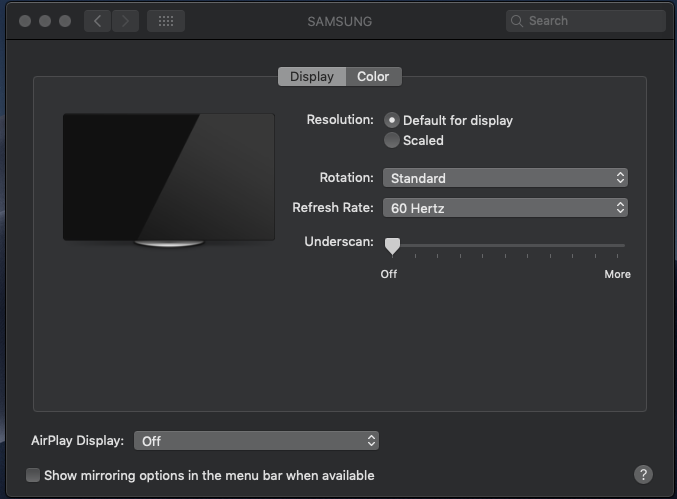morpheousman
Members-
Posts
91 -
Joined
-
Last visited
-
Days Won
4
Content Type
Profiles
Articles, News and Tips
Forums
Everything posted by morpheousman
-
The only clover settings you need to worry about now, are the ones you use when installing clover to your hard drive. Just install the latest clover to your hard drive using the settings Jake gave you. After the clover install, the EFI partition will be mounted on the desktop. Open the EFI partition, then open the EFI folder. Delete the clover folder, and copy and paste the clover folder that I uploaded. Make sure to install the kexts that are in the Kexts/Other/CopyToLE folder to Library Extensions. Repair permissions, rebuild cache. sudo chmod -Rf 755 /L*/E* sudo chown -Rf 0:0 /L*/E* sudo chmod -Rf 755 /S*/L*/E* sudo chown -Rf 0:0 /S*/L*/E* sudo touch -f /L*/E* sudo touch -f /S*/L*/E* sudo kextcache -Boot -U /
-
If it will boot off clover from the usb installer, then you would think it would boot off the same clover folder if you put that in your EFI partition on your hard drive. Try this clover folder, it is more or less straight from the guide, and works on my e7440. CLOVER.zip
-
Ah, duh! lol Yeah, pretty apparent if you read the entire code, and not just everything after begin Method (_DSM, 4, NotSerialized)\n I get frustrated too easy with DSDT editing. Thanks for the help.
-
Okay, cool. Could you tell me what part of this code would change patch from RP02 to RP04? # Airport fix works with vanilla IO80211 kext into method label _DSM parent_label PXSX remove_entry; into device label PXSX parent_label RP02 insert begin Method (_DSM, 4, NotSerialized)\n {\n If (LEqual (Arg2, Zero)) { Return (Buffer() { 0x03 } ) }\n Return (Package()\n {\n "device-id", Buffer() { 0x30, 0x00, 0x00, 0x00 },\n "name", "pci168c,30",\n "AAPL,slot-name", Buffer() { "AirPort" },\n "device_type", Buffer() { "AirPort" },\n "model", Buffer() { "Atheros 9285 802.11 b/g/n Wireless Network Adapter" },\n "subsystem-id", Buffer() { 0x8F, 0x00, 0x00, 0x00 },\n "subsystem-vendor-id", Buffer() { 0x6B, 0x10, 0x00, 0x00 },\n })\n }\n end;
-
Using an Atheros AR5B195 with a Latitude e7440. WIFI is working with kext edit, but I would like to try it with DSDT patch for AR9285. I am using the DSDT from the Guide, but I cannot save the DSDT after the patch because of syntax errors. DSDT.aml.zip
-
[SOLVED] E6330 - A21 - Mojave - boot to black screen
morpheousman replied to anhgiang's topic in The Archive
World record holder for bios patching. -
It depends on what kext/kexts you use. Install instructions are on previous linked page... https://github.com/Grid-H/OS-X-BrcmPatchRAM
-
help with hackintosh on Dell vostro 3360
morpheousman replied to caiorehenrique's topic in The Archive
HD4000 1920 x 1080 Looks like the audio codec is cirrus logic 4213D, same as the Inspiron 3520. I have use Voodoo on my 3520, I have never been able to get AppleALC to work on it, and the internal mic does not work. -
What version of Clover did you install? In the boot pack, put the Other folder in EFI/Clover/Kexts Inside the Other Folder, the kexts in the L/E Folder go to L/E, The rest stay in the Other Folder in Clover.
-
Have you tried the bootpack from this thread? E7270_1.zip
-
I know this is an older thread, but just in case anyone finds it doing an E7440 or DW1502 search... Dw1502 is still a very inexpensive wifi solution, (under $5 on eBay), although it does not have BT. I just finished an E7440 Mojave install, and I used a DW1502 I had laying around. There are a few ways to enable the DW1502 in Mojave. I chose to edit the info.plist in an AirPortAtheros40.kext, "pci168c,2a to pci168c,2b", then put the kext in the IO80211Family.kext Plugin folder in S/L/E. Repair permissions, reboot, WiFi enabled. IO80211Family.kext.zip
-
Installing/upgrading to Mojave - Optiplex 9020 (HD4600)
morpheousman replied to naulaksan's topic in The Archive
@ HaggisMaster: My 9020 was having sleep issues similar to yours. I went in energy saver settings, and there was a setting I had not seen before, "Power Nap". I removed the checkmark from that, and Sleep/Wake has been working like normal. -
Help me with my laptop on Mojave (Inspiron 5570)
morpheousman replied to kostas54's topic in The Archive
Yes, I had to use a High Sierra kext for DW1702. Took the Atheros Plugin and installed it in /library/extensions. Simple fix. I am not suggesting that an Atheros would be the best choice. What works for me might not be correct for someone else. Only point I was trying to make is that compatible cards are cheap. So it's best to just get one that you know works. -
Help me with my laptop on Mojave (Inspiron 5570)
morpheousman replied to kostas54's topic in The Archive
Yes, it's better to just by a compatible card. I purchased a DW1702, (Atheros AR5B195) for left than $5. -
Help me with my laptop on Mojave (Inspiron 5570)
morpheousman replied to kostas54's topic in The Archive
Try search engine here in forum. BTW, DW1820 is not supported. -
Installing/upgrading to Mojave - Optiplex 9020 (HD4600)
morpheousman replied to naulaksan's topic in The Archive
I played with it some today. I have not got it to work in 4K, but its not that important to me with this box, its more or less a spare. -
Just finished the Mojave install. Pretty standard install. No real issues. Only needed to rollback one kext for the Atheros Wifi. Everything looks good.
-
Installing/upgrading to Mojave - Optiplex 9020 (HD4600)
morpheousman replied to naulaksan's topic in The Archive
Just using config and kexts straight from bootpack. Mine is hooked up to a 4K Flatscreen. I will try the boot arg. -
Wifi works without a wifi-injector.kext now. Thank you! Still no luck with AppleALC and Lilu, but it was worth a shot. VoodooHDA works, just can't get microphone to work. Next stop, Mojave. (I hope)
-
Okay, so IO registry explorer says wifi is on RP04, so patch needs changed? Trying to figure out how for last 2 hrs. This is the DSDT in origin folder, I patched with brightness fix, and now have brightness control. Would like to add the Atheros Wifi and Audio patch for Layout 28. DSDT.aml.zip
-
No error, just no wifi after patching.
-
This laptop actually boots, and has video without a DSDT. So after hours and hours of trying other things, I booted without a DSDT, pressed F4 at Clover menu, then took that DSDT, and patched with Rehabman's Brightness Fix patch, and now I have brightness control. I generated an SSDT, and Speedstep seems to work pretty well. Battery Status, Sleep, and Function keys are working. Weird thing is I can't get Atheros DSDT patch to work, and it works if I patch it to the DSDT in the guide. I wound up using a wifi injector kext instead, but it still kinda bugs me why the wifi DSDT patch won't work. I don't know much about DSDT's, but it seems to be working for now, so I guess don't fix it if it ain't broke. Next stop Mojave! (I hope)
-
No luck. Starts up at full brightness, then screen flashes on/off about every 30 seconds. No brightness control. Also noticed I have no battery meter, and in preferences/energy saver, battery status show zero percent charge, but it has a charge.
-
Trying to upgrade the CPU to an i5-3380m with HD4000 graphics. Using my current DSDT, the video is low res and flaky. If I use bobdamnits dsdt for HD4000 that is posted here, I get no Video after boot, just like the HD3000 dsdt did after I updated the bios to A12, and before Jake LO fixed it for me earlier in this thread. So I took my current DSDT, and using MaciAsl, patched it with Rehabman's patch, "HD4000 on 6-Series, and now Video works, but I have no brightness control, and also cannot use the SSDT-PNLF provided by Jake Lo with earlier fix for HD3000 or boot up freezes. No clue what to do next. This is the one I am currently using. HD4000 on 6-Series.zip
-
Installing/upgrading to Mojave - Optiplex 9020 (HD4600)
morpheousman replied to naulaksan's topic in The Archive
HDMI sound is working using DP adapter to HDMI cable. I had cable plugged in to DP2. As soon as I booted with it plugged into DP1, HDMI sound came right up. I also have dual-monitors running using 2 DP adapters, but there are some glitches. If the computer is booted with both monitors plugged in, it will reboot before it reaches the desktop. If I plug 1 monitor into DP2, then boot and wait until startup is past the clover menu, then plug second monitor into DP1, dual-monitors work. Maybe a glitch that can be smoothed out with a clover boot arg? Dual-monitors are not important to me at this time, I just thought I would try them.