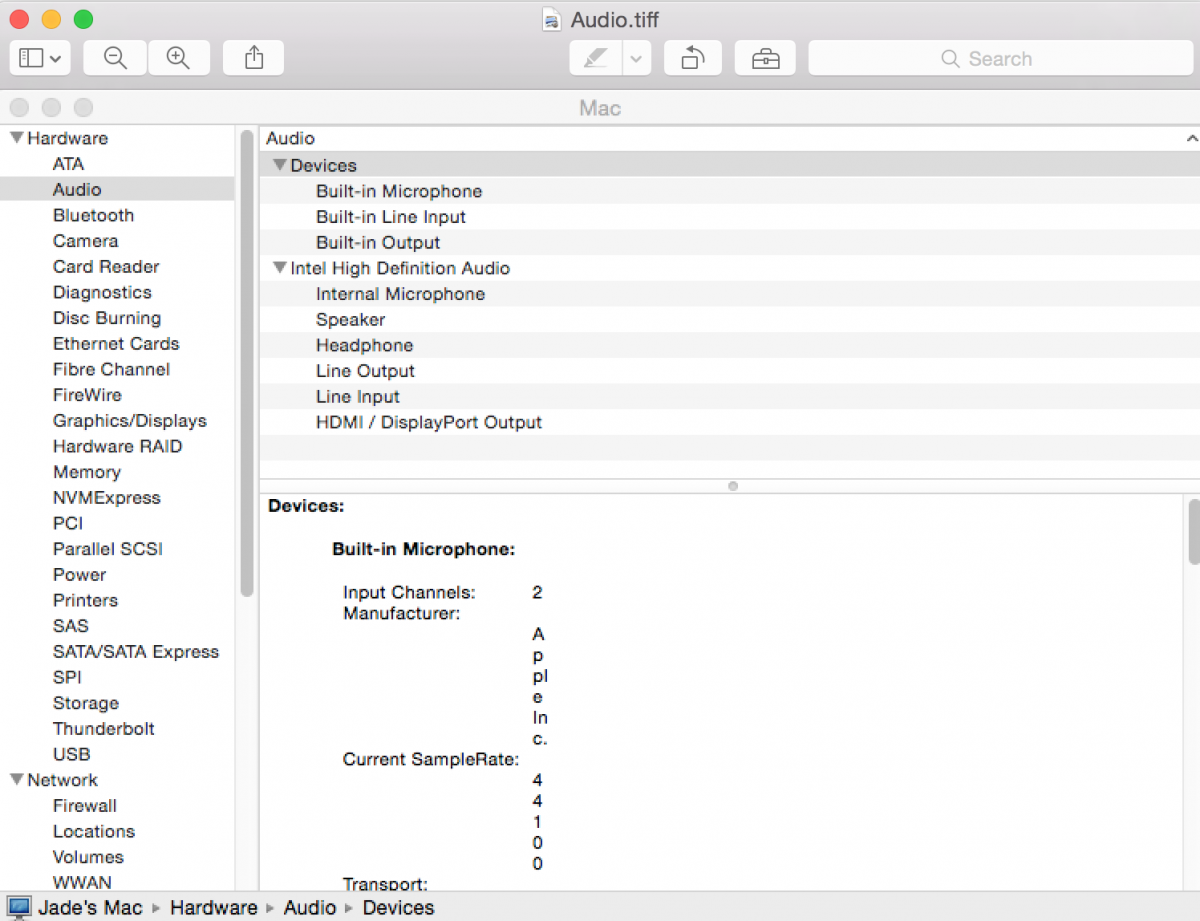lemming
Members-
Posts
31 -
Joined
-
Last visited
Content Type
Profiles
Articles, News and Tips
Forums
Everything posted by lemming
-
Deleted it and then re-downloaded it from scratch. Still same error. I guess I might have to try creating a USB installer if I can't get it sorted
-
Hi I saw that too. If I change my BIOS to the correct time however, then when I boot up OSX its 9 hours too far into the future (and still doesn't install). So, I changed my timezone to GMT (9 hours earlier than here in Japan) and now my BIOS time and OSX time are the same, however it still won't install... Any ideas?
-
Hi Am in Japan atm, so may not have a chance to try HDMI audio until Tuesday, however I know HDMI video works fine. I remember you gave me a separate SSDT for HDMI audio, but I removed it for some reason. I think there was also an edit in the config.plist I'll have to go back and look it over. I'll give the upgrade to El Capitan a go. Are there any issues I need to be aware of? I guess it's pretty straight forward with clover... The DW-1560 worked out to USD $40 including delivery to Australia, just have to wait a week or two for postage from Singapore. I'll let you know how I go.
-
Hi Thanks for the continued support. I was able to get the sound working by enabling legacy mode in the BIOS. Whether I'm using the new file provided (many thanks) or the one previously supplied, sound works exactly the same. Without previously supplied CodecCommander.kext: Headphone auto detection works well. Headphones continue working well even after sleep (doesn't matter if they're plugged in on wake or not). Only issue is, internal speakers do not work after sleep. With previously supplied CodecCommander.kext: It works really well, and speakers work fine after sleep. The only issue is that headphone jack detection only works from sleep. Ie. If I want to change to headphones, I need to plug them in, press the power button to go to sleep, the wake it a few seconds later and it works fine. Then, to go back to internal speakers, I have to take the headphones out, go back to sleep, then wake. Any ideas? Also, any idea why the computer reboots itself if I leave it for too long? I've also ordered a DW-1560 WiFi module, so will hopefully have a fully working laptop shortly. Thanks
-
Hi I've been trying to replace VoodooHDA with AppleHDA_ALC293 and CodecCommander to test out the sound issues again, but can't do it. They were working before, but now I can't seem to get it to work. I've removed AppleHDADisabler and VoodooHDA, removed the VoodooHDA preference pane and VoodooHdaSettingsLoader, and installed AppleHDA_ALC293 and CodecCommander to S/L/E with Kext utility, but on reboot, the speaker icon is greyed out, and system preferences says no output devices found. Any idea what I may be doing wrong? Thanks.
-
Hi Nothing at all seems to happen when when I plug the headset in. Internal speakers continues to be the only output option. Some of the people at work have a dock. I'll check Mon or Tue next week. In the mean time - the latest VoodooHDA works with headphones and has auto switching. Thanks
-
Hi Would anyone mind having a crack at patching mine? Really lost on correcting the verb data and everything after that looks pretty tricky too. Part1.rtf Part2Attempt.rtf codec ALC3235_dump.txt config.plist.zip SSDT-12.aml.zip DSDT.aml.zip AppleHDA.kext.zip (Am on 10.10.5) Would really appreciate it.
-
Hi I've attached the codec dumps for the ALC3235 and also HDMI. Hopefully you'll be able to help figure out how to get the headphones working. While I was in linux, I plugged a set of headphones with mic into the port and it auto-detected the new input/outputs and worked fine... codec ALC3235_dump.txt codecHDMI_dump.txt
-
Hi Sleep/wake seems to work fine. I've got an Edimax EW-7811UN USB WiFi that I have for my LEGO EV3 that I think works with OSX. Will give it a go tomorrow. A few small graphical issues on occasion, but it's been working well overall. Really keen on getting the headphone issue sorted out. I'm working on getting that sound codec dump. Perhaps tomorrow.
-
Shipping is $118 US dollars
-
Off to create a Linux USB to get audio codec dump... Wish they were that easy to get a hold of here in Australia...
-
Thanks. SD card is working now. Thanks. Brightness was still not working. I fixed it be removing the SSDT-1.aml from patched, just leaving the SSDT-12.aml and DSDT.aml. I guess there was something in there (HDMI audio patch?), that prevented it from working. I see F6 can turn the brightness down. Is there a hotkey for turning it up? Also, I tried moving the 2 audio files from clover/kexts/other to S/L/E but the headphones still don't work. Once again; really appreciate all the help I'm getting. A great community.
-
Thanks Will look in to it tomorrow.
-
I think this is right lemming.ioreg.zip
-
Thanks Have tried the new files Identifies itself as a Macbook Air early 2015 now, instead of a Macbook Pro 2013 + Battery status works great + Removed USB kext and it seems to work great with the native one - Brightness slider no longer showing S/L/E is stock - I had the ethernet and sound kexts in there before, but they've now been moved to Clover/Kexts/Other Clover/Kexts/Other contains: ACPIBatteryManager.kext AppleHDA_ALC293.kext AppleIntelE1000e.kext CodecCommander.kext FakeSMC.kext VoodooPS2Controller.kext (Dr Hurt) For the sound, System Information lists 2 trees; Devices and Intel High Definition Audio See attached picture None of the inputs/outputs from the Intel tree seem to be available in System Preferences / Sound
-
Much appreciated. Will test in a sec. Should I leave the patched SSDT-10.aml that I have been using, or delete it?
-
OK - progress!!! I uninstalled the ethernet driver (not sure if that was the issue) and have tried the files again With my config.plist (from first zip), and the DSDT-2.aml (renamed to DTDT.aml) and the SSDT-10.aml (both from the second zip) I have a lot more working. Video - Full acceleration - a few issues Screen goes totally black (backlight turns off) for about 15 seconds, 5 seconds after start of boot, but comes good about 15 seconds before login. Screen is garbled, but pressing the power button to put it to sleep and then waking it with the spacebar a few seconds later makes it work great. Also, without the DSDT and SSDT, I was able to use DisplayRotationMenu_1.2 to rotate the screen, but now it refuses to load. Sound - Works well, but Internal Speakers is the only output listed. No sound the headphone port Bluetooth - Bluetooth Keyboard Setup pops up and says its looking for a keyboard. The internal keyboard works, but perhaps isn't being detected correctly. I'm using that new beta text with support for v7 alps Keyboard - Works - see above Trackpad - Works with beta kext Webcam - Works Screen Brightness - Works through display options, but not through keyboard hotkeys Ethernet - Working with AppleIntelE1000e.kext Not working - and would love help to get them working The few issues with the keyboard not detecting and brightness function keys Battery is not detected at all Headphone sound SD card reader The few graphical issues (is there a FakeID I should try?) USB - I only have USB 3.0 ports on this machine. I seem to lose most USB functionality after a while - after sleep or hibernate perhaps. When I go away for an hour and wake it up, it doesn't recognise USB sticks etc. I am using GenericUSBXHCI.kext Am sure there are a lot more that I can't think of now... Once again - really appreciate the help
-
Everything from the top zip file is what I'm using now (just a config.plist and original files created from Clover pressing F4). I have a feeling the IntelMausiEthernet.kext I installed might be causing issues. I'll uninstall it and see if I can install the DSDT and SSDT
-
Hi Just to add - I'm on 10.10.5 Thanks again
-
Much appreciated myOriginal.zip editedForAnotherSystemNotWorkingForMe.zip BTW - Off to sleep - back in 8 hours...
-
Thanks very much. I have a v7 and your driver works well with my touchpad to move, click and 2 finger scroll Runs fine from my Clover kext folder
-
Some progress, finally! Without DSDT, Yosemite loads with a garbled screen on laptop screen, but at the same time outputs full hardware accelerated 1080p through the HDMI port. It reports 1536 MB of graphics RAM The mouse cursor looks fine on the laptop screen, the rest is pretty distorted with lines and stuff. You can see a little of what's there, but not much. If I put it to sleep, the laptop screen is perfect when it wakes up... Anyone have an idea on how to fix it? Also. Would love to be able to get the sound and bluetooth working again, but it doesn't seem to work anymore with the provided DSDT.aml and SSDT-10.aml (Screen goes black 5 secs into booting. OSX loads and I can hear the sound when I turn the volume up and down with the function keys on the keyboard)
-
It seems that my system no longer likes the DSDT.aml that I got from the post that was linked earlier. When I remove it from the patched folder, I am able to login (no graphics acceleration and sound no longer works though). Could it be because I'm using someone else's DSDT?
-
Hi Thanks for all the suggestions thus far. I've been able to get sound, ethernet and bluetooth working with the information posted so far. Still no joy with the Intel HD 5500 video though. The first DSDT in the zip file led to garbled screen and a reboot. The second seemed to work better, however I still need to go into the Clover options on bootup and enter 0x16160002 or 0x16260006 under Graphics Injector --> FakeID, to be able to make it into OSX. For some reason now, about 5 seconds into the boot process the screen goes blank and OSX loads with nothing on the screen. I can type in my password and then hear the volume go up and down when I adjust it with the hotkeys, so I know the OS is working; just no video. Might have been when I tried reversing the hex values in the suggestion above. I hooked up the USB into another MAC and fixed the values, but I still get a black screen. I am using the files provided and have deleted the AppleIntelBDWGraphicsFramebuffer patch from the provided config.plist I might try my old config.plist