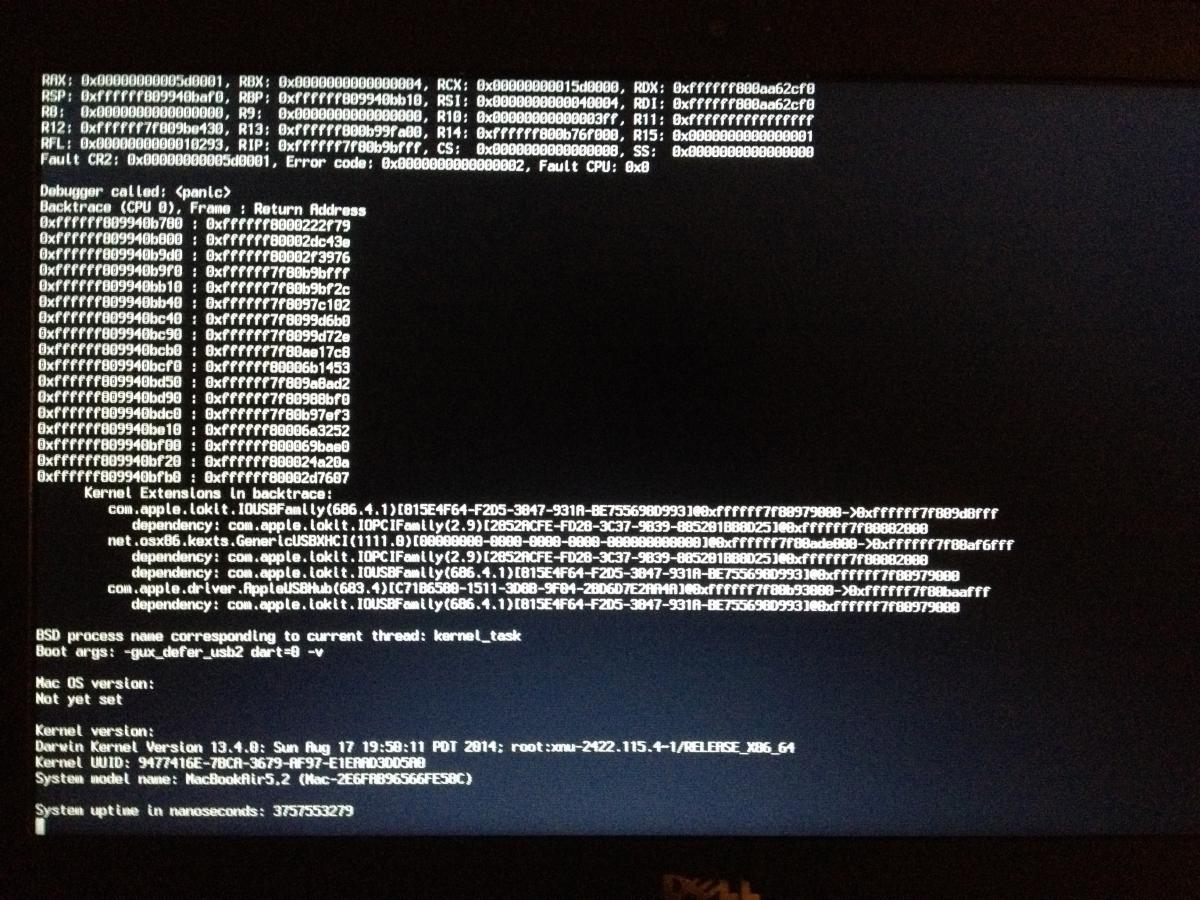snoopers
Members-
Posts
23 -
Joined
-
Last visited
snoopers's Achievements

Private First Class (3/17)
0
Reputation
-
Thanks Jake, indeed i took the wrong AppleHDA_IDT. I guess I mixed them up somehow. Anyway, sound is working now. Sleep is an issue. Followed your suggestion and got a SSDT.aml. Computer goes to sleep and wakes up again a second later. But thats no showstopper so far. Herve, are extensions from your guide usable with the setup I have right now? VGA output and Bluetooth might be a nice to have.
- 23 replies
-
- OS X
- Dell E6330
-
(and 6 more)
Tagged with:
-
Did you plug your USB drive into the combined eSATA/USB port? It's the only working port for bootable USB devices on my E6330. I successfully followed Jake's guide mentioned above. I got 10.11.6 running by using the Clover pack for the E6230. However, I ended up with no sound, similar to what I experienced on the previous Mavericks installation (https://osxlatitude.com/index.php?/topic/2474-dell-latitude-e6330/page-13). But so far I did not have time to investigate deeper here. I also did not test if sleeping is fuctional or not. I got confused about the part with the SSDT.aml. Ist that step mandatory? I run the script but I gut a SSDT.dsl
- 23 replies
-
- OS X
- Dell E6330
-
(and 6 more)
Tagged with:
-
Deleting the genericusb did not solve the issue. Anyway, I just did a new install of 10.9.4 over the exisiting 10.9.5 installation. My data was kept, combo update did its job as well, system is running again. Thanks for your help again
-
This was my first idea too. Same result.
-
Sorry for disturbing the 10.10 discussion, but out of sudden my 10.9.5 installation does not boot anymore. Error message is attached. As it states something about USB I'm not sure if it could be caused by the Wacom driver installation I did a few days ago. But I could boot successful a few times after that. Till today. Any way to jump over this error message to get the system running and probably removing the wacom drivers?
-
No, I did not. Have no Mini-HDMI cable available.
-
Awesome! Thank you very much for the work you did and the help you provided. Sound is working well now and iCloud login is possible too. I'm so glad. System profiler doesn't see the SD card reader for whatever reason. But it's not that critical as my Camera uses CF cards and I need a card reader or direct USB connection anyway.
-
This Chameleon version doesn't change things, unfortunately. See PCI list below. pcilib: 0000:00:02.0 64-bit device address ignored. 00:00.0 Host bridge [0600]: Intel Corporation Ivy Bridge DRAM Controller [8086:0154] (rev 09) 00:02.0 VGA compatible controller [0300]: Intel Corporation Ivy Bridge Graphics Controller [8086:0166] (rev 09) 00:14.0 USB controller [0c03]: Intel Corporation Panther Point USB xHCI Host Controller [8086:1e31] (rev 04) 00:16.0 Communication controller [0780]: Intel Corporation Panther Point MEI Controller #1 [8086:1e3a] (rev 04) 00:19.0 Ethernet controller [0200]: Intel Corporation 82579LM Gigabit Network Connection [8086:1502] (rev 04) 00:1a.0 USB controller [0c03]: Intel Corporation Panther Point USB Enhanced Host Controller #2 [8086:1e2d] (rev 04) 00:1b.0 Audio device [0403]: Intel Corporation Panther Point High Definition Audio Controller [8086:1e20] (rev 04) 00:1c.0 PCI bridge [0604]: Intel Corporation Panther Point PCI Express Root Port 1 [8086:1e10] (rev c4) 00:1c.1 PCI bridge [0604]: Intel Corporation Panther Point PCI Express Root Port 2 [8086:1e12] (rev c4) 00:1c.2 PCI bridge [0604]: Intel Corporation Panther Point PCI Express Root Port 3 [8086:1e14] (rev c4) 00:1c.3 PCI bridge [0604]: Intel Corporation Panther Point PCI Express Root Port 4 [8086:1e16] (rev c4) 00:1c.5 PCI bridge [0604]: Intel Corporation Panther Point PCI Express Root Port 6 [8086:1e1a] (rev c4) 00:1d.0 USB controller [0c03]: Intel Corporation Panther Point USB Enhanced Host Controller #1 [8086:1e26] (rev 04) 00:1f.0 ISA bridge [0601]: Intel Corporation Panther Point LPC Controller [8086:1e55] (rev 04) 00:1f.2 SATA controller [0106]: Intel Corporation Panther Point 6 port SATA Controller [AHCI mode] [8086:1e03] (rev 04) 00:1f.3 SMBus [0c05]: Intel Corporation Panther Point SMBus Controller [8086:1e22] (rev 04) 02:00.0 Network controller [0280]: Intel Corporation Centrino Advanced-N 6205 [8086:0082] (rev 34) 0b:00.0 SD Host controller [0805]: O2 Micro, Inc. Unknown device [1217:8221] (rev 05)
-
Thank you very much for the Extra-Set! However, still no sound Did a fresh install then, the Extra set already included on the 10.9.4 install stick, updated to 10.9.5 via Combo-Update, installed Extra afterwards again. Same result. No sound, no iCloud. Side note: SD card reader not working too. Sleep not tested yet. Looks like my system does not want to run Mavericks. Is a specific version of Chameleon needed to get it working?
-
Thanks for the link. Some stuff to read product: Intel® Core i5-3320M CPU @ 2.60GHz
-
Sorry, total missed that point. It's the 2.59 MHz i5. I'm aware that AppleHDA is needed for native sound. I checked the file but I did not find a point where I could define the hardware ID. For example the Bluetooth driver has many defined devices and I just added my hardware to the file and it works.
-
I would prefer Mavericks. If you allow me to get some insight in what are the important points in AppleHDA, SSDT and what the nullCPUPowermanagement does, I would try to do it on my own for Yosemite. For the moment I don't like Yosemite and I just would test it on my E6630 before upgrading the iMac. But for know I think I will stuck on Mavericks on both devices. (depending on if I get iCloud running on the E6330) Thanks again for your help.
-
As intended, I installed Mavericks again but unfortunately I'm facing the same issues. No sound, no iCloud. My Extras are attached below. Interesting point: In between I tried to install Yosemite. It wasn't fully working (safe mode, bootable only with Install stick plugged in) but I was able to log me into iCloud. Strange somehow. 10.8.x let me log in, 10.10.0 did so, 10.9.4 & 10.9.5 do not. Extra.zip
-
Guys, I really appreciate your help As I'm willing to learn new things I'm still trying to figure out what went wrong and how to fix it, I will do a fresh install later today and see what happens then. I also have an idea about the iCloud issue. On previous installations (10.8.x) I went online via Ethernet at first. This time I installed a WiFi stick immediately after system installation and went online. I found some suggestions in the web about missmatching ID numbers of hardware devices mentioned in the system and used hardware for the internet connection and the way Apple checks things. Not sure if this is true or could be a reason, but worth a try.
-
Already tried the mentioned AppleHDA. How can I check the codec or the hardware ID? Don't have windows on this machine running and Linux lspci just gave me 8086-1e20 as vendor and device ID for the audio device. What do you mean by DSDT layout? Any idea about the iCloud issue too? Thanks for your help!