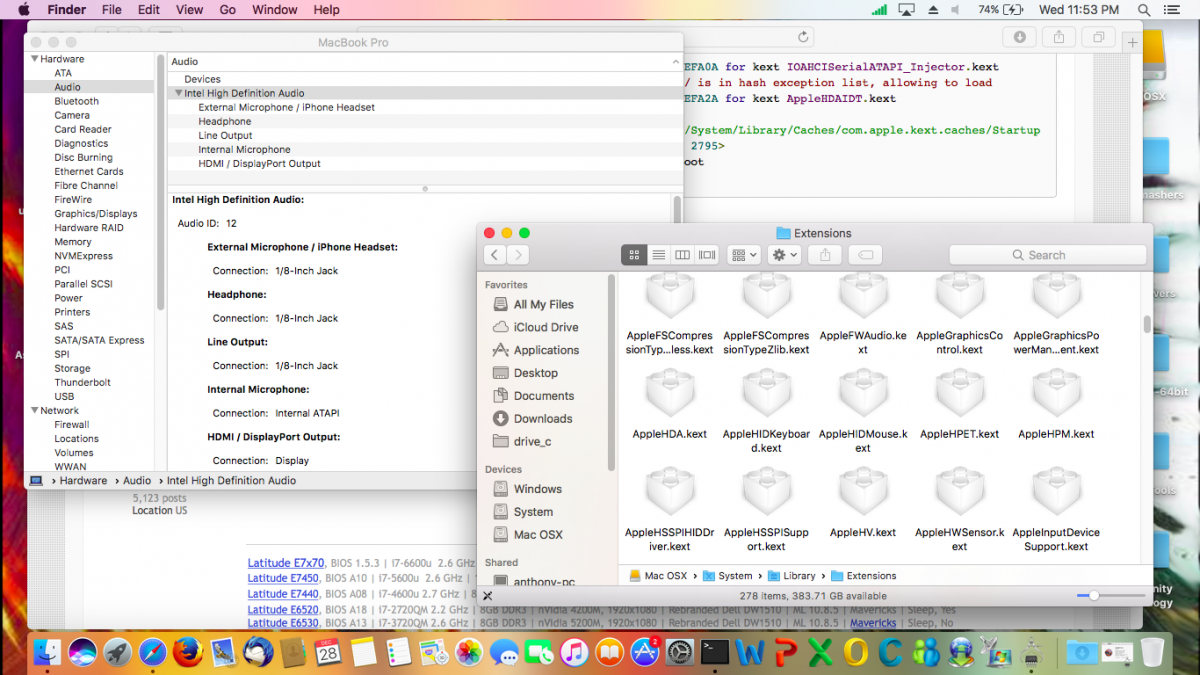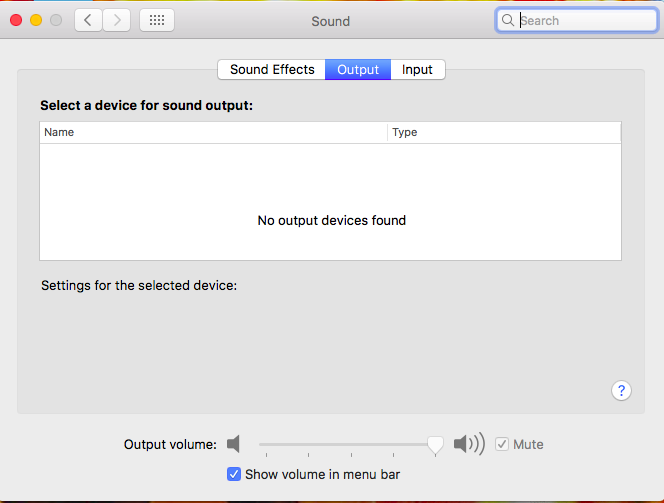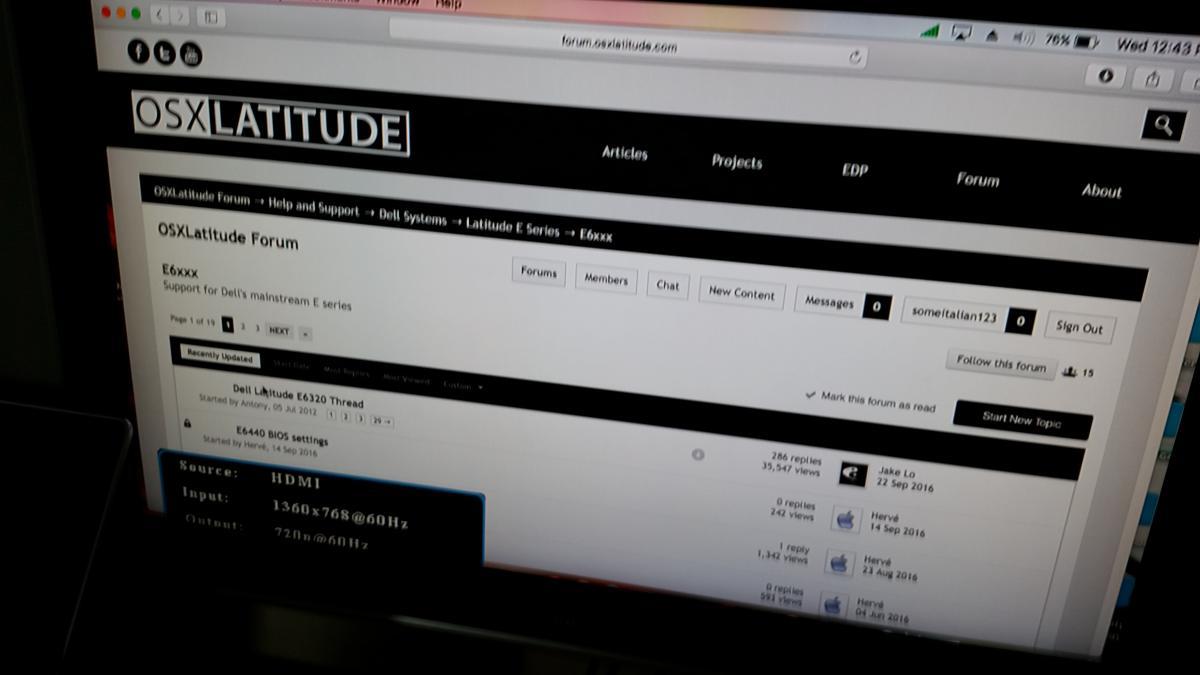someitalian123
Members-
Posts
20 -
Joined
-
Last visited
someitalian123's Achievements

Private First Class (3/17)
0
Reputation
-
For what ever reason the brightness control in the System Preferences no longer works. I think it may be related to these two previous issues that I posted about in the past https://osxlatitude.com/index.php?/topic/9131-solved-e6420-monitor-sleep-turn-off-on-boot-fresh-install-of-el-capitan/ https://osxlatitude.com/index.php?/topic/9504-solved-black-screen-on-e6420-sierra-upgrade/ I am using the following DSDT because the one in Jake Lo's Sierra bootpack was not working despite me having updated to the same bios version that the bootpack is meant for, as discussed in the above threads. https://osxlatitude.com/index.php?/topic/9131-solved-e6420-monitor-sleep-turn-off-on-boot-fresh-install-of-el-capitan/?p=61321 But that DSDT was patched back when I was on El Capitan, do I need a new freshly patched DSDT for Sierra? Also why does the LoRes DSDT in the Sierra bootpack not work for me? This has been an issue for me since El Captain, is there something different about my E6420's monitor? It uses the Intel HD 3000 with the max resolution of 1366x768.
-
[SOLVED] Black screen on e6420 Sierra upgrade
someitalian123 replied to someitalian123's topic in The Archive
Update, I got everything working, I used the El Capitan DSDT for A22, with the Sierra config-LowRes from the new bootpack, then I made sure my AppleHDA was vanilla by replacing it with one I extracted from the InstallESD.dmg for Sierra. Then I reinstalled the AppleHDAIDT in /Library/Extensions and I re-ran the permission script a couple of times. Both audio and video work now, thank you.- 20 replies
-
- e6420
- DSDT-LoRes
-
(and 2 more)
Tagged with:
-
[SOLVED] Black screen on e6420 Sierra upgrade
someitalian123 replied to someitalian123's topic in The Archive
I don't have either of those installed. I never touched AppleHDA when I was running El Capitan, but IDK what exactly AppleHDAIDT does. Does AppleHDAIDT patch AppleHDA on boot or something, should I try to install a fresh AppleHDA by downloading the Sierra installer and extracting it from there? I'm sorry I don't have a strong technical knowledge about this.- 20 replies
-
- e6420
- DSDT-LoRes
-
(and 2 more)
Tagged with:
-
[SOLVED] Black screen on e6420 Sierra upgrade
someitalian123 replied to someitalian123's topic in The Archive
- 20 replies
-
- e6420
- DSDT-LoRes
-
(and 2 more)
Tagged with:
-
[SOLVED] Black screen on e6420 Sierra upgrade
someitalian123 replied to someitalian123's topic in The Archive
Sorry, I misunderstood. Here you go. rebuilding //System/Library/PrelinkedKernels/prelinkedkernel kext-dev-mode allowing invalid signature -67062 0xFFFFFFFFFFFEFA0A for kext IOAHCISerialATAPI_Injector.kext kext file:///Library/Extensions/DisableTurboBoostBattery.kext/ is in hash exception list, allowing to load kext-dev-mode allowing invalid signature -67030 0xFFFFFFFFFFFEFA2A for kext AppleHDAIDT.kext KernelCache ID: 262A522CE5DA9D9D468623F699E13C57 symlink("/System/Library/PrelinkedKernels/prelinkedkernel", "/System/Library/Caches/com.apple.kext.caches/Startup/kernelcache") failed 17 (File exists) <createPrelinkedKernel 2795> kextcache updated critical boot files, requesting launchd reboot Finished- 20 replies
-
- e6420
- DSDT-LoRes
-
(and 2 more)
Tagged with:
-
[SOLVED] Black screen on e6420 Sierra upgrade
someitalian123 replied to someitalian123's topic in The Archive
That is after I ran the permission script and rebooted.- 20 replies
-
- e6420
- DSDT-LoRes
-
(and 2 more)
Tagged with:
-
[SOLVED] Black screen on e6420 Sierra upgrade
someitalian123 replied to someitalian123's topic in The Archive
- 20 replies
-
- e6420
- DSDT-LoRes
-
(and 2 more)
Tagged with:
-
[SOLVED] Black screen on e6420 Sierra upgrade
someitalian123 replied to someitalian123's topic in The Archive
The old config with the new DSDT doesn't work, but the new config with the old DSDT does. So what exactly do you want me to send, the old DSDT? The old DSDT is located here https://osxlatitude.com/index.php?/topic/9131-solved-e6420-monitor-sleep-turn-off-on-boot-fresh-install-of-el-capitan/?p=61321 You had patched it for me a couple of months back. Also what am I missing for getting the audio working, it I noticed that audio works via hdmi but not through the on-board speakers. I copied the files in the LE folder to /Library/Extensions and I ran the following script in the terminal. What I'm a doing wrong? #!/bin/bash if [ $(id -u) != 0 ]; then echo "You need to run this script as root. Type sudo -s, enter password and run this script again." exit fi sudo chmod -Rf 755 /L*/E* sudo chown -Rf 0:0 /L*/E* sudo chmod -Rf 755 /S*/L*/E* sudo chown -Rf 0:0 /S*/L*/E* sudo touch -f /L*/E* sudo touch -f /S*/L*/E* sudo kextcache -Boot -U / echo "Finished"- 20 replies
-
- e6420
- DSDT-LoRes
-
(and 2 more)
Tagged with:
-
[SOLVED] Black screen on e6420 Sierra upgrade
someitalian123 replied to someitalian123's topic in The Archive
I just tried my old El Capitan Config file and DSDT and it worked. Now what do I do?- 20 replies
-
- e6420
- DSDT-LoRes
-
(and 2 more)
Tagged with:
-
[SOLVED] Black screen on e6420 Sierra upgrade
someitalian123 replied to someitalian123's topic in The Archive
Yes I did.- 20 replies
-
- e6420
- DSDT-LoRes
-
(and 2 more)
Tagged with:
-
[SOLVED] Black screen on e6420 Sierra upgrade
someitalian123 replied to someitalian123's topic in The Archive
I tried fn-insert but it made no difference, the backlight is definitely on because the screen is providing visible light, the only problem is that it's black. I checked the display prepane and the sys profiler, both the built-in lcd and my tv are listed. It also appears that I am able to change the output resolution via the display prepane, but the built-in lcd remains black while only the resolution on my tv changes.- 20 replies
-
- e6420
- DSDT-LoRes
-
(and 2 more)
Tagged with:
-
Hi, I recently tried to upgrade my El Captain installation to Sierra after noticing that Jake Lo had updated his guide to include an e6420 bootpack for Sierra. From what I can tell things are working so far except for one major thing. The screen does not work, it’s a black screen and I can only use the laptop via the hdmi out. I do not think this is a bios issue this time, because I saw that the bootpack was for bios version a23, so I updated my bios to a23 beforehand. My monitor’s resolution is 1366x768 and I am using the DSDT-LoRes from the new bootpack, but it would appear that the resolution that is being output, at least via hdmi, is 1360x768, maybe this is the reason why I am getting a black screen? I’ve attached a picture of my tv saying that the resolution is 1360x768, just to show where I got that number from. Any help would be greatly appreciated.
- 20 replies
-
- e6420
- DSDT-LoRes
-
(and 2 more)
Tagged with:
-
Hello I've decided to try my hand at installing OS X on my E6420 for the 2nd time. I just installed El Capitan 10.11.5 using Jake Lo's guide. Everything appears to be fully functional except for one thing, my laptop monitor will always turn off during boot. The system is running fine in the background but my monitor just turns off for whatever reason. Unplugging and repluging the charger is my current work around. This works when have access to a wall outlet, but otherwise I am stuck with the monitor off. I am using the e6420 bootpack with the DSDT-LowRes.aml as my display's resolution is 1366x768. Also I do not have optimus on my laptop.