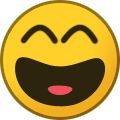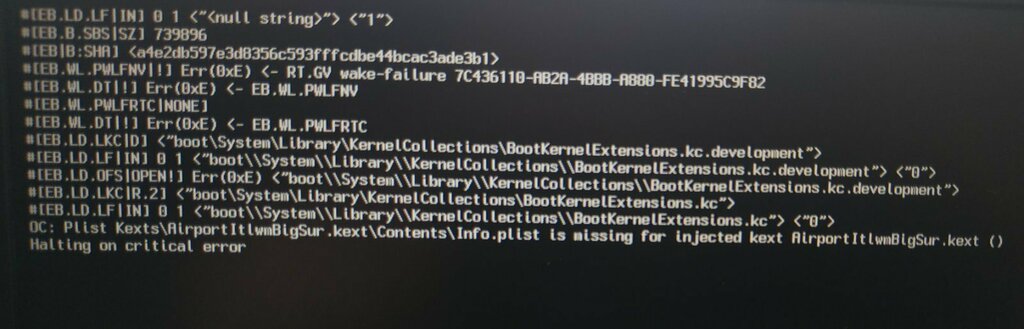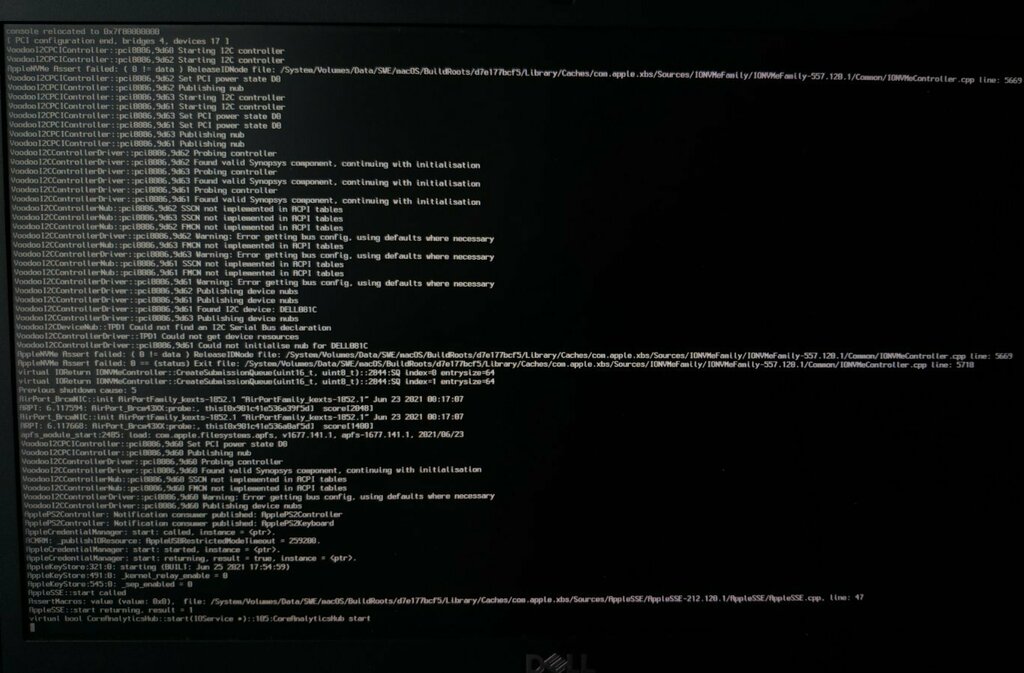-
Posts
85 -
Joined
-
Last visited
-
Days Won
6
Content Type
Profiles
Articles, News and Tips
Forums
Everything posted by Jazzoo
-

Latitude 7480: Help for installation of Big Sur With OpenCore
Jazzoo replied to Helphy's topic in The Archive
Try this one. https://drive.google.com/file/d/1kdO_6hn7FMLR8ShHyJcRWyKzTKmGwAo4/view?usp=sharing -
Please provide your full system specs. What OS you are trying to install ?
-
Thank you, guys! Tested the new Monterey OS as a daily driver today and it seems everything's working flawlessly
-
@Jake Lo It's working! Just upgraded to Monterey on my test ssd. Would you provide the exact steps for OC update ? I tried replacing all files as per guide but no success.
-
I was not able to upgrade the OC correctly. Here's my 100% working BigSur EFI (touchpad buttons included) Dell 7490 Big Sur 100% Working EFI.zip
-
@idle +1 I will be thankful if you can share your EFI for test. I couldn't get mine working with Monterey. Working rock solid on Big Sur tho.
-

Latitude 7490: TouchPad close to fully working with new I2C Alps kext
Jazzoo replied to Jazzoo's topic in The Archive
Boom! Buttons and touchpad perfectly working with the test version. Amazing job guys! Here it is AlpsHID_PTP_test.zip -
@juico @blankmac Just gave your new Alps kext a try on my 7490. Touchpad is working. Still no luck with the buttons. Also found something interesting. If I place my finger on the touchpad and then hit the button it works! Both buttons working for left click if I place one finger and right click when place two fingers.. I think we are close to succeed on the touchpad buttons soon.
-

[SOLVED] Latitude 5480: unable to boot Big Sur USB installer
Jazzoo replied to utendar's topic in The Archive
Still no solution for the touchpad buttons ? Already get used to it but it will be sweet to make it working. -
@VRdP Make sure to setup the BIOS correctly as per @Hervé's guide. EFI from @Jake Lo should work just fine as the only difference with my 7490 is the CPU.
-
Tried every single combination...unfortunatelly non of them worked. Gave up on the idea of making touchpad buttons working.
-
Touchpad is perfectly working. I want to make touchpad buttons working and the only way is to replace the touchpad. Karabiner Elements is able to activate the buttons but the touchpad got supper messy, I don't know how to exclude the touchpad from the rules.
-
SOLVED! @Baio77 - You are THE man! Everything is working with the latest fixes. No screen glitches, SD card reader working, sleep lid close/open working! Thanks a lot! Now is the time to dig into touchpad replacing. Any tips are appreciated. Here's my EFI: Dell 7490 BigSur 11.5.1.zip PS - Okay, tested everything. One minor bug probably related to the USB mapping I needed earlier. After sleep the sound from the headphones jack is distorted also the main sound from the speakers stops on random moments (watching youtube video for example) and comes back right after I open System Preferences/Sound/Input ... had this on my Latitude 5450, don't remember how I fixed it. This happened when changing the SMBIOS, UUID, Serial etc. Installed CodeCommander and didn't help sooo I gues I need some kick to map the USB's. Thanks guys for your support!
-
Here it is... I think we should focus on fixing the glitch as it is the major problem here. Minor problems - sleep sometimes works, sometimes not...lid close/open doesn't work as expected. SD card reader not working, but it's not a big deal. PS - I can buy trackpad (palmrest) from 7470, is it possible to switch with the one inside 7490 or it's different size ?
-
-
Here it is Baio's EFI ioreg.zip
-
Thanks for your time Baio77! I just tested the EFI and the glitches still appear I am pretty new in troubleshooting so may be I am missing lot's of things there.
-
Okay, I am lost here... lol. What exactly to do ?
-
Thanks for the tip Baio77! Can I delete one of the SSDT entries in order to clean EFI or it's not working that way ? PS - I found that changing the resolution to 1600x900 also fix the glitches immediately.
-
I just updated my 7490 to test the latest Big Sur 11.5.1. Everything seems to work properly except I have screen glitches after boot screen. It happens everytime and the only fix I found is to put the laptop to sleep, after wake up glitches are gone. It also happened on 11.5. Back to 11.4 everything was fine. Strange... any help is appreciated. Maybe some graphics issue underneath. I used @Hervé's files from his guide. Here's my ioreg + oc. Jazzoo’s MacBook Pro.zip EFI.zip Here's the video I recorded - https://drive.google.com/file/d/1tF4ZzK2j0bi6jDZK822odcQ_HTf7OYE9/view?usp=sharing
-
My idea was to physically swap the touchpad from another working model and then try to make the buttons working but as I said I am not 100% sure what's inside 7480 for example. I have only my 7490. Also on the same boat about upgrading to 15" laptop. @Jake Lo hint us with Precision 5510. To me this is the ultimate option as this laptop is great and most of the stuff is working according to his guide. PS - Don't update your 7490 to Big Sur 11.5 , there's super annoying screen flickering. Trying to work it out now.
-
Not 100% sure but as I remember the touchpad in 7480 is the same alps l2c with no working touchpad buttons.
-
I tried at first but the result was the same, couldn't get the buttons working. I am sure there's a way to fix it even through a couple of additional steps. If Karabiner can make it working easily so is the system. It's not a big deal in the end of the day but sometimes I catch my self pressing the buttons as I am still get use to my Latitude 5450 (this one has better compatibility, hands down).
-
Hmm I was thinking to replace the touchpad+buttons with combo from another model with same/similar size (5470, 7480 etc.). Is that even possible ? This is the only downside. Although Karabiner is able to make the buttons and trackpad working but the touchpad got messy, may be we can work it out somehow if the trackpad could be excluded from the rules.
-
@quynkk5 I confirm your EFI is working perfectly under Big Sur 11.4 on my 7490. I tried to workaround the trackpad buttons with Karabiner and actualy they work BUT the trackpad got super messy...Is there any way to exclude the trackpad from the rules in Karabiner ? I tried editing the xml file but no luck. If there's a way to exclude the trackpad from Karabiner that would be sweet 100% working Dell 7490 with Big Sur