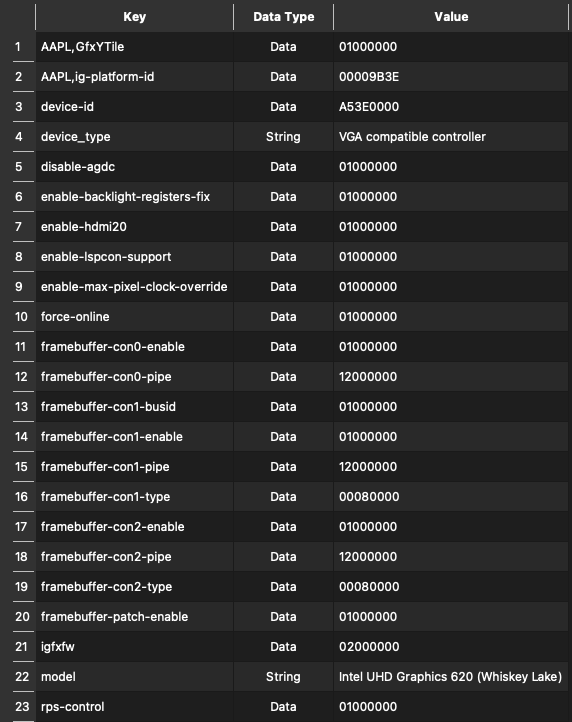-
Posts
85 -
Joined
-
Last visited
-
Days Won
6
Content Type
Profiles
Articles, News and Tips
Forums
Everything posted by Jazzoo
-

Dell 7490 Ventura 13.5 OC TouchPad buttons and trackpoint doesn't work
Jazzoo replied to ZainAnjum's topic in 7000 Series
You can provide the correct info about your Wifi/BT card or you can replace the working Wifi/BT kexts from your old EFI. It's up to you. -

Dell 7490 Ventura 13.5 OC TouchPad buttons and trackpoint doesn't work
Jazzoo replied to ZainAnjum's topic in 7000 Series
What's the exact model of your Intel card ? Did you reset the NVRAM ? -

Dell 7490 Ventura 13.5 OC TouchPad buttons and trackpoint doesn't work
Jazzoo replied to ZainAnjum's topic in 7000 Series
@ZainAnjum - Your EFI is really messy. Try this and give us feedback: Dell 7490 Ventura Intel OC 0.9.4 -
It's a common issue with laptop hacks, you are not alone. I also have this problem with some of the laptops I (use to) have - 5470, 7490, 7400, Precision 5510. The only laptop I've never had problem with the HDMI after sleed/boot was the Latitude 5450.
-
Hello and welcome! Latitude 5450 is known as hack friendly so it will be relatively easy. I am not sure about the SSD in your system as some people reported compatibility issues before. Make sure to update the firmware in Windows and enable TRIM in MacOS. Here's my 100% working EFI under MacOS Monterey. Since I don't have the actual laptop anymore I didn't update the OC and kexts but the provided version will boot to MacOS Monterey so you can update the OC and kexts yourself with OCAT for example. Keep in mind that this EFI is configured to work with Intel Wifi/BT using itlwm.kext and HeliPort. You can also use the latest version of Airportitlwm.kext for Monterey instead of itlwm.kext. Use ONLY ONE of them, never use both. Enjoy! Dell Latitude 5450 OC 0.8.3 Intel
-
Absolutely! I did it with one of my Latitude 5450 and it worked without any problems. As @Hervé said no need to reinstall OS after that.
-
@wing - Hmm that's very strange. My EFI is fully working with 7400 and the latest MacOS Ventura 13.5 (other users also reported that they have a stable working system with my EFI), and 2 in 1 model shouldn't be different except for some minor changes. Keep in mind that the current EFI will NOT boot MacOS Sonoma, I can upload my Sonoma EFI if you want to try as well. BIOS version on my 7400 is the latest 1.25. I remember being stuck before in the same boot loop while trying to fix the Wifi/BT functionality. Did you try booting without any Wifi/BT related kexts loaded ? And don't forget to reset the NVRAM when you apply any changes.
-
I was never able to achieve 4K@60Hz with my Latitude 7400 even after setting the DVMT to 64MB. Whatever I try it's always 4K@30Hz. Same result in Windows. I also have the Dell WD19S docking station, everything's working great but still 4K@30Hz. Some people report that they were able to hit 4K@60Hz through a TB docking station and DP. @wing - I have working location services with Intel 9560NGW and the latest Airportitlwm.kext, Bluetooth also works just fine. Here's my EFI if you are interested to give a try. Everything's working on my side. Dell 7400 OC Intel Ventura
-

Dell Latitude 7480 (Core i7-7600U): stuck trying to install Ventura
Jazzoo replied to Muhammad Kamel's topic in 7000 Series
You need to specify the model of your card and also make sure you are using the latest Airportitlwm.kext - 2.20 For Ventura. -

Dell Latitude 7480 (Core i7-7600U): stuck trying to install Ventura
Jazzoo replied to Muhammad Kamel's topic in 7000 Series
What is the exact model of your wifi/bt card ? Intel wireless kext is still in alpha version for Ventura which means support is questionable despite it's working for many people including me. Intel 7260/8260/8265 will work without crashing the system. Newer models like 9560/AX201 etc still doesn't work stable on Ventura, but works very well in Monterey. For the touchpad you didn't specify what is your touchpad but shooting in the dark you can try these kexts and see if it's working for you. As for the touchscreen - if Voodool2C included in the zipped file doesn't work for you we need to find out what is the exact model of your touchscreen. Touchpad.zip -

Dell Latitude 7300: hibernation/sleep not working
Jazzoo replied to Cropester's topic in 7000 Series
I wonder your system even boots with the current SSD. It's reported that PM981/a is not working correctly in MacOS. I would start with replacing the ssd first and then continue the troubleshooting. -

[Solved] Dell Latitude 7300: Bluetooth (DW1830) and audio jack problems
Jazzoo replied to Eddar_Stark's topic in 7000 Series
Hello @Eddar_Stark, In order to get DW1830 fully working you need to place the appropriate kexts in EFI/OC/Kexts and config.plist accordingly. Easy to find as it is discussed many times. Your EFI contains kexts for Intel WiFi/BT card so I suggest to remove them. As for the audio jack - use alcid=77 and alcverb=1 as boot flags and apply the fix from this repo - ALCPlugFix-Swift @BillDH2k kindly provided the config file for the fix ALC295-DELL7400.plist.zip -
@Hervé you are absolutelly right. May be my memory misleaded me with Legacy Boot when setting up the DVMT on other hack long time ago. Soo the problem with the grubshell was something messed up with the plist. I redo everything manually and finally was able to set the right parameters. 4K@30Hz is working without any problems now. Thank you so much @Hervé and @BillDH2k! I added some properties in DP to fix the finnicky HDMI hot/cold plug and now it's working well for both. Here's a screenshot of my DP with the properties I found to be the best for the moment.
-
Since I don't have Legacy Boot Option in BIOS I am not able to boot into modgrubshell. Is there any way to do it without reflashing older BIOS version (eventually)?
-
As soon as I get home will test it! Thank you! Can I set it to 128MB/do I need it ?
-
For those who are interested, last few days I am testing SMBIOS MacBookPro16,3 and I am able to achieve better battery life, especially at charge hold during sleep.
- 1 reply
-
- 1
-

-
I am really curious if it's possible to make it work 4k@30Hz. I already tried different DP configurations and SMBIOS but it's all the same. By the way the HDMI port shows some strange behaviour. To make it work I have to plug it, unplug it and plug it again. We are close to make it 100% working, just some cosmetics left around.
-
Thanks for the testing Bill! I found just one problem with Baio's EFI. HDMI always connects from the second time...Tried it on 3 TV's and one monitor with different HDMI cables. All 4K, but the laptop tops up at 1080p 120Hz. Tried HiDPI script and nothing changed. Have you try the video output through TB dock?
-
Thank you! I will try it and report back!
-
Here's the OpenCore EFI for my Dell Latitude 7400. Everything works great. macOS Monterey 12.6.3 configured for Intel WiFi/BT: Dell 7400 OC 0.8.9 Monterey IntelWiFi If you have BCM card remove the kexts Airportitlwm, IntelBluetoothFirmware and BlueToolFixup. Ventura tested and not working well with Intel 9560NGW, if you have Intel 8260/8265 it will work flawlessly. Enjoy! My specs are: Whiskey Lake i7-8665U CPU Intel UHD 620 graphics 14" FHD IPS touchscreen 16GB DDR4 Realtek ALC295 Audio Intel 9560NGW wireless
- 1 reply
-
- 2
-

-

-

[Solved] Latitude 7400: unable to install Ventura with OpenCore
Jazzoo replied to Xristomania's topic in 7000 Series
Check here ALCPlugFix and add boot arg - alcverbs=1- 25 replies
-
- open core
- latitude 7400
-
(and 1 more)
Tagged with:
-

[Solved] Latitude 7400: unable to install Ventura with OpenCore
Jazzoo replied to Xristomania's topic in 7000 Series
What is your alcid ?- 25 replies
-
- open core
- latitude 7400
-
(and 1 more)
Tagged with:
-

[Solved] Latitude 7400: unable to install Ventura with OpenCore
Jazzoo replied to Xristomania's topic in 7000 Series
Intel 9560 is equiped with BT 5.x and it's working finicky in MacOS. Intel 7260/7265/8260/8265 models have BT 4.x which is working correctly under MacOS. BCM94360NG also have BT 4.x.- 25 replies
-
- open core
- latitude 7400
-
(and 1 more)
Tagged with:
-

[Solved] Latitude 7400: unable to install Ventura with OpenCore
Jazzoo replied to Xristomania's topic in 7000 Series
I have no problems with alpha 2.20 under Ventura with both my HP EliteDesk (intel 8265NGW) and Dell 7490 (intel 8260NGW). Wifi and BT works + AirDrop (pc to iphone only).- 25 replies
-
- open core
- latitude 7400
-
(and 1 more)
Tagged with: