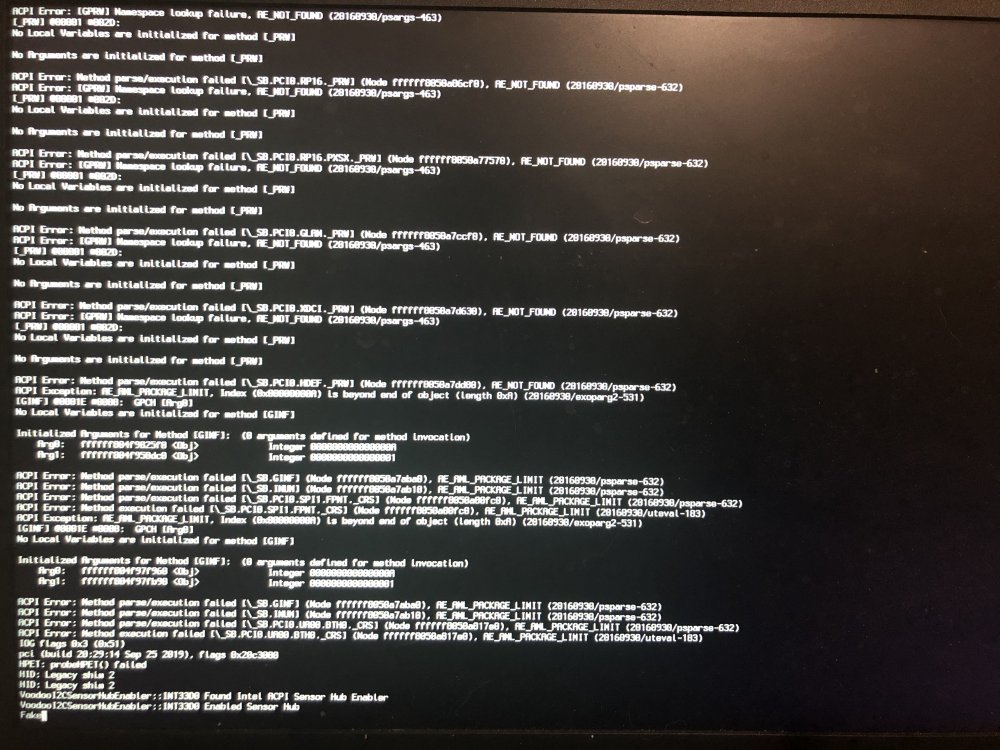Search the Community
Showing results for tags 'ACPI'.
-
Hi, I am currently using Big Sur on ProBook 6470b. But all guides for 6470b are outdated. I want to make it as Vanilla as Possible. Everything works except for Tap To Click and Battery. Big Sur has Sealed File system, so I can't really modify SLE or LE. (except for making a Mounted Folder and then blessing it all, but it won't let me refresh the kextcache) WIFI I am using is AR-9285, and it works fine with few kexts installed in OC Sound is VoodooHDA, because AppleALC does not work with any IDT92HD81B1X5 layout id (3, 11, 12, 20, 28) UPD: Applied RehabMan's Layout-3 HDEF Audio patch to my DSDT just to test it, and it worked like a charm with alcid=3 and AppleALC installed I tried HP ProBook Generic Patch from RehabMan Repo, and applied it. Also I installed ACPIBatteryManager.kext from RehabMan bitbucket. But after a restart is shows 1% and that I have to service my laptop battery. Then I start Reading those Notes in the Patch, and it says that I have to use 4530s DSDT Patches for 6x70b laptop. But all Sources for 4530s are dead. What am I suppose to do about this? All i need is the battery. The rest works fine. Attaching OC EFI EFI.zip
-
I'm using OpenCore 0.5.9 to install MacOS 10.15.5 on my laptop DELL INSPIRON 3421 but I'm stuck in at this. Can anyone help me. I also include the pictures as well as some log for better troubleshooting. Thanks for reading my mes sage opencore-2020-08-02-112415.rar
-
Hello my friends, I just installed fresh copy of Catalina on my 7490 with @Hervé guide, but I am not able to use dsdt.aml in Clover. Every time I need to use bios.aml (actually I set up bios.aml as default in Clover Configurator). I tried to generate logs but received only "gen_debug: command not found" error after I run sh script. /edit: tried to get some info from debug during boot...
-
My Dell Inspiron 5558 will not charge when inside my Hackintosh and can this help with other issues too? Inspiron_5558.ioreg CLOVER.zip
-
Hey guys! I need patch's for my laptop DELL Latitude E7440 i5 4300U BIOS A25, i'm actually using A20 version of i7 taken from Bootpack, i'm looking to patch the ACPI tables extracted by clover. Here are the F4 ACPI Dump origin.zip thanks