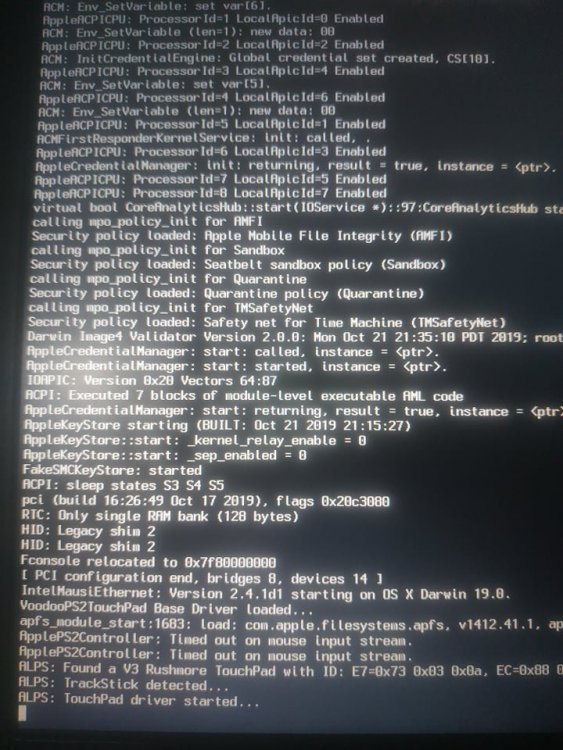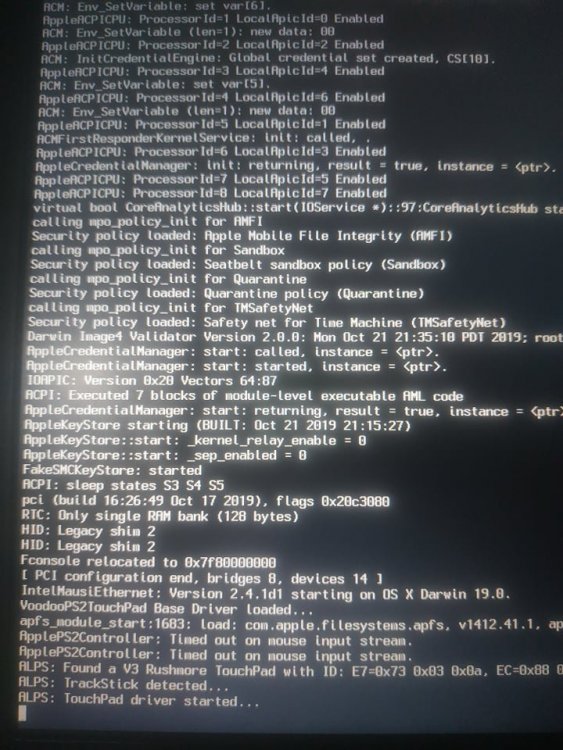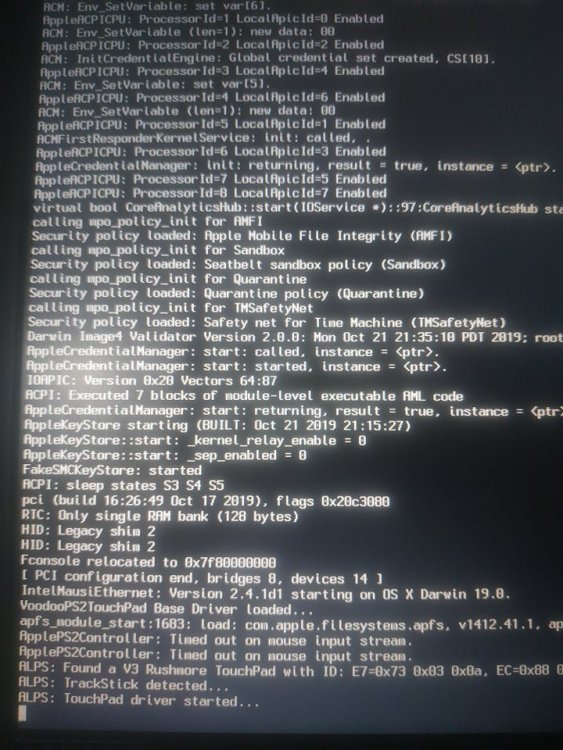Search the Community
Showing results for tags 'E6540'.
-
My laptop specs: i5-4310m 8gb, screen HD display: intel 4600 - HD 8790m wifi: dw1506 ssd 256Gb installed Windows 10 20h2 ssd 128Gb empty to ready hackintosh Bigsur
-
Hi I have a problem with dell e 6540 catalina I tried to install efi but there was no way it always gets: "ApplePS2Controller: Timed out on mouse input stream" when I replace any kexts I need help sincerely thank my clover attacked that's verry kind of you CLOVER.zip
-
I have E6540 working almost perfectly fine with Mojave 10.14.5 except for couple of things:- 1- HDMI audio not syncing properly with TV ! I never had that issue. 2- Webcam is not working and I need it for meetings and stuff. I have attached my fully working EFI.zip also the clover origin dump files E6540_origin.zip and the Darwin Dump files hoping someone could assist DarwinDumper.zip I am also wondering is it possible now to get the E6540 to work with the AMD Radeon HD 8790M instead of the Intel(R) HD Graphics 4600 but also get the HDMI working the with TV? I'd appreciate any assistance please @Jake Lo Thank you
-
I have Catalina Beta 3 working on my E6540 but I still have 2 main issues I need to fix and would appreciate some assistance please. 1- Only the mouse USB and a 2GB USB are working but not if I insert an Additional SSD USB or Internal 2nd SSD Drive 2- HDMI works but sound is not synced properly to the Samsung TV Regarding the USB Do we need to find and replace any address in Kernel and Kext to Patch in the config as we did for 10.14.x? If I try to install AppleAHCIPort.kext into S/L/E under 10.15.x it will create a Kernel Panic upon boot and I cannot fix it after that.! I have attached my .EFI.zip Thank you
-
I just got myself an E6540: i7-4800MQ @2.7GHz 2x 4GB DDR3 Intel HD4600 and AMD Radeon HD8790M Centrino Advanced-N 6235 Wifi I had High Sierra working on an older E6520 on Samsung EVO 850 1T so I bought another Samsung EVO 850 1T and cloned it. Then I had installed Clover Bootloader 4411 on the new SSD with these options Install for UEFI booting only Install Clover in the ESP Drivers64UEFI\OsxAptioFixDrv-64 Install RC scripts on target volume Install Clover Preference Pane I had BIOS A21 on the E6540. Dell had removed A22 from download so I was unable to get it. I had copied the kext provided by Jake Lo on another post. I am having trouble booting it up. I can use USB HS installer to boot into the OS, but somehow the Clover Bootloader on the SSD is not booting. What am I doing wrong? I just get a black screen with a blinking cursor when I do not use USB to boot. I noticed in Boot Menu, UEFI is showing 2 entries, the OS X is first and then Samsung SSD as second. In addition, how to get Optimus QE/CI to work?
-
Hi, I hope I posted in the right category, but basically, I have a Dell Latitude E6540 (with an i7 4810MQ, Radeon HD 8790M and HD Graphics 4600) that I have successfully hackintoshed, with basically everything working completely by using a guide (I forgot who made it, but it was really useful!) The only thing that doesn't work is the dGPU (my Radeon HD 8790M), as macOS only shows my HD 4600. In Clover, there is an option to "Inject ATI", but in those settings everything is set to 0x00000000 or something similar (like FakeID: 0x00000), and the last time I tried checking "Inject ATI", macOS wouldn't boot. I've seen some people with my same laptop saying that they wanted to disable they're 8790M, but I just couldn't figure out how I could even enable it. And also, the user who made the guide has something called "bootpacks" I believe, when booting with Clover. One of them was with "Optimus", but then I looked it up and it seems like that is only a Nvidia thing? I'm not that good at hackintoshing, so excuse me if I'm doing anything wrong. For reference, I included an image at the top of the post. If anyone can help me get my HD 8790M working, that would be very nice :3
-
I've got a Latitude E6540 with Intel HD4600 + AMD 8790M graphics and I've been trying to disable the AMD 8790M. I've tried for about 2 weeks and once I disable it, the OS X will get high fan speed and auto shut down. So please take a look at it. origin.zip This is the zip file of original DSDT and SSDTs extracted from clover---F4 key.
-
Has anyone tried to install OSX 10.9 on an Latitude E6540 yet? Will there be a EDP available for the E6540 anytime soon? Hardware: Core i7-4800MQ AMD Radeon HD 8790M 8GB DDR3 Intel Ultimate-N 6300 AGN