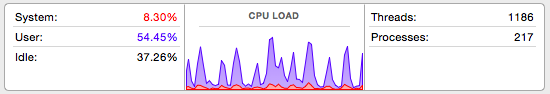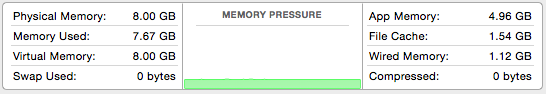Search the Community
Showing results for tags 'cpu'.
-
My CPU usage is extremely high while connected to AC power, the CPU usage then lowers when I unplug the power adapter from the laptop. Persistent logs while the AC power adapter is connected: 8/15/16 8:37:34.001 PM com.apple.CDScheduler[43]: *** LOG MESSAGE QUOTA EXCEEDED - SOME MESSAGES FROM THIS PROCESS HAVE BEEN DISCARDED *** 8/15/16 8:37:38.000 PM kernel[0]: ACPIBatteryManager: WARNING! fCurrentCapacity > fMaxCapacity. adjusted fCurrentCapacity from 3060, to 2329 8/15/16 8:37:38.559 PM powerd[52]: Failed to read current rating(0xe00002f0)
-
Hello, i have a Lenovo Y410p Hackintoshed with Yosemite 10.10.2 using Clover, already followed the native power management guide; i've been using it a while, but i felt the cpu too hot, these are the temps: CPU: Core 1 - 83 ºC Core 2 - 84 ºC Core 3 - 78 ºC Core 4 - 76 ºC CPU Package 85 ºC --------------------- CPU Package Frecuency 3.07 GHz! -- I don't understand why!, my cpu basic frecuency is 2.4, turbo is 3.4, but... i never overclocked it! CPU Package Average 3.01 GHz! --------------------- CPU MONITOR ---------------------- RAM MONITOR
-
Hi! Now i'm thinking about upgrading my cpu from a dual core (E7400) to a quad core (Q9550). 2 more core-s, 4 times more cache and the same (775) socket. But it can cost more than 130 usd, what (maxbe the max amount of money what i can spend for it) is a bit much, but if the system runs without fail with it i'll spend it without questions. There are an other option. There is a Xeon cpu (E5440) which is equivalent with the Q9550, but for maybe the half of the price. My question is about the choice and the experience: Anybody using, or have experience about one of this cpu in the hackintosh system? I'm running 10.9.2 on my machine, and i most using it for 3D work and rendering. Which one can be worth it or which one is working with the a mac? Can i use the Xeon processor or i have to buy the original Q9550? (I installed my system with myhack installer) Thanks! System: (Intel Core 2 Duo E7400 - 2,8 Ghz 1066 Mhz) Gigabyte GA-G41M Combo ATI Radeon HD 4670 1GB 8 GB 1066 Mhz DDR3 RAM (2x4GB)
-
I apologize in advance for the length of this post... I suspect that may immediately turn off some people. Forgive me, but I tried to include all the relevant info I could. I have an Inspiron E1505 (aka 6400) running SL (10.6.8) and I'm investigating various hardware upgrades. I probably won't do ALL of these, but I'd like to know if there are any OS X compatibility issues with any of the proposed hardware upgrades before I start spending money. I'd also appreciate any "performance" related responses, ie "not worth it" or "definitely worth it" or hardware compatibility issues, ie "you can't put that CPU in an E1505"... unless of course those go outside the scope of this forum. My goal with these upgrades is obviously to increase performance, but also just to get some experience swapping out various bits of hardware and making them work with SL. So... borderline "performance" improvements may be worthwhile from a "just for the experience" point of view... depending on the upgrade cost that is. My current configuration (as best I've be able to determine) is: Model: Dell Inspiron E1505 System: MM061 (not exactly sure what this is) BIOS: A17 Chipset: Intel 945GM (FSB: 533MHz/677MHz) Motherboard: MD666 CPU: Intel T2050 (1.6GHz/2M/533MHz) Memory: 2GB (2 x 1GB) DDR2 800MHz (PC2-6400) SDRAM SO-DIMM 200 pin non-ECC Video: Intel GMA 950 (integrated) Display: WXGA Wireless: WLAN (Dell) 3900 802.11/b/g Hard Drive: 120GB Seagate Momentus 7200.2 (ST9120823AS) NOTE: I'm not exactly sure what the "MM061" is referring to. It's displayed on the boot screen just above the BIOS revision and I've seen it in relation to the BIOS itself (not the BIOS revision) and the model number and maybe a few other things. I suppose the model number makes the most sense. My optimal configuration (again, best I can figure) would be: ... Motherboard: YD612 (required for video upgrade - includes PCIe slot) CPU: Intel T7600 (2.3GHz/4M/667MHz) Memory: 4GB (2 x 2GB) DDR2 667MHz (PC2-5300) SDRAM SO-DIMM 200 pin non-ECC Video: ATI Radeon X1400 Display: WSXGA+ Wireless: Atheros AR5B91 802.11/b/g/n Hard Drive: some SSD 80-120GB I think my rough order/importance of the upgrades would be: wireless (cheap network performance increase) CPU (faster and 64-bit) memory (seems like it should help) motherboard/video (better video processing) display (increased resolution) SSD hard-drive Wireless - Based on one of the threads in the R&D forum it looks like the Atheros AR5BXB112 and Dell DW1505 would also work OOTB with SL. I listed the Atheros AR5B91 because I assumed it would have the same/similar 802.11n performance but wouldn't cost as much (I haven't priced any of them yet). If that's an invalid assumption, please let me know. For reference, my current wireless router is a "D-Link 655 Xtreme N Gigabit" and a "Hawking 300N Ranger Extender (HWREN1)" which helps on one side of the house. I don't plan to replace either of those any time soon, so whichever wireless card works best from a compatibility/price/performance point of view is probably how I'd like to go. CPU - Apart from the performance increase I assume I'd see by going from a T2050 to a T7600, I'm hoping I'd be able to run 64-bit SL. I've run into some software packages that only provide 64-bit versions, so I was hoping the T7600 would solve that issue. If there's some reason I won't be able to run 64-bit SL with the T7600 please let me know. Memory - I'm assuming there's no point in going to PC2-6400 (800MHz) memory since the FSB for the Intel 945GM only supports up to 667MHz. Also, I'm assuming with the T7600 cpu @ 667MHz, it would be optimal to have the memory match that? Also, the E1505/6400 doesn't "officially" support 4G of memory, but I've seen several references to people saying it works although you may only be able to see 3.2G. I'm not sure if the 3.2G limit is hard or depends on the chipset and/or CPU and/or OS being used. Most of the discussions I saw related to Windows. If anyone can clarify what I should expect with the Intel GMA 945 chipset and T7600 (64-bit) CPU and SL, I'd appreciate it. Video Card - From what I understand, in order to upgrade the video, I would need to replace the motherboard with one that includes a PCIe slot (YD612). Assuming I did that, I have 3 options: the ATI x1300, the ATI x1400 or the NVIDIA GeForce Go 7300. From what I've read, the ATI x1400 is better then the NVIDIA even though the NVIDIA was originally a more expensive add-on. Hard Drive - The SSD drive may be one of the better upgrades from a performance point of view, but from an "experience" and cost point of view it's pretty low (ie, easy to do and costs a lot). I haven't really looked that much at SSD drives, so I may find I can get one cheaper then I thought. As mentioned at the top... my primary goal in posting this on the OSXLatitude site is to verify OS X compatibility. But I'd appreciate corrections to any assumptions I've made about hardware compatibility and/or performance expectations. Thanks for any help.