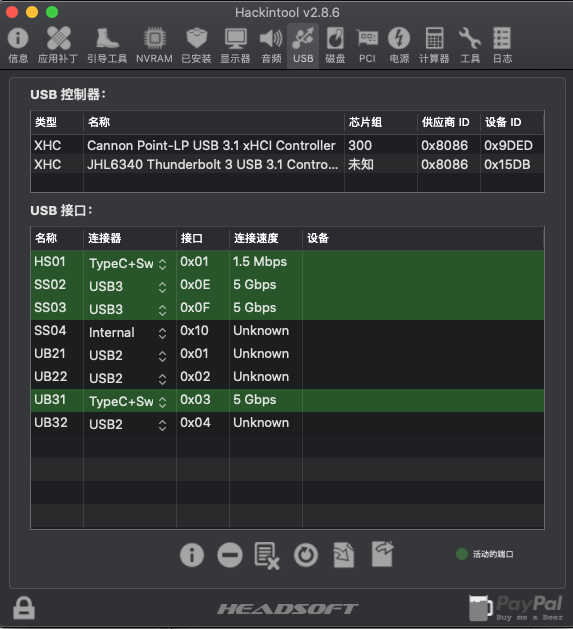Search the Community
Showing results for tags 'usb port'.
-
should i have your contacts to discuss latitude 7400 for hackintosh, a chinese latitude 7400 user[configuration:i7 8665u, 8g, uhd620, intel ac9560]
-
Hi friends, after following Herve's guide and many others tips on the forum for this specific latitude7400, I have been implemented most of the functions,but 5 features can't work which may be caused by USB ports limited (Canno Point-LP USB 3.1 xHCI Controller). No Detecting(but Win10 works): Bluetooth(DW1560 pin-masking 5 pins, Lenovo version, it works better on another Hackintosh) WWAN Card (Huawei ME906C) IR Camera two USB 3.0 ports(only U disk works, but mouse can't) microSD Card Reader Working: I7-8665u with CPUFriend intel UHD Graphics 620 2048MB Audio ALC295 layout-id 77 WLan with DW1560 I2C Touchpad Screen Backlight control with Fn+F6/F7 Sleep and Wake Thunderbolt 3 USB 3.1 Controller(test U disk, mouse, charging) the clover and ioregistry files in attachment. EFI.7z ioregistry.7z Thanks! Dennis C
-
First a very big thx to osxlatitude! Without them, none of these could be done! This installation of El Capitan 10.11.6 is based on Clover (EFI). I have downloaded the bootpack for D630 from EDP, still the USB were not working at all. After patching the DSDT the Bluetooth stopped working. Now two of the USB ports are working and bluetooth as well. The only thing that is missing, is to make the other two USB ports work. Here I will need your DSDT patching experience / skills The Dockingstation works very good even with Hot Plug (in & out) while the system is running. >>Hardware<< CPU: 1,99 GHz Intel Core 2 Duo RAM: 2GB GPU: nVidia Quadro NVS 135M 128MB LAN: Gigabit Sound: Sigmatel 9505 Bluetooth: 2.0 WLAN: Atheros AR5B91 >>What Works<< GPU: Clover Injection LAN: BCM5722D Bluetooth: DSDT-Patch USB-Ports: DSDT-Patch ( right side: upper | back side: left ) Battery: ACPIBatteryManager.kext Keyboard+Touchpad: AppleACPIPS2Nub.kext & ApplePS2Controller.kext Audio: VoodooHDA ( still the noise here is a bit strange sometimes ) Dockingstation: all 3 USB on the back works Dockingstation: DVI Connector on the back works Dockingstation: LAN Port on the back works Sleep: works ( closing the LID ) >>What Doesn't Work<< USB-Ports: right side: lower | back side: right ( perhaps you can help me here with a DSDT path ) Other Features and Components I have not tested! >>Attachments<< config.plist ( MacBookPro5,1 ) DSDT.aml ( no need for USB-Injection / USB-Fix ) D630-HwInfo.html ( Hardware Information of my machine ) Dockingstation with DVI: USB on the Laptop: USB on the Dockingstation: Bluetooth working + LAN-Dokingstation working: D630-HwInfo.htm config.plist.zip DSDT.aml.zip
- 1 reply
-
- d630
- quadro nos 135m
-
(and 5 more)
Tagged with: