All Activity
- Yesterday
-

Latitude 5490: No sleep when laptop runs on mains (Monterey)
Hervé replied to bezik46's topic in 5000 Series
If you guys have Wake on USB/USB Wake Support (whatever this may be called) enabled inBIOS, disable it. It's known to cause immediate wake on sleep when mains are plugged in. -
Latitude 5490: No sleep when laptop runs on mains (Monterey)
dryness replied to bezik46's topic in 5000 Series
Any solution on this topic? Have the same problem on Sonoma. -
-> Moved to E7xxx support section. Nothing to do in the Lobby section.
- Last week
-
Hey so I am wondering if anyone has an EFI folder for macOS Sonoma on a Dell latitude e7240 with an Intel Core i7 4600U. I have already tried other links on this website but theres nothing updated with the latest opencore version. I have tried updating the files my self but it didn't work.
-

Latitude 5310 KP on sleep (Sleep Wake Failure in EFI)
Lorys89 replied to scram69's topic in 5000 Series
add this bootarg -igfxblt - Earlier
-
Specs: Core i5-10310U UHD 620 13.3 FHD 16GB RAM Intel AX201 ALC295/ALC3254 macOS Ventura 13.6.6 Opencore 0.99 I believe I have everything working on this laptop except sleep. I mostly followed the opencore guide, and used the files helpfully provided in hidematu5310's post for the trackpad, which is working fine. Unfortunately, the laptop KPs when I try to get it to sleep. In troubleshooting this Sleep problem, I have tried: -setting the pmset variables per Dortania's guide -removing and renaming hibernate file to /dev/null -re-did the usb mapping using corpnewt's USBMap, and verified in IOReg explorer that the designated ports had the correct comments, and the unused ports are gone -verified Power Management is working (X86PlatformPlugin attached) -double checked GPRW patch applied (although this issue isn't instant wake) -built SSDT-PLUG manually -built SSDT-AWAC-DISABLE manually -tried CPUFriend/CPUFriendDataProvider per Dortania's guide None of these have resolved the KP. I would very much appreciate any suggestions. I've attached my OC folder (kexts removed)- OC.zip
-
Released May 13th, 2024. Build 23F79 Enhancements, bug fixes ans security updates. Safe to install on our Hackintosh platforms. No changes compared to Sonoma 14.4 (see dedicated update article), i.e. no kexts update for wireless services required this time. Also released at the same time: macOS Ventura Security Update 13.6.7 (Build 22G720) macOS Monterey Security Update 12.7.5 (Build 21H1222)
-

Conditional ACPI patching for OS X?
Hervé replied to Lost-Entrepreneur439's topic in DSDT/SSDT patching
Simply apply your patch under the condition of booting/running Mac OS X/OS X/macOS, i.e.: If (_OSI ("Darwin")) { // your patch here } or If (_OSI ("Darwin")) { // your patch here } Else { // original ACPI code } -
I have a Dell Latitude D630 running Snow Leopard with OpenCore, and I have an ACPI patch I need to boot into Mac OS X, however this patch doesn't play nicely with Windows, and causes an A5 BSOD. Is there any way I can get that patch to only load in Mac OS X and not Windows? zip file attached has my ACPI folder, config.plist and my DSDT. D630ACPI.zip
-
Released May 13th, 2024. Build 23F79 Enhancements, bug fixes ans security updates. Safe to install on our Hackintosh platforms. No changes compared to Sonoma 14.4 (see dedicated update article), i.e. no kexts update for wireless services required this time. Also released at the same time: macOS Ventura Security Update 13.6.7 (Build 22G720) macOS Monterey Security Update 12.7.5 (Build 21H1222) View full article
-
AppleALC.kext.zip use this with layout 33 and uninstall previus version alcplugfix, remove codec commander kext, add bootargs alc-verbs=1 reboot and install this version ALCPlugFix-installer-ALC295.zip cd to folder and: sh install.sh work on all dell with alc295
-
ajmal923 changed their profile photo
-
tntjackal changed their profile photo
-
I got it to work. I am using open core.7.4 I added new lilu and applealc and whatergreen. I also didn't need Bluetooth injector. Everything works perfectly.
-

[Solved] DW1560: Bluetooth support in Monterey?
Hervé replied to Akv's topic in Wireless & Bluetooth
Sorry, I've no idea what you did. You're gonna have to be a lot more specific. You've not even specified what you use in terms of bootloaders. -
Will this work with montonerey? I added the kext you said. It's is now stuck on the boot screen
-

[Solved] DW1560: Bluetooth support in Monterey?
Hervé replied to Akv's topic in Wireless & Bluetooth
See here and use the latest versions of the kexts mentioned in the thread: https://osxlatitude.com/forums/topic/13140-solved-dw1560-bluetooth-stopped-working -
Akv started following [Solved] DW1560: Bluetooth support in Monterey?
-
hey, how are you doing? I hope all is well. I installed monterey. Is running very smooth. My Wi-Fi is working however, my Bluetooth is not working. I would like some help to fix this if you’d like me to attach my efi file I can.
-
Hervé, iItried the SMbios imac20,1 and it seems that I am getting better geekbengh score with this SMBIOS. Also, it seems that the VGA output of the HP is also working now. So I have DP out and VGA out working but no HDMI out. The frame buffer that I selected is 0x3E9B0007 and when I look in Hacintools it seems that I got 3x HDMI out instead of DP When trying to boot with only HDMI out, I can boot and see the Apple logo but then the display is going to sleep as it seems that I loose the signal when reaching the Apple login page
-
The GPU...
-
I am still trying to define with SMbios should be the best with this system, iMac20,1 or Macmini 8,1. It's seems that iMac20,1 is cometlake cpu and Macmini 8,1 cofee lake cpu. As my HP has a comet lake cpu should it be not best to use the iMac20,1 smbios? What advantage should i got when using Macmini 8,1 with my system?
-

Latitude E6400: Unable to boot with OpenCore and SSDTs only
CattaRappa replied to CattaRappa's topic in E6xxx
My apologies, here is the raw DSDTorigin.zip -

Latitude E6400: Unable to boot with OpenCore and SSDTs only
Hervé replied to CattaRappa's topic in E6xxx
If you want to consider a suitable build with SSDTs only, I suggest you post the raw/vanilla DSDT extracted from BIOS and the patched one. We'll then be able to examine the differences between them and suggest SSDT alternatives to the patched DSDT. -

Latitude E6400: Unable to boot with OpenCore and SSDTs only
CattaRappa replied to CattaRappa's topic in E6xxx
So I went ahead and used some diff tools to find any inserted methods/patches and moved them over into a single SSDT file just to isolate them. Though the machine still doesn't boot with that new SSDT even though it's doing the same functions and is compiled correctly. Though looking at a freshly dumped DSDT from clover vs the Yosemite one, the naming and formatting scheme is entirely different but I'm pretty sure that's not the cause of the boot issues. Though the SSDT might not be working because I have not changed the naming scheme between the Yosemite DSDT and my system DSDT. I'll update the thread if I get anywhere -

Latitude E6400: Unable to boot with OpenCore and SSDTs only
CattaRappa replied to CattaRappa's topic in E6xxx
I understand, though even if I went the Clover route I would still run into the same issues regarding not having a DSDT. Penryn is still officially supported under OpenCore though I get where you're coming from (especially the lack of CPUPM, though the machine performs just fine so I'm not too concerned about it). Bootloader choice aside, would you have any idea where to start with addressing these boot issues? I understand using a DSDT is fine morally but I would rather understand what about that DSDT makes it boot in the first place so I can make SSDT's that do the same thing instead. EDIT: here is the DSDT for easy reference. dsdt.zip
-
Topics

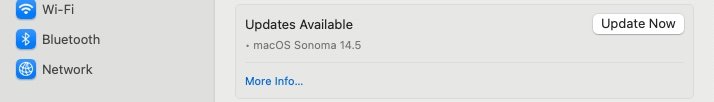

.thumb.jpeg.3297ad8e2da8b2d04729b72f3dbf0a80.jpeg)
