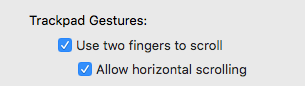vanquybn
Members-
Posts
74 -
Joined
-
Last visited
-
Days Won
5
Content Type
Profiles
Articles, News and Tips
Forums
Everything posted by vanquybn
-
Make Nvidia running better on Dell Precision M4800
vanquybn replied to vanquybn's topic in The Archive
Nothing much, just insert the Mac ID into AGPM. in my case: Mac-06F11F11946D27C5 -
Make Nvidia running better on Dell Precision M4800
vanquybn replied to vanquybn's topic in The Archive
My Model MacbookPro 11,5, NVidia K2100m/Mxm 3.0a type 162MHz/1.62GHz 202MHz/1.62GHz 405MHz/3.01GHz 666MHz/3.01GHz -
By default the Nvidia K2100m alway running with full speed on my Dell (667MHz) per 50 degree C. After performance tuning with AGPM, It is running cooler on my Dell with temperatures under 50 degree C and speed (162/202/405/418/666 MHz) Demo: The detail guide at: https://osxlatitude.com/index.php?/topic/7807-nvidia-gpu-performance-tuning-with-agpm/
-
-
You should shutdown windows first before switch to OSX
-
In correct key map. Switch key (beside 1) is incorrect so you cannot use Command + § to switch between the instance of an application.
-
I have just tested on My Dell (ALPS: E7=0x73 0x03 0x0a, EC=0x88 0x08 0x23), Caplock does not work on both B6, B5
-
I have just resolved my self. it is conflict version. Thank you!
-
Would you please share me the DSDT that you used to patch the latest DSDT in topic https://osxlatitude.com/index.php?/topic/7851-dell-precision-m6800-mobile-workstation-wip/ I have tried MaciASL (v 1.4) but this soft cannot open your file.
-
I am sorry, I am busy with work so have no time for this. I can see that we now have a new ALPS drive here: https://osxlatitude.com/index.php?/topic/8285-refined-alps-touchpad-driver/
- 58 replies
-
- voodoops2controller
- alps touch pad
-
(and 1 more)
Tagged with:
-
Attached files is two version for you, hopefully one of them will work for you. VoodooPS2Controller20160829_1.kext.zipVoodooPS2Controller20160829_2.kext.zip
- 58 replies
-
- voodoops2controller
- alps touch pad
-
(and 1 more)
Tagged with:
-
1. You can download source from here: https://github.com/bpedman/OS-X-Voodoo-PS2-Controller 2. I dont have this hardware. so you can try attached one (ApplePS2SmartTouchPad.kext.zip) ApplePS2SmartTouchPad.kext.zip ALPS: updated new build VoodooPS2Controller20160825 in post #1
- 58 replies
-
- voodoops2controller
- alps touch pad
-
(and 1 more)
Tagged with:
-
confirmed MC7710 still working fine on el capitan 10.11.6
-
Updated version VoodooPS2Controller.kext20160707 fix some issue on 10.12
- 58 replies
-
- voodoops2controller
- alps touch pad
-
(and 1 more)
Tagged with:
-
Checkout version 20160620, it is now working fine on Sierra
- 58 replies
-
- voodoops2controller
- alps touch pad
-
(and 1 more)
Tagged with:
-
@Jake Lo, please checkout version VoodooPS2Controller.kext20160616.zip and let me know about the scroll option.
- 58 replies
-
- voodoops2controller
- alps touch pad
-
(and 1 more)
Tagged with:
-
Try this https://osxlatitude.com/index.php?/topic/9070-a-new-voodoops2controller-for-dell-on-el-capitan-1011410115/
-
Hmm! there are something wrong. I don't why. My alps is v7 too but it's working fine without any issue. I will study about this.
- 58 replies
-
- voodoops2controller
- alps touch pad
-
(and 1 more)
Tagged with:
-
- 58 replies
-
- voodoops2controller
- alps touch pad
-
(and 1 more)
Tagged with:
-
Please checkout new build 20160614
- 58 replies
-
- voodoops2controller
- alps touch pad
-
(and 1 more)
Tagged with:
-
I am sorry for delay reply since I am busy with my work also the current version is working fine on my Dell. However I will try make it work on yours. So please report more detail about E7/EC E.g: E7=0x73 0x03 0x0a, EC=0x88 0x08 0x23
- 58 replies
-
- voodoops2controller
- alps touch pad
-
(and 1 more)
Tagged with:
-
Please try new attached build. VoodooPS2Controller.kext20160602.zip Note: the version VoodooPS2Controller.kext20160602.zip need to be put on S/L/E please do not put this on clover or usb. Also try reboot with "-f -v" if you got KP.
- 58 replies
-
- voodoops2controller
- alps touch pad
-
(and 1 more)
Tagged with:
-
It is working on my Dell with ALPS touchpad you can try it on your dell
- 58 replies
-
- voodoops2controller
- alps touch pad
-
(and 1 more)
Tagged with:
-
Since the old voodoops2controller.kext no longer working on el capitan 10.11.4/10.11.5 So I took some time to get a new voodoops2controller for my Dell Precision M4800. This is version that merge of ReHabMan, bpedman. It also resolve the issue KP on el captain 10.11.4/10.11.5. Note: the version VoodooPS2Controller.kext20160602.zip need to be put on S/L/E please do not put this on clover or usb. Also try reboot with "-f -v" if you got KP. Update 2016 06 14: add more v7 for E7250/E7450/E5450 Updated version 20160620: supported MacOS Sierra VoodooPS2Controller.kext.zip VoodooPS2Controller.kext20160602.zip VoodooPS2Controller.kext20160614.zip VoodooPS2Controller.kext20160616.zip VoodooPS2Controller.kext20160620.zip VoodooPS2Controller.kext20160707.zip VoodooPS2Controller20160825.kext.zip
- 58 replies
-
- 7
-

-
- voodoops2controller
- alps touch pad
-
(and 1 more)
Tagged with: