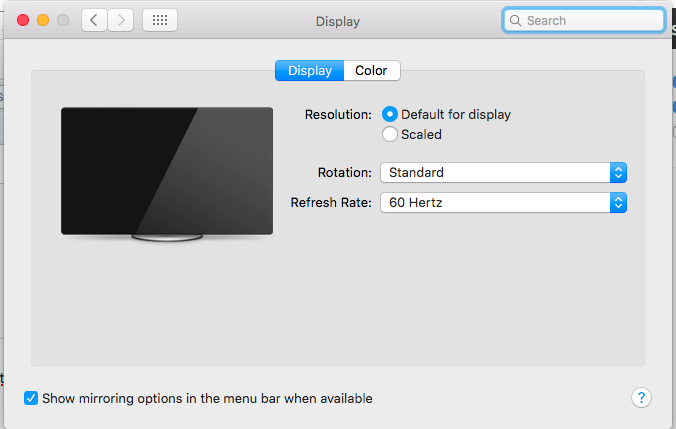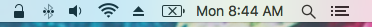vanquybn
Members-
Posts
74 -
Joined
-
Last visited
-
Days Won
5
Content Type
Profiles
Articles, News and Tips
Forums
Everything posted by vanquybn
-
Thank for your kext. However this version got problem with multiple selection when combine mouse and "shift" key.
-
Which graphic card that you are using on your OSX. it won't load if you disabled intel graphich card (HD4600) on your bios.
-
I use AppleHDA original of 10.11.4
-
confirmed it work on 10.11.4, however it does not work after I press "restart" on my Dell M4800
-
Need help: IOGraphicsFamily second stage for non-Intel graphic card
vanquybn replied to vanquybn's topic in The Archive
My system have both Intel/Nvidia card. However the intel HD card can be disable/enable via BIOS. I can use Nvidia or Intel HD on OSX. I am using Nvidia card on 10.11.2. everything fine except the 2nd boot screen. -
Need help: IOGraphicsFamily second stage for non-Intel graphic card
vanquybn replied to vanquybn's topic in The Archive
The 2nd stage boot work correctly If I disable Nvidia card and use HD4600. So I think it is issue of NVD card on this OS :V -
Need help: IOGraphicsFamily second stage for non-Intel graphic card
vanquybn replied to vanquybn's topic in The Archive
Hi Hervé, Thank you for your replied. However I have tried with many clover patch like this: <dict> <key>Comment</key> <string>2nd boot glitch el capitan</string> <key>Find</key> <data> AQAAdRc= </data> <key>Name</key> <string>IOGraphicsFamily</string> <key>Replace</key> <data> AQAAdBc= </data> </dict> But none of them effected my system. -
-
Oh, thank you!
-
Yes, I am using nVidia K2100M
-
I have patched my DSDT: Device (PNLF) { Name (_HID, EisaId ("APP0002")) // _HID: Hardware ID Name (_CID, "backlight") // _CID: Compatible ID Name (_UID, 0x0A) // _UID: Unique ID Name (_STA, 0x0B) // _STA: Status } And using ACPIBacklight.kext. However I cannot figure out where's my brightness slider? Please help!
-
Now i got this message: ACPIBatteryManager: WARNING! fCurrentCapacity > fMaxCapacity. adjusted fCurrentCapacity from 7800, to 7239
-
Hi Dr.Hurt, I have just tried V3Rushmore.zip but I got panic again with this kext. The systam rebooted automatically. Then I have jump back to my previous kext.
-
I have tried "Release 3" and "R3RC4" on my Laptop then I got panic with both. My Alps: id E7=0x73 0x03 0x0a, EC=0x88 0x08 0x23 (M4800)
-
Hi all, I am using latest version of ACPIBatteryManager, I also use patched DSDT/SSDT but my battery does not work. Would you please help? AICPUPMI: CPU Low Frequency Mode.............: 800 MHz AICPUPMI: CPU Maximum non-Turbo Frequency....: 2800 MHz AICPUPMI: CPU Maximum Turbo Frequency........: 3800 MHz AICPUPMI: CPU P-States [ (8) 19 36 ] AICPUPMI: CPU C3-Cores [ 0 4 5 ] AICPUPMI: CPU C6-Cores [ 0 4 5 7 ] AICPUPMI: CPU C7-Cores [ 0 1 2 3 4 7 ] AICPUPMI: CPU P-States [ (8) 19 21 36 ] AICPUPMI: CPU C3-Cores [ 0 1 4 5 6 ] AICPUPMI: CPU C6-Cores [ 0 1 2 3 4 5 6 7 ] AICPUPMI: CPU C7-Cores [ 0 1 2 3 4 5 7 ] AICPUPMI: CPU P-States [ (8) 15 19 21 36 ] AICPUPMI: CPU C3-Cores [ 0 1 2 3 4 5 6 ] AICPUPMI: CPU C7-Cores [ 0 1 2 3 4 5 6 7 ] AICPUPMI: CPU C3-Cores [ 0 1 2 3 4 5 6 7 ] AICPUPMI: CPU P-States [ (8) 15 17 19 21 36 ] AICPUPMI: CPU P-States [ (8) 15 17 19 20 21 36 ] AICPUPMI: CPU P-States [ 8 15 16 (17) 19 20 21 36 ] AICPUPMI: CPU P-States [ (8) 15 16 17 19 20 21 23 36 ] AICPUPMI: CPU P-States [ 8 15 16 (17) 18 19 20 21 23 36 ] AICPUPMI: CPU P-States [ 8 13 15 16 (17) 18 19 20 21 23 36 ] AICPUPMI: CPU P-States [ (8) 13 14 15 16 17 18 19 20 21 23 36 ]
-
[SOLVED] M4800 - Help needed for AppleHDA (ALC292)
vanquybn replied to vanquybn's topic in The Archive
This is my Laptop: Dell Precision M4800 - 4810MQ - i7 Ram: 16GB SSHD: 500GB Wifi: BCM4352 Apple Magic mouse Dual boot: OSX 10.11 - Windows 7 pro -
[SOLVED] M4800 - Help needed for AppleHDA (ALC292)
vanquybn replied to vanquybn's topic in The Archive
Hi Jake Lo, You are the man, I have just install it and my Laptop is now working fine with AppleHDA. thank you! -
Hi all, I am trying to patch AppleHDA on my Dell laptop with OSX 10.10.5, but I always get fail. Could you please help me. Thanks! codec_dump.txt.zip
-
Hi all, thank you for the kext. I am using BCM94352. At the startup the bluetooth icon is enable. but I cannot connect my Apple Magic Mouse. I alway need run follow command to connect my mouse: Please let me know how to resolve this issue. thanks!
-
Thank you for the support, I just try Export DSDT and repatched again, everything work fine except the flickering , my Fn keys work fine. I should accept the flickering as life ).
-
Hi, My Bluetooth info: VID_13D3&PID_3295 Here are my files. Archive.zip
-
Yes, it's working correctly. however when I use Atheros card (DW1702 and some others) the Bluetooth light does not flicker. anyway thank you for reply.
-
I just use BCM943225HMB on my Dell, I got issue with bluetooth light that the light flicker forever when bluetooth mouse connected. if I turn off mouse, it turn back to normal. could you please help me resolve it. Thank you!