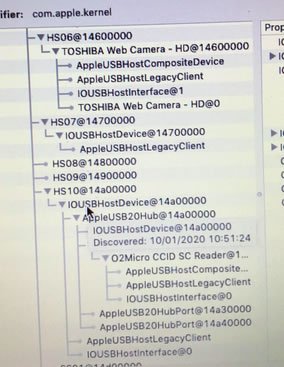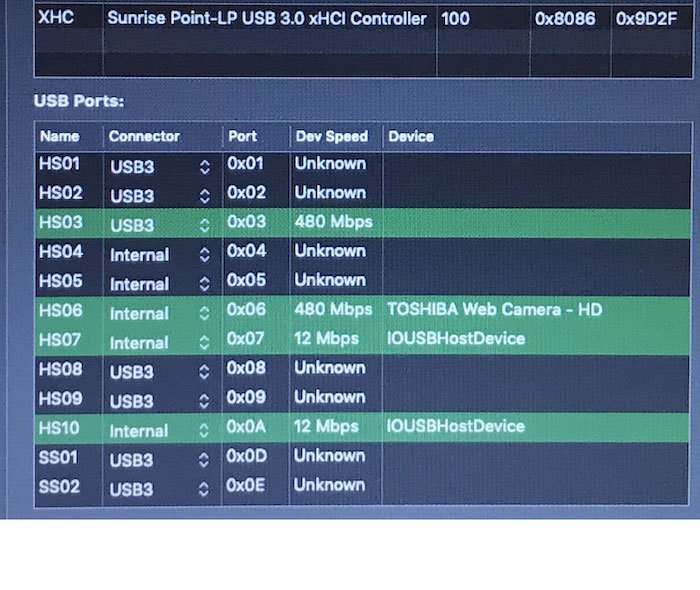skyfly555
Members-
Posts
14 -
Joined
-
Last visited
Profile Information
-
Gender
Not Telling
Recent Profile Visitors
1934 profile views
skyfly555's Achievements

Private First Class (3/17)
0
Reputation
-
I have observed that, using your method, @Hervé, of setting wifi (latest, 6th january 2020), if I sleep the computer with WIFI OFF (if WIFI is ONon computer doesn't sleep), after sleeping, I need to reboot to get wifi again (the option "Turn Wifi ON" doesn't work. Any ideas? Thank you! debug_30198.zip
-
Hello, @Hervé, and others here I have created a new config.plist, and checked everything again and again. I attach debug files (config.plist can be opened and edited with Clover Configurator now). I've been trying to see the error, why BT is not detected by macOS. I've tried using another SMBIOS (now I'm using MBP13,1; I've checked using MBAir 7,2, same results). I've found one thing in kernel_log.txt 2020-01-16 13:08:49.312987+0100 0xd7 Default 0x0 0 0 kernel: (IOBluetoothFamily) **** [IOBluetoothFamily][SearchForTransportEventTimeOutHandler] -- 'Broadcom USB Host Controller' does not exist in IORegistry causing this missing Blutooth Controller Transport problem Maybe this is the error? Can this be solved? I'm using a SSDT-UIAC-ALL.aml created following the guide that has worked for me all the other times in the past. I've used "USB3 "in HS1, HS3, HS4 (they are the 3 USB external ports of the laptop), and used internal for all the other HSs, hoping to see BT recognized in one of them. Thank you one more time debug_30198.zip
-
Thank you very much, @Jake Loand @Hervé It's weird. Everything is up. Booting Parted Magic (Linux distro) bluetooth works. Messages from there: kernel drive in use: brcmfmac ... Bus 001 Device 005: ID 0a5c:6412 Broadcom Corp (note: this is the BT ID). ... ACPI Firmware Bug: BIOS _OSI (Linux) query ignored [drm] Finished loading DMC firmware i915/skl_dmc_ver1_27.bin (v1.27) toshiba_bluetooth: Toshiba ACPI Bluetooth device driver Some error messages, "Direct firmware load from brcm/brcmfmac4350...txt (and regulatory.db) failed with error..." So, in Linux it works, it's enabled on BIOS and everywhere. But... macOS is not detecting it. I've created SSDT-UIAC-ALL.aml, checked a lot of more things, and BT is never shown in ioreg or hackintool or DPCIManager... can it be something related to Toshiba ACPI Bluetooth implementation? Thank you again, PS I attach debug files. debug 20200113.zip
-
Hello, I need help. Bought a DW 1820A, supposedly being CN-0VW3T3-... Received a DW 1820A, code: CN-096JNT-76772-5CJ-01F7-A00. Device 14e4:43a3, but 106Bb:0022 subvendor:subdevice. I've followed the @Hervétutorial (latest, 06 Jan 2020), and WIFI works OK (thank you very much, @Hervé!!!). But I cannot get my BT recognised, macOS says there's no such a device. Created some SSDT-UIAC-ALL.aml, playing with connectors (internal, USB2, USB3), no results: BT not detected, not showing up in IOREG neither. Checked BT is enabled on UEFI (even tried disabling it). I hoped to find Bluetooth on HS7 or HS10 (images attached, too). I attach debug files, hoping they can help. My computer is: Toshiba Satellite Pro A40-C-21D, Skylake-U, i5-6200U, 8 GB RAM, M.2 SSD. Thank you,
-
Thank you, it seems I finally got it using PluginType 1 config.plist.zip
-
I'm using an i3-4130 with HD4400.
-
One question do you have cpu management? Checking with intel power gadget I'm stuck at 3.4GHz
-
Awake after sleep issue on an HP Pavilion dv6-6196ss
skyfly555 replied to skyfly555's topic in The Archive
Thank you very much, Jake Lo, you helped me a lot to understand what's going on. I'm following a guide and it uses a SSDT table that disables the RADEON. The reality: Don't know why, but using my own DSDT (extracted with Clover using the F4 function) I cannot wake up from sleep; but if I use the DSDT from the guide, I can. Weirder, my DV6 (it's 6196ss) and the DV6 from the guide (it's 6c65sx) are nearly the same machine, but its DSDT size is 58KB and mine is 51 KB (shouldn't they be the same size?). What's more, with my DSDT I have some "aleatory moving horizontal green lines" when I play youtube HD videos; with this other DSDT, I haven't. I attach the two DSDT files, with the same patches applied, for reference, although the issue in this very moment is weirdly solved. I'll try to understand what's happening, and why I didn't need to apply any patches in SSDT-5.aml to get "wake up after sleep" running on using the 6c65sx DSDT. DSDT-dv6-6c65sx-goldenegg.aml.zip DSDT-dv6-6196ss-same-patches.aml.zip -
Hello, guys. This is a Sandy Bridge, i5-2360QM, 8 GB RAM, HM65 chipset, HD3000, AMD RADEON 6770M. I've patched DSDT with the typical patches, and installed tones of kexts. Everything is working, it even sleeps, but cannot wake: I get a black screen and computer is stuck there. These are the patches I've used: [igpu] hd3000 low resolution [igpu] Rename GFX0 to IGPU Manually - Rename EHC to EH0 [sys] ac adapter fix [sys] add IMEI [sys] add MCHC [sys] HPET fix [sys-] IRQ fix [sys] RTC fix [sys] Fix PNOT/PPNT [sys] SMBUS fix [usb] 6-series usb (HM65) [sys] OS Check Fix (Windows 7) [audio] Audio Layout 3 battery_HP-DV6t-6b00 [usb] USB3 _PRW 0x0D (instant wake) and brightness keyboard patch: <code> into method label _Q17 replace_content begin // Brightness Down\n Notify(\_SB.PCI0.LPCB.PS2K, 0x0405)\n end; into method label _Q18 replace_content begin // Brightness Up\n Notify(\_SB.PCI0.LPCB.PS2K, 0x0406)\n end; I attach some debug files and the OEM DSDT. If you can help me, I'll be grateful. Thank you. debug_19015.zip DSDT-origin.aml.zip
-
ELAN, FocalTech and Synaptics (Smart Touchpad) Driver
skyfly555 replied to EMlyDinEsH's topic in Smart Touchpad
What do I have to modify in the info.plist of the kext to have my secondary click working tapping, and not having to clicking? Primary click can be done tapping, I'd like to secondary click tapping, too. Thank you very much, -
ELAN, FocalTech and Synaptics (Smart Touchpad) Driver
skyfly555 replied to EMlyDinEsH's topic in Smart Touchpad
Hello, EMlyDinEsH and other hackintosh friends. I wonder if it's possible to get your kext, but only with the trackpad kext plugin. VoodooPS2Controller. kext works nice on my Lenovo IdeaPad U330 Touch (Elan Trackpad V4) referred to keyboard and mouse, but it doesn't work with my trackpad. So, my idea is using your kext for the trackpad, and the Voodoo kext for the keyboard and mouse. If I install your kext as a whole, my keyboard has a very strange mapping, I'd like to have voodoo because I've been using that kext for 7 years now and I'm very used to that mapping and all special key functions are already mapped. Thank you very much,