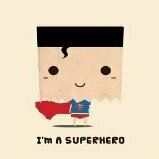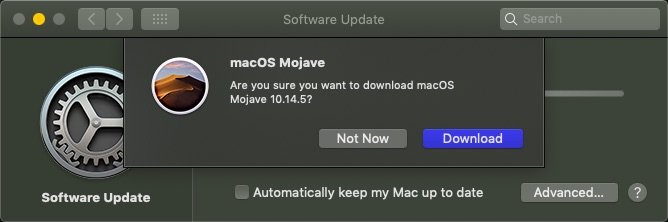BladeScraper
Members-
Posts
21 -
Joined
-
Last visited
-
Days Won
1
BladeScraper last won the day on July 28 2022
BladeScraper had the most liked content!
BladeScraper's Achievements

Private First Class (3/17)
2
Reputation
-
BladeScraper started following [SUCCESS] Latitude E6330 macOS Mojave 10.14.4 , 10.14.5? , A few Problems with E6330 Mojave and 2 others
-
-
Do you think doing it that way will help my problem? Edit: Nope, did it as you suggested, still the same Now it's actually not showing the adapter connected in the macOS indicator, HWMonitor, or TBS when it is connected. Hmm... something is super broken.
-
So I tried installing ACPIBatteryManager in S/L/E instead of injecting with Clover. I used Kext wizard. No issues there, but the issue remained. No difference vs injecting it. I looked in KextWizard's "loaded" section to see which kexts were loaded. It's not even showing ACPIBatteryManager at all, whether injected or installed in S/L/E. I also used kextstat in Terminal and confirmed... the kext is not being loaded. That's a bad thing, right?
-
I reverted to my original patched DSDT (recompiled etc) and now my USB 3.0 ports are working... not sure why but So now it's just the battery indicator issue and Fkeys...
-
Ok I'll look into that. Thanks Also, I notice that my external HDD is recognized as internal for some reason. Normally it shows the drive on the desktop as orange (which means removable) but right now it looks like any other internal drive.
-
Ok, I took the laptop apart and cleaned the area around the power button with alcohol. Running with the keyboard and trackpad (wrist rest piece) removed and showing the bare motherboard. Using USB keyboard and mouse temporarily. Anyway, I removed USBInjectAll and now the only USB kext is the one you suggested. The ports do show up, but again, still only as 2.0 not 3.0. Just to be clear, all of the ports are showing, but the USB 3.0 ports are showing in macOS as USB 2.0. Battery kext seems to not be working either. As before, HWMonitor and Turbo Boost Switcher Pro show the battery percentage correctly, but the macOS indicator does not. They also do not report the power adapter being plugged in. I booted with the battery installed and the adapter not plugged in, the macOS indicator shows the wrong percentage but shows it not plugged in (which is correct), but TurboboostSwitcherPro shows it as plugged in when it's not. Rebooted again, and now the indicator is working. Seems very intermittent still. Have you looked at my DSDT? Does everything look like it should for battery and USB stuff? I just really don't understand why HWMonitor and TBS can read battery %age, but not the main macOS indicator... and neither seem to reliably know if it's charging or not.
-
My laptop seems to be damaged. The power button is acting like it's being held down constantly, so when I turn it on, it turns off a few seconds later. Really getting on my nerves. I think my motherboard is bad I'll try these kexts you suggest and removing the USBInjectAll, if I can get the machine to stay on long enough
-
I don't see that version on the BitBucket. The latest version I see is from 2018-10-05 which I believe is what I have now. Also, that kext did not change anything.
-
Update: Oddly enough, HWMonitor and Turbo Boost Switcher seem to recognize the battery's state of charge, even when the main indicator does not. Right now, my macOS battery indicator (the normal one) reads the battery at 1% and plugged in, however both HWMonitor and Turbo Boost Switcher read the battery at 85% and plugged in (but the laptop is in fact NOT plugged in). So it's like my battery reading is working, but it's also not....
-
It wouldn't let me attach both, here's my IOReg Keith’s_MacBook_Pro.ioreg
-
Hi guys, I recently upgraded my E6330 from High Sierra to Mojave. At the same time, I also made some more effort to get Turbo Boost working, software backlight control working, etc. Today I patched my own DSDT for the first time (previously I was using a pre-patched DSDT from God knows where, it's been there since over a year ago when I hacked this laptop with Sierra). Overall the patches I applied seem to have made stuff work, except for the problems listed below... These are the patches I applied: [gfx0] Disable/Enable on_WAK/_PTS [igpu] Brightness fix (HD3000/HD4000) [igpu] HD4000 Low Resolution [igpu] Rename PCI0.VID to PCI0.IGPU [syn] Fix *pnp/pnp lower case Error [sys] AC Adapter Fix [sys] Add IMEI [sys] Fix _WAK Arg0 v2 [sys] fix Mutex with non-zero SyncLevel [sys] fix PNOT/PPNT [sys] HPET Fix [sys] IRQ fix [sys] RTC Fix [sys] Shutdown fix [sys] SMBUS Fix [usb] 7-series/8-series USB At this point, I'm very close. Turboboost works (thanks to a patched SSDT), backlight control works too (thanks to SSDT-PNLF and Whatevergreen, which I didn't have before), but I still have a couple problems that I've been working on for days that I can't quite figure out. 1. Trackpad and mouse prefpanes seem connected. When I change the scroll direction in the trackpad prefpane, it also changes in the mouse prefpane. This makes it a pain to use a trackpad and a mouse, because normally, I would have to reverse the mouse while leaving the trackpad in its "natural" direction for it to act like it should (e.g. Windows style scrolling with the mouse). I am totally clueless on how to fix this, or even if it's possible. I believe this is the kext I ended up using as it seemed to work the best. I did have to change the FingerZ in the info.plist from 30 to 15 to have a normal pressure sensitivity. 2. Function keys don't work well. Only F3 and F4 work as they should. I can control brightness using the keys, but I have to press Fn+F3 for brightness down and Fn+Insert for brightness up. None of the other function keys work, however, even when pressing Fn+. Oddly, though, pressing Fn+F1 makes the machine shut down... The problem is, because I used the above kext for PS2 keyboard and trackpad, I have no idea how to get a debug version of it so I can read the raw scancodes and remap the keys. 3. Battery status indicator is intermittent. It works about 50% of the time. Sometimes it works perfectly, but other times, it freezes. It will freeze at whatever percentage it is during boot, and show the AC adapter as connected even when it isn't. I've tried and tried and tried to get this to work with no luck. In verbose mode, I can see "batteryinstalled: false" displaying several times in a row, even though the battery is of course installed. 4. USB 3.0 ports are recognized as USB 2.0. The E6330 has three USB ports... one USB2.0+eSATA, and two USB3.0 ports. However, as of now, all of the ports show as USB2.0 in system report>USB, and all of the devices operate at USB2.0 speeds. Attached is my EFI partition and IOReg (I think I exported it right...?). Any help would be greatly appreciated. EFI.7z
-
I know what PNLF is, but what do the other .aml files do?
-
I'm a bit late to the party here, but I am working to get my touchpad working correctly. I remember installing a prefPane a long time ago. Oddly, in Mojave, even with dark theme set, the prefPane is white themed, I assume because whatever prefpane I installed a while back was made before Mojave came out with themes. Does anyone here know how I can install the most recent prefpane, the one from Mojave? Also, I'm having the problem where when I reverse the scroll direction in the mouse menu, it also reverses it in the trackpad menu. This makes it impossible to scroll the natural way using the trackpad, but the Windows way when using a mouse.
-
Thanks to the help of some threads/posts on this awesome forum, u/Human_Spirit on Reddit, among others who helped me out, I've successfully upgraded my E6330 to Mojave 10.14.4. Machine Specs: Latitude E6330 BIOS A11 Core i5 3320M Intel HD 4000 Clover R4920 Broadcom BCM94352HMB WiFi 867Mbps + BT 4.0 Card WD Blue 250GB SSD macOS Mojave 10.14.4 Working: WiFi, Bluetooth, iMessage/App Store, APFS, Keyboard, Trackpad, Backlight Control, Audio, HDMI, HWMonitor, Battery Indicator, Turbo Boost, Hardware Acceleration Issues: Touchpad (Alps V3) seems to be recognized as both a mouse and a trackpad. As such, it's impossible to use natural scrolling for the touchpad and reversed scrolling for a mouse (so the mouse functions the same as it does in Windows). If you reverse the mouse in preferences, it also reverses the scroll direction in the trackpad preferences. My EFI contents are attached. Decompress with 7 Zip. Dell_Latitude_E6330_EFI_Backup_Mojave.7z
-
Dell Latitude E6530 Mojave(10.14.4) did not detect Trackpad
BladeScraper replied to npyadav1's topic in The Archive
Sorry, I was editing my post apparently as you were replying. I was not quite specific enough. Sensitivity is fine for some things, too low for others. Edit: I think I may have spoken too soon. Now it's not showing as a trackpad anymore, but as a mouse. Really getting annoyed with this, as this is basically the only issue I'm really having with my Hackbook and this problem has plagued me since Sierra