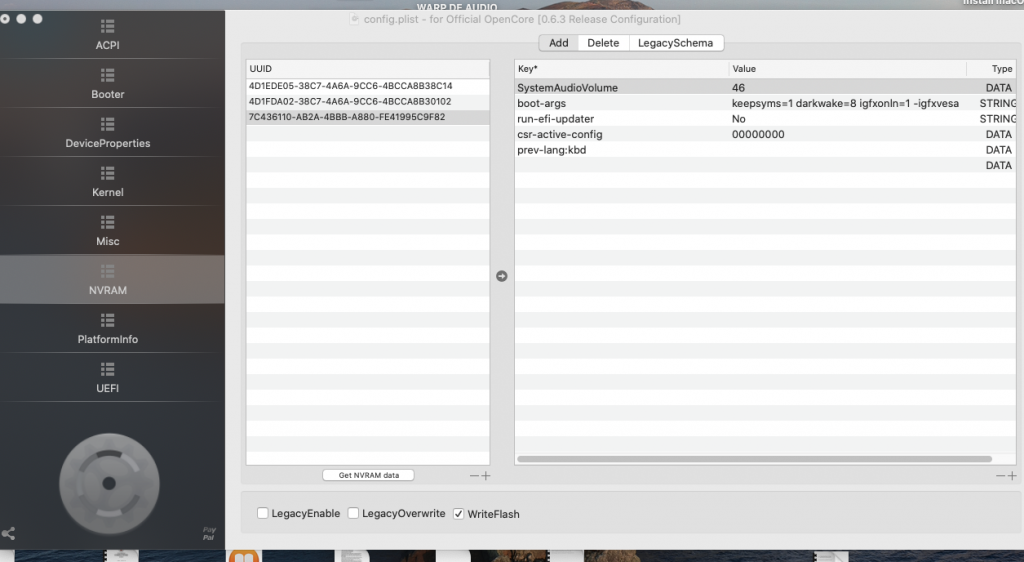Entropic
Members-
Posts
28 -
Joined
-
Last visited
-
Days Won
1
Content Type
Profiles
Articles, News and Tips
Forums
Everything posted by Entropic
-
Thanks very much, Jake Lo. It's done and working now. I will describe te entire process I followed under Big Sur 11.1 just in case someone has the same problem: 1. Reboot system with Recovery partition. If you don't see Recovery in Opencore Picker, press spacebar and you will see it. 2. In Recovery screen, click Tools>Terminal and write: csrutil disable 3. Press RETURN on your keyboard and reboot system in normal mode (main OS X partition). 4. Download alc_fix.zip. Open Download folder and unzip file. 5. Open Terminal and open a BASH session typing bash 6. Press RETURN 7. type in Terminal with Return after every order cd Downloads cd alc_fix sudo ./install.sh 8. After the last Return you will see a message in Terminal, ending with "Done!" 9. Type in Terminal exit 10. Press Return and close Terminal 11. Reboot again in Recovery mode pressing spacebar if necesary. 12. In Recovery Screen, click Tools>Terminal and write: csrutil enable 13. Press RETURN and reboot system in normal mode again. 14. After writing your password you will see a message saying: "AlcplugFix is an app downloaded from INTERNET. Are you sure you wnat to open it?" 15. Choose OPEN button and that's all. I hope it will be useful. Thanks to Jake Lo. As usual, he solved the trouble. Entropic.
-
Ok. Disabling SIP can be done typing "csrutil disable" from Terminal in Recovery mode, but I'm not sure how to getting in Recovery mode. ¿Do I have to delete HideAuxiliary from kernel boot properties in Opencore config.plist and I will see Recovery entry in Picker or there is a way to get all the entries (maybe pressing spacebar)? I can't test it because I won't have the laptop until tomorrow. Thanks again for helping me with that. Entropic.
-
Hi everybody. I'm following Jake Lo guide to install Big Sur 11.1 (Dell Latitude E7440) without issues, but when i'm going to install alc_fix from Download folder, terminal says: "zsh: no such file or directory: ./install". Thought it was due to using szh instead of bash and tried with a bash session with ./install.sh, and it start to install: "Installing ALCpluginFix v.1.7", but then it says: "mkdir: /usr/local/bin/: Permission denied", ask for the password but can't create the folder. I even created manually the folder /usr/local/bin with sudo mkdir and then I got to install ALC_Fix, but after rebooting system, I lost the sound (no sound device). I'm sure I'm doing something wrong... Any idea? Thanks a lot. Entropic.
-
[Solved] Latitude E5470: unable to install Big Sur
Entropic replied to Entropic's topic in The Archive
Now is working flawlessly. Thank you, Jake Lo. All I have to do now is generate a Serial Number (which I think I can do from OpenCore Configurator editing Config.plist) and disable verbose mode in booting, deleting the specific bootarg. Thanks a lot again. Big Sur looks very beautiful in this laptop with FHD screen. Have a good weekend, Entropic. -
[Solved] Latitude E5470: unable to install Big Sur
Entropic replied to Entropic's topic in The Archive
Thanks, Jake Lo. Your EFI worked and I coud finish installation. All is working except trackpad. Even the trackpad buttons are working, but no trackpad movements. I used a USB mouse to finish installation. May be I have to include in L/E some kexts for trackpad (voodoocontroller)?. I saw some of them activated in Config.plist/Kernel in your OC config.plist, so I'm not sure. Thanks again for your attention. -
[Solved] Latitude E5470: unable to install Big Sur
Entropic replied to Entropic's topic in The Archive
It could be true. I updated BIOS to the last version, but Catalina worked without problem. Disk is a M2 Toshiba SATA. Not NVME. -
[Solved] Latitude E5470: unable to install Big Sur
Entropic replied to Entropic's topic in The Archive
Thanks for the suggestion, but i tried with no result. I added -Igfxvesa to config.plist with Open Core Configurator in NVRAM section, boot-args, right click>Boot args>Whatevergreen>Igfxvesa, as shown in the screen capture. I tried to boot with the new config with same results. After that, I tried a fresh install with that bootflag with same results. Do you know another EFI bootpack for Latitude E5470? I'm beggining to think there must me something different in my laptop to the one that this EFI was made for. Thanks for your attention. Entropic -
[Solved] Latitude E5470: unable to install Big Sur
Entropic replied to Entropic's topic in The Archive
I forgot saying that my screen is a FHD 1080p one. I don't know if that point has something to do with kernel panic, but it could occur when changing graphics mode. -
[Solved] Latitude E5470: unable to install Big Sur
Entropic replied to Entropic's topic in The Archive
Got the option "Reset NVRAM" at OC Picker and used it, but with no results. After reseting again NVRAM with USB stick, I repeated all the process, reached OS Installer, formatted the disk and began installing. In Final reboot, just at the end of progress bar, it rebooted and so on. Maybe I could try with Clover updating kexts, but is funny 'cause OC is working with that laptop and Big Sur for other people. Thanks all the same. Entropic. -
Hi, I'm trying to install Big Sur on a Dell Latitude E5470 (i5-6300U, 8GB, Intel HD520 graphics) with that same Opencore EFI as posted here, but I get Kernel panic and reboot in the last installation reboot (I get to the installer, format disk and install, and reboot twice, but KP in last reboot with progress bar under apple about to finish). BIOS settings should be fine 'cause it worked properly with Catalina 10.15.7 (with Clover). Any ideas? Thanks in advance. Entropic.
-
I've got trackpad working placing the voodooIC2 kexts (not the vodoocontroller kext) in S/L/E and repairing permissions. But it does not works fine. It stops from time to time. Maybe the injection will improve with new opencore versions. Entropic.
-
My trackpad don't even move neither with this Opencore EFI: https://github.com/Swung0x48/Dell-Latitude-7390-7490-Hackintosh-EFI Nor with yours. I've spent a few hours looking for solutions, but it seems that we must wait.
-
Thank you, Jake Lo. I founded I did not have Whatevergreen, but Intelgraphicsfixup instead, so I erased Intelgraphicsfixup.kext and copied the new Lilu and the last Whatevergreen.kext. And, of course, it works fine again. You always find the right answer. Entropic
-
Hi everybody. I just updated my Latitude E7440 I7 Full HD from 10.14.4 to 10.14.5. I use this forum bootpack and with BIOS option "Legacy Boot" enabled, MAC OS MOJAVE 10.14.4 worked fine with built in LCD screen and also with a Phillip 1080p monitor conected by HDMI. After upgrading to 10.14.5, with Legacy boot enabled in BIOS, laptop freezes (black screen at the end of boot) when HDMI screen is connected (built in screen works fine, but with some troubles with, for instance, Ableton Live SUite, which makes graphic noise in some windows). If I change BIOS legacy boot from enabled to disabled, HDMI monitor works fine (closing the laptop), but built in screen does not. May be should I upgrade some kext? Many thanks for your attention. Entropic.
-
[SOLVED] E7240 Mojave lot of noise on headphones
Entropic replied to Entropic's topic in The Archive
PROBLEM SOLVED. I installed the kext in S/L/E instead of in L/E and now it is owrking fine. No noise and good sound. Thanks agfain, Jake Lo. Entropic.- 6 replies
-
- noise
- headphones
-
(and 1 more)
Tagged with:
-
[SOLVED] E7240 Mojave lot of noise on headphones
Entropic replied to Entropic's topic in The Archive
I downloaded Reabhman CodecCommander.kext last version and put it in /L/E. I found there a file with the same name, and I replaced it, repaired permissions and rebuilt cache, but after reboot, the headphones noise is the same as before and sound comes mostly from right channel. No changes. I tried with an external USB sound card and it works fine, but it is another gadget to add... Thanks, all the same. Do I have to modify configuration in any way to make the kext work properly?- 6 replies
-
- noise
- headphones
-
(and 1 more)
Tagged with:
-
Hi, I've installed Mojave 10.14.1 and updated to 10.14.2 on my E7240 with dual boot (Windows 10). All was working fine, included sound from built-in speakers (with Lilu and applealc in clover/UEFI), but now I realize that sound on headphones has a lot of noise and mainly comes from right ear. In windows it works fine. I've read one post or two about relocating codec comander, but I think it has nothing to do with sound based on lilu and applealc. Any idea? I can't connect external speakers without this issue solved. Thanks in advance for yourt attention. Entropic.
- 6 replies
-
- noise
- headphones
-
(and 1 more)
Tagged with:
-
[SOLVED] E6330 Boot to black screen after the normal glitch
Entropic replied to anhgiang's topic in The Archive
Jake Lo, I'm afraid I am, as we spanish people say, un cenutrio. What you said in your last post gave me the clue. I used a bootpack with two posibilities low res and high res. I choose low res, which is my computer case, and I changed the name of the original file from dsdt-lowres.aml to dsdt.aml without realizing that config file had also the dsdtlowres name, so the system was not charging the file because the name was wrong on config from the beggining. I changed the name in config and now all is working properly during 10 reboots. I'll pay more attention next time. Thanks for your support. Thanks also to Hervé for his attention. Good weekend!!!!! Entropic. -
[SOLVED] E6330 Boot to black screen after the normal glitch
Entropic replied to anhgiang's topic in The Archive
Hervé, I don't see power management settings opening config.plist with Clover Configurator. Where do I have to look for? -
[SOLVED] E6330 Boot to black screen after the normal glitch
Entropic replied to anhgiang's topic in The Archive
It didn't work, Jake. After the new dsdt.aml, it worked fine two boots, but the third one went back to the trouble. Thanks all the same. Entropic. -
[SOLVED] E6330 Boot to black screen after the normal glitch
Entropic replied to anhgiang's topic in The Archive
6330 is on A20 BIOS and 7440 on A25. Clover folders are attached four or five posts ago. Thanks. -
[SOLVED] E6330 Boot to black screen after the normal glitch
Entropic replied to anhgiang's topic in The Archive
Thanks, Jake Lo. I attach the origin folder of both computers. The 7440 unit only have the problem once every 4-6 boots or reboots, but in the 6330, the problem is almost always. I appreciate your help patching the files, because I am really new in this arena. 6330origin.zip 7440origin.zip -
[SOLVED] E6330 Boot to black screen after the normal glitch
Entropic replied to anhgiang's topic in The Archive
Updating Clover to .4722 didn't solve the problem. Any ideas? 4 post back are my clover folders. Thanks in advantage, Entropic -
[SOLVED] E6330 Boot to black screen after the normal glitch
Entropic replied to anhgiang's topic in The Archive
I was wrong about Clover. So sorry. I didn't think it would change in only a week. Now version is 4722 and I have 4700, so I will follow your advice and update ir tomorrow. I'll let you know what happens. Entropic. -
[SOLVED] E6330 Boot to black screen after the normal glitch
Entropic replied to anhgiang's topic in The Archive
Thank you, Bronxteck, both of them have already the last Clover, 4700.