
karde
-
Posts
40 -
Joined
-
Last visited
Content Type
Profiles
Articles, News and Tips
Forums
Posts posted by karde
-
-
THANKS GUYS!
Seems to be working, reinstalled the EFI and did "sudo nvram -c".. crossing my fingers
 .
.
-
 1
1
-
-
-
Thanks @Allan and @Bronxteck, will try your tips tomorrow morning (don't have access to the computer right now :().
By clearing nvram, you mean:
nvram -c on clover screen right?
-
 1
1
-
-
Hi,
Sorry for probably having a mess in the EFI folder / config, I have three problem, one that's really annoying on my E7450.
My screen goes to sleep, after about 30 seconds, I can wake it up and log in, but... it then goes to sleep again.
My smaller problems
When having a usb pluged in during boot, sometimes it gets stuck, not often.
Sometimes the trackpad stops working, not often.

THANKS for any help with this!
-
Thanks @Bronxteck! Tried all settings with both boxes checked, no difference
 .
.
-
Have gotten a lot of help from @Jake Lo on this, and I would like to again thank him for this!
He couldn't find any issue on the logs, so probably something on the system/7480, if anyone figures this out in the future on a dell latitude 7480 please share with me :)! THANKS AGAIN @Bronxteck and @Jake Lo for your help/time!
-
Thank @Bronxteck, nope, no RC scripts during install.
This is my latest debug and clover config, if anyone have any tips I'll be really happy!
Thanks for all the help so far you guys are great!
-
Same Issue

Trying to upload new debug, but I'm only allowed to upload 860kb.
-
Thanks, didn't make any difference, but..
I noticed now that the problem looks like this:
On boot the display is slightly dimmed, I can then adjust it to get it brighter, then, I can't adjust it to get as dark as it was on boot, but If I hold the brightness adjuster and slide it down it gets darker when! I almost am hitting the darkest settings (now the display is really dark), I can then adjust it to the brighest, but, seems like there's no in between. -
Sorry! Attaching.
I'm adjusting it in /System Prefe/Displays.
I can slide it up on boot, once, then I can't adjust it any more
 .
.
-
Thanks @Jake Lo and @Bronxteck
Yes, settings is off in energy saving.
With the attached config and kext I can raise the brightness once, but can't seem to adjust it after that (lower it - increase it)
 , any tips?
, any tips?
Thanks!!
-
Hi,
Trying to get brightness control to work in High Sierra on a Dell Latitude 7480..
The display is generally dark, and brightness control in system setting won't work
 - thanks for any help!
- thanks for any help!
-
Hmm, no but try to install from this (with usb keyboard and mouse):
Try to make a bootable usb following the below guide:
Format your drive as Mac OS Extended (Journaled), name it MyVolume just to make the below command easy.
Open a terminal window, copy the below (have your High Sierra download in your Application folder).
sudo /Applications/Install\ macOS\ High\ Sierra.app/Contents/Resources/createinstallmedia --volume /Volumes/MyVolume --applicationpath /Applications/Install\ macOS\ High\ Sierra.app
Download and install clover for High Sierra on your usb (make sure you select your USB during installation!)
Make sure you select your boot option for your bios, ex. uefi and select Driver64UEFI/OsxAptioFix2Drv-64 in clover.Drag and replace your efi folder with the attached folder.
Drag Clover to your usb, not your efi partion the other one.
Restart and select your new boot and install.After installation install clover to your new OSX drive and drag your kext as above (replace your efi folder with attached).
-
Hi guys,
Can't donate money, says mail ain't connected to paypal:
***

-
I want to really thank your @Jake Lo , @Hervé and @Bronxteck for your help guys, thanks for taking your time helping me out!!
Attaching my working efi folder and my bios settings, keep in mind disabling bluetooth is for my preference
 .
.
Please - everyone reading this, donate a few bucks to this wonderful website, if you gain from their help show appreciation
 , I'm glad that this site exist :)!
, I'm glad that this site exist :)!
EFI from 7480 working high sierra.zip
MY SETTINGS TO INSTALL WITH USB KEYBOARD / MOUSE.
BIOS Settings - I'm using BIOS 1.10.1:
Before installation:
Set to "Load Default", Apply, then set the following:
TPM = Disabled
Secure Boot = Disabled
UEFI = Enabled
SATA Operation = AHCI
Wake on Lan /WLan = DisabledEnable Legacy Option ROMs = Enabled (Enable Attempt legacy boot no checked)
Post behaviour / Mouse Tochpad = Try chaning this to PS2 Mouse or other if you can't use mouse during install
After installation:
Set to "Load Default", Apply, then set the following:
TPM = Disabled
Secure Boot = Disabled
UEFI = Enabled
SATA Operation = AHCI
Wake on Lan /WLan = DisabledEnable Legacy Option ROMs = Disabled (Enable Attempt legacy boot no checked)
Post behaviour / Mouse Tochpad = Touchpad/PS-2 MouseDisable bluetooth under:
Wireless / Wireless Device Enable / Bluetooth unchecked -
YES :)! It works!! THANKS!!!!!

Thanks!
Sorry, now I've been asking to much, but, I wan't to use a bluetooth dongle, have an IOGEAR, I wan't to avoid replacing my built in card..
The problem is though that osx shows my bluetooth settings, but, I can't turn bluetooth of, inserting the bluetooth dongle won't work, seems like osx wan't to use the built in one.
Tried with bluetooth explorer and change it under Tools/HCI Controller Selector, won't work..
Tried with:
sudo nvram bluetoothHostControllerSwitchBehavior=always
Won't work..

Is there any settings in clover you could use or any terminal commands, can't find any..
-
Did a clean install, plug/unplug charger works if Legacy Option ROMs is uncheck but no trackpad or keyboard, please help
 !!
!!
-
Tried different version of BIOS :(, same issue...
Tried to download voodops2 from https://bitbucket.org/RehabMan/os-x-voodoo-ps2-controller/downloads/
no keyboard
 , tried Alps ps2-controller, won't work..
, tried Alps ps2-controller, won't work..
@Jake Lo was kind enough to provied me with working ps2controller, before them the trackpad wouldn't work.
If anyone knows what the problem might be I would be really happy, shall try to reinstall, but would rather if it was possible, make it work without. -
That works! But :/, now the built in keyboard / trackpad won't work
 , I can see the below message during boot (voodoi2c going to sleep), with Legay option on keyboard/trackpad works but not swapping to charger, please help;/:
, I can see the below message during boot (voodoi2c going to sleep), with Legay option on keyboard/trackpad works but not swapping to charger, please help;/:

thanks!
-
Would be really glad with help regarding this :(, attaching Config.plist and debug.
I can start the machine with either charger plugged in or charger plugged out, but plugin in or out after start freezes the machine..
(last error I have so would be happy to get it working, I'll have to buy a bluetooth/wifi card/dongle, but to get the charging issue sorted out would be great
 )
)
Thanks a bunch!!!!
-
Unplugging also freezez the machine:/
-
-
Ok, read online that you could create addiontal shortcuts with keyboard shortcuts for your trackpad, thought it was strange..
-
Bluetooth works :), ok, so I got blueotooth working with my built in card, installed
BrcmFirmwareData.kext
BrcmFirmwareRepo.kext
BrcmPatchRAM2.kext
BrcmNonPatchRAM2.kext
Under EFI and /Library/Extension.
Wifi won't work, but, that don't seem to be supported, will get a usb dongle, but If anyone is interested the above worked for me regarding blueooth.

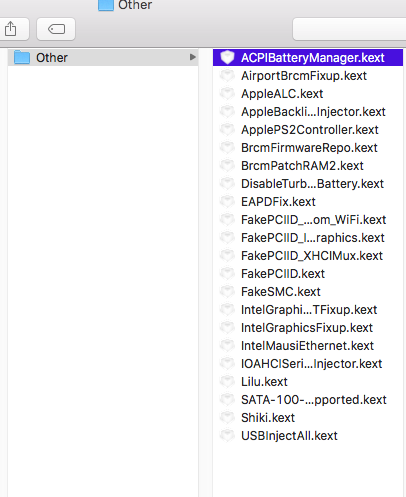

[Solved] Dell 7450 - sometimes goes to sleep when booted
in The Archive
Posted
Hi @hayden white,
Follow @Jake Lo guide and create a new thread with what you have problems with and I can try to help you from there :), you can @ directly to me, must say that I had som problems getting the High Sierra installation to work but but hope I can assist.