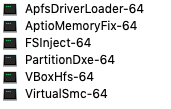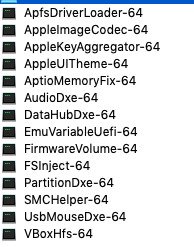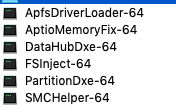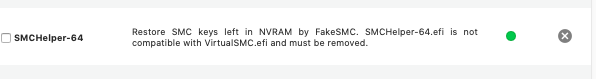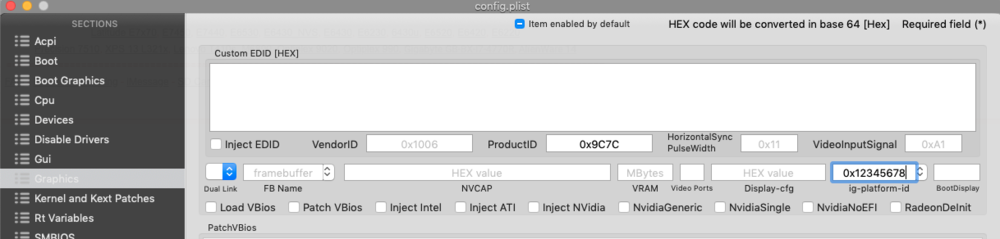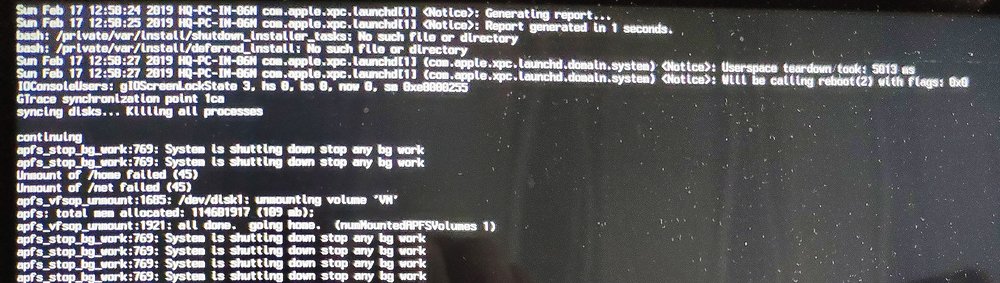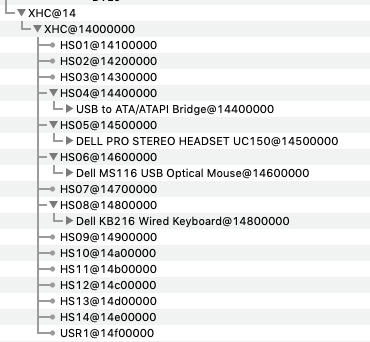catmater
Members-
Posts
130 -
Joined
-
Last visited
-
Days Won
3
Content Type
Profiles
Articles, News and Tips
Forums
Everything posted by catmater
-
@Jake Lo, can you help me with hdmi output? when i connect HDMI cable from TV to NB port - macos completely hangs, until power off. And no HDMI output. What wrong ? Here is last config: catmat-7480-v5.zip
-
-
Why not? Many of this drivers fot filevault 2 only, but i don't use disk crypt.
-
Fix problem with error after reboot or poweroff. Just delete from drivers64UEFI - EmuVariableUefi-64.efi and some unused drivers. here all files on this directory in original Here files after delete Is this enough ? I read this And i use VirtualSMC.
-
Error : nvram: Error clearing firmware variables: (iokit/common) not permitted
-
Can't help. 1. here i set 0x12345678 2. Boot without normal graphics card init (14mb) 3. and i do sudo touch /System/Library/Extensions && sudo kextcache -u / 4. Reboot and have same error Shutdown process generate some report:
-
@Jake Lo , need you advice again... After few days normal works in mojave - after normal poweroff or reboot i see message - what my computer reboot after proublem. in details message i see this error: What may be wrong ? interesting thing - i don't use this boot argument : Boot args: dart=0 debug=0x100 -cdfon -igfxnohdmi -v This is arg from USB flash I think is old error, then i try to optimize config. How i can clear tis error ? Kernel_2019-02-16-152632_7480.zip
-
inject right layot in conf, and put codeccommander.kext in to SLE , and rebuild cache
-
DELL Precision Tower 3620: need to fine tune Mojave
catmater replied to catmater's topic in The Archive
Drop old patch for USB port - nothing happends. add new patch for mojave - nothing happends. Only 4 device (mouse, keyboard, headset, external disk) ioreg after patch: T3620.zip config: config.zip -
DELL Precision Tower 3620: need to fine tune Mojave
catmater replied to catmater's topic in The Archive
Yes, it is internal CardReader, right as you describe. (5.25" 19-in-1 card reader and that's connected to an internal USB port on the motherboard) But i'm do not remove nothing! why hardware are not in use? -
DELL Precision Tower 3620: need to fine tune Mojave
catmater replied to catmater's topic in The Archive
@Jake Lo, can you see my ioreg - may be internal tower cardreader can work ? T3620.zip -
DELL Precision Tower 3620: need to fine tune Mojave
catmater replied to catmater's topic in The Archive
Dell Precision Tower 3620 - Mojave 10.14.3 work. CPU: QuadCore Intel Xeon E3-1245 v5, 3700 MHz (37 x 100) Motherboard: Intel Sunrise Point C236, Intel Skylake-S WS Video: Intel HD Graphics P530 (two DP port and one HDMI) Audio: Realtek ALC899 Network: Intel I219-LM Display: 2560 x 1440 Work almost all: CPU stepping, thermosensor, sleep, etc. Video with HDMI/DP output, 2560 x 1440 Sound speaker stereo, loud and quality. Headphones sound in jack. Mic (Siri also work) Ethernet card USB port (all 8 usb) Not working Cardreader Two monitor mode. Very-very grateful for the support to Jake Lo ! You are a man! Here is full working config: dell-t3620-mojave.zip -
DELL Precision Tower 3620: need to fine tune Mojave
catmater replied to catmater's topic in The Archive
Great, both of config work! Thank you! Put working config here, when Movave upgrade will be complete. -
Internal card in 7480 - intel. No support for Intel wifi card exist. Only alfa glitch project.
-
DELL Precision Tower 3620: need to fine tune Mojave
catmater replied to catmater's topic in The Archive
DVMT pre-alloc made by watevergreen.kext? -
Dell Precision Tower 3620 CPU: QuadCore Intel Xeon E3-1245 v5, 3700 MHz (37 x 100) Motherboard: Intel Sunrise Point C236, Intel Skylake-S WS Video: Intel HD Graphics P530 (two DP port and one HDMI) Audio: Realtek ALC899 Network: Intel I219-LM Here is old topic, DELL Precision Tower 3620 - High sierra , work nice. Until i deside upgrade this workstation to Mojave. Аnd jave a problem with video card initialization in whatevergreen kext. with config.plist - have a KP , with config_old.plist - have wrong videocard init - 14mb memory and glith. Where i do mistake ? Please, help. Here is EFI folder T3620-test1.zip As alternative - have second videocard: Nvidia Quadro K620 (disconnect now) - may be this choice better? config_old.plist - wrong videocard init - 14mb memory and glitch. config.plist - Kernel panic
-
So, im sucsessfully upgrade my high sierra 10.13.6 to mojave 10.14.3 on Dell latitude 7480. CPU: DualCore Intel Core i7-7600U, 3900 MHz MB: Intel Kaby Lake-U Video: Intel HD Graphics 620 Sound: Realtek ALC256 SSD: SK hynix SC311 SATA 256GB Display: 2560 x 1440 Use new bootpack and standart upgrade procedure to mojave from appstore installer. Work almost all: CPU stepping, thermosensor, sleep, etc. Video with HDMI output, 2560 x 1440, double screen, cloning, etc. Sound speaker stereo, loud and quality. Headphones sound in jack. Mic (Siri also work) Touchpad with some two fingers gesture Full level backlight Wifi and bluetooth (card replace with dw1560 - BCM94352Z) Ethernet card USB port (all 3 usb) Touchscreen Smartcard reader Not working Biometric fingerprint sensor cardreader NFC Here is full working config: download Very-very grateful for the support to Jake Lo ! You are a man!
-
Did you have apfs filesystem support in clover drivers64UEFI (ApfsDriverLoader-64.efi , or something like that)? Apfs is default file system start from High Sierra for SDD disk. HFS+ converted automatic in apfs during upgrade
-
Try to this config - added some missed driver for mojave to clover. catmat-7480-mojave.v2.zip
-
SK hynix SC311 SATA 256GB (70000P10) m2 revision - 450/460 mb/s read/write perfomance. I'm drop out SATA-100-series-unsupported.kext , i think is useless for my hardware, but maybe it wrong?
-
Jake Lo, you are the best! Do some change in you config , and succsesfuly load high sierra with watevergreen kext! Thank you! Work almost all: CPU scaling Video with HDMI output 2560 x 1440 Sound speaker stereo Headphones sound Mic (Siri also work) Touchpad with some two fingers gesture Full level backlight Wifi and bluetooth (wifi card replace with dw1560 - BCM94352Z) Ethernet card USB port Sleep Touchscreen Not working fingerprint sensor cardreader NFC Now i have working config on 7480: last kext update, last clover binary update, ready to Mojave upgrade! Here is full working config: catmat_7480_mojave_ready.zip
-
here i put 8 dec in the forum
-
Dell Latitude 7480 - High Sierra: Any how-to?
catmater replied to mariolasagna's topic in The Archive
Hi where! So, rise again. someone can run High Sierra on 7480 with WhateverGreen kext ? here is my full-working config for 7480 , but when i replace IntelGraphicsDVMTFixup , IntelGraphicsFixup and Shiki to WhateverGreen and remove ivideo njects - i have kernel panic and cant boot. what wrong ? P.S. All serial are zero. EFI_7480__high_sierra_catmat.zip Work almost all: Wifi (DW1830 replace) BT (DW1830 replace) CPU stepping Touchpad with 2 finger gestures Screen brightness All sound, speaker/jack/mic/volume/quality Sleep Battery level/status Video port - hdmi/sound Airplay Touchscreen Etc. Not work: Fingerprint (not support yet Cardreader (not support yet) Nfc (not support yet) What want to do: Move to WhateverGreen Change model to Mojave supported Move to Mojave -
Dell Latitude 7480 - High Sierra: Any how-to?
catmater replied to mariolasagna's topic in The Archive
Hi where! Sorry for that, but could not answer, was very busy. So, who can run High Sierra on 7480 with WhateverGreen kext ? Or may be Mojave expirience sucsess? -
remove appleIntelE1000e.kext from /EFI/CLOVER/kexts/other or S/L/E - IntelMausiEthernet.kext must be enough