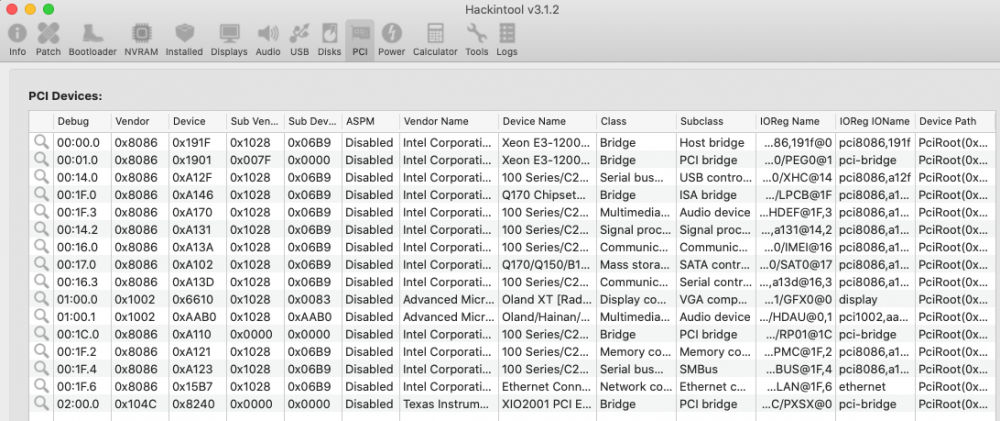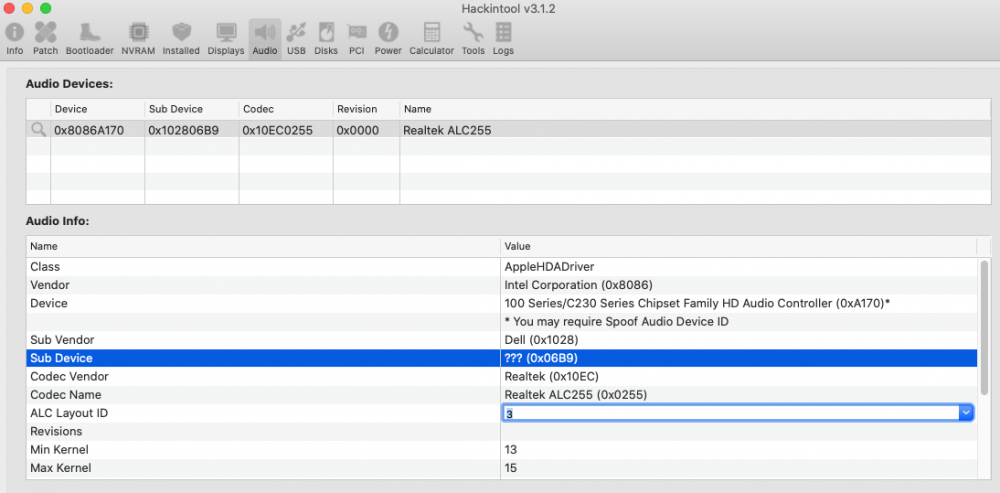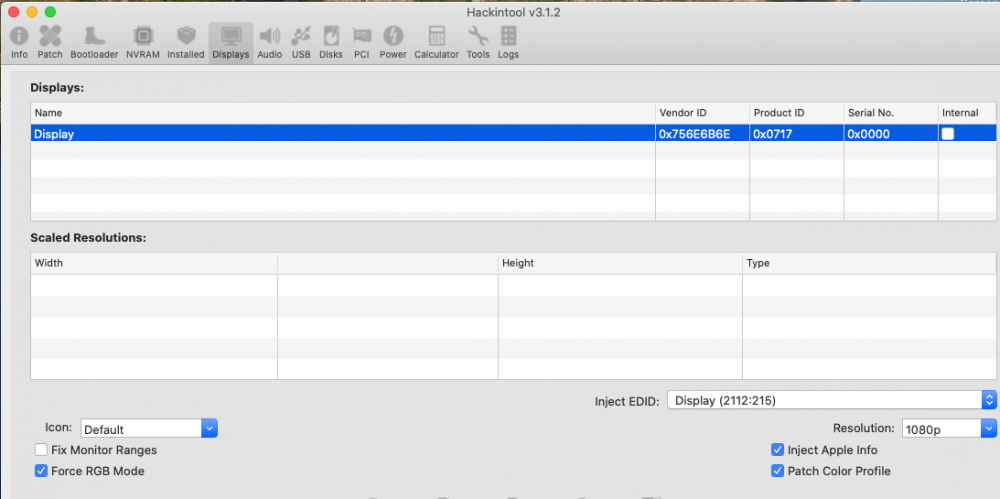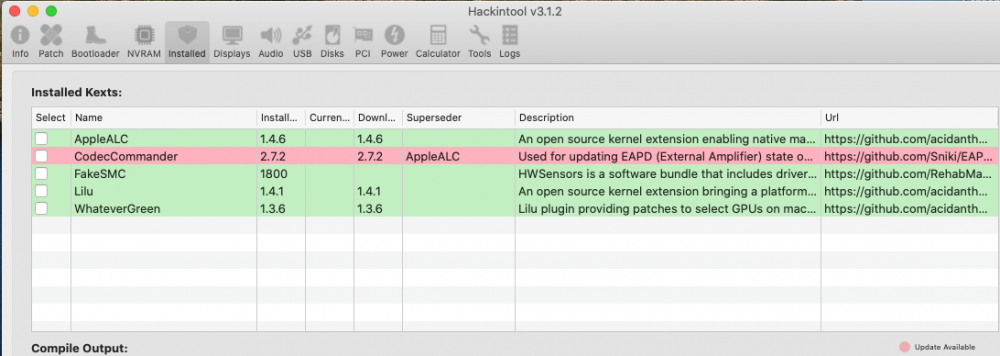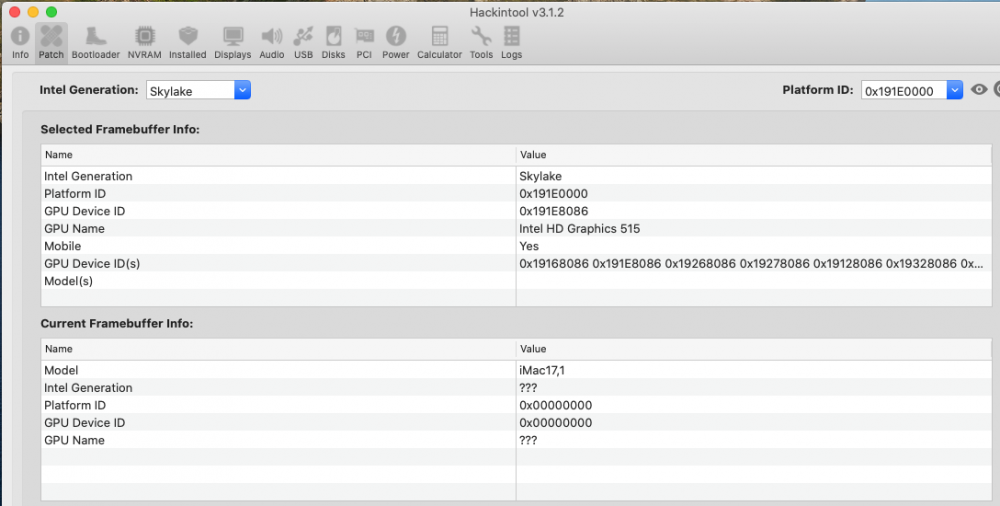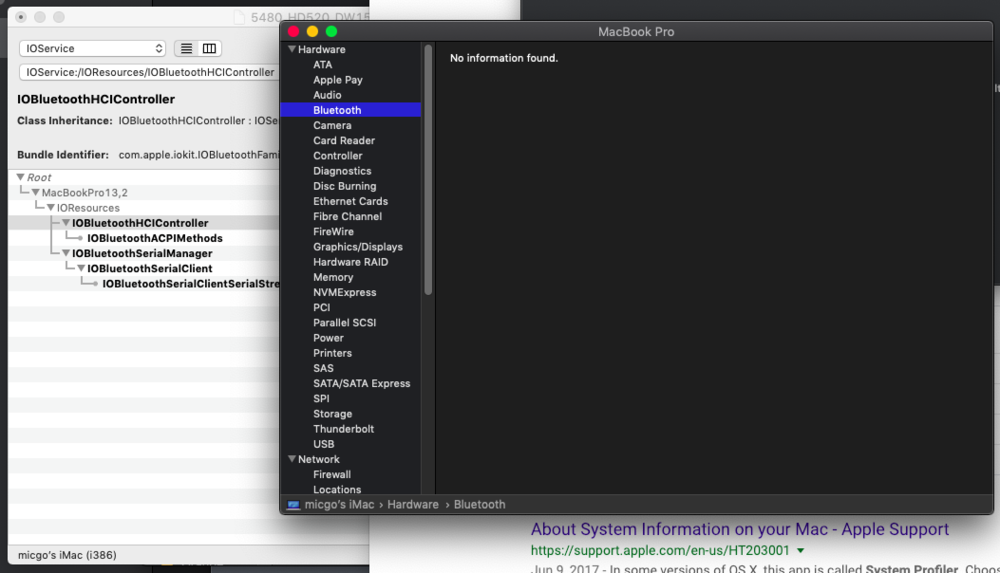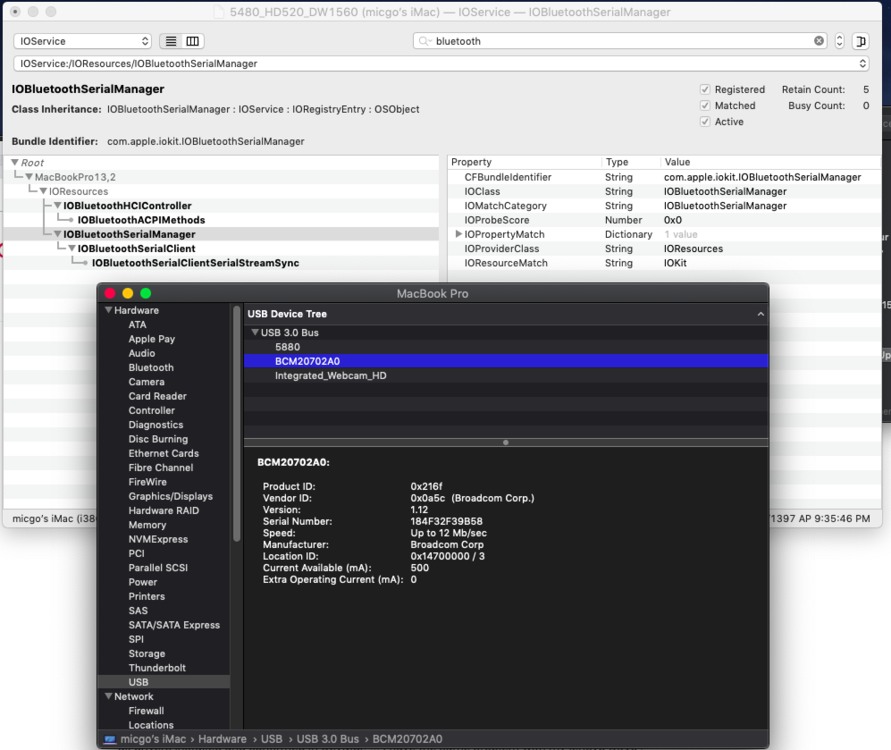-
Posts
26 -
Joined
-
Last visited
Content Type
Profiles
Articles, News and Tips
Forums
Everything posted by micgo
-
anyone got a boot pack for 7060 tower ? i tried both pack from github and it isn't working. Spec i5-8500 Intel UHD Graphics 630
-

Dell OptiPlex 7040MT: video and USB issues in Catalina 10.15.4
micgo replied to micgo's topic in The Archive
Hello Jake Lo i have patched the USB port and everything work very well now. do u know if dual DP port work ? i m only able to get the 1st DP port working. what do i need to look to fix this ? also i m only getting 2k from my 4k monitor Thank you -

Dell OptiPlex 7040MT: video and USB issues in Catalina 10.15.4
micgo replied to micgo's topic in The Archive
i have used Hackintool to generate my USB. after export i got SSDT-EC-USBX.aml and SSDT-UIAC.aml. Do i put them anywhere ? look like everything works, wifi/bluetooth(DW1820a), imessage, airdrop, and even handoff -

Dell OptiPlex 7040MT: video and USB issues in Catalina 10.15.4
micgo replied to micgo's topic in The Archive
i did added both of the patches to config.plist. also the system is booting up very slow and it take about 2 min for the wifi to connect -

Dell OptiPlex 7040MT: video and USB issues in Catalina 10.15.4
micgo replied to micgo's topic in The Archive
thx for the help, after replacing USBPorts-O7470.kext with USBInjectall.kext i m not able to see any USB 3.0 devices, what m i missing ? -
Hello, i m having some issue with the video and USB. by using Jake Lo boot pack i was able to install Catalina 10.15.4. after the install i m getting [IGPU] Hash data from ME never returned, status = 1, doing retry#, to resolve this i had added boot args -disablegfxfirm i have added dell PCIe wifi card with DW1820A at slot one, there is a cable connecting the PCIe card to the onboard USB port for bluetooth, but i m not able to detect any bluetooth device. i have tested with windows and it's working just fine. also when i dismount a USB drive. look like others USB port become un useable. Bios: 1.15.5 Clover revision: r5115 Catalina 10.15.4 Whats working: Speaker (Internal) Internal USB port (HS12) it was disable from the bootpack Wifi (DW1820A) Bluetooth Handoff Whats NOT working: Sleep (Screen stay black after wake) pending to add a video card Hotspot from Iphone. i do see my phone listed under wifi icon, but i can't connect to it. not looking to resolve this edit: Want to upload my work for others too just incase someone building one, i used Jake Lo bootpack from this POST to make my USB boot drive. updated all the kext and USB port mapping for internal port for Wifi. all credit go to the site and Jake Lo 06/02/2020 updated to 10.5.5 without a problem Added RX560 MSI Areo 4gb (Sleep work, dual 4k work OOB) EFI_7040MT20200512.zip
-
Hello Tubardus u reminded me when i started trying to do my 7490, u r running into same problem i had 6 month ago trying to built my 7490. in a short answer. use a DW1560 WIFI and never touch any DW1820A. this been said many time here or other place. i didn't believe not to use DW1820A and i end up having all the 4 version and i still wasn't able to get it working. with all the money and time i really wish i have listened and use a card that work out of the box i m almost sure there are atleast 2 diff type of motherboard. took me almost 2 week to get my 1st boot going. and the problem was only 1 out of the 3 USB will boot the installation USB. i think we have the same type of motherboard =D
-
Hello, i installed Catalina 10.15.3 with the boot pack from p1 of this thread and config.plist from 1/1/2019. My PC come with AMD Radeon R7 350 (Device 1002:6610) what do i need to do to get the video card working ? 7040_catalina.zip
-
i m using the stock Dell Micron 512 SATA3 M.2 drive(0YGH36), will get it replace if things r working out fine. i m able to bootup with Clover_Pack_7490#5_Herve.zip. i got into the setup screen, mouse and keyboard is not working. all i did was copy the bootpack #5 and over write boot pack #6 on the USB i was able to install until like the last 5min and it error inside the installer Installer Log 2-Sep-2019.txt.zip
-
don't have pack 5# i was hoping u may have it =D np i will try re doing the USB from another system is there a way to dump the boot log to look at it ?
-
nope, even with BIOS.aml is not booting. someone have reported bootpack #5 were able to boot, should i try it ?
-
may i ask if your KP look like mine ? i haven't put my DW1820A in the system , it's still on the stock wifi
-
not the 1st time i make my own USB installing mojave, what could be wrong ? i remake the USB like 3 time already
-
i updated lilu and WEG, same type of KP WEG was outdated i think
-
Hello, I m not able to boot up with 7490_Clover_Pack #6. can someone check my EFI folder ? Also I plan to be using DW1820A 08PKF4 or 096JNT will work on this ? i think my problem is about the same, at least the boot up look very alike 7490_Clover_Pack_micgo.zip
-
we have the same model. i m also using DW1560. i think i may have got it working
-
Yes Jake, i did install BrcmPatchRAM2.kext and BrcmFirmwareRepo.kext to /L/E, but it didn't work, and then i got a DW1560 today from the mail. so i installed DW1560 to see what happen. it's working just fine with out bluetooth. when u pointed to me it could be a USB problem i was digging around and look like BrcmPatchRam2.kext and BrcmFirmwareData.kext in EFI/Clover/kexts/Other may work. i just want to make sure if it's ok to remove BrcmPatchRAM2.kext and BrcmFirmwareRepo.kext before i started something stupid. BTW 3 more thing don't work the card reader when i close the lid. the laptop will go into sleep. but when i open the lid again. don't look like i can wake up the PC. i press on keyboard didn't wake up the laptop. i have to press on the power once to wake up the laptop again. is this normal ? i m able to change volume level from F1 to F3, but F4 to F12 don't work. i think it's the key mapping. how can i look into this ? Jake, thx alot for helping me up to get almost fully working laptop running Mojave, i will up date the 1st post with all the file, maybe someone may have a use of it, PLZ check your PM
-
i think i got bluetooth working. i have added BrcmPatchRam2.kext and BrcmFirmwareData.kext in EFI/Clover/kexts/Other. i was able to pair to my phone, airdrop work do i remove the 2 file BrcmFirmwareRepo.kext and BrcmNonPatchRAM2.kext ?
-
-
i have replaced the DW1820A to DW1560, everything work fine now other then the bluetooth. when i open up bluetooth exchange it said "no bluetooth hardware found" should i do another DSTD dump from clover ? 5480_HD520_DW1560.ioreg
-
i removed DW1820A and everything is working perfectly fine. can't find a problem. have anyone used this Wifi card in this setup ? other user have reported it's a hit or miss with DW1820A ?
-
not able to save from IORegistryExplorer the color wheel is out again i will reboot to see if i can re upload Edit: i dumped the ioreg myself. gonna take out the wifi card and do another dump debug_1907.zip 5480.ioreg
-
i m still not able to use my wifi. don't look like it's just a wifi problem or the problem is coming from wifi. look like there is a lag or loop somewhere. i can open chrome for like 2 min and then my cursor will turn into a color wheel. same thing for finder and system preferences
-
got the 3 kext copied to LE is this the output i m looking for ? micgos-iMac:~ micgo$ sudo chmod -Rf 755 /L*/E* micgos-iMac:~ micgo$ sudo chown -Rf 0:0 /L*/E* micgos-iMac:~ micgo$ Sudo touch -f /L*/E* micgos-iMac:~ micgo$ sudo chmod -Rf 755 /S*/L*/E* micgos-iMac:~ micgo$ sudo chown -Rf 0:0 /S*/L*/E* micgos-iMac:~ micgo$ Sudo touch -f /S*/L*/E* micgos-iMac:~ micgo$ Sudo kextcache -Boot -U / Warning: /AppleInternal/Library/Extensions: No such file or directory rebuilding //System/Library/PrelinkedKernels/prelinkedkernel Kext with invalid signatured (-67062) allowed: <OSKext 0x7f8c605faae0 [0x7fff921788f0]> { URL = "CodecCommander.kext/ -- file:///Library/Extensions/", ID = "org.tw.CodecCommander" } KernelCache ID: 16A70445FDE72433518E39976A8C7998 kextcache updated critical boot files, requesting launchd reboot
-
i m trying to use DPCIManager to Repair permissions and rebuild cache, a log windows pop out but show nothing. where do i put CopyToLE ? on the efi boot partition or the mojave drive ? look like there is something wrong with the wifi/AirportBrcmFixup.kext. i was able to see the wifi icon and i was able to search for my wifi SSID. but then once i put in the password everything just hangs. i had to force shut down the laptop