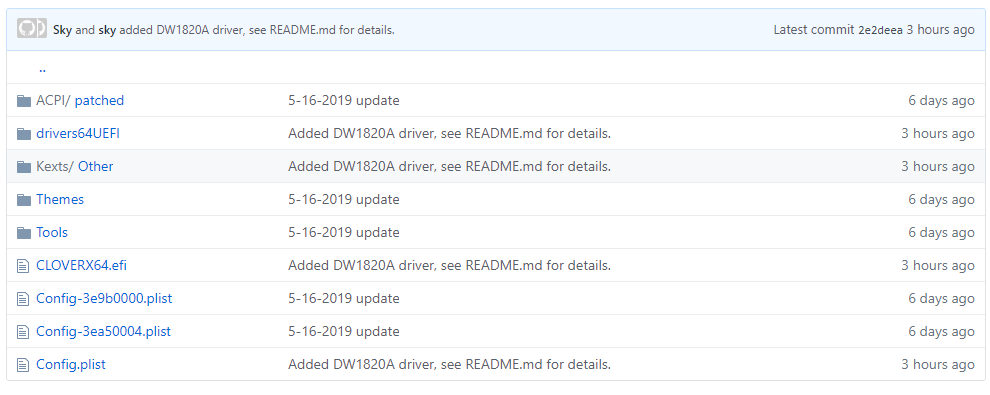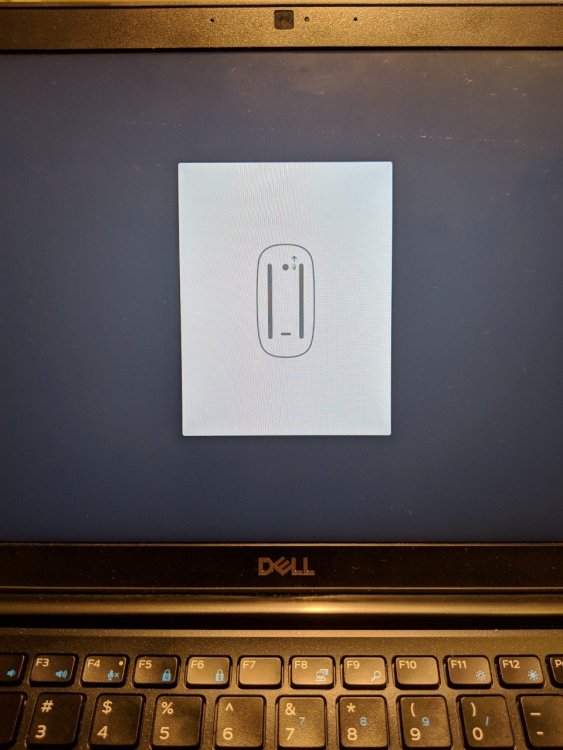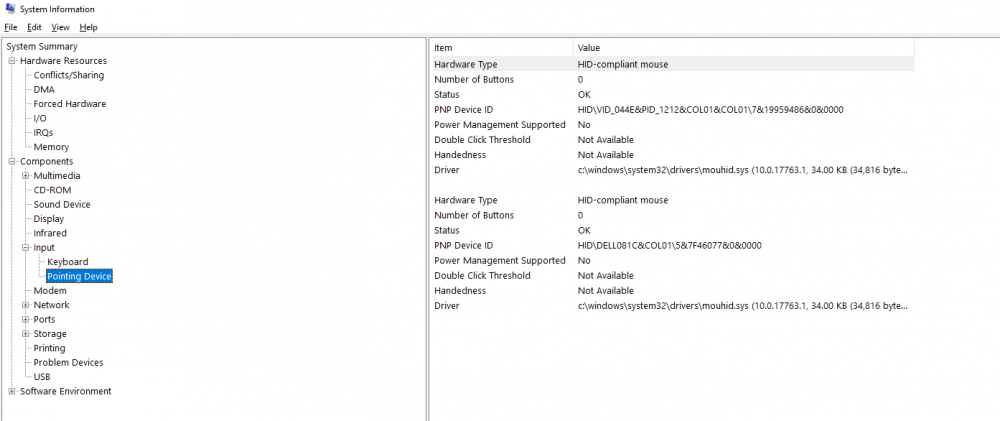muttonhead411
Members-
Posts
67 -
Joined
-
Last visited
Content Type
Profiles
Articles, News and Tips
Forums
Everything posted by muttonhead411
-
DW1820a - the general troubleshooting thread
muttonhead411 replied to muttonhead411's topic in The Archive
Nope I didn't change anything else other than the 3 steps above. Just as per @Hervé guide before. -
Actually, it's now behaving like the USB installer, where trackpad doesnt work, but external mouse works (recall we discussed this behavior). I did face some update installation issues (didnt complete successfully acoording to the error page), but a few reboots later it updated successfully. If i did indeed botch the update, how should I best retry the update? Should I: 1) download the delta update package and retry 2) download the combo update package and retry 3) time machine my data and start fresh? @Hervé is your audio out working properly?
-
DW1820a - the general troubleshooting thread
muttonhead411 replied to muttonhead411's topic in The Archive
@wtv1234 in case you did anything differently, i did 2 specific steps only (via injection): 1) place AirportBrcmFixup to Clover/Kext/Others 2) add boot option brcmfx-driver=1 via clover configurator 3) Reboot If i did anything beyond this, the system would not boot... Hope this helps. -
Yep using your pack. It worked great for 10.14.4, which is why I found it weird since it's fully vanilla and my kext are injected from clover. How should I begin troubleshooting?
-
Hi everyone, In an act of bravery, I decided to update to 10.14.5, and several things broke: - touchpad is no longer seen by the system (asking to connect bluetooth touchpad instead) - audiojack only outputs high pitch sound Pre-existing issue: when plugged into external display via HDMI, external display has a purple tint I've checked to make sure that the kext that previously worked in 10.14.4 are still intact If anyone knows of any help for these issues, would very much appreciate it. Thank you.
-
DW1820a - the general troubleshooting thread
muttonhead411 replied to muttonhead411's topic in The Archive
@Hervé I have good news to report. I'm seeing similar results that you're experiencing. Wifi no longer kills the laptop, and has been running pretty consistently for the past hour. I did see the same symptoms as you did - brief disconnect and random freeze occasionally, but it smoothens out pretty quickly soon after Definitely needs a little more testing and observation, but promising results at the least. The top wifi speeds are a little lower than expected though (30Mbps capped, my home network is capable of much faster speeds...), wondering if this is normal -
DW1820a - the general troubleshooting thread
muttonhead411 replied to muttonhead411's topic in The Archive
I'm keen to try it on my machine and see the results as well. What should I be copying from the EFI folder though? @Hervé @DalianSky any guidance? I might not be experienced enough to wing it yet ha... -
DW1820a - the general troubleshooting thread
muttonhead411 replied to muttonhead411's topic in The Archive
Thanks @Hervé and @grui. @Hervé you are spot on about the sticker on the card. Most probably a fake sticker and hence the issues. Trying my best now to get a refund. May I know where you get your cards from since you've had good success with 3 of them now? After reading a bunch more, am thinking of making the jump to Dw1830 directly, for BT4.1, and out of box compatibility. However, do you think the size will fit given the above? I may try pulling the wwan antennas to attach to the additional socket. What do you think? Cost isn't too much of a concern for now, I would have loved to get DW1820a working though... Size is right, antenna slots right and BT4.1... Would have been nice. @Jake Lo you had experience with Dw1830 before. Any thoughts on this? -
I followed @Hervé guide for 7490 with much success, but minor hiccup on wireless card access. Not sure if it's just my luck, or I got conned, but the DW1820a OVW3T3, which should work great in this setup, faces performance issues once wifi network is connected. I read @Hervé guide on wireless cards so many times, until I noticed that the subsystem ID, which should have been 1028:0021, is showing up as 1028:0023. I'm basing this info on the system profiler picture attached. Hopefully I'm wrong on all of this, but any ideas how I can get this card working? @Jake Lo @Bronxteck
-
Thanks for the guidance @Jake Lo @Bronxteck @Hervé Need further help, as I'm starting to notice the severe performance degradation linked to DW1820A CN-08FKP4. The card I installed is the correct recommended model (0VW3T3), according to the sticker on the card at least. Is there possibly another reason for the wifi and performance issues related to this card? or is there another way i could confirm from the system that the card i received is indeed the correct model? 10-15 minutes into login, the system slows to a crawl and force reboot is the only way out. This happens consistently as well. In the mean time i'm gonna try and fix bluetooth first. Any advise would be much appreciated too
-
Hi @Hervé, finally got my Broadcom card installed per your suggestion. Wifi is working great, but bluetooth doesn't work, not showing in system information either. Am I suppose to install Rehabman's BrcmFirmwareRepo + BrcmPatchRAM2 kexts separately?
-
On a related note, next step on the stability journey is to get the installation working with secure boot. For reasons I wont get into, I need to keep switching bios settings everytime i boot back into windows due to bitlocker, so getting the installation to work nice with secure boot would be nice. I've read that its possible, but very complex to fully succeed in it. Furthermore i'm not sure if i can enable secure boot if i keep my OS in a samsung external T5 SSD... @Hervé @Jake Lo - do you think its worth trying out? thoughts on if it is possible to get a secure boot setup working?
-
Silly me... this should have been the first option i checked. Now trackpad taps works great sans gestures, which is to be expected. @Hervé @Jake Lo thanks both for the feedback on wireless cards. I went ahead and placed an order for DW1820A 0VW3T3 model, fingers crossed for it to work great when it arrives. @micheajp - What else do you suggest to check for once everything is set up? Has there been any specific issues that you have encountered besides webcam? does sleep and imessage work ok for you? Wondering if we have a way to map custom function keys. Screen brightness can be adjusted downwards but not upwards from the keyboard, so careful when you're testing it out. Only way to adjust it for now that ive found is to go into settings.
-
Hi @Hervé @micheajp Good news. I managed to get trackpad to work partially after successful installation of mojave. Thanks very much. I have 2 questions remaining - without using an external mouse, how do you 'click' without the trackpad buttons? taps don't seem to register - Wifi card replacement, @Hervé I would like to get the same card which you have currently - DW1820A, but I also noted your recent writeup about some revision models not working OOTB. Would you recommend any other cards which would have higher success rate of working with least hassle on our model? With both of the above closed, hopefully I'll have daily driver ready machine. Thanks again for your help and guidance.
-
Hi @Hervé. I'm using your updated pack 5 kext, and touchpad is still not being detected (i'm still just trying to boot the USB successfully, not yet at installation stage. any help would be appreciated, or advise on how i can help troubleshoot... appreciate your help very much
-
Thanks @Hervé. I followed your guide for this machine, and after booting from USB installer, trackpad entirely doesnt work. Does my system information tell you anything about why it doesnt work?
-
@Hervé @micheajp @Jake Lo - May I know what BIOS settings should be set for this to work on 7490? Thank you!