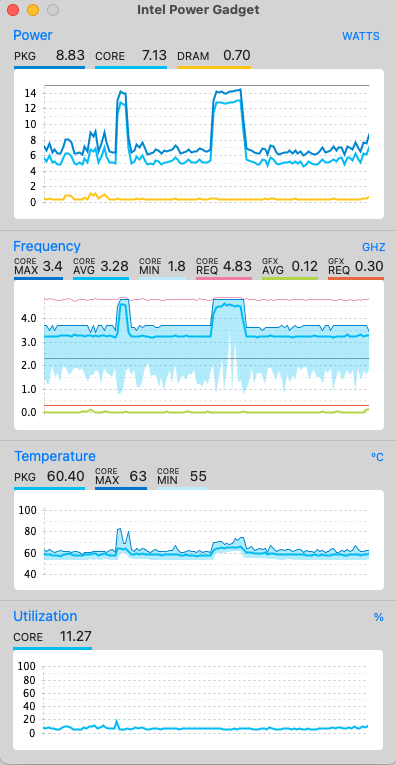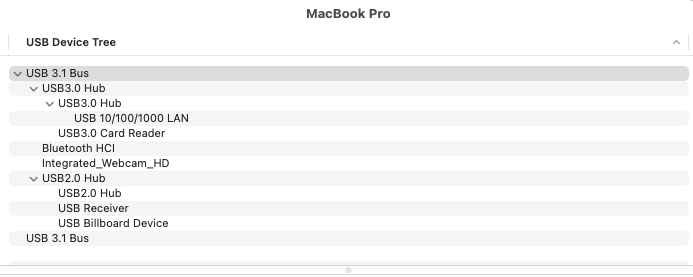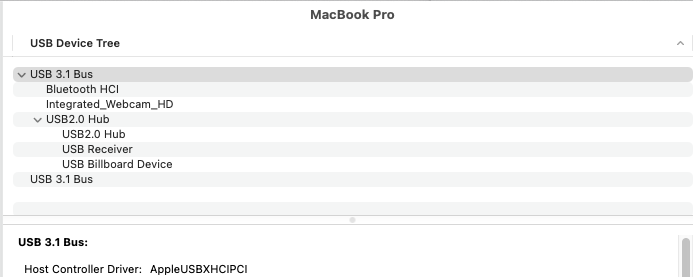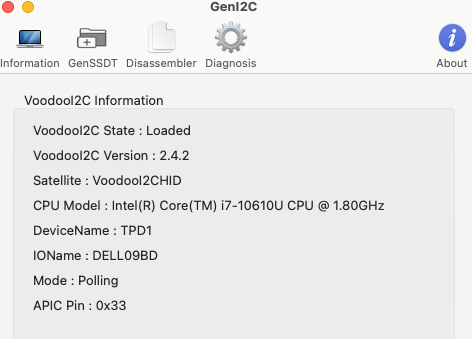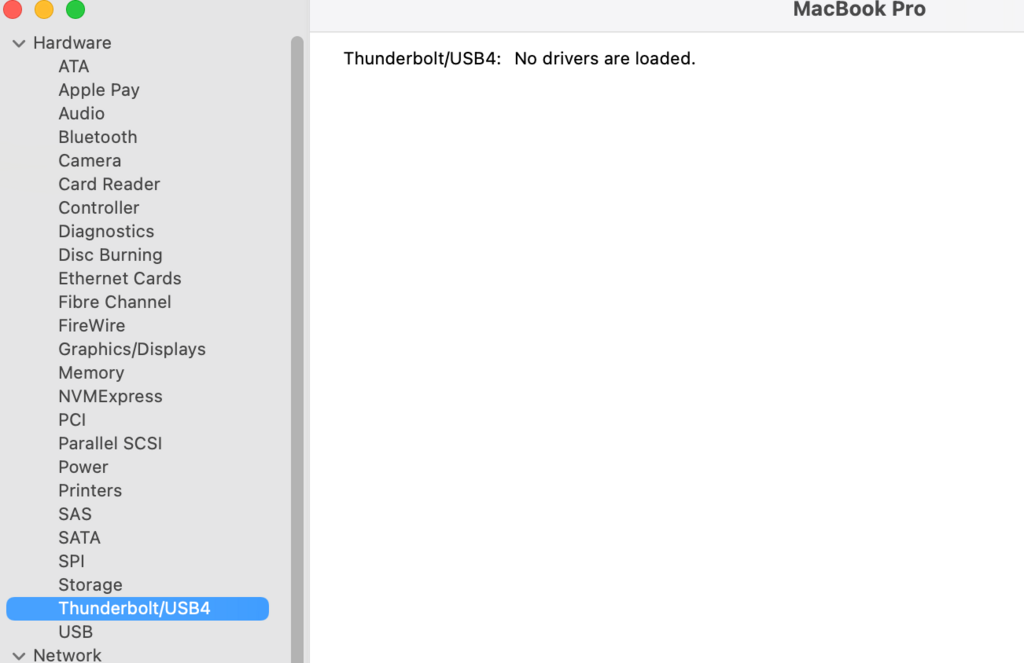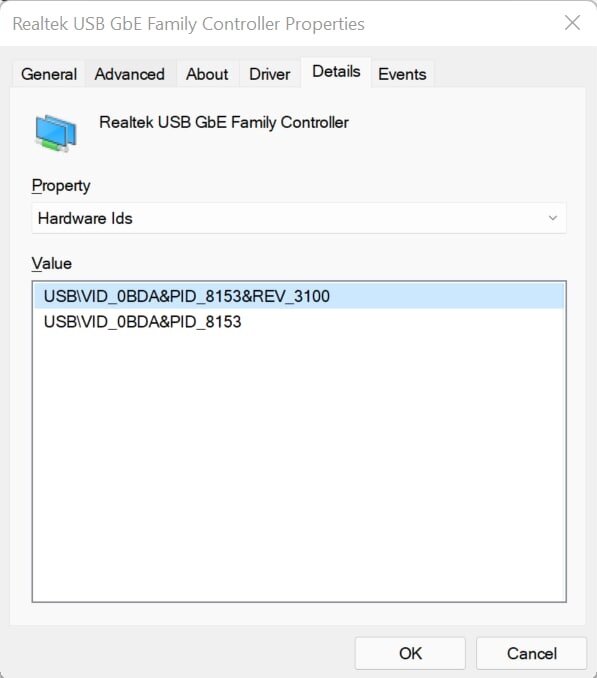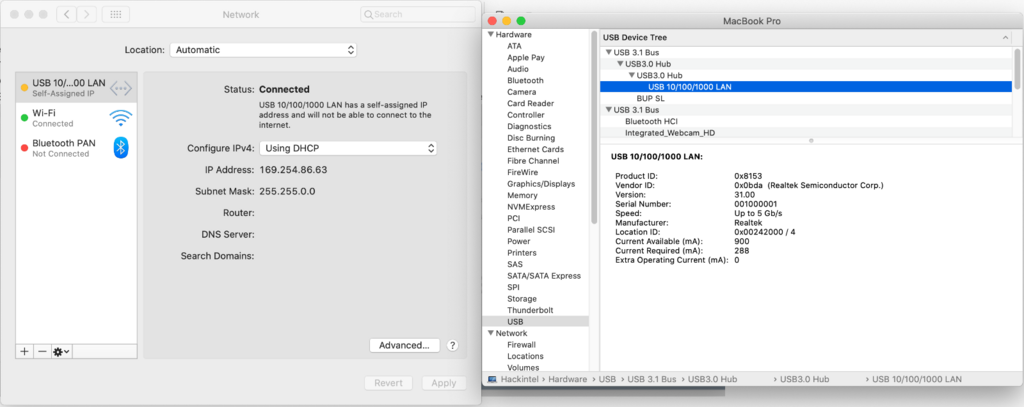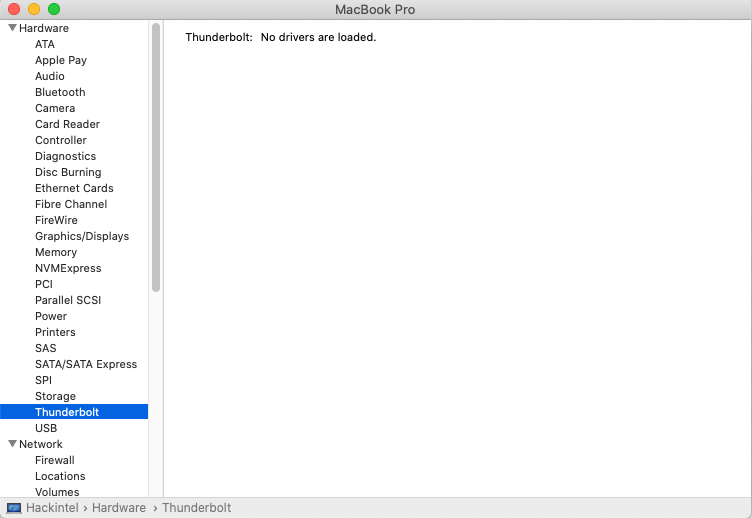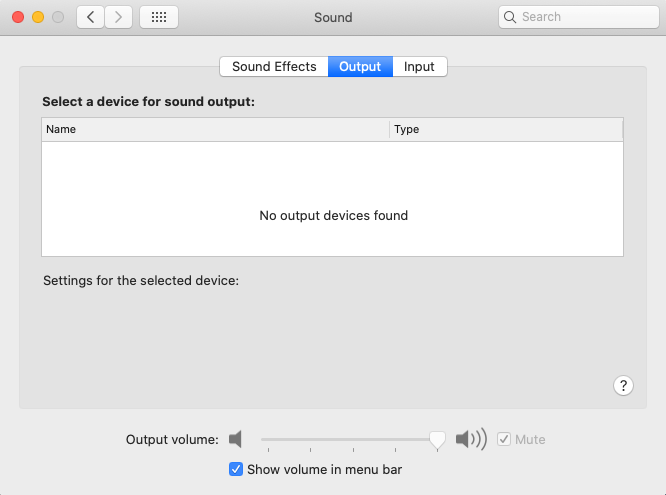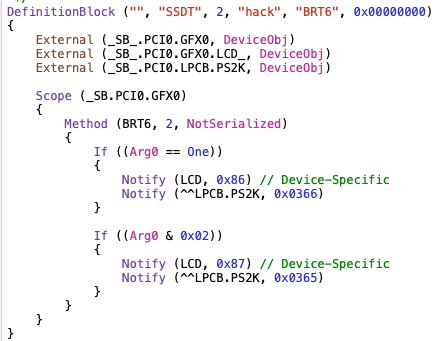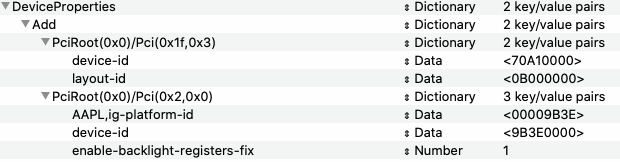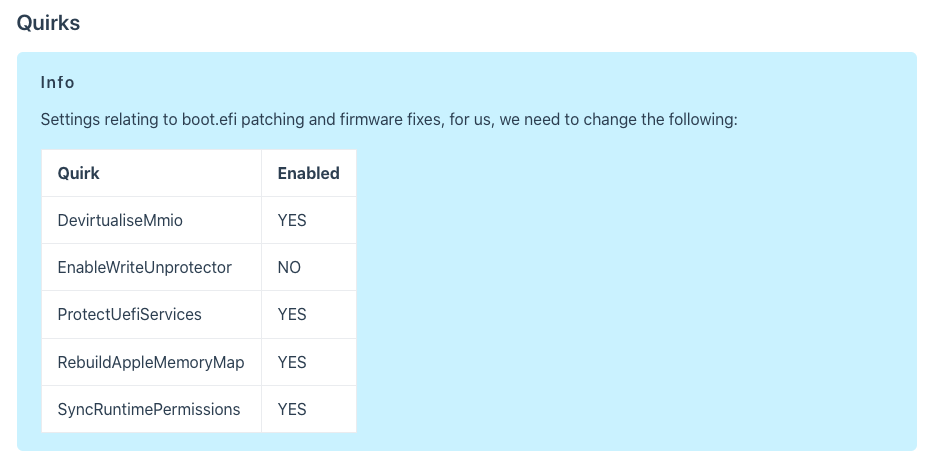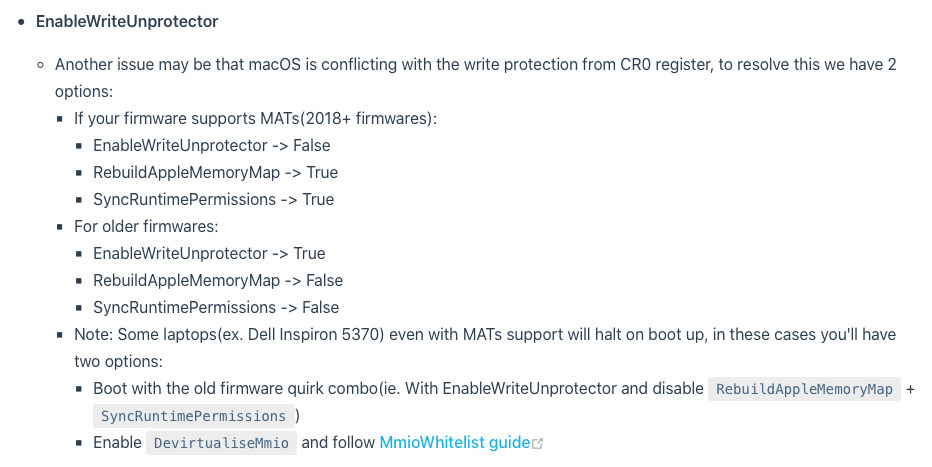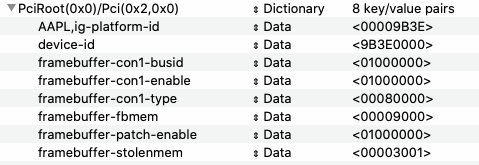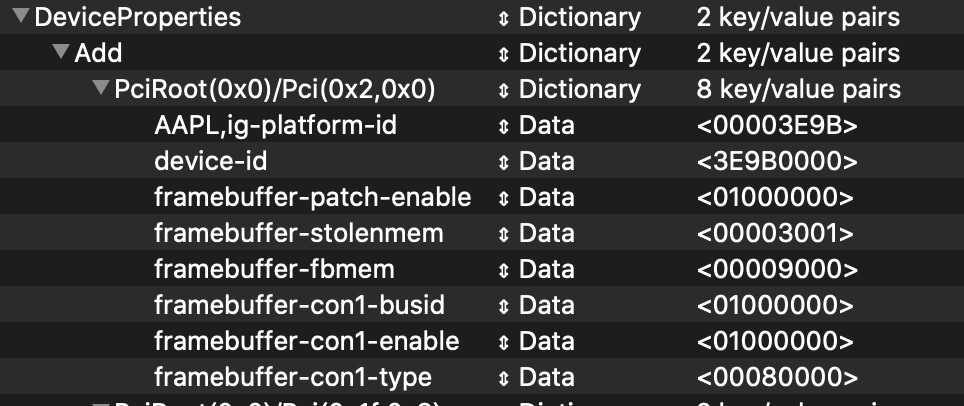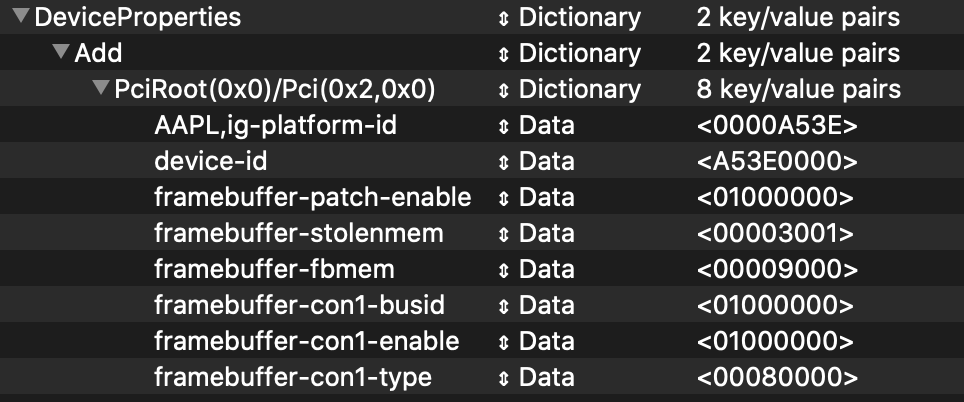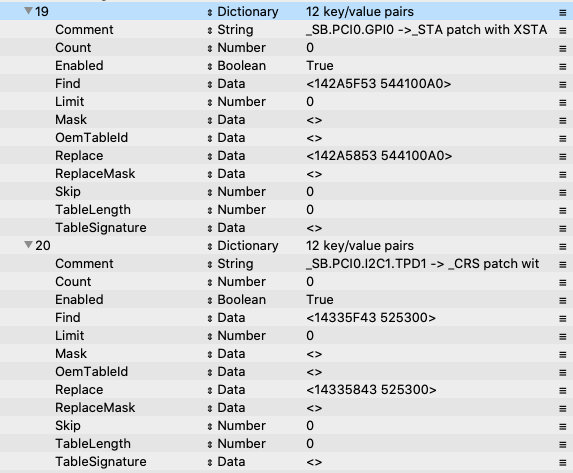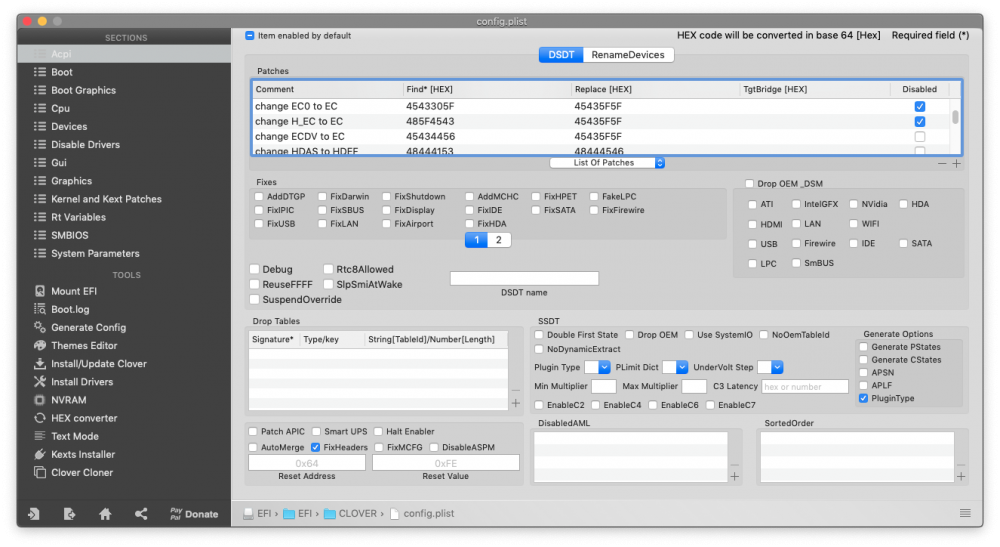muttonhead411
Members-
Posts
67 -
Joined
-
Last visited
Content Type
Profiles
Articles, News and Tips
Forums
Everything posted by muttonhead411
-
problem getting Intel Wifi 6 AX200 working with ltlwm
muttonhead411 replied to zogthegreat's topic in Wireless & Bluetooth
Hi, did you use Heliport to connect to Wifi? That's required if you are using itlwm.kext -
Latitude 7310: Journey to Catalina and Big Sur
muttonhead411 replied to muttonhead411's topic in The Archive
Hi everyone, Hoping someone will have some time to help me out with the USB C hotplug issues on Big Sur, and trackpad running on polling instead of interrupt. I've also been wondering if my Power Management settings have been configured correctly, because battery life is far worse than what I get on windows. Is the attached intel power gadget indicative of anything? This graph is while system is idle, no applications running. Prior to this, I did follow dortania's guide on configuring Power Management, and custom SSDT generated for it. Thanks for the help -
Latitude 7310: Journey to Catalina and Big Sur
muttonhead411 replied to muttonhead411's topic in The Archive
Thanks Jake. Apologies, I misunderstood the purpose for TYPE-C and TPDX. I have restored both files, and have confirmed the following findings: 1) your observation is spot on again! hotplug on USB C is broken. When I retried the hub with a Type C to Type A usb cable, ethernet detection works as expected like in Catalina. Is there any way to fix this in Big Sur? When using USB A port after hot plug: When using USB C port after hot plug: 2) TPDX.aml seems to be breaking touchpad functionality (once I click on a window, it can't let go). During boot, system also generates alot of repeated text on screen. Once removed, the text does not show up in verbose anymore. Also, when checked, it was still running in polling mode, instead of interrupt. Not sure if this helps, but this is what I have from an old tool: Thanks again for your help. Really appreciate it very much -
Latitude 7310: Journey to Catalina and Big Sur
muttonhead411 replied to muttonhead411's topic in The Archive
Update: I am also now realising that jack fix does not work on Big Sur... Maybe codecCommander does not work on BigSur? Update 2: I am now beginning to suspect my ethernet issues are due to broken XHCI in Big Sur. When i boot with the dock plugged in, ethernet port is reported in system profiler. When I unplug and replug, the port no longer appears... Is there a known fix for this issue? i have already disabled xhciport limit quirk and mapped my usb ports in catalina -
Latitude 7310: Journey to Catalina and Big Sur
muttonhead411 replied to muttonhead411's topic in The Archive
Thanks Jake, Herve for the help. I went ahead and updated to Big Sur... and guess it wasn't a wise move. Ethernet is back to not working once again. Im not sure where to start. Jake: I removed the TYPE-C kext you provided previously, and added TPDX. Attaching latest IORegistry extract. Hope you can point me in the right direction. Thanks. Hackintel.zip -
Latitude 7310: Journey to Catalina and Big Sur
muttonhead411 replied to muttonhead411's topic in The Archive
Ah ic. Noted, I'll remove PNLF from the list of ACPI patches. Brightness seems to work fully (I can increase and decrease all steps from min to max) I realised that my dock is actually a USB C dock, instead of a thunderbolt dock, that's probably why system profiler reports that no Thunderbolt driver is found. Once I get a thunderbolt dock, I'll hook it up and report back. Now that most key issues have been resolved on this model. There is only 1 item left to fix, that is to find the right patches for VoodooI2C to work on interrupt mode instead of polling mode. -
Latitude 7310: Journey to Catalina and Big Sur
muttonhead411 replied to muttonhead411's topic in The Archive
Thanks for the help and verification, after some experimenting, and looking through the documentations for ITLWM kext, I realised that the kext was spoofing the wifi card as a LAN NIC, and hence kept masking the IP for lan connections. After turning wifi off, and unplugging and replugging the usb C doc, lan connectivity was restored, with full speeds. This workaround is acceptable for now. @Jake Lo I noted in your original OC0.7.1 config file, you excluded SSDT-PNLF-CFL, and included SSDT-BCKM instead. Are they both required? or should I just stick with BCKM only? Thanks! -
Latitude 7310: Journey to Catalina and Big Sur
muttonhead411 replied to muttonhead411's topic in The Archive
Hey Jake, - Trackpad fixed, you were spot on on VoodooI2C Input.kext being the cause - Added SSDT-TYPEC.aml in, attached IOREG profile - Ethernet USBC Hub, interestingly I found a few things, not sure what to make of it. It seems to be detected correctly... I checked its hardware on windows as well: Thanks again for your help. I really appreciate it. Hackintel.zip -
Latitude 7310: Journey to Catalina and Big Sur
muttonhead411 replied to muttonhead411's topic in The Archive
Wow... thanks for the fast response @Jake Lo. You never fail to amaze me... with you pack: - OC updated to 0.7.1 - Audio issues fixed - Brightness hotkeys fixed - SD Card reader upgraded with new and improved kext... now it shows up in System Profiler as well My previous attempt at this ended in kernel panic... - Touchpad stopped working - odd issue with this model (and my previous 7490 as well). Had to revert to older versions of the Voodoo kext to get some touchpad functionality working again I'm taking time to unpack more of your changes so I can learn what made the differences. In the mean time, any advice on what to do to enable LAN connectivity and Thunderbolt 3? -
Latitude 7310: Journey to Catalina and Big Sur
muttonhead411 replied to muttonhead411's topic in The Archive
Hi everyone, @Hervé @Jake Lo, thanks very much for the help so far. Been test driving my current build as my daily, and while touchpad and screenbrightness hotkeys still do not work well, I need some help to troubleshoot 3 new problems that I've discovered. 1) While attempting to fix audio jack issues, I tried the codec commander + audio jack fix (in usr/bin). My audio used to work through the speakers, but now it does not work at all anymore, no output devices are detected. 2) Running Intel Wifi, while convenient, is not ideal. As a workaround, I purchased a satechi USB C dock, which has an ethernet port. However, ethernet is not being detected correct, or is unable to be assigned an IP. The rest of the ports on the drive seem to work as expected (USB, SD Card reader). Its just the ethernet port that is not able to connect to internet. Note that the 7310 latitude does not have a built in ethernet port 3) I am wondering if thunderbolt ports are working on my device (while troubleshooting problem 2 above. In system profile, it seems to note that there are no thunderbolt drivers. I am aware of the need to connect thunderbolt devices pre-boot in order for it to work, and hotplugging does not work well in MacOS. With the above satechi thunderbolt dock, is there a driver/kext that I am missing in my setup? Attached latest EFI and IOReg extracts, hopeful that it helps with the troubleshooting As usual, appreciate all your guidance and wisdom. Hackintel.ioreg -
Latitude 7310: Journey to Catalina and Big Sur
muttonhead411 replied to muttonhead411's topic in The Archive
Thanks @Hervé I tried the fix, but it didn't work for me. I hope I did it correctly: In your //remarks, you noted that the LCD arguments are device specific, do I need to modify those values as well? If yes, what should they be? Thanks in advance for your help SSDT-BRT6.aml.zip -
Latitude 7310: Journey to Catalina and Big Sur
muttonhead411 replied to muttonhead411's topic in The Archive
Hi @Hervé SD Card, I tried Cholonam's latest kext. It works sporadically (only once in all my tries). I'm not sure why that is or is that a known bug Brightness Keys fix, I referenced your E7270 guide, and added the required ACPI patches and SSDT tables, but unfortunately no success for me. Brightness keys still only function with FN S and B, instead of F6 and F7. Wonder if you could take a look at my config attached and see if I made any mistakes. EFI.zip -
Hi rgomez, I second Jake's advice on not mixing OC files. With that said, you may want to take a look at my thread here. Specifically my Voodooi2C kext may work for your trackpad. Our latitude models are similar. Could you repost your latest graphics card device ID and platform ID as screenshot? something most likely is misconfigured there causing your 7mb issue. Hope this helps
-
Latitude 7310: Journey to Catalina and Big Sur
muttonhead411 replied to muttonhead411's topic in The Archive
Hi @Hervé, thanks again for the suggestion. I tried the latest available version of SD Card Reader kext by Firewolf (v0.9.2), but system resulted in kernel panic. Attached logs captured from OpenCore boot process. For brightness keys, attached unmodified DSDT (Saved from SSDT TIME on windows), appreciate your help with the right SSDT + ACPI patches. Let me know if I need to extract any further information to progress. Thanks! opencore-2021-06-24-144422.txt.zip DSDT.aml.zip -
Latitude 7310: Journey to Catalina and Big Sur
muttonhead411 replied to muttonhead411's topic in The Archive
Thanks Herve, Jake. I've got more progress updates to share, and some help needed - Solved screen brightness issues upon boot with WhateverGreen boot args: - igfxblr, and device property as follows: - Solved WIFI connectivity stability issues by shifting to itlwm and Heliport - Mapped USB ports, instead of USBInjectAll, and removed XHCIPortLimit patch in config - Solved Trackpad functionalities with older versions of VoodooI2C kext - 4k@60Hz USB C/Display Port output work! Where I am stuck at: - VoodooI2C stuck at polling mode, would like to patch to interrupt, but I am not sure how to fix this - Brightness hotkeys not working even with Dortania's recommended kext. on my model, its mapped to F6 and F7, instead of F11, F12 in my 7490 model (which brightness fix worked) - SD Card reader.. I see some chatter of a new Kext being developed. Sinetek drivers don't seem to work for this machine, and I am not surewhy - Intel Bluetooth kext seem to load successfully, can detect my bluetooth mouse, but can't connect to it Appreciate if anyone could point me in the right directions for the above. Thanks! PS: latest EFI folder attached in full here, and IORegExplorer attached as well Macbook Pro.ioreg -
Latitude 7310: Journey to Catalina and Big Sur
muttonhead411 replied to muttonhead411's topic in The Archive
Would also like to get inputs on bios settings, as I believe I may have been over aggressive in turning off most things if I didn’t think i need it. Let me know if some are safe to be turned back on: Advanced Boot Options - Enable UEFI Network Stack - OFF UEFI Boot Path Security - NEVER SATA Operations - AHCI SMART Reporting - OFF Thunderbolt Adapter Configuration - Enable thunderbolt pre boot modules - OFF TPM 2.0 Security - ENABLED - TPM ON - ON - Attestation Enable - ON - PPI Bypass for Clear Command - OFF - Clear - OFF - Key Storage Enable - On - SHA-256 - On SMM Security Mitigation - OFF Intel SGX Enable - OFF USB Wake Support - Wake on Dell USB C Doc - ON Wake on LAN - Disabled Block Sleep - OFF FN Lock Options - Enabled/Secondary Fastboot - Thorough (instead of minimal or Auto) Enable Intel Virtualisation Technology - Enabled VT for Direct IO - OFF Support Assist System resolution: - Auto OS Recovery Threshold - OFF - SupportAssis OS Recovery - OFF - BIOSConnect - OFF For context, I am dual booting windows and Mac OS. EFI is set up on an SD card for booting only, but I’m wondering if moving the EFI files to my SSD will break windows boot manager... -
Latitude 7310: Journey to Catalina and Big Sur
muttonhead411 replied to muttonhead411's topic in The Archive
Hi @Jake Lo and @Hervé I'm happy to report that I have made progress. Jake, after reviewing your config file, and noticing your mmio whitelist addition, I began troubleshooting my open core settings, and here's what seems to have worked for me. for Comet Lake, Dortania guide advises default setting as below. This configuration however did not work for me. While troubleshooting with dortania again, this section seemed most relevant: Stuck on [EB|#LOG:EXITBS:START] where it clarifies the following: I can confirm that my particular model supports MAT, but its one of those odd models that also breaks even when it supports MATs. When I noticed Jake's mmio whitelist attempt, I thought I might as well give the first option a try, which is boot with old firmware quirk combo. By some miracle, that worked, and I am able to boot into installer, and have now successfully installed Catalina. These are my current quirk settings, where I follow the set-up recommended for older firmwares Obviously you would notice by now that I am clueless as to what these all mean, and why it worked. Since I hit a brick wall, I decided to try anything. Jake, Herve, if you could shed some light for my understanding and learning, that would be great! Next post, on to fixing some issues... First boot I realised that there was no graphics acceleration, 7mb issue. I keep forgetting how Device ID and frame buffer settings should be done (the bit flip is confusing and I still don't quite understand). Anyway, this is finally the correct setting that enables graphics acceleration: I can also confirm from my bios setup that I already have 64mb preallocated, so I am wondering if I can remove the other frame buffer patches for fbmem and stolenmem, or if I should leave it? Second issue. Now that I managed to get graphics acceleration working, there is some odd behaviour for the display, where brightness is set to the dimmest point where you can barely see anything. But after around 7 to 10 minutes, it suddenly goes to full brightness. Any idea how I could fix this. The reason why this is odd to me is that when I didn't have graphics acceleration due to my FB settings, I somehow still had full brightness control, including working brightness keys from the shortcut. Some other broken bits, which I haven't fully had the time to understand yet why, and how to fix. If anyone could help point me in the right direction, that would be great: - Trackpad does not work. the cursor moves very little, if at all - Wifi doesn't seem to connect to 5Ghz networks. It can detect it, but can't connect - Even with sinetek kext included, SD card reader doesn't seem to work (on my 7490 it works perfectly) - USB C can display out to 1440p at 59ghz. I would like to be able to set it to output 4K 60hz. I wonder if that is possible I attach ioreg output and latest config file. Any help I would very much appreciate. ioreg & config plist.zip -
Latitude 7310: Journey to Catalina and Big Sur
muttonhead411 replied to muttonhead411's topic in The Archive
Thanks for the help Jake. Unfortunately no dice, device still kernel panics. Here's the latest OC log, and recording of the panic here Could you let me know what you noticed about my config file? I'm wondering if there is a bios setting that might be causing it, but I have followed Herve's 7490 guide. Wondering what else I can try, may be trim down on the kexts and drivers to bare minimum and work from there... opencore-2021-06-15-010210.txt.zip -
Latitude 7310: Journey to Catalina and Big Sur
muttonhead411 replied to muttonhead411's topic in The Archive
Thanks for checking in @Hervé. I tried your suggestion as below: System unfortunately still kernel panics while trying to boot into installer. Here is a video I managed to record, since screen is small I didn't think you could see the error before it panics. You may need to download the video to see it in full resolution. Also reattaching the latest config.plist here config.plist.zip -
Latitude 7310: Journey to Catalina and Big Sur
muttonhead411 replied to muttonhead411's topic in The Archive
Thanks for the suggestion @Jake Lo. I tried, but it seems to still kernel panic. Here's what I added into the config. EFI and new OC logs attached. Thanks for your help EFI + OC Logs.zip -
I've decided to move from my pre-existing Latitude 7490 builds to a new workstation: Latitude 7310, aiming for OpenCore v0.7.0 on Catalina. Workstation specs on my signature below. And I basically can't even get the installer to boot successfully. There's actually not much on the internet for this machine, and I couldn't get the one posted on this forum to work. So I started back from scratch based on Dortania's guide. Hoping I can make some headway with the gurus here, as we have done so in the past. Attaching my EFI folder, and boot logs from OpenCore as well. I removed IntelBluetooth kext since it was taking up 15mb alone. Appreciate any help possible! EFI + OC Logs.zip
-
Latitude 7310: installing macOS Catalina
muttonhead411 replied to Eddar_Stark's topic in The Archive
Hi @Eddar_Stark, do you have a latest EFI and progress on this model? Or a public repo somewhere i could follow more on? Thanks. -
Here's my EFI. Its not fully optimised as mentioned it has some smaller issues to iron out, but that's for another thread I suppose. Lets see if this helps with native-like trackpad first, and maybe a separate thread just 7490 running OpenCore to fix the rest of the issues we may have. PS: Here a list of things that do not work yet, which I have tested: Touchpad Buttons (No hope) Micro SD Card Reader (Disabled on purpose as it kernel panics on Wake) Sleep (Device sleeps fine, but upon wake system freezes) SideCar (only works on wired mode) Fn Speciality Keys (not fully mapped for brightness yet. I believe one of the Kext is conflicting) Everything else works very well EFI OC059 10.15.5.zip
-
I managed to get VoodooI2C to work in interrupt mode in OC after these custom patches, took me a few days to figure them out. Hope it works for you as well: I didn't know theres a merry bunch of us running OC on 7490. Maybe we should start a thread to fix all our remaining issues together. I for example have sleep wake issues still remaining, but will leave that for a proper thread. Now for some motivation:
-
Cannot complete boot from Catalina installer medium on 7490
muttonhead411 replied to marv's topic in The Archive
Hi @Hervé, Looks like EC patching is already in place, as per your Catalina specific ACPI patches. Still have no idea what else to try to get this working. Here's my Clover folder as well, let me know if you can see something I cant. Or suggest how else I should troubleshoot. Thank you once again CLOVER.zip