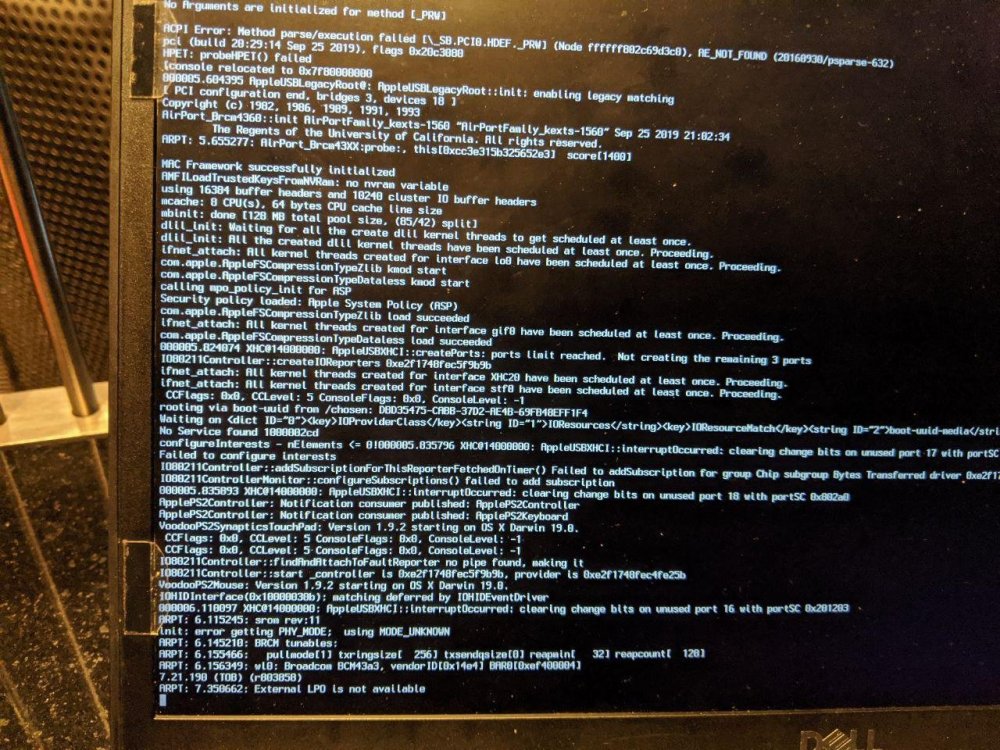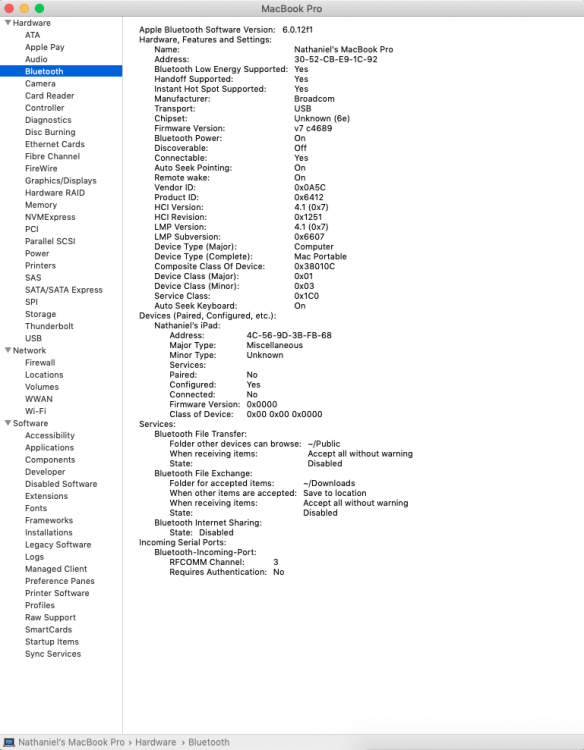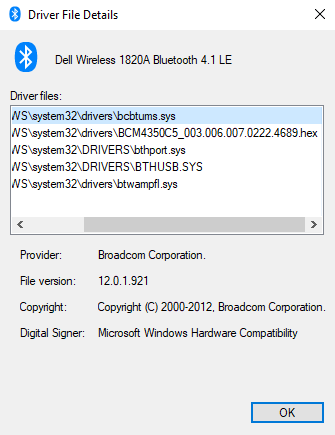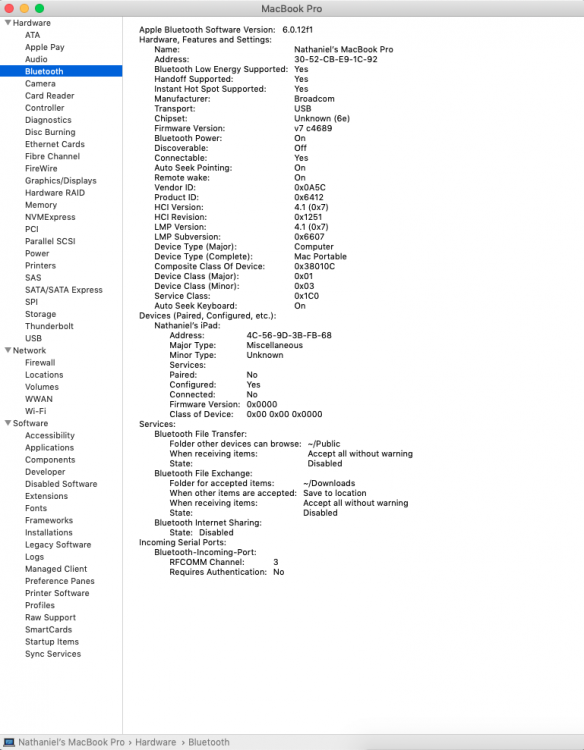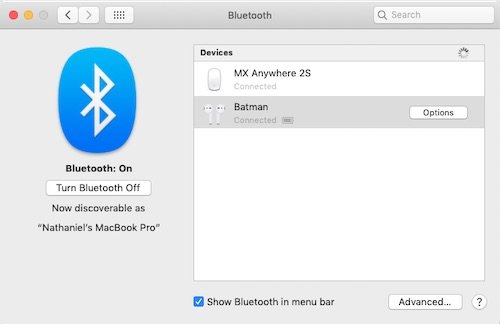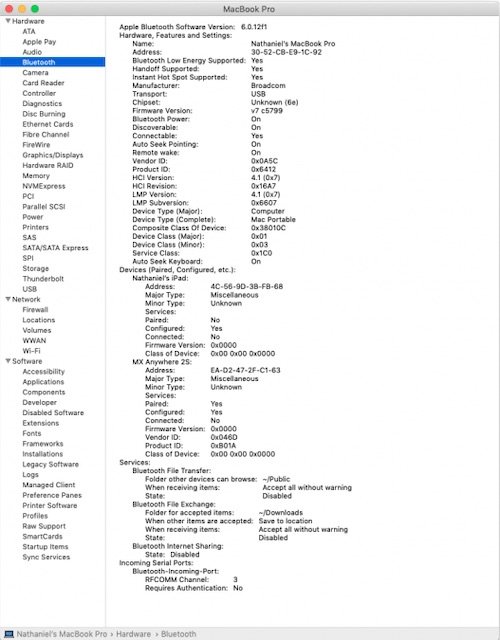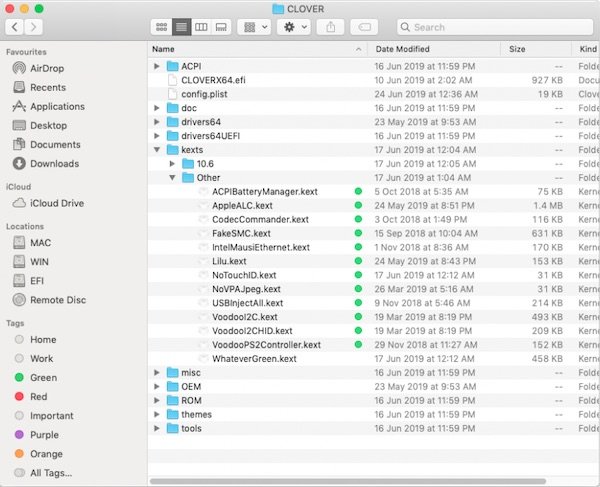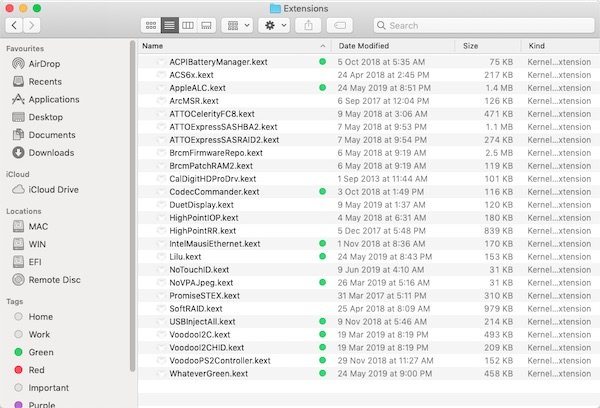muttonhead411
Members-
Posts
67 -
Joined
-
Last visited
Content Type
Profiles
Articles, News and Tips
Forums
Everything posted by muttonhead411
-
Cannot complete boot from Catalina installer medium on 7490
muttonhead411 replied to marv's topic in The Archive
Whops I found the thread. I’ll check again. Maybe I’ll post by clover folder next. Seems like a Catalina specific issue. -
Cannot complete boot from Catalina installer medium on 7490
muttonhead411 replied to marv's topic in The Archive
@Hervé apologies but which thread are you referring to on our home page? I have checked both the pinned post, don’t see anything related to this. Also I’m still on DW1820A, so its probably not that issue. Odd though, because I am able to boot clover and launch my Mojave’s installation fine, its just not able to boot Catalina installer. Freezes at some point with the no entry sign... -
Cannot complete boot from Catalina installer medium on 7490
muttonhead411 replied to marv's topic in The Archive
I basically used your catalina boot pack as it is without changing anything. How can I check to confirm @Hervé? -
Cannot complete boot from Catalina installer medium on 7490
muttonhead411 replied to marv's topic in The Archive
Hi, I'm also facing the same issue as above, but deleting DSDT.aml did not help. I'm stuck at boot with this on screen, before it freezes. Any guidance on what else to try? Its odd cause my Mojave installer boots up fine -
DW1820a - the general troubleshooting thread
muttonhead411 replied to muttonhead411's topic in The Archive
Thanks @Jake Lo and @nickhx for setting the context. Looks like still some ways of work to go... Thanks again! -
DW1820a - the general troubleshooting thread
muttonhead411 replied to muttonhead411's topic in The Archive
May we know what issue you are referring to? Also could you share a bit of your knowledge why you are using a combination of 3 of these kext? as rehabman usually recommends a combination of either an injector or patchram, but not both together.. -
DW1820a - the general troubleshooting thread
muttonhead411 replied to muttonhead411's topic in The Archive
I'm not sure how you did it... but you somehow got it to work.... I'm gonna keep testing for now... Wondering if you could make a version that works via L/E if possible... Thanks. -
DW1820a - the general troubleshooting thread
muttonhead411 replied to muttonhead411's topic in The Archive
@tazorac8 Bluetooth working reliably on our card hasn’t have a permanent fix yet. Only known way so far is to get the drivers loaded from windows, then reboot to Mac OS for Bluetooth to work stable. To do this you need an injector on Mac side, without firmware upload functionalities. Otherwise yep DW1560 seems to be a popular card for full functionalities. Note that it’s not plug and play OOB functionality. You will need kext to get it working... -
DW1820a - the general troubleshooting thread
muttonhead411 replied to muttonhead411's topic in The Archive
A few questions for you... how does the device work on windows with pin masked and not masked? If they work normally then it’s more than likely a configuration issue on your Hackintosh. also Herve mentioned before that the functiontionality of wifi and Bluetooth are different. All DW1820A will have Bluetooth detected as long as you have rehabman kext loaded. Getting Bluetooth usable with a connected device is the tricky one. Pin masking is required for your version of card to work with WiFi. -
DW1820a - the general troubleshooting thread
muttonhead411 replied to muttonhead411's topic in The Archive
I've been doing further testing on my latitude, and this is still the only reliable way of getting bluetooth to work on DW1820A, via @Naidis I tried extracting the exact .hex file from windows and attempting to upload it on MacOS, but that exhibits the same unstable behaviour as other firmwares unfortunately. Hopefully we find a better way forward somehow... -
DW1820a - the general troubleshooting thread
muttonhead411 replied to muttonhead411's topic in The Archive
Looks like we're making very good progress today... very happy. For the adventurous who prefer to keep kext in L/E, feel free to try the attached files and report back with your results for bluetooth. If firmware was uploaded successfully, you should see the following version in Sys Info: BrcmPatchRAM2.kext.zipBrcmFirmwareRepo.kext.zip -
DW1820a - the general troubleshooting thread
muttonhead411 replied to muttonhead411's topic in The Archive
@Naidis - you were spot on about the root cause being firmware uploads not working correctly using rehabman kext. I've managed to upload firmware from windows, and keep it persistent in Mac OS, version 4689 on both windows and Mac. Wireless bluetooth mouse now works correctly. I'm going to continue to test it out over a few days. -
DW1820a - the general troubleshooting thread
muttonhead411 replied to muttonhead411's topic in The Archive
@Naidis am I understanding correctly that with your suggestion, we would need to boot windows first every time before booting mac os? -
DW1820a - the general troubleshooting thread
muttonhead411 replied to muttonhead411's topic in The Archive
Since we have it a bit of roadblock with bluetooth, I decided to go out and buy a bluetooth dongle to test out. I bought the following CSR Bluetooth USB dongle: Steps that I followed: - removed all traces of Rehabman's kext so that bluetooth is not showing in System Information - plugged in bluetooth dongle What happens next is surprising: - Bluetooth dongle lights up, it is working - Bluetooth shows up on menubar, bluetooth is functioning But... when it try to connect to my bluetooth mouse, it does NOT work. It exhibits the same behaviour as DW1820a! Device discovery is fine, but it cannot connect to any device. I'm beginning to think it is not a hardware issue (since both dongle and dw1820a both don't work), but the way we are configuring bluetooth on our machines Paging for @Hervé @Jake Lo. Any thoughts on what could be happening? -
DW1820a - the general troubleshooting thread
muttonhead411 replied to muttonhead411's topic in The Archive
When your firmware shows correctly, it means firmware is loaded successfully. You will be able to detect devices, but can’t connect to any at all... is that correct? -
DW1820a - the general troubleshooting thread
muttonhead411 replied to muttonhead411's topic in The Archive
@Hervé - I tried your kext as well... same behaviour as before. If sysinfo is showing v7 c5799, it probably means firmware isnt being loaded. When this happens, you will be able to connect to devices, but they will randomly disconnect, and have "choppy" behaviour. I'm surprised all is good on your end... -jealous- -
DW1820a - the general troubleshooting thread
muttonhead411 replied to muttonhead411's topic in The Archive
Hi everyone, Through testing, I've managed to confirm the following, FYI @Hervé maybe it will be of use. When using Rehabman kext to inject firmware (BrcmPatchRam2& BrcmFirmwareRepo/Data), bluetooth is: - Able to be enabled - Able to detect bluetooth devices - NOT able to sustain connection to bluetooth devices When using Rehabman kext to ONLY inject bluetooth (using BrcmBluetoothInjector.kext, or when firmware fails to load), bluetooth is: - Able to be enabled - Able to detect bluetooth devices - Able to connect to bluetooth devices, but not stable/jumpy connection, and will disconnect/crash bluetooth after a while It is weird, but without firmware upload, the card is able to do more with bluetooth, than without firmware upload. However, the card is still not usable with this setup. Note also that this behaviour is only happening to 1028:0021cards. for 1028:0023, there are no bluetooth issues, but wifi is garbage on this model -
DW1820a - the general troubleshooting thread
muttonhead411 replied to muttonhead411's topic in The Archive
I've been doing further testing on bluetooth and wifi for DW1820a. Here are my observations so far: - Bluetooth connection stutters. When using bluetooth mouse, the cursor jumps on the screen. When using AirPods, the audio skips. - When left idle, bluetooth devices will disconnect on their own - Bluetooth is more stable when wifi is running on 2.4ghz, or turned off Initial suspect is related to power management to the card, or some form of interference. On windows the card works perfectly, which means it is not an antenna problem. @Hervé do you observe the same as well? -
DW1820a - the general troubleshooting thread
muttonhead411 replied to muttonhead411's topic in The Archive
@Hervé You are absolutely amazing. Thanks to you and the community, we now have a fully working DW1820a, both wifi and BT together! you solved this issue in a matter of hours, which I couldn't even do over several weekends! Look at this... 2 devices at once!! My work on Dell 7490 is almost perfect... what a beauty it is. Thanks again!! -
DW1820a - the general troubleshooting thread
muttonhead411 replied to muttonhead411's topic in The Archive
@Hervé I've tried my best to read up on this, and figure out how to fix my bluetooth issues, but I can't seem to succeed. Would like to get your guidance Symptom: Bluetooth is recognised, and is able to discover devices, but is unable to connect to any device successfully (mouse, AirPods, non of them work) Since its likely a USB discovery issues, I've attached the following materials, maybe you can point me in the right direction for this... I am using a very similar setup as your 7490 on 10.14.5 (except I'm on i5, without thunderbolt) ioreg profile posted as well. Thank you! -
DW1820a - the general troubleshooting thread
muttonhead411 replied to muttonhead411's topic in The Archive
Unfortunate to be the bearer of bad new, but your card has low success of being used for hackintosh. Suggest to get one with 1028, 0021 card instead -
DW1820a - the general troubleshooting thread
muttonhead411 replied to muttonhead411's topic in The Archive
@Hervé - some updates, the new DW1820A card from ebay finally arrived, installed, and working as it should. No hangs, no kernel panics. Things are looking good. However, there are 2 things I noticed: - Bluetooth isnt working well. When setting properties through clover: 14e4:4331 does not detect bluetooth at all, but 14e4:4353 detects bluetooth correctly - However, with 4353 detecting bluetooth, in actual fact nothing can connect to it. It discovers available bluetooth devices correctly, but will not successfully connect to them (i tried both airpods and bluetooth mouse, both didnt pair successfully). Thanks. -
Hi @micheajp - Wanted to update you that I managed to fix the pink/magenta tint issue in 2 ways: - use patch-edid.rb patch to create custom profile override to force RGB output when OSX thinks you're connected to a TV. I followed this video for instructions - or, use a USB-C to HDMI output and route display using USB-C port - no patching required for this. This has the added benefit of properly routing audio out to your monitor if it has built in speakers, or a TV I still have buzzing sound when headphones are connected with a jack. I'll have to figure this part out separately.
-
DW1820a - the general troubleshooting thread
muttonhead411 replied to muttonhead411's topic in The Archive
Hi, would you mind posting your kexts? I've tried your setup but it freezes after ~30mins into connecting wifi... -
Hi everyone, Wanted to give an update here, that I managed to fix my update issues by moving kext from Clover to /L/E. Not sure why that made a difference when in 10.14.4 it didnt, but now touchpad and audio out works. Maybe it has something to do with SEP... not sure @Hervé audio out still has high pitch buzzing sound... are you facing similar issue on your 7490?