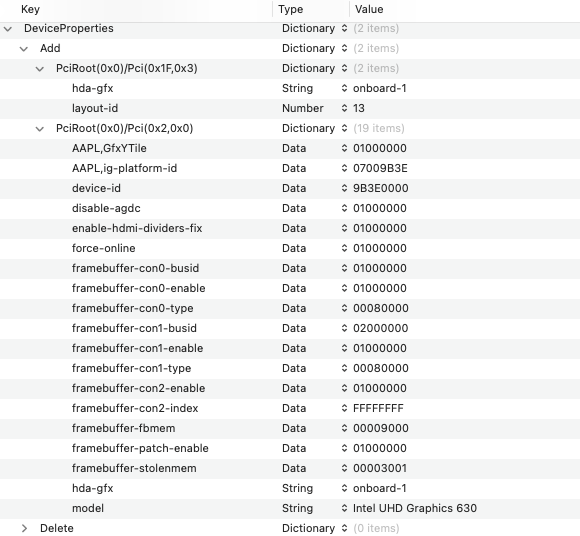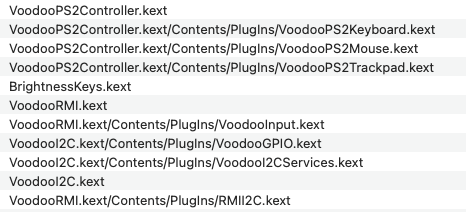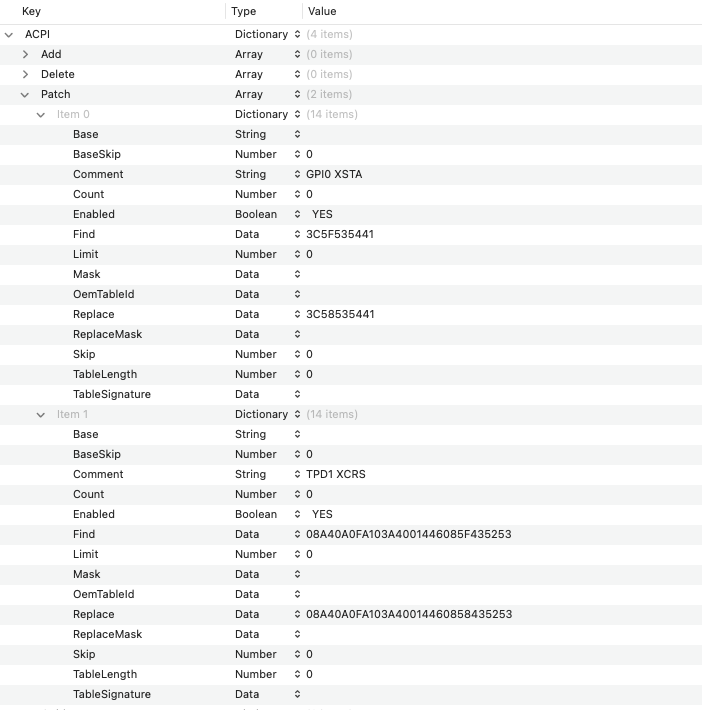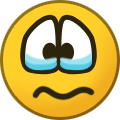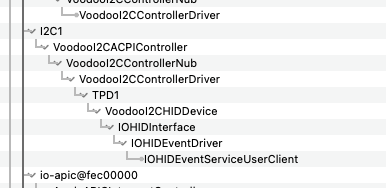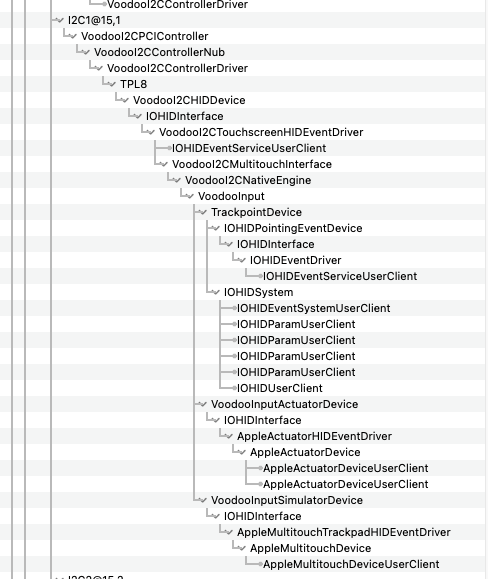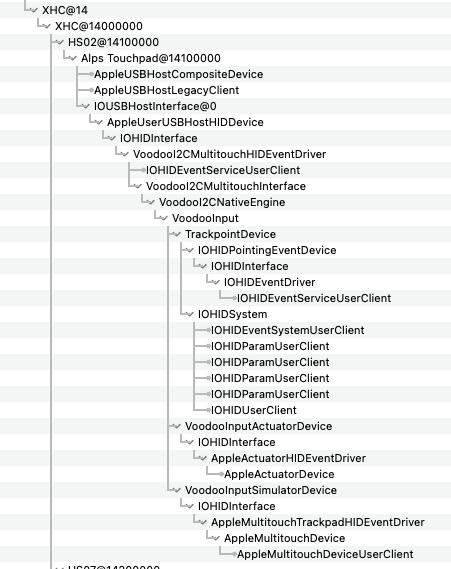-
Posts
51 -
Joined
-
Last visited
-
Days Won
8
Content Type
Profiles
Articles, News and Tips
Forums
Everything posted by Lorys89
-
kext for macos tahoe, without use bootarg beta WhateverGreen-1.7.0-RELEASE.zipVirtualSMC-1.3.7-RELEASE.zipRestrictEvents-1.1.6-RELEASE.zipNVMeFix-1.1.3-RELEASE.zipLilu-1.7.1-RELEASE.zipFeatureUnlock-1.1.8-RELEASE.zipDebugEnhancer-1.1.1-RELEASE.zipCryptexFixup-1.0.5-RELEASE.zipCPUFriend-1.3.0-RELEASE.zipAppleALC-1.9.5-RELEASE.zipECEnabler-1.0.6-RELEASE.zipNootRX-1.0.0-RELEASE.zipIntelBTPatcher.kext.zipBlueToolFixup.kext.zipRealtekCardReaderFriend_1.0.4__RELEASE.zipHibernationFixup-1.5.4-RELEASE.zip
-
Remember that bluetoolfixup active on config can cause ota update to fail, it is recommended that it is disable and restart and then look for update. Because if it fails with kext active, then download the full installer.
-

Latitude 5310 KP on sleep (Sleep Wake Failure in EFI)
Lorys89 replied to scram69's topic in 5000 Series
add this bootarg -igfxblt -
AppleALC.kext.zip use this with layout 33 and uninstall previus version alcplugfix, remove codec commander kext, add bootargs alc-verbs=1 reboot and install this version ALCPlugFix-installer-ALC295.zip cd to folder and: sh install.sh work on all dell with alc295
-

OptiPlex 5070 SFF: need help to install Monterey
Lorys89 replied to donjave's topic in Dell Desktops
do you format the disk in apfs or journaled? use only in apfs -

OptiPlex 5070 SFF: need help to install Monterey
Lorys89 replied to donjave's topic in Dell Desktops
Try efi for vga To me the Adapter from hdmi to vga does not work, I only work the one from dp to vga .. Strange but true. -
https://github.com/Lovely-XPP/Dell-Latitude-E7480-Hackintosh EFI Download https://github.com/Lovely-XPP/Dell-Latitude-E7480-Hackintosh/releases/download/v0.8.4.0/EFI.zip
-

OptiPlex 5070 SFF: need help to install Monterey
Lorys89 replied to donjave's topic in Dell Desktops
try this efi and use output HDMI or DP, not use vga EFI.zip if you use VGA try this EFI.zip buy this adapter dp to vga, i own it the same and it works in my dell hackintosh with vga monitor. -

OptiPlex 5070 SFF: need help to install Monterey
Lorys89 replied to donjave's topic in Dell Desktops
-
-
test this kext https://github.com/VoodooSMBus/VoodooRMI/releases/download/1.3.4/VoodooRMI-1.3.4-RELEASE.zip in this order: remove i2c hid and vodoops2 input and ssdt tpd1 and ssdt gpi0
-
Does not work in gpi0 mode, can work in polling mode. He sees it as a mouse, it happened to me on my latitude before the kext alpshid came out, then it was fixed. In your case it is a syna. Write on the gitter of I2c and look for if it is compatible with voodoo rmi I2c. Good luck. But try instead of I2c hid put I2c syna
-
you are wrong, you use them mouse and trakpad plugins and vodoops2 input, you have to put the kext as in the previous photo: and send new log ioreg NOT use ps2 plugin: input, mouse, trackpad!
-
Apply this rename acpi : Current Path: \_SB.PCI0.GPI0._STA -----> Find: _STA - 3C5F535441 --> Replace: XSTA - 3C58535441 Current Path: \_SB.PCI0.I2C1.TPD1._CRS -----> Find: _CRS - 08A40A0FA103A4001446085F435253 --> Replace: XCRS - 08A40A0FA103A40014460858435253 see photo rename and add this ssdt SSDT-GPI0.aml.zip And reboot and send log ioreg
-
that I'm probably missing something to patch. I have to study your DSDT better!
-
same result
-
change kext to v 2.7 https://github.com/VoodooI2C/VoodooI2C/releases/download/2.7/VoodooI2C-2.7.zip and add bootarg : -vi2c-force-polling save and reboot and send log ioreg
-
for last ioreg work to mouse mode? change this kext and reboot and send ioreg VoodooI2CHID.kext.zipVoodooI2C.kext.zip
-
Write in the chat gitter for support with the dev https://gitter.im/AlpsT4USB-TEST-Room/community
- 21 replies
-
- alps touch pad
- 5290
-
(and 1 more)
Tagged with:
-
Check bios setting Looking at Ioreg it loads them both and correctly, and therefore they should work.
- 21 replies
-
- alps touch pad
- 5290
-
(and 1 more)
Tagged with:
-
add this bootarg -vi2c-force-polling Check bios settings, related to the trackpad, maybe the problem is there
- 21 replies
-
- alps touch pad
- 5290
-
(and 1 more)
Tagged with:
-
modify rename acpi : 1° rename osid to xsid 2° rename _osi to xosi disabe ssdt oc work dell. save and reboot and send log ioreg and test if work
- 21 replies
-
- alps touch pad
- 5290
-
(and 1 more)
Tagged with:
-
- 21 replies
-
- alps touch pad
- 5290
-
(and 1 more)
Tagged with: