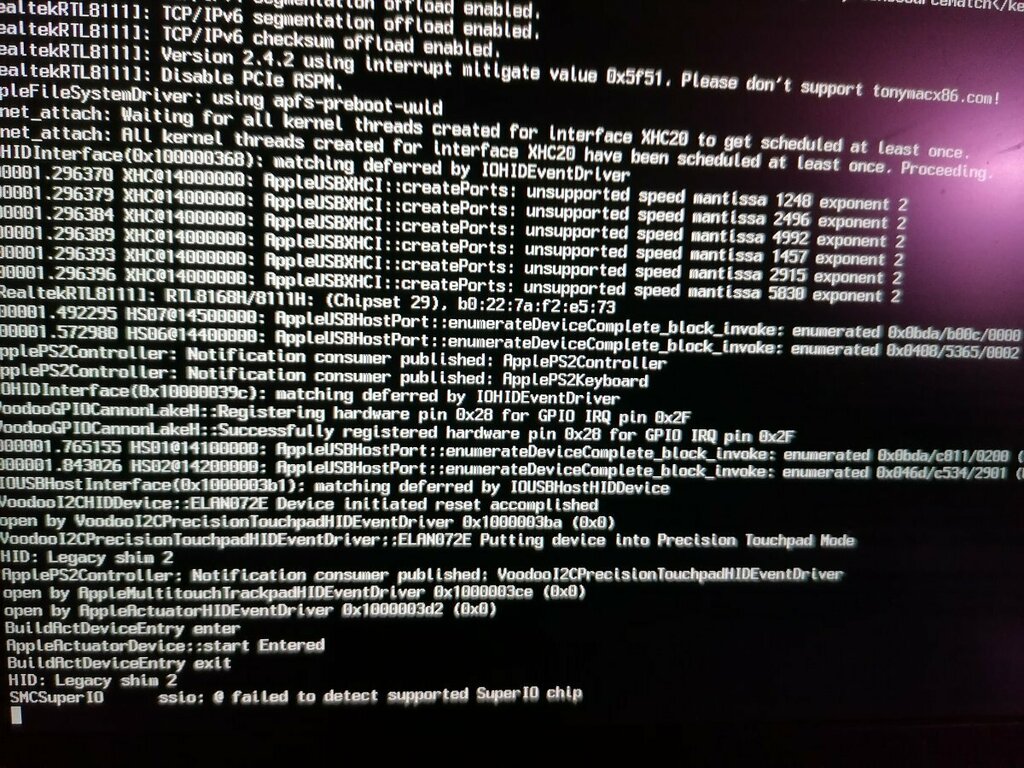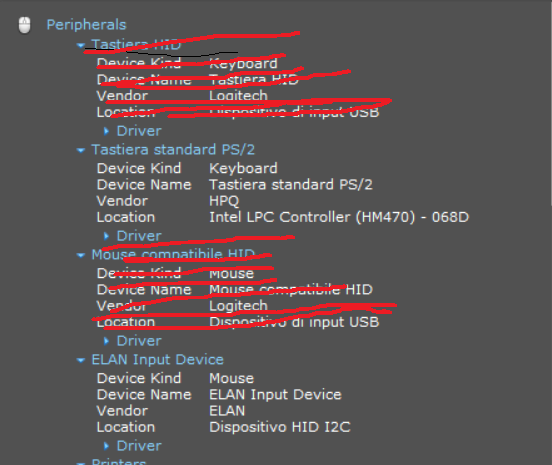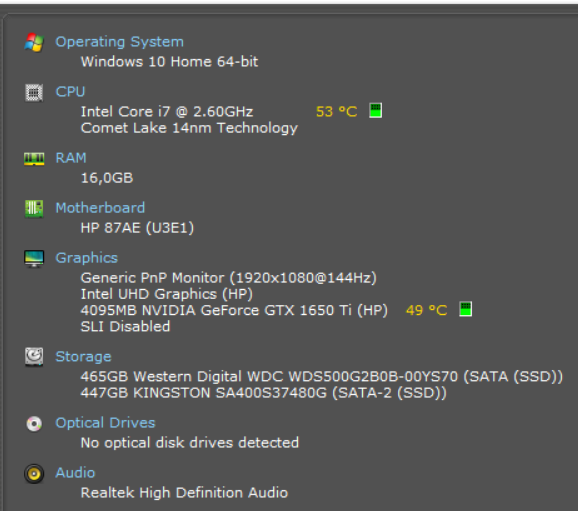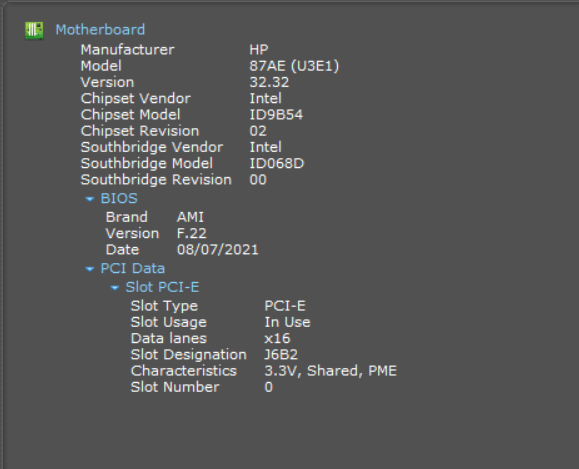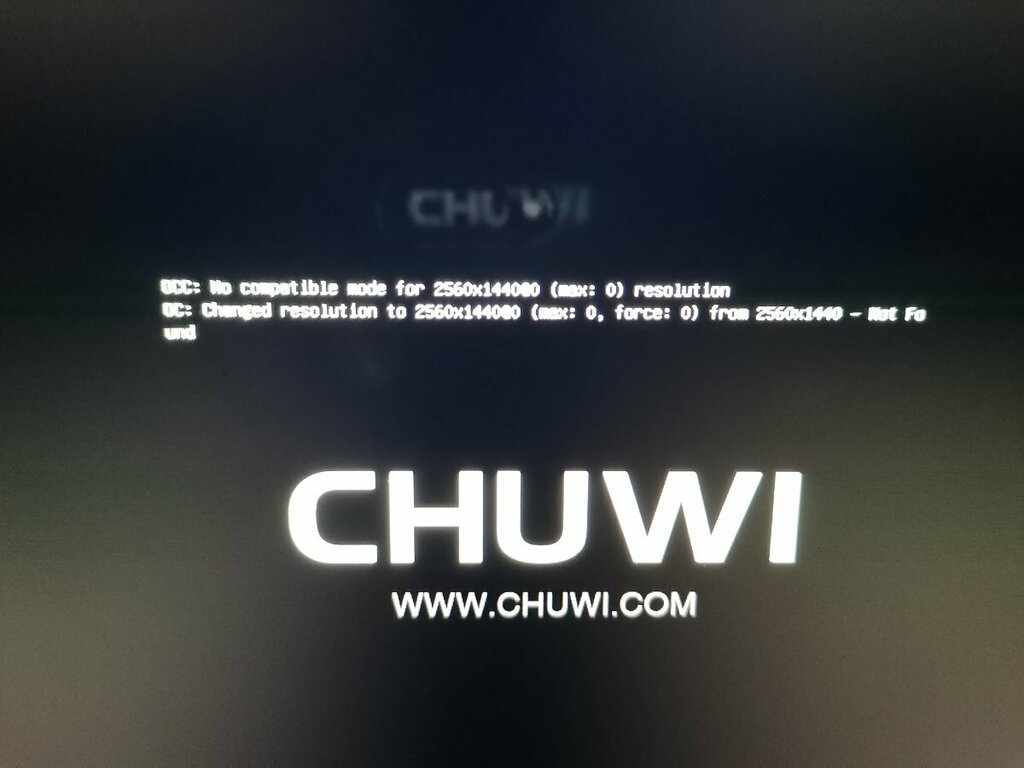-
Posts
47 -
Joined
-
Last visited
Content Type
Profiles
Articles, News and Tips
Forums
Everything posted by lucahappy
-
HP Pavilion Gaming 16-a0000 Laptop: Monterey post-install help!
lucahappy replied to lucahappy's topic in HP Systems
Hi Everyone! Thanks to @Baio77 for his great work, i post his ultimate EFI folder with everything working except the hdmi output. Original wifi card replaced with an Intel 8260NGW. If you use this EFI remember to add AirportItlwm_Monterey.kext in Kext folder (i leave it for reduce size and upload here) EFI.zip -
HP Pavilion Gaming 16-a0000 Laptop: Monterey post-install help!
lucahappy replied to lucahappy's topic in HP Systems
Thanks Jake Lo... I try now -
HP Pavilion Gaming 16-a0000 Laptop: Monterey post-install help!
lucahappy replied to lucahappy's topic in HP Systems
-
HP Pavilion Gaming 16-a0000 Laptop: Monterey post-install help!
lucahappy replied to lucahappy's topic in HP Systems
Ok thanks @Baio77! I will try when return at home and let you know! Very thanks @Jake Lo i will try it too when at home? -
HP Pavilion Gaming 16-a0000 Laptop: Monterey post-install help!
lucahappy replied to lucahappy's topic in HP Systems
thanks Baio! io reg in attached file. MacBook Pro di Luca.ioreg -
Hi Guys! i'm with a big problem again and hope some people here can will help me! Try to install Monterey on my hp pavilion gaming with intel i7 10750h, intel uhd 630, gtx 1650ti (disabled),16gbram, ssd 480gb Kingston. Finally finish installation but have big big problems..... audio, touchpad and good time for boot (now is very long time about 50 seconds) is the 3 things i would like to fix! wifi i will change with a compatible card coming from amazon. There is someone that can help me please?? my efi and screenshot with some specs in attached file. THANKS! EFI.rar
-
Hi Baio, Whit efi attached I can start installation with recovery big sur. After first reboot, I select install Mac Os Big Sur for continue installation and have a reboot loop on logo with a message about oc change resolution 2560x1440 not found. Can you check this efi because I think is the first good. Thanks! EFI(1).zip
-
OK. I will try from one hour when I return at home. Thanks
-
Hi Jake, I download oralilia image and put on USB. In efi folder put this efi in attached file. I can't reach installation window. Can you help me please? I don't know opencore and don't know how I need to try... Nb I delete from efi/kext Intel Bluetooth firmware. Kext and inttelitlwm. Kext for resize and attached here. config.zip EFI.zip Friend I post my efi and config. Thanks
-
Hi everyone! Now I have installation window but not internet connection for start recovery! How ca I do it? This laptop not have network card... Only wifi Intel ac7265. How can I have internet connection for start installation?
-
Ok thanks... I will try today e will let you know if work!
-
Hi everyone, I return on this fabulous community because I need help! Buy a new laptop chuwi corebook x 14 with Cpu i5 8259u, iris plus 655 and Intel ac7265 wifi. I only try with a clover installation but nothing work.... Video, wifi, Bluetooth. There is someone that can help me with a good efi folder for clover or oc please????
-
ok, then you think i need to set smbios on iMac14,1 and maybe i'll arrive to install? any advice?
-
ok. i check bios and it's all right. i need to set only PEG in bios video settings or on auto ?
-
ok Hervè! thanks but i try to install mojave tried many efi similar to my system but my installation stuck on end randomseed or on apfs_module_start:1393.... i'm mad and dont know how fix .....think the problem is GPU but you confirm that it's natively supported....
-
Hi dear friend, I don't know if I need to install without GT730 and only UHD 630 first or if I can install with monitor connect on GT730 without problem....
-
Hi Everyone, I start with a new adventure on new Hackintosh build. System is a Lenovo V530 Tower with intel i5-8400 cpu, 12gb ddr4, Nvidia GT730 2gb ddr5 with motherboard chipset intel B360. I think to install Mojave on it because read in some forum online that someone have this Nvidia gpu work fine on Mojave. I try to start installation but always have some problem and can-t know how can I do. With this last Efi in attached I have error and stuck after sleep states s3 s4 s5 or other things..... There is someone can have similar configuration that can help me please? advanced thanks EFI.zip
-
Bios settings? I'll need to format disk in Macos journaled? I don't know why when I've format disk the disk utility Windows close fast.... I think that something of Windows partition is still on nvme because with Clover on boot don't start Macos but start bios Memory test
-
Thanks Gemini
-
Thanks friend. Will be the first time I use opencore installation. For start I see a guide and have to create image of Mojave or other os, then after create image on usb stick I need to use your efi and replace it on usb stick.....really? On your efi I need to change something you told me or I can use it how is ???? Thanks again
-
I ok I'll try. How to install opencore? Have file for that and a guide ? I never try opencore for now.....advanced thanks
-
@Gemini44, I try to install Mojave again on my 3070 micro I3, but this time I would like use only nvme ssd 256gb. Have you install on it? I try but I can only boot with USB pen drive and not boot after install clover on ssd. How you install clover and kext on ssd after MacOs installation ?
-
DELL Optiplex 3070 Micro Mojave 10.14.6 90% success
lucahappy replied to lucahappy's topic in The Archive
Hi chimichang, If you use bios setting as Herve told you and use my efi and config.plist I think is all right. Try to use boot flag -v and post screenshot where installation stuck. -
@Gemini44 let me know how my Efi and config.plist work for you, thanks
-
Your 3070 is the same? i can't see your signature.... Anyway, backup your efi and config.plist and use my in attached file. Let me know if this help you EFI.zip config.plist.zip