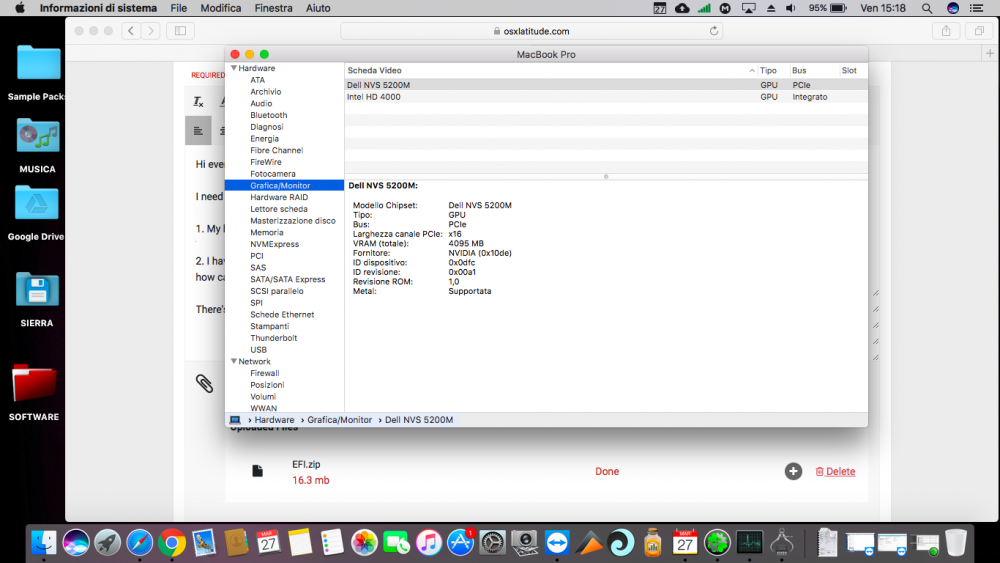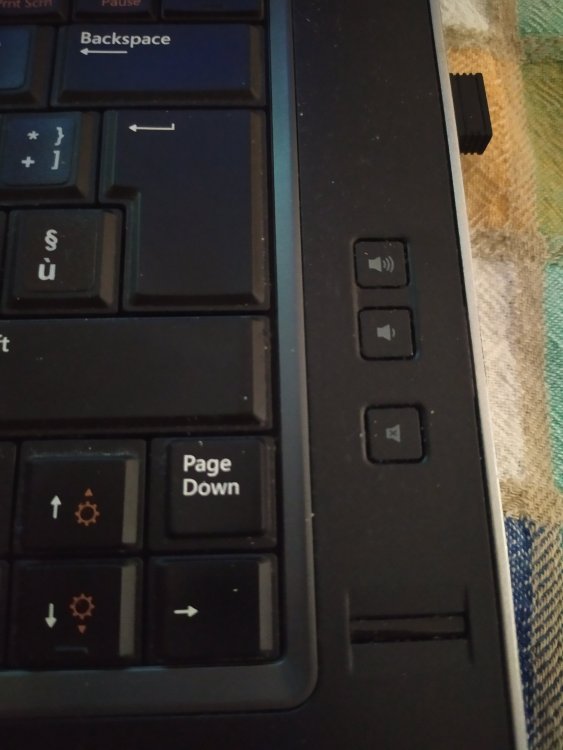-
Posts
47 -
Joined
-
Last visited
Content Type
Profiles
Articles, News and Tips
Forums
Everything posted by lucahappy
-
Dell OptiPlex 3070: what's required to install Mojave?
lucahappy replied to lucahappy's topic in The Archive
Hi Jake Lo, all work fine after use this Efi and config-intel.plist renamed but only USB on rear work ....Two usb on front don't work if i connect an external usb 3.0 500gb storage or 3.0 large pen drive (32gb 3.0 dont work). Any ideas for fix this little problem? i attached config.plist and "other" kext folder. Other.zip config.plist.zip -
Dell OptiPlex 3070: what's required to install Mojave?
lucahappy replied to lucahappy's topic in The Archive
Oooh Yesss! Thanks again Jake Lo ;-) I will try and let you know -
Hi Catmater, i have Dell Optiplex micro with i3 9100T cpu and only HD630 as video card. I would like to install Mac Os Mojave on it. How can i use the EFI folder you posted here in best way?
-
Hi everybody, i'm here again for start a new Mac Os installation on my brand new Dell Optiplex 3070 micro. This can be a good start help for users have this micro pc or similar. Many thanks to Jake Lo for tips about this installation I3 9100T 9th gen CPU + 8gb DDR4 2666 + intel UHD 630 + 256gb SSD with Mac Os + 256gb Pcie SSD with Win 10 is my build. All work fine except wifi card (i use tl wn725n usb dongle) and USB 3.1 port on front partial works (work with usb pen drive 2.0 but dont work with usb and external sotrage usb 3.0) Display port and Hdmi work fine with two monitor. Any help is appreciate for fix my USB front port. EFI.rar config.plist.zip
-
Hi everyone, start a new challenge with a new cheap system like a mac mini this prodesk 600 g1 have a core i5 4570T cpu, intel hd 4600, 8gb ddr3, ssd crucial 256gb ..... Someone can help me to configure a config.plist or a clover folder? i can't find nothing guide to help this old man to start in this project
-
Thanks Jake Lo, now I disabled Nvidia, SLEEP work, have control fn + up/down for brightness and ALL USB port work! For VGA out can I have hopes? thanks again for your work , I offer you a beer
-
Hi Everyone, I finish to install Mojave 10.14.6 on my E5540 but something still don't work fine... I used boot pack E7440 by Jake-Lo and desktop arrived. Now don't work sleep (black screen and have to force shutdown from power button) Don't work 2 Usb on 4. Vga out don't work (maybe is impossible thing to fix but I would like to use it...) Advanced thanks to everyone can help me config.plist.zip ACPI.zip kexts.zip
-
Hi THEGOD, i'm ready for start this new hackintosh experience with my new E5540. I have I5 4210 cpu and would like ask to you an EFI folder that work for you if possible. Advanced thanks.
-
Dell E6430 Mac OS 10.12 battery duration very low
lucahappy replied to lucahappy's topic in The Archive
Where I can find a guide please? -
Dell E6430 Mac OS 10.12 battery duration very low
lucahappy replied to lucahappy's topic in The Archive
aaah ok! so good! I try it now and it work fine....I think now I have only to check battery duration. but in your opinion which version would be better to have on my dell e6430? EDIT: I try to change brightness with Fn + up down keys and don't work after DSDT change -
Dell E6430 Mac OS 10.12 battery duration very low
lucahappy replied to lucahappy's topic in The Archive
ok Hervé...I'll waiting for a SSDT then because I don't know where I can get it ....I search into post but can't see it -
Dell E6430 Mac OS 10.12 battery duration very low
lucahappy replied to lucahappy's topic in The Archive
Jake Lo, dont work. I still see nvs 5200 in system info -
Dell E6430 Mac OS 10.12 battery duration very low
lucahappy replied to lucahappy's topic in The Archive
Hervé can I disable NV5200 with boot flag "nv_disable=1" in Clover configuration boot flag? -
Dell E6430 Mac OS 10.12 battery duration very low
lucahappy replied to lucahappy's topic in The Archive
ok thanks Hervé! I'll see for this SSDT. Please, if you have link send me and tell me please if I have only to put it into EFI-CLOVER-ACPI-Patched Folder. Thanks again -
Hi everyone, I need help! My Dell E6430 have Mac OS 10.12 work fine but there is 2 problem to fix... 1. My battery duration is very very low and battery is new (about 1 hour) 2. I have Intel hd 4000 + Nvidia NV5200 but I think that Nvidia is not full recognized. how can I know if Nvidia card is ok? There's someone that can help me , please ? Thanks in advance! EFI.zip
-
Thanks Jake Lo. Brightness ok with fn f3 fn insert.... I would like to use fn + up down key but it's not important thing....in Mojave and Catalina it's ok with this key but in Sierra I don't know why don't work. I try to enable fix Darwin for audio control on keyboard but don't work. I would like to use control like in photo attached....
-
Hi everyone and thanks in advance! I'm new from Hackintosh world and this is my third project on this DELL E6430 - i5 3230m - HD 4000 - NVS 5200M - SSD 256 Crucial. Installed Mojave and Catalina with good results but I would like to try Sierra because think I can get best performance with old OS. Sierra run ok on my Dell but I have still some little problem... Audio control on right of keyboard don't work and brightness control keyboard don't work...... When I try to download something from Apple Store he tell me can't know my Mac.... Thanks in advance to everybody can help this poor poor 46 years old man UPDATE 03/03/2020 Brightness control solved thanks to Jake lo that send me a new DSDT.aml No I need to fix Apple Store error when I try to download some app I have verification failure messages . EFI.zip