-
Posts
1235 -
Joined
-
Last visited
-
Days Won
58
Content Type
Profiles
Articles, News and Tips
Forums
Posts posted by Leon
-
-
Awesome.. just ordered one..
Another question.. all these are HSPA+ .. have you seen any real 4g/LTE cards ? -
Hi,
Overtime your installation will be filled with stuff that you test.. some of it you might not use anymore or you just want to trim it.
Cleaning out in automatic starting things can also help you speed up your system boot time and generel run time.1) The autostart is usually not in the User-Autostart-Items, but you should check them anyway:
Open the System-Preferences > Users > Select your user > Start-Objects
Check if there is something started you want to deactivate and do so if.
2) Normally the start of apache is handled by the launchd-service: You can either change this manually, or with the help of a old little tool named "Lingon". To do it manually, you need to find the launchd-folders:
~/Library/LaunchAgents ~/Library/LaunchDaemons /Library/LaunchAgents /Library/LaunchDaemons /System/Library/LaunchAgents /System/Library/LaunchDaemons
There you'll find .plist-files, that define when and what to start. To remove a object from auto-start use launchctl on the terminal to remove it from the actual launchd and then simply delete the file.
user$ launchctl unload *filename.plist*
Make sure you do not delete the wrong files! This may lead to a fatal situation on your machine. Btw: The .plist-Files can be read with BBEdit, TextWrangler or the PropertyList Editor from the Apple Developer-Tools.
-
Hi,
I have cleaned up in this topic - moved all the good posts into the main post - thank you everyone for your contributions.
One question - somebody mentioned a bios update v. 1.40 (we currently use 1.22) with whitelist and SLIC.
Also mentioned on this link: http://forums.mydigitallife.info/threads/20223-Remove-whitelist-check-add-ID-s-to-break-hardware-restrictions-mod-requests/page293
However the file is no longer for download.. anyone got a copy ? (file: Lenovo ThinkPad X201_1.40-(6quj18us)_lenovo21_WList.rar)
-
Hi,
ExpressCards is a neat way of extending your laptop with new functionality - in this case we are going to have a look at USB 3.0 - my test machine is a Lenovo x201s running Mavericks 10.9.3The card is automatically detected - however you will need to install a kext to get it to work.
GenericUSBXHCI.kext - Download: GenericUSBXHCI.kext.zip
So lets look at performance using a external USB 3.0 disk - 7200rpm.
USB 2.0 Performance:
USB 3.0 Performance:
-
Can you post the patched section of your CellPhoneHelper.kext for f3507g here so i can update.
-
i dident... i asked if you had managed

-
Have you managed to get a signal strength bar with this card? i got mine today.. seems to work pretty good OOB
-
@Herve, have you tested using those DP kexts on real mavericks ?
-
Honestly i dont know.. been wondering the same myself.. if you find out do let me know

-
This is a really old guide.. made for SL, i doubt it still works.. but hey.. give it a try

-
Hi,
Due to hes amazing dedication - Its my pleasure to announce that pokenguyen have joined our Crew.
Welcome on board mate.
//Leon
-
Hey,
We have dedicated this and the coming two weeks to "performance" week - what that means in terms for you is that we are doing changes on the site to optimize it - make your experience faster and more fluent.
To name a few:- We are now using a PRO version of Cloudflare CDN
- Optimizing the servers to respond quicker
- Optimizing IP:Board to deliver content faster
Should you notice something that isn't working on the site please contact me on PM.
//Leon-
 1
1
-
Hi,
We have one of these machines now and is working forward adding it to EDP - anyone with a good setup on their machine please contact me on skype for a chat.. my ID is: Lbollerup or mail me at [email protected]
-
Thanx mate, we added the fix to EDP - But rumour have it our local genius Dinesh is soon coming out with something even better

Stay tuned -
Hi,
This guide will show you howto get the BCM4352 card working in Ubuntu/debian.
Pre-guide stuff:
1. Dont install the STA driver, that one wont work
Step 1)
Install required packages: apt-get install fakeroot dkmsProcess:
64 bits:
cd mkdir b43b1-6.30.223.141 wget http://www.broadcom.com/docs/linux_sta/hybrid-v35_64-nodebug-pcoem-6_30_223_141.tar.gz tar xvzf hybrid-v35_64-nodebug-pcoem-6_30_223_141.tar.gz -C b43b1-6.30.223.141
32bits:
cd mkdir b43b1-6.30.223.141 http://www.broadcom.com/docs/linux_sta/hybrid-v35-nodebug-pcoem-6_30_223_141.tar.gz tar xvzf hybrid-v35-nodebug-pcoem-6_30_223_141.tar.gz -C b43b1-6.30.223.141
For 64 & 32 bits:
cd b43b1-6.30.223.141 touch dkms.conf pico dkms.conf o gedit dkms.conf
Paste this (without lines) :
----------------------------------------------
PACKAGE_NAME="b43b1"
PACKAGE_VERSION="6.30.223.141"
CLEAN="make clean"
MAKE="make"
BUILT_MODULE_NAME="wl"
BUILT_MODULE_LOCATION="./"
DEST_MODULE_LOCATION="/updates"
----------------------------------------------
save and exitcd .. sudo mv b43b1-6.30.223.141 /usr/src/b43b1-6.30.223.141 cd /usr/src/b43b1-6.30.223.141 sudo dkms add -m b43b1 -v 6.30.223.141 sudo dkms build -m b43b1 -v 6.30.223.141 sudo rmmod wl sudo dkms install -m b43b1 -v 6.30.223.141 sudo modprobe wl
Reboot computer
Add module wl in /etc/modules to load it at boot time if it doesn't work at reboot.
Enjoy

-
Hi James,
You are more than welcome - actually.. the biggest donation you can ever give.. is to help others like you have gotten help here.. share the knowledge
.. and again.. welcome to OSXL.
//Leon-
 1
1
-
-
Hi,
So, this is a bit outside of the OSX religion of things - but got my hands on a Samsung chromebook series 3, cute little machine, reminds me alot about a cheap Macbook air .. but with a weird and messed up OS on it.
ChromeOS is great and all.. but if you want to tinker a bit more then its time to look for different alternatives - and there certainly is a few out there.
I decided to take Ubuntu LTS (currently 12.04) out for a spin.. wich.. lets just say.. wasent as easy as i hoped.
Anyway, here is my notes on the subject, i hope this helps to get somebody else going.
Requirements:
* A Samsung chromebook series 3
* ChomeOS booted in dev mode
Prepare for dev. mode:
- BACKUP ANY IMPORTANT DATA
- Turn of the machine
- Hold ESC+RELOAD buttons and press once on the power button (This will bring up a warning about going to boot mode, press CTRL+D to go into dev. mode.. notice all data will be removed)
- Once inside chromeos, open a terminal by pressing: CTRL+ALT+F2
- Login as chronos
- Install the dev. firmware by running: sudo chromeos-firmwareupdate mode=todev
We are now in 100% correct dev. mode and the real fun can start.
Download and installations
We will be using chrubuntu for installation, you can find more info about it here: http://chromeos-cr48.blogspot.se/2013/05/chrubuntu-one-script-to-rule-them-all_31.html
For my setup i wanted the Unity and LTS, so i use the following command to download and install Ubuntu.
>> curl -L -O http://goo.gl/s9ryd; sudo bash s9ryd ubuntu-desktop lts.. ubuntu will now be downloaded and installed, the machine will automatic reboot after installation.
The default username is "user" with password "user"Fixes:
----------------------------------------------Flash player
Get Chromium from the Software Center then run this
mkdir /tmp/chrome
sudo mount /dev/mmcblk0p3 /tmp/chrome -o ro
sudo cp /tmp/chrome/opt/google/chrome/pepper/libÂpepflashplayer.so /usr/lib/
echo "CHROMIUM_FLAGS=\"--enable-logging --enable-smooth-scrolling --log-level=1 --scroll-pixels=30 --ppapi-flash-path=/usr/lib/libpepflashpÂlayer.so --ppapi-flash-version=\"$(egrep "^VERSION=" /tmp/chrome/opt/google/chrome/pepper/pepÂper-flash.info|sed -e 's/^VERSION=//' -e 's/\"//g')\"\"" | sudo tee -a /etc/chromium-browser/default
sudo umount /tmp/chrome
rm -rf /tmp/chrome
Touchpad Fix
mkdir ~/backup
sudo mv /usr/share/X11/xorg.conf.d/* ~/backup/
cd /usr/share/X11/xorg.conf.d/
sudo wget http://craigerrington.com/chrome/x_alarm_chrubuntu.zip
sudo unzip x_alarm_chrubuntu.zip
sudo rm x_alarm_chrubuntu.zip
Keyboard layout
sudo gedit /usr/share/X11/xorg.conf.d/10-keyboard.cÂonf
edit the "gb" to whatever keyboard layout you use. For me it's "us"
PPA FIXES
sudo add-apt-repository ppa:hrw/my-own-packages
sudo apt-get update
let update manager run updates
SOUND FIX
In terminal, run alsamixer
-
You should consider joining our dev team.. we are cooking up next gen "fun"
 .. and could use good skills as your own.
.. and could use good skills as your own. -
Hey Axel,
Awesome work - would you mind if we added it to EDP ?
//Leon -
anyway we want to

-
Get me one and i'll hack it up

-
great
 .. now thats clarified by mr. Frenchy we can get back to the whole x-mas thing again..
.. now thats clarified by mr. Frenchy we can get back to the whole x-mas thing again.. -
Hey mate,
I co-founded this place and not even i know.. in terms.. dosent matter for squad
Merry x-mas and all that-
 1
1
-
-
The question you are asking why we dont show more info about cpus is that not that many laptops have replacable CPUs, secondly.. it would be a bit of a nightmare for our web team to cover "everything scenario" ..
When you read these guides and try products like EDP, you have to see them as a "best case scenario" .. what works for hundreds of others.. might or might not work for you.. but they are still a good start.
Should you have any problems - just setup a thread in the right place and we'll try and help you out






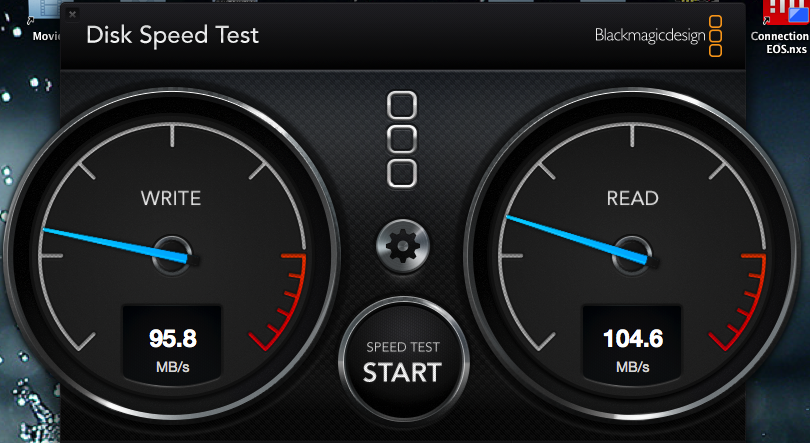
Sierra Wireless MC8700
in WWAN
Posted
I dont really care that much about the price.. have you found any 4G/LTE that might work with osx ?