-
Posts
163 -
Joined
-
Last visited
-
Days Won
4
Content Type
Profiles
Articles, News and Tips
Forums
Posts posted by girardpallet
-
-
On 12/10/2018 at 8:06 AM, InsanelyDeepak said:
what about using virtualSMC and battery plugins , it doing good job for me
i don'ts know how to use virtualSMC and i don't want to kill my mackintosh.. need more help on this
-
On 12/9/2018 at 8:04 PM, tanphu194 said:
Try ver 1.70.2
with 1.70.2, the status is updated correctly if i plug or unplug the power cable , but not showing at the reboot ... same as the beginning.
-
by replacing Rehabman's ACPIBatteryManager kext, i finally have the battery indicator at every reboot, BUT.. it is not refreshed if i plug or unplug the power cable....
-
On 11/17/2018 at 6:16 PM, Jake Lo said:
try run this to reset
sudo nvram -c
i can't ...
Last login: Sat Nov 24 13:57:09 on console
macbook-air:~ danielgirard$ sudo nvram -c
Password:
nvram: Error clearing firmware variables: (iokit/common) not permitted
-
On 11/12/2018 at 1:25 AM, Bronxteck said:
I had a similar issue reseting the power profiles works for a bit but I ended up having to reinstall Mojave clean since I had upgraded from Sierra I guess there where bad permissions somewhere.
it was fine after reinstall clean...?
-
On 11/13/2018 at 6:40 PM, Hervé said:
If you run on Rehabman's ACPIBatteryManager kext, make sure you've installed the latest version v1.90.1.
yes it is 1.90.1 in SLE
-
On 11/11/2018 at 8:06 PM, Jake Lo said:
Do you have to do this on every reboot?
yes at every reboot.
-
-
4 hours ago, Jake Lo said:
Do you have vanilla AppleHDA.kext in /S/L/E?
No..... and in fact , after replacing vanilla AppleHDA.kext in /S/L/E... the sound in coming back.... i think i remove it after mojave install with AppleHDA_ALC292.... My mistake.
anyway...: AGAIN, thank you Jake Lo.
-
-
23 hours ago, Jake Lo said:
You're not following as stated. Use the DSDT I attached above
Rename it to DSDT.aml and place it in /EFI/Clover/ACPI/Patched
Then add Lilu.kext + AppleALC.kext to /EFI/Clover/kexts/Other
Thank Jake Lo to take care of me...
i think i have done everything , but still no sound
what else can i try .
thank again
-
On 10/14/2018 at 11:36 PM, Jake Lo said:
make sure you rename it to DSDT.aml
in Config you have 1 more AppleHDA patch to disable
In kexts folder, remove, now integrated into Whatevergreen
- IntelGraphicsFixup.kext
- Shiki.kext
Delete all folders except Other in kexts
i'm disappointed ... not working
attached a file with the kext loaded-charged, patched folder with my DSDT..also config.list and kext folder...
what else you need to try to help me ...
thank again for your time.
-
I haven’t test yet ...
did my test will be fine you think ?
merci
-
On 10/15/2018 at 10:02 PM, girardpallet said:
Thank for this . I will test it tomorrow.
i try all the recommended think , but nothing fix my sound. but because i try too much think, i just restore my 10.13.6 with CCCopy. everything work back.
i'm downloading Mojave from App Store.
my config.plist attached , normally ready for Mojave, with kext folder and also ACPI folder with DSDT
after install, i just need to remove AppleHDA_ALC292 from LE and SLE? is it correct ?
thank again for help
-
22 hours ago, Jake Lo said:
make sure you rename it to DSDT.aml
in Config you have 1 more AppleHDA patch to disable
In kexts folder, remove, now integrated into Whatevergreen
- IntelGraphicsFixup.kext
- Shiki.kext
Delete all folders except Other in kexts
Thank for this . I will test it tomorrow.
-
thank Jake Lo, but something is wrong ..
1: i'm not able to open (with macasIAL 1.3) the file you provide,
2: if i place your DSDT file on EFI, still no sound ..
i'm disappointed...
attached the kext folder and config.plist.... also print screen of LE and SLE
thank again
-
Thank Jake , but i will need help for DSDT... i didn't know how to do..
-
hello,
i update from 10.13.6 to 14 from appstore. all look ok except the sound . no sound. Lilu and AppleALC was installed with clover 4700.
i try to set layout-id to 1, and disable the 4 AppleHDA under KextToPatch,i also remove AppleHDA_ALC292.kext from LE...
any help is welcome.. i don't know what else to try .
thank
-
nothing else need to be updated ?
anyway, thank a lot !
-
Hi Jake Lo,
one more time ... you fix it !!
thank a lot.
i was updated from previous version. i try to be up to date everytime .
you say some files were outdated... witch one need to be updated please?
thank again
-
attached my clover folder. i think it is full of not necessary files...
thank
-
attached is the result of rebuilt and repare.
-
thank for reply,
i upgrade from combo update, and run this script:
#!/bin/bash
if [ $(id -u) != 0 ]; then
echo "You need to run this script as root. Type sudo -s, enter password and run this script again."
exit
fi
sudo chmod -Rf 755 /L*/E*
sudo chown -Rf 0:0 /L*/E*
sudo chmod -Rf 755 /S*/L*/E*
sudo chown -Rf 0:0 /S*/L*/E*
sudo touch -f /L*/E*
sudo touch -f /S*/L*/E*
sudo kextcache -Boot -U /
echo "Finished"
sudo -s
-
Hello,
my e7440 is working well from now few month, with uptodate ok until the last from Apple: 10.13.5.
but today , i need to change the brightness and.... it is not working anymore....
no slider to change under Sytem preference" "screen"
and also impossible with Fn F3 and Fn insert ...
to be honest , it was working few month ago, but didn't try from few update..
thank for your help .



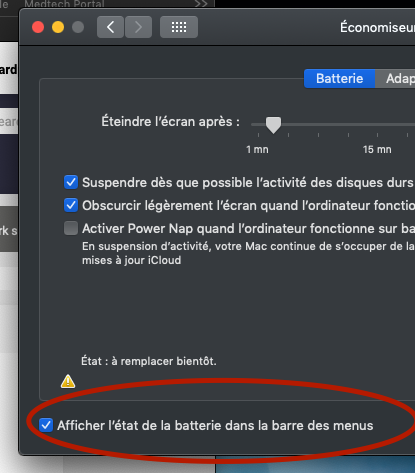
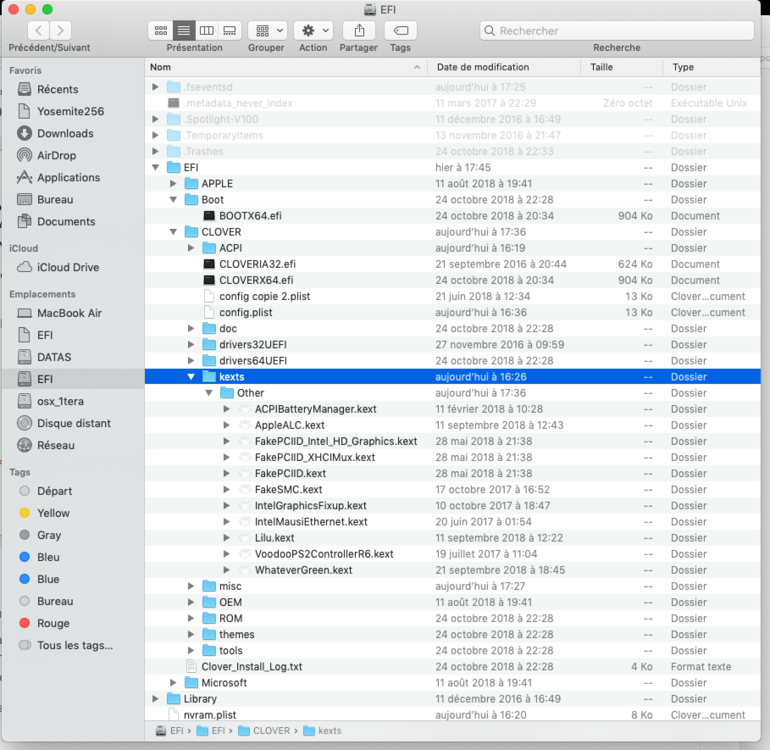
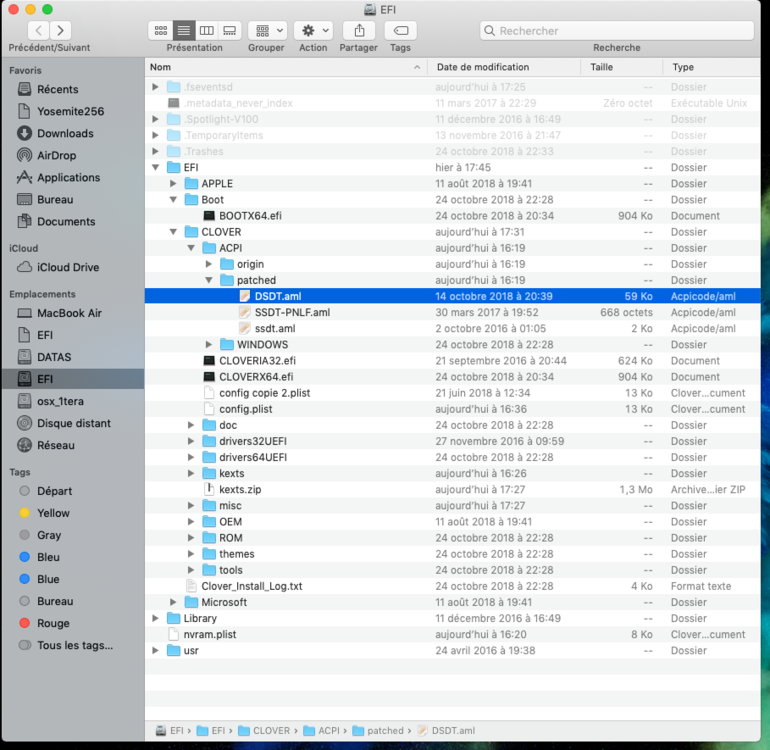
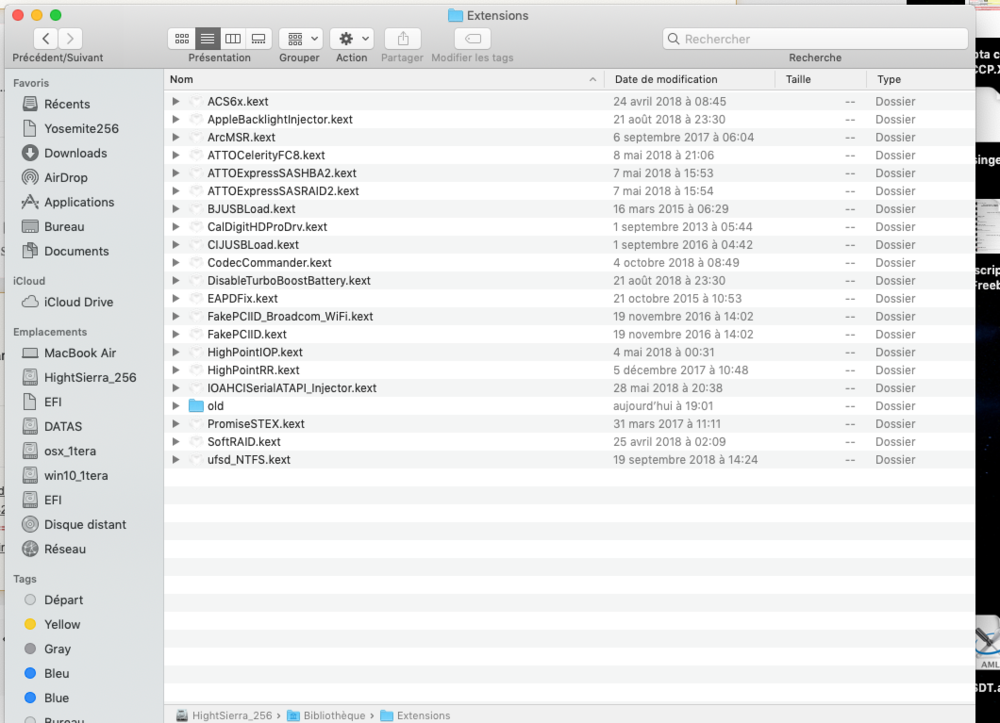
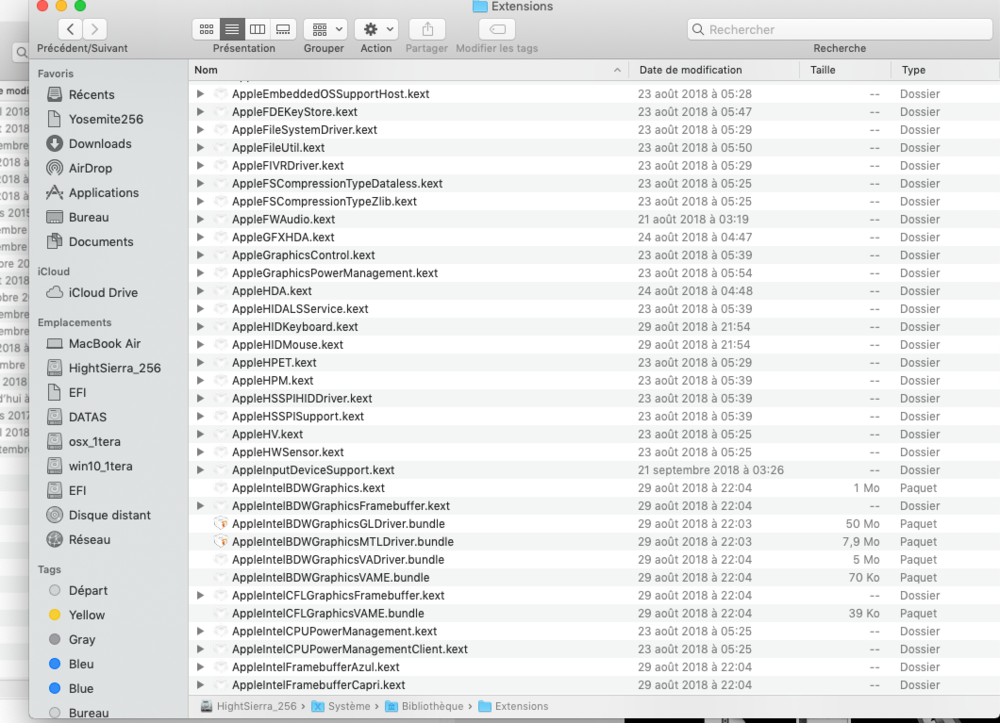
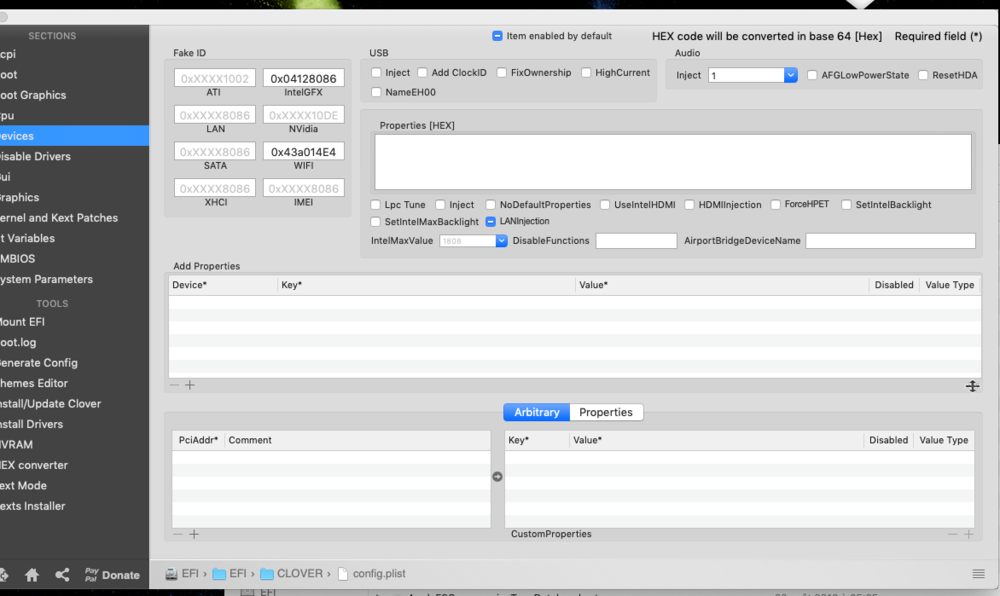
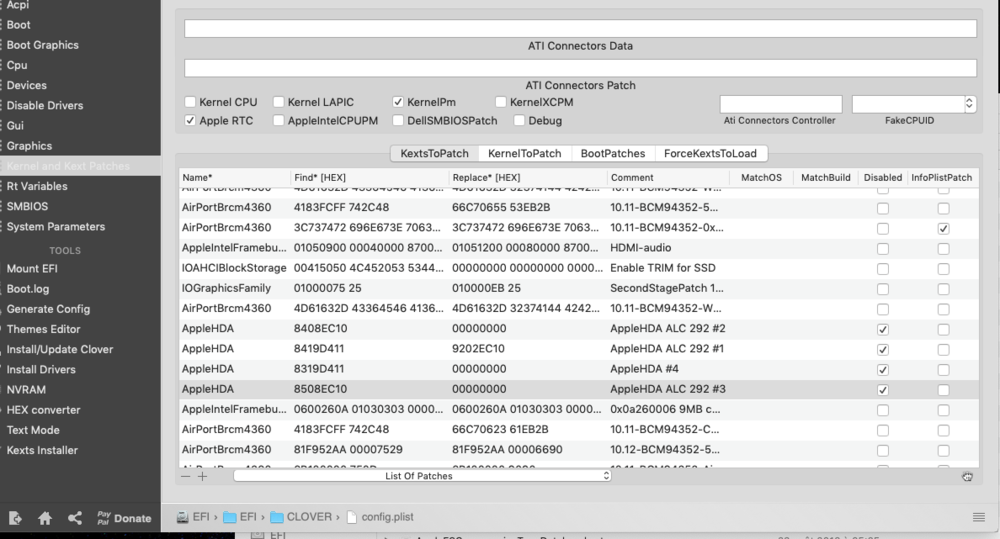

[SOLVED] Battery won't update unless I turn percentage off and on.
in The Archive
Posted
can you send me your kext , please ?