-
Posts
163 -
Joined
-
Last visited
-
Days Won
4
Content Type
Profiles
Articles, News and Tips
Forums
Posts posted by girardpallet
-
-
on Yosemite Bluetooth working only after reboot, every shutdown stops working
hello
did you install to e7440? if yes , how you do it?
-
I think i can live wo QE/CI. Xcode happily runs without it.
I plugged the original intel wifi+bluetooth card into the WWAN card slot using a piece of scotch tape and the WWAN antenna cables. Works like a charm: Bluetooth and wifi in osx and double wifi under windows. Interestingly the WWAN antenna works well... Who had thought this pathetic piece of hardware would be good for something useful at last?
-Armin
hello,
i try to connect also the original card, and it was working fine.....but, after update to 10.9.5 and all update available,safari, iBook,iTunes, and security update, the Bluetooth is broken "not available" ?? any help will be appreciate
thank
-
hi,
soory for this stupid question !
original card was 7260HMW, with bluetooth intact !
did you know a card how make wifi and bluetooth , compatible with my config ?
thank
edit: i fix the problem: i connect the 7260hmw in the wwan place and now i have the bluetooth with this card , and wifi with dw1510 !
edit2: it has working only the first start and not anymore !!!! i don't understand ??? will try to put IOBluetoothFamily.kext in E/E and will see .......
edit : after reinstall to 10.9.1, bluetooth is working again, but not anymore after update to 10.9.5 ! witch kext from 10.9.1 can i use in 10.9.5 to have the bluetooth working please ?
thank
-
Hello,
i have install with success 10.9.5 on E7440,with a DW1510. following Jake Lo instruction
https://osxlatitude.com/index.php?/topic/6472-dell-latitude-e7240e7440-with-mavericks-1092/
the wifi is working correctly but i don't have any bluetooth ?
any suggestion ?
thank for support
-
You can enable it on the BIOS.
it is ! it ok with windows, and it was ok with 10.9.1 ! strange isn't it ?
i discover also the SDHC didn't work from 10.9.1 to 10.9.2 ?
the voodooSDHC was patch from you for 10.8, it was also ok for 10.9.1(except after eject)
some system info print screen attached.
should i create a new post?
-
Tested to work, but if not for you, try adding this to boot.plist
<key>EnableHDMIAudio</key> <string>Yes</string>
SUPER !!! everithing is working correctly
many many thanks for your support.
one more question: do you know how to have Num Lock on when i start my hackintosh ?
regards
-
Try removing npci=0x2000 from your org.chameleon.Boot.plist
Also add to boot.plist. Using latest Chameleon r2377
<key>HDAEnabler</key> <string>Yes</string>
YES, it working ! many thanks
you think HDMI will work also ?
-
Good news!
Created my very first patched AppleHDA with hints from pokenguyen. Tested on E6430, should work on all Exx30 models with 92HD93xx.
Tested to work:
- Internal speaker
- Headphone / autoswitch
- Internal Mic
- HDMI audio
You can get it here.
i've remove voodooHDA.kext , ,VoodooHdaSettingsLoader, VoodooHDA.prefPane, AppleHDADisabler.kext and install your AppleHDA, first in E/E , no luck, remove from E/E and install to S/L/E, but not working ???
i do something wrong??
thank
-
Hello JakeLo,
i will test it, (in E/E or S/L/E ?? )
but before,how to remove all kext installed by voodoo?
-
voodooHDA 2.8.4 is the solution for the moment.(not test yet the hdmi).
i've edit info.plist to have the mute and volume adjustable correctly .
waiting for appleHDA patched .
-
Hi,
the same happens with my e6420.
See here for details https://osxlatitude.com/index.php?/topic/6192-installing-mavericks-on-dell-latitude-e6420/page-2
and here https://osxlatitude.com/index.php?/topic/6064-applehda-kext-idt-92hd90bxx111d76e7-for-mavericks-1092-beta/ for an possible 10.9.2 Beta HDA Patch (for IDT Audio) which is not working for me.
Lars
Thank queper, but not lucky !
no sound !
-
Hello,
not working on E6530 with Nvidia nvs5200 .
need help also ! : https://osxlatitude.com/index.php?/topic/6302-e6530-update-from-1091-to-1092-lose-sound/
thank
-
hi , my bluetooth is now working with this kext in S/L/E.
this was add:
<key>Broadcom380FamilyUSBBluetoothHCIController</key><dict><key>CFBundleIdentifier</key><string>com.apple.iokit.BroadcomBluetoothHostControllerUSBTransport</string><key>IOClass</key><string>BroadcomBluetoothHostControllerUSBTransport</string><key>IOProviderClass</key><string>IOUSBDevice</string><key>LMPLoggingEnabled</key><true/><key>idProduct</key><integer>33175</integer><key>idVendor</key><integer>16700</integer></dict>hope it help you-
 1
1
-
-
Hello,
i'v try to update my E6530 from 10.9.1 to 10.9.2 with combo , but after , i don't have anymore sound.
Any idea from where i should start?
thank for your help
attached, my extra folder.
-
no luck, still same trouble !
i will try now to rebuild the cache with kext Wizard, if not ok, i will continue tomorow.
thank for support
Bluetooth is now enable , BUT impossible to connect something .
the bluetooth is not able to discover the mouse or the phone !
need some more help.
attache a print screen of the system info
-
 1
1
-
-
It's not a simple matter of placing the patched kext in /S/L/E/ or/E/E and repairing permissions, you have to rebuild cache too! Keeping your /S/L/E/IOBluetoothFamily kext untouched, copy the attached to /E/E, then re-run myFix (quick) and reboot.
no luck, still same trouble !
i will try now to rebuild the cache with kext Wizard, if not ok, i will continue tomorow.
thank for support
-
Just patch yours as posted above.
Hi Hervé
it is what i have done (attached my file) but it didn't work, i still have "Bluetooth not available" !
i place it under S/L/E same result and also under Extra/E , repare the permission but no luck.
for info bluetooth work under win7.
thank for your help
-
Try this kext, it's included in the bootpack from edp. I don't have Bluetooth, so I can't test it for you.
HDMI and USB3 should be working already.
Hello Jake Lo,
i,ve updated to Maverick, but no bluetooth anymore
 (
(you think i can use the same kext?
thank for your support
-
just tried again, it works fine after reboot
thanks
below is the content I added to. 0x8197=33175, 0x413c=16700 (hexadecimal to decimal)
<key>Broadcom380FamilyUSBBluetoothHCIController</key> <dict> <key>CFBundleIdentifier</key> <string>com.apple.iokit.BroadcomBluetoothHostControllerUSBTransport</string> <key>IOClass</key> <string>BroadcomBluetoothHostControllerUSBTransport</string> <key>IOProviderClass</key> <string>IOUSBDevice</string> <key>LMPLoggingEnabled</key> <true/> <key>idProduct</key> <integer>33175</integer> <key>idVendor</key> <integer>16700</integer> </dict>
Hello, is it possible to have a copy of your kext ?
thank
-
-
attached is a print screen of my last start without -f (black screen)
nest one will be with -f
-
yes, i've repaired the permission with myhack and also with disk utility , if i don't use -f, i can see the desktop during 1 second, and black screen is coming?!
-
hello and thank Bronxteck ¨
i follow your instruction with AppleACPIPlatform.kext , now the shut down is OK , BUT i must restart with -f to avoid black screen !!????!! is it normal?
-
hello, i close everything before shutting down, but it is same !
sometime 3 seconds (ssd ) many time 1 minute !



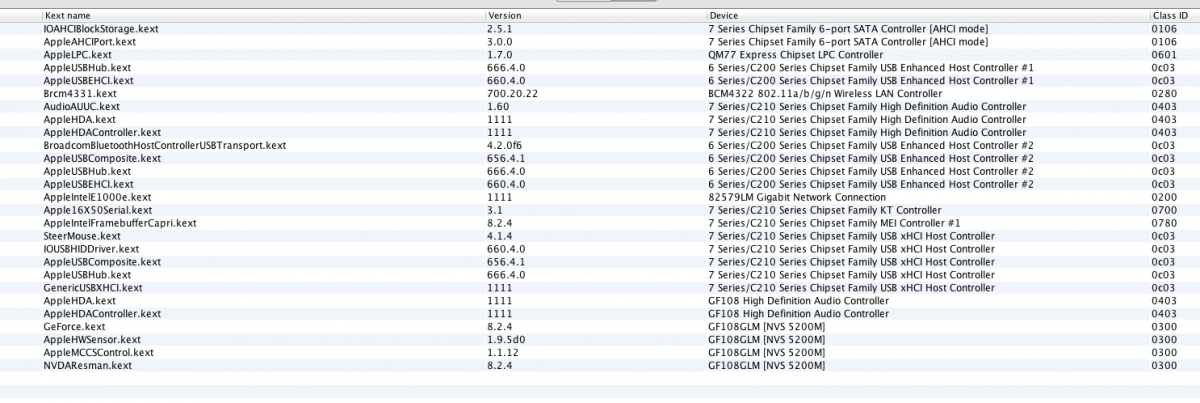
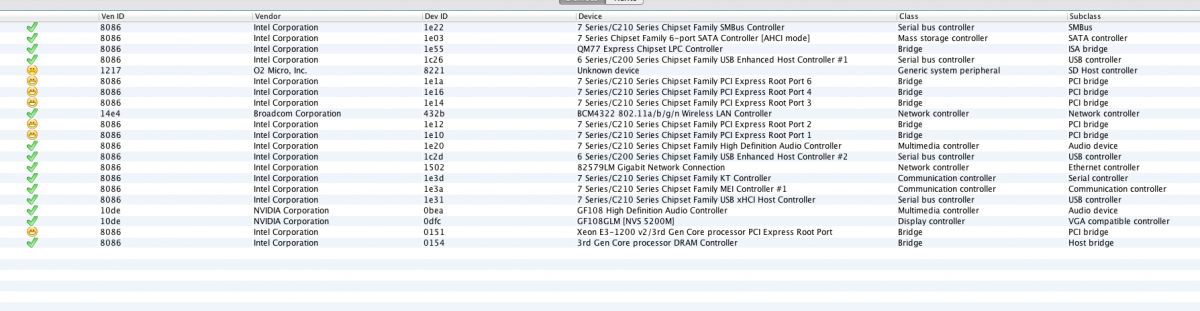
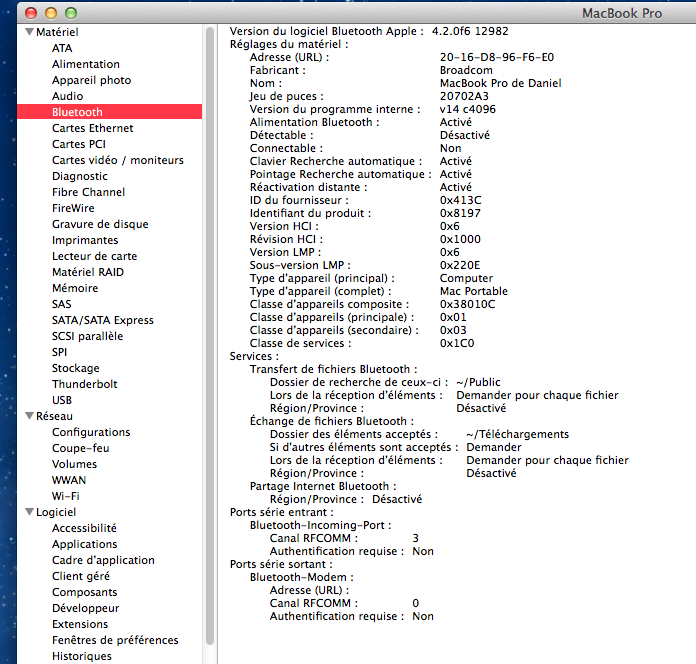
[Guide] E7440 with Clover
in The Archive
Posted
under system preference ? where ? under network ?Pan bluetooth?
because the bluetooth icon is not present....... or only some time .
thank