-
Posts
163 -
Joined
-
Last visited
-
Days Won
4
Content Type
Profiles
Articles, News and Tips
Forums
Posts posted by girardpallet
-
-
it is what i do yesterday, and i was look on the apple.... today it is fine..
sorry i havent re-test before posting .
thank it is working now.
need to fix the bluetooth now..
i think i will come back soon. -
-
i'm the only one with this trouble ??
-
Hello,
During install , my screen is as attached ...
Also after first reboot... i’ M waiting now ..,,EDIT: the screen is ok after sleep and wakeup only.
at boot is bad...
thank for help
Edit 2: so sorry , after reading some other topic about 7440, it looks that after some repair text , everything go well.... i will test and edit ..
EDIT 3: repairing and repairing.......but not fixed : garbled screen stays intact. It only goes away after the machine goes to sleep or close and open Lid.,
any help will be welcome....
-
thank for your support and help.
i have discover intelBacklight.kext inside the folder kext /other.
after remove it, the laptop start, but without sound ??
copy again Kext from /LE to my hdd inside /LE, and now it is ok..
thank again , but i dont know how it's happen.
Problem fixed!
-
hello, i thing i need your help...
after updating to last sierra, and last clover, everything was fine...
but today, when i start on Sierra , the apple is coming on the boot screen, and it looks like the screen is going off... .
if i boot with HDMI connected to my plasma tv, Sierra is working fine on the tv.
it looks like the backlight on screen is going off.....
i'm now on win partition .
thank for your help
.
-
-
hello and sorry for the late answer.
just update again from 3961 to 3974... exactly same as first post . attached is the install log.
VboxHfs is also present.... (attached a print screen after copied hfsplus.efi)
may be because VboxHfs is present, when i update, the installer remove hfsplus ?
i will remove VboxHFS before the next update.
thank
-
Hello,
it is the second time i update my clover from clover in system pref panel , and the file HFSPlus.efi is not anymore installed in refi partition under "drivers64UEFI" folder. i must reinstall it to see the mac partition at startup .
i do something wrong or is there a reason for this ?
thank
-
Hello,
did you update from 10.11.6 to 10.12 from apple store ?
thank
-
Hi, is version 20160620 working also on 10.11.5 ?
-
Latest Clover is v3389
i use this one :
https://sourceforge.net/projects/cloverefiboot (chameleon, stolen and rebranded)/
-
Finally it is fixed !!
i use this DSDT:and update to last clover 3411
https://osxlatitude.com/index.php?/topic/8918-e7440-10114-sound-issues/?p=59180
and do some other think , too much trial, don't remember all.
i will make a backup, and try again from beginning and take note of what i do.
thank again for your help and patience
-
yes i have a webcam, and working well under win8....
-
Hi JakeLo,
yes 'i'm using DSDT from bootpack, (same as before) but no luck !
attached some print screen, and thank to help me
-
Guys... please... a little effort to get to learn some of the basics/features of OS X (even if different from previous versions) would be most welcome!
merci Hervé!
it was already check .. (but my fault) forget to repare the permission. thank anyway , it 's working now
-
Hi,
i reinstall AppleHDA_ALC292 to L/E and the sound is working again, BUT no "bong" sound when i use the button on top of keyboard, like before also on 10.11.3....?
I still not have the camera working, any idea ??
thanks
-
after many trouble in 10.11.4, i decide to reinstall everything from Jake Lo tuto, re-use my clover config , how was working find before 10.11.4.
https://osxlatitude.com/index.php?/topic/8506-dell-latitude-inspiron-el-capitan-clover-guide/
BUT, i'nm now in 10.11.3, without camera and without sound...
attached my EFI without themes (to win space)
i still have a backup 10.11.4 , in case if i need some kext.
-
can not go back without reinstall everything??
-
ok, i make some progress, but not enough ok!
if i remove the SATA disk, i'm able to boot, but only after one Kernel Panic.....???
i've try to repare permission, rebuilt the cache, but it didn't fix my problem.
for repare i use: sudo /usr/libexec/repair_packages --repair --standard-pkgs /
for rebuilt the cache , i use :
sudo chmod -R 755 /Library/Extensions
sudo chown -R 0:0 /Library/Extensions
sudo chmod -R 755 /System/Library/Extensions
sudo chown -R 0:0 /System/Library/Extensions
sudo touch /System/Library/Extensions
sudo kextcache -Boot -U /
i'm now reformat my Sata 1To with usb adapter, and clone my mSata to usb......
result in a moment....
no progress, stil same .... if only mSata is connected , able to boot only after 1 KP.....
if i connect also my sata hard drive, kernel panic every boot.....
any help would be precious!
thank
-
ok, i make some progress, but not enough ok!
if i remove the SATA disk, i'm able to boot, but only after one Kernel Panic.....???
i've try to repare permission, rebuilt the cache, but it didn't fix my problem.
for repare i use: sudo /usr/libexec/repair_packages --repair --standard-pkgs /
for rebuilt the cache , i use :
sudo chmod -R 755 /Library/Extensions
sudo chown -R 0:0 /Library/Extensions
sudo chmod -R 755 /System/Library/Extensions
sudo chown -R 0:0 /System/Library/Extensions
sudo touch /System/Library/Extensionssudo kextcache -Boot -U /
i'm now reformat my Sata 1To with usb adapter, and clone my mSata to usb......
result in a moment....
-
is it ok if i use onyX?
-
Thank Jake,
same if booting without cache , but able to boot in single user without cache..
how to rebuilt cache?
thank
-
Hello,
i update my osX 10.11.3 to 10.11.4 without trouble(fix the sound), and for safety, i 've clone to my mSata , as usual !
but i don't know why, i not anymore able to boot from my backup. i have a kernel panic (see pict attached)
can someone help me to find the reason?
i'using clover last version, and able to boot to sata with OS X and mSata with win8, but not copie of OS X in mSata also.
it was working find until now....
thank



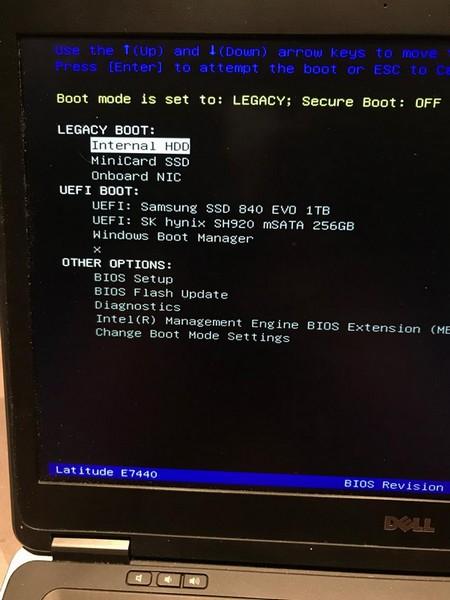
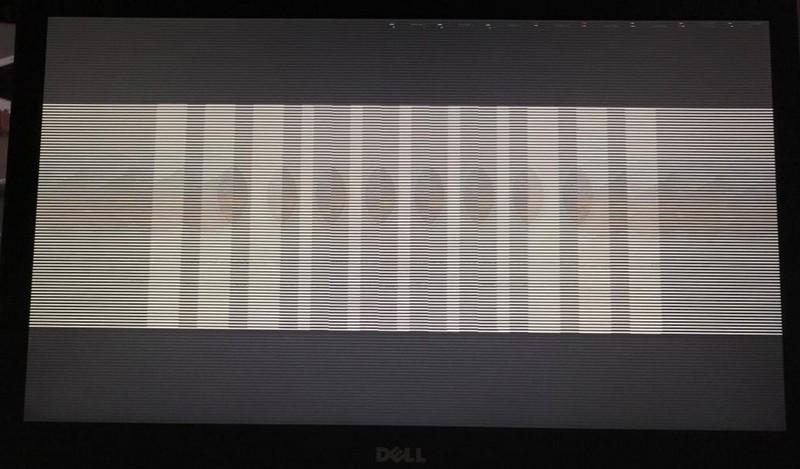
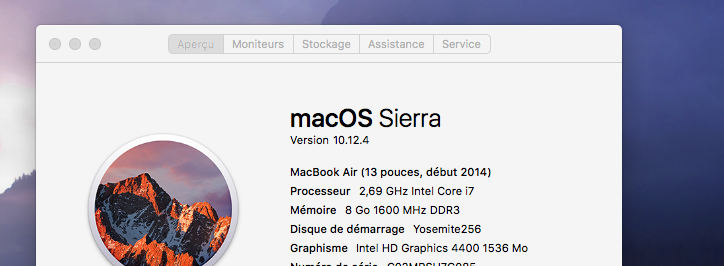
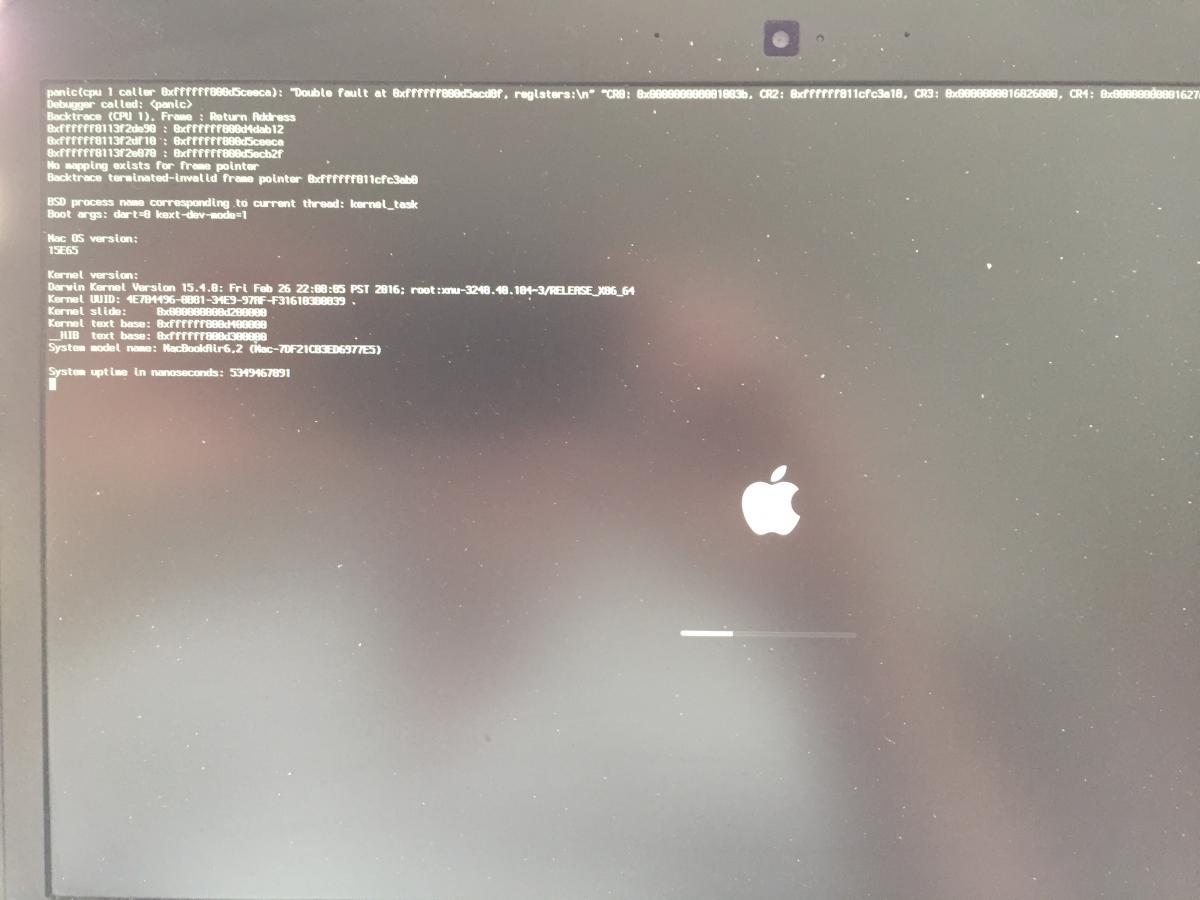
E7440: corrupted graphics with High Sierra
in The Archive
Posted
It is also ok for me now.. thanks