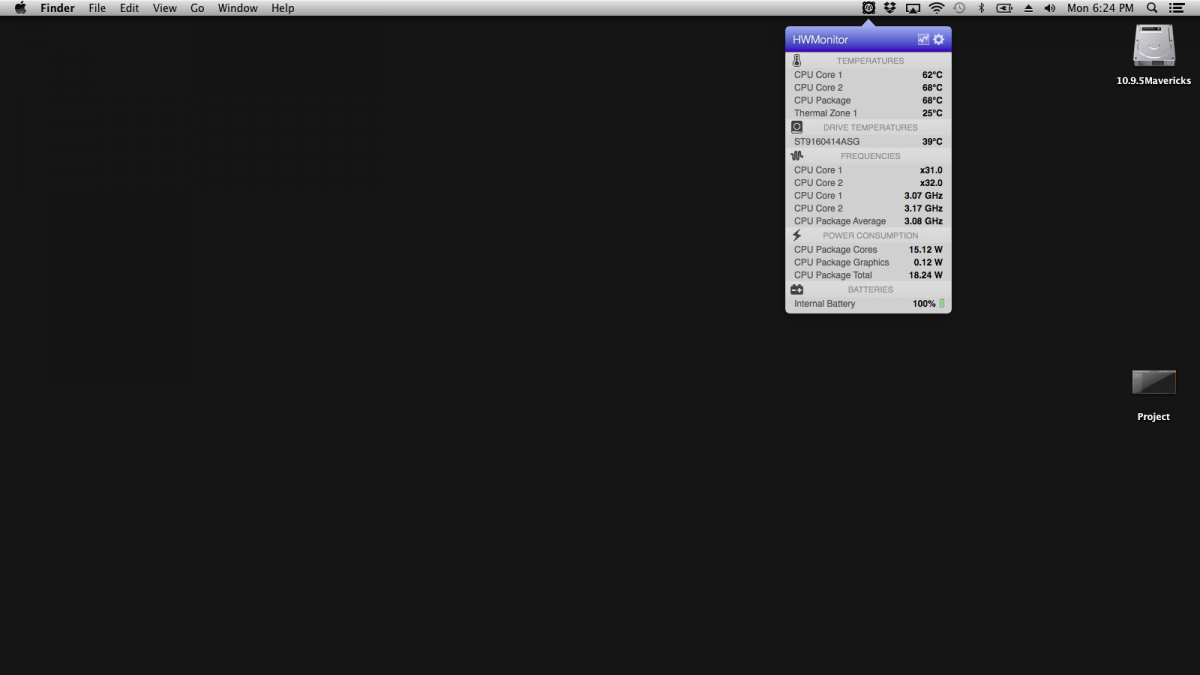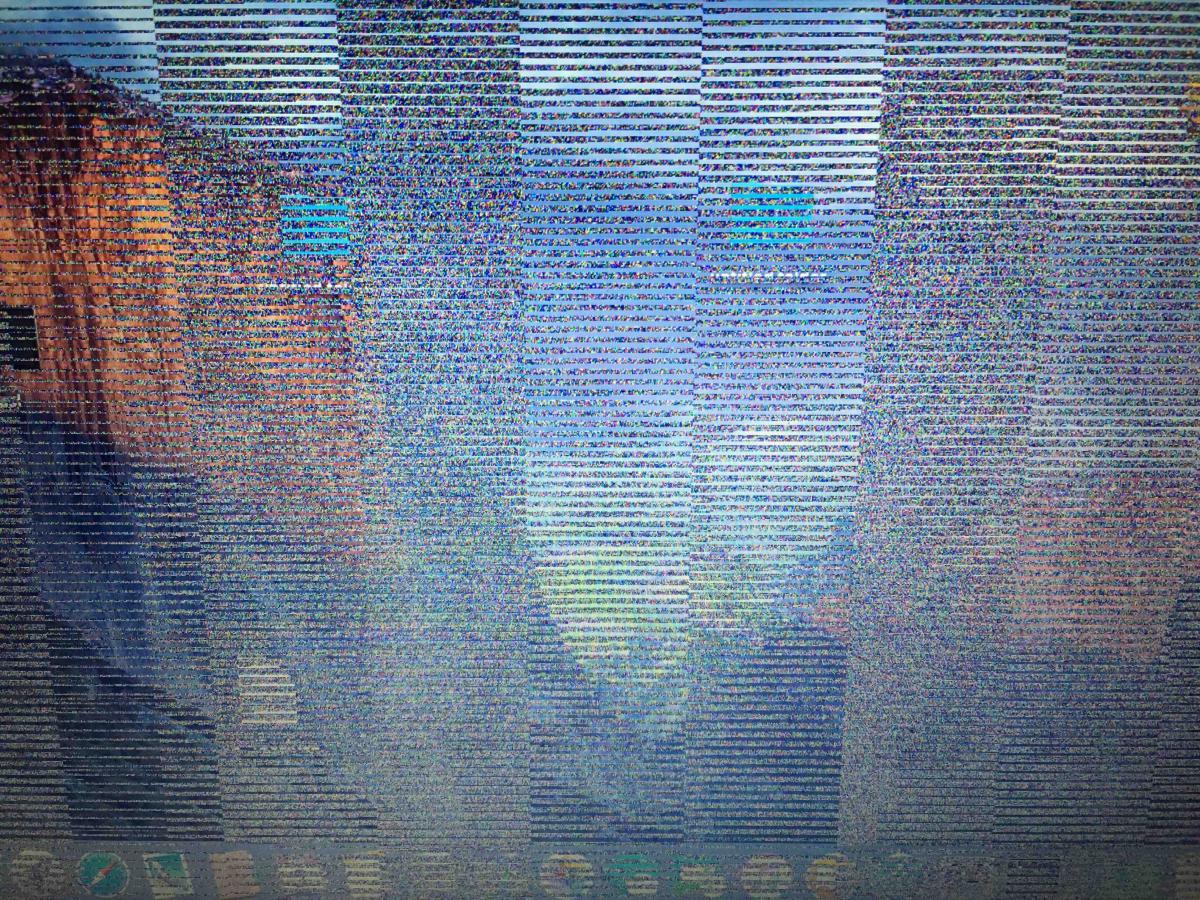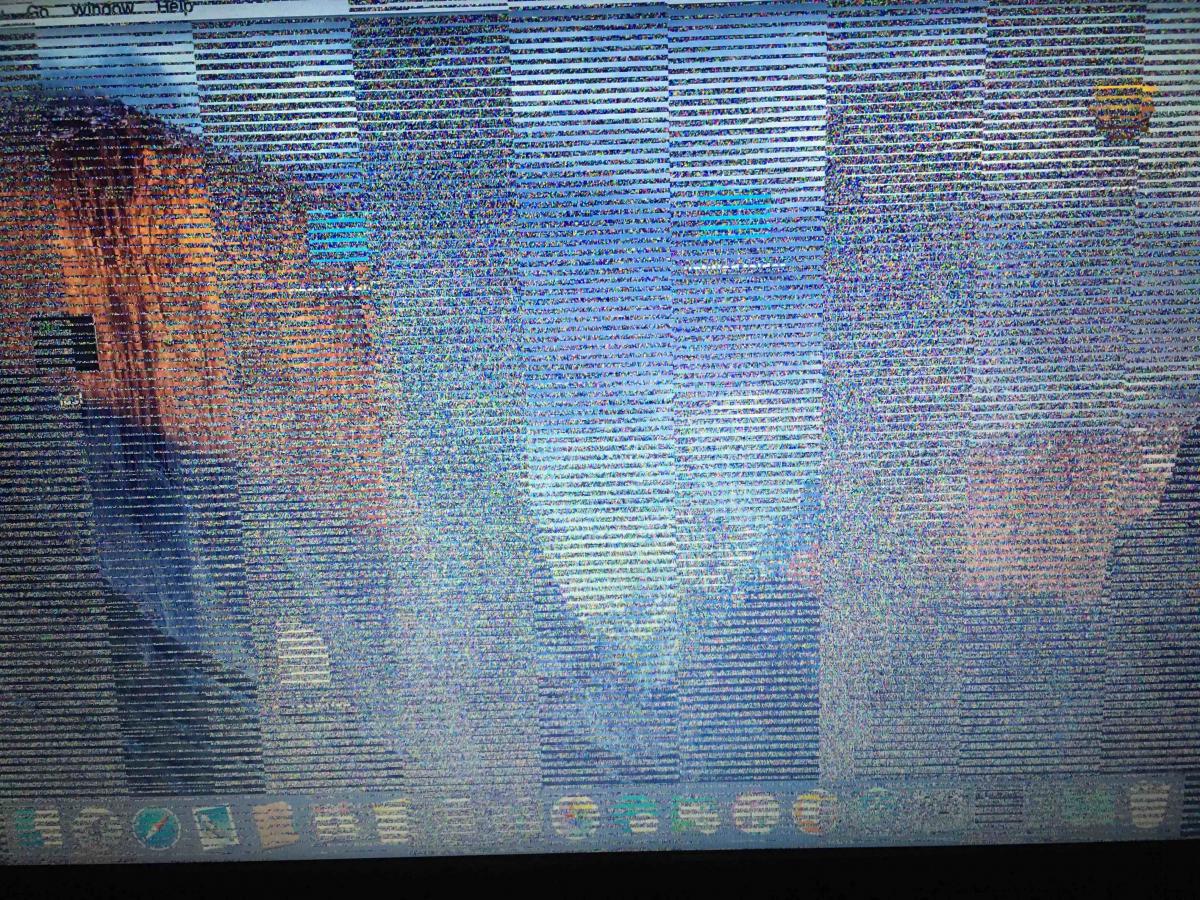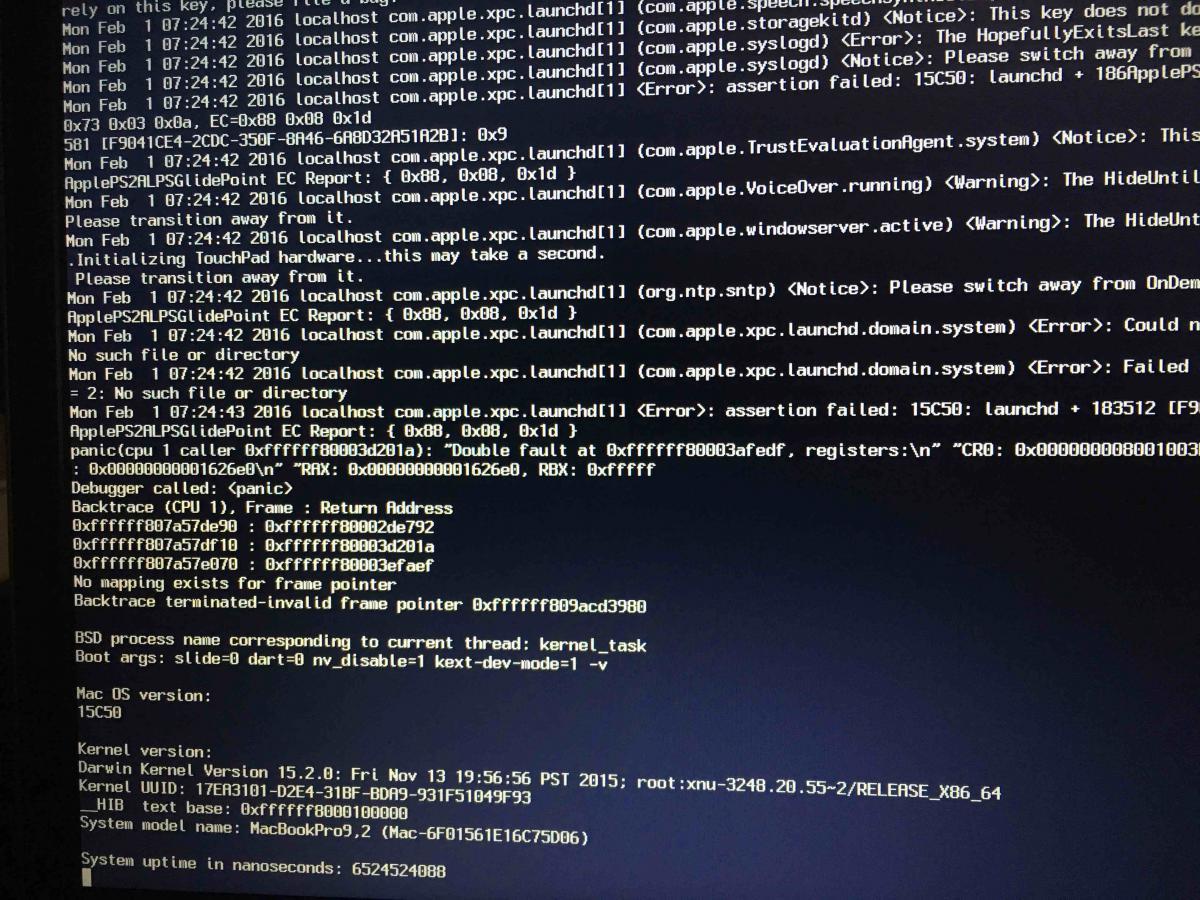-
Posts
276 -
Joined
-
Last visited
-
Days Won
3
Content Type
Profiles
Articles, News and Tips
Forums
Everything posted by ssprod
-
Same result, no HDMI, no USB. Just to note, I've installed Clover @ Legacy, noticed he's referring @ UEFI mode.
-
Thanks for the assistance, Jake.. With your suggestion, Wern's DSDT with my original EFI and modified smbios gets me to boot w/ Optimus disabled, but i've lost USB and still no HDMI video. I've attached Werns DSDT, my SSDT and original .config. Archive.zip
-
Greetings! E6420-i7 2640m-Nvs4200M Using this guide (https://osxlatitude.com/index.php?/topic/8506-dell-latitude-inspiron-el-capitan-clover-guide/&do=findComment&comment=54621)combined with the specific DSDT for the gpu, my new monkey is running extremely well, great performance after i generated a specific SSDT+Jakes DSDT ( E6420_Nvs4200M = E6420 + DSDT.aml.zip), however with Optimus Enabled, it will not output to HDMI and it is my understanding that it won't be possible. With Optimus disabled,I have tried Jake's "DSDT-NVS.aml" (https://osxlatitude.com/index.php?/topic/7478-dell-latitude-e6xxxe7xxx-yosemite-install-guide/) as well as Wern's (http://www.insanelymac.com/forum/files/file/342-latitude-e6420-nvs-4200-dsdtaml/?st=10#commentsStart) but both hold at GeForce Sensors, then render a black screen. Any assistance would be most appreciated. Thanks very much!
-
Have you checked your bios settings ?(https://osxlatitude.com/index.php?/topic/8281-e6220-bios-settings/) Based on your Sandybridge CPU, make sure your aware of Note#1 in Post#2 of the guide that you're following.
-
Thanks Herve.. did a re-installation of Mavericks via Chameleon with Bios A6. Defintely an improvement, and certainly more consistent than using this system with Clover. I noticed that Dual Link set to 0 or 1 via Clover made no difference, however with Chameleon, the differenece was obvious. Go figure
-
-
What is the best app for monitoring temps? What should this unit be running at? I will have a look at the fans. Thanks Bronx.
-
Greetings.. been a long road with my (E6420/HiRes/HD3000/i5 2520M )E6420, and still dealing with freezing issues. Originally, I installed El Capa 10.11.3 via (http://www.insanelymac.com/forum/topic/308711-guide-run-os-x-el-capitan-on-a-dell-latitude-e6320/) implenting the DSDT from (https://osxlatitude.com/index.php?/topic/7091-dell-latitude-e6420-with-i5-2410m-hd3000-and-1600x900-lcd-mavericks/) and generating my SSDT via (https://github.com/Piker-Alpha/ssdtPRGen.sh) . System installs without issue, however when I download any file, the system will often lag, or freeze altogether, forcing me to reboot. When I open MacIasl, the system will often freeze. When I close a webpage, the same freezing will often occur. I have downgraded the bios from A19 to A2, up again, and experimented with every available Bios version in between. Thinking it may be an issue with El Capa, I did a fresh installation of Mavericks via (https://osxlatitude.com/index.php?/topic/7091-dell-latitude-e6420-with-i5-2410m-hd3000-and-1600x900-lcd-mavericks/) using Chameleon, rendering exactly the same behaviour. I've installed a fresh version of Windows7, and the system does not exhibit any of these issues. I've exchanged the 2 ram slots with the existing ram, however have not replaced the ram itself. I have recently and succesfully installed 10.11.3 on my E6430s and am succesfully running El Capa on my E6420-LoRes-2410-HD3000. Both systems are running flawlessly. I'm puzzled as to what is causing the issue, and more importantly identifying the culprit and dealing with it. Any help on this matter would be greatly appreciated. Sincerely ssprod
-
Thanks scram69, got the baby purring now. Cheers. ssprod
-
*Solved* ----> Thanks Herve, works perfectly! Shout out to Bronx and Jake, support on this site is top notch.
-
Thanks for the check, yeah switch is on and bios is on. I'm assuming of course that the card should be in the WLAN slot, not the WWan slot. Thanks.
-
Jake, wifi is not an option available. Ethernet2 and the other 3 standards.
-
Thanks Jake and Bronx.. Jake, I've applied this and there is no indication of of wifi present in 10.11.3. I've attached Clover's patch and DPCI's recognition of the card. Any thoughts? Much appreciated. ssprod Brcm4360-Clover.tiff DPCI Report.tiff
-
Greetings, using Herve's guide, attempting to get my DW1520 Wifi card working with my E6430/10.11.3 running 9,2 smbios. No luck so far, most in part due to my lack of hex edit lingo/knowledge. What hex editor is being used in the 2nd jpg showing the patched Brcm4360 Data? I'm not able to view the text in the right hand column, and consequently not being able to locate reference to Mac board ID. I'd like to be able to patch Clover Kexts-on-the-fly method, is this possible? Any help would be greatly appreciated and educative. Thanks so much! ssprod
-
There are 2xUSB3.0 Ports not functioning and 1xEsata/USB 2.0 port on the E6430s that works fine. Is there a method of activating the 3.0 ports, even if they function as USB 2.0? Many thanks!
-
Thanks team! That's exactly what solved it for me, no artifacts, happy puppy am I Bios A11 is succesful under 10.11.3 with Config from E6230. Much appreciated!
-
My bad Herve.. ya' beat me to it, just found this. So, downgrade to A01 then up to A?
-
Jake, A03 is not compatable with E6430s, I've tried. Earliest I can find is A08. Yes, 1366x768. I'm using E6230config. with your DSDT, but it's still unusable due to graphic distortion. Thanks for your patience. ssprod
-
Thanks Jake, still no difference. I've tried the 6430 and 6230 config. lists on the USB. This is the present result.
-
6430s F4dump.zip
-
Thanks Jake.. i5-3320M CPU Ivy Bridge w/HD4000. Will try E6230 bootpack. ----->Update:Installed 10.11.2 with the E6230 Bootpack, however major graphic glitches are resulting. Is it reccomended that I extract a native DSDT from this E6430s? Thanks.
-
Greetings.. just acquired a refurb E6430s (Lo Res) from Dell Refurb. Hoping that this guide (https://osxlatitude.com/index.php?/topic/8506-dell-latitude-inspiron-el-capitan-clover-guide/) with the E6430 Boot Pack would work with the USB, but I'm getting a KP and reboot. I noticed that the the Guides boot pack is a Hi Res.. are any edits required to get me to boot via the USB? Thanks so much! ssprod
-

E6420 El Capitan-Difference between Lo and Hi Res for config./DSDT?
ssprod replied to ssprod's topic in The Archive
Thanks Herve, indeed that is the dsdt that i'm using, but (excuse my naivety) I assumed that since my cpu is different, that dsdt wouldn't be the best. So, am I correct then in assuming that this dsdt + the ssdt generated through the mentioned script would be optimal? Thanks again. ssprod -

E6420 El Capitan-Difference between Lo and Hi Res for config./DSDT?
ssprod replied to ssprod's topic in The Archive
Point taken, thank you. I did switch the 2 separate sticks, no change in behaviour. Wondering if my DSDT/SSDT is flawed. I've not been able to locate a set for the 6420 Hi Res using the 2520 cpu on this site. I'll keep searching, thanks. -

E6420 El Capitan-Difference between Lo and Hi Res for config./DSDT?
ssprod replied to ssprod's topic in The Archive
Greetings Bronx, excuse the delay. Generated a new SSDT as you suggested. Still getting buggy performance, freezing when downloading anything, freezing from sudden trackpad movement running 10.11.2, which is confusing me, as the same DSDT+SSDT is working extremely well with 10.10.5. Should I change anything specific or exclusive in my DSDT/config.plist that would apply to El Capitan only? Thank you. ssprod