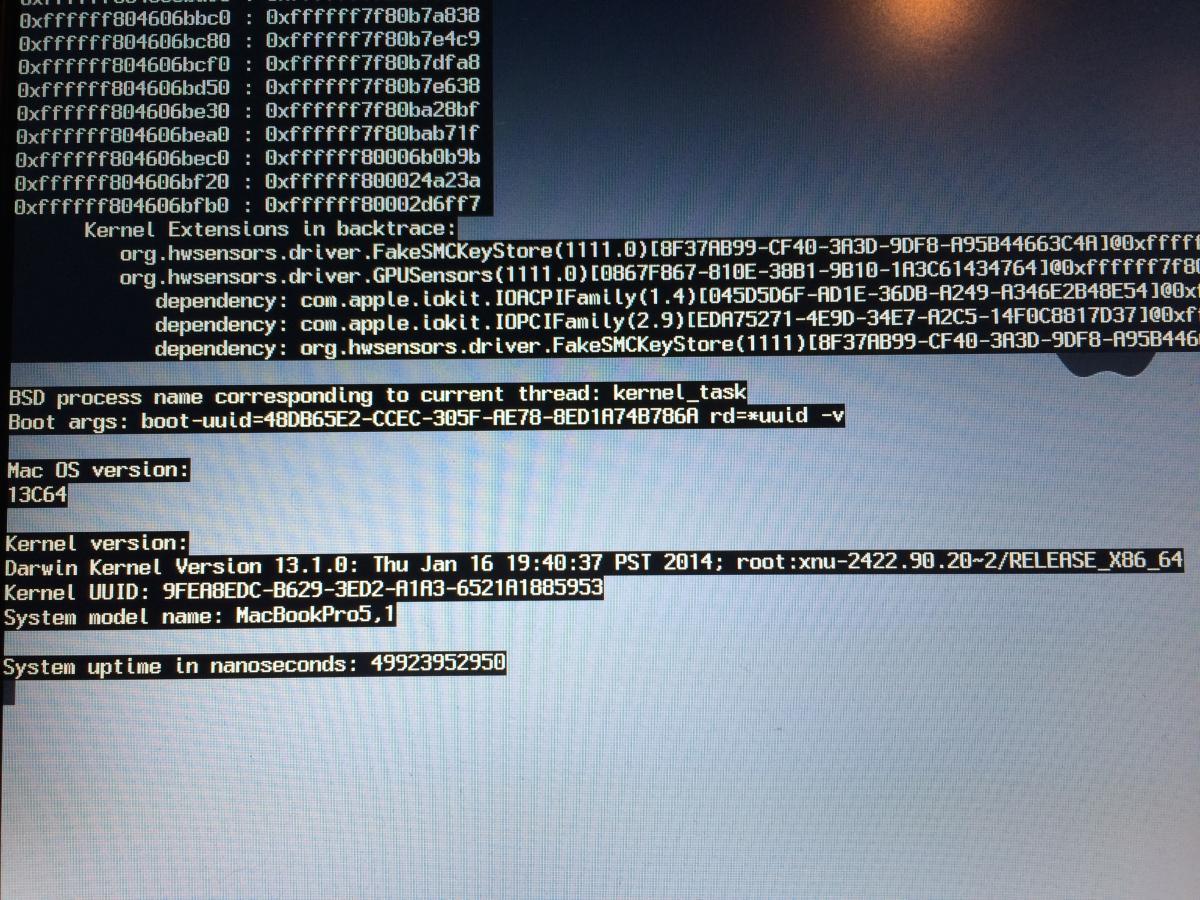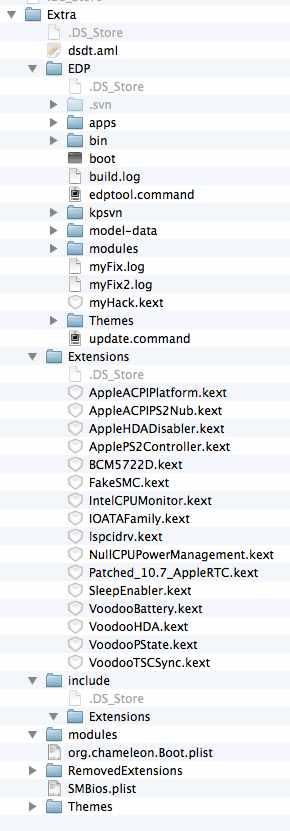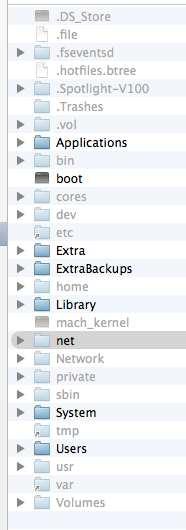-
Posts
276 -
Joined
-
Last visited
-
Days Won
3
Content Type
Profiles
Articles, News and Tips
Forums
Everything posted by ssprod
-
I've tried using D830 hi-res bootpack, still to no avail. Boots to white, then black screen. Can any users confirm that the DSDT is correct? Thanks.
-
My error, sorry bout that . It's an 830 low-res. I've got a few of these dang machines, hard to keep them in order! Thanks again and I'll look forward to any suggestions.
-
Hi Bronxteck.. thanks for the reply. Yes, GE=Yes. Please find attached plist. I've also tried it with "No", but still no love. D830 lo-res bootplist.tiff
-
Greetings.. attempting to install 10.7.4 on my 830 (intel lo-res) via MyHack USB. On USB boot, it goes thru it's verbose mode and gives me a black screen upon completion. Any help on this matter would be greatly appreciated. Thanks so much! ssprod
-
Herve, thanks for the info. I did use that Extra folder and that was also causing the kp in post#1. I think i've figured it out however.. I copied FakeSMC.kext from my 10.9.2 installation on my desktop to this Extra folder and all seems good at the moment. Thank you. ssprod
-
Thanks for the quick return Bronxteck.. Yup, I re-ran MyHack every time I changed the Extra folder. Can't figure this out... weird. I complied with the bios tweaks (A17) from https://osxlatitude.com/index.php?/topic/1868-bios-settings-d630/ . Unfortunately, both of my 630's are running ML with PostFactor on Intel GPU. If I have to, I'll try ML on this baby. Thanks again. ssprod
-
Greetings.. picked up my 3rd D630 Quadro NVS135M for my wife today.... thinking a Mavericks installation would be painless, as my last 2 units resulted, thru much help from this community, in a fabulous running pair of machines.. still going strong. Unfortunately, no such case with this unit. Firstly, am I correct in assuming that the D630 Nvidia bootpack is what MyHack should be using as it's "Extra"? The message "can't find" keeps coming up when I try and run the boot loader... I've tried "-f -v" and even "-x" with no luck.. won't get past "can't find". I've also tried post #15's Extra folder, using MyHack to replace the previous Extra with the new one---> @ https://osxlatitude.com/index.php?/topic/6638-strange-happenings-after-edp/page-2. I've posted a pic showing the result of that attempt. Any help on this matter would be greatly appreciated. Thanks. ssprod
-
Greetings.. Loving my D630 with 10.9.2 + Win7 thanks to the great advice on this forum! I do, however have an issue presently... In updating Win to service pack 1, it's instructing me to switch the active partition to Windows. Is there a workaround here, or should I hold off on the updates? Thanks again. ssprod
-
(Solved) Ended up reformatting the whole HD, re-installed Mavericks, then Win7 and followed Herve's #3 post explicitly... worked like a charm. Thanks to all for your invaluable assistance!
-
Firstly, thank you Gpetrowich for your suggestion. I will try that as my last alternative. Herve, Thanks for your advice, however it has still not solved my issue. I installed chameleon on my Mavericks partition, partitioned for Windows as you suggested. Re-installed using Win7 DVD, reformatted as NTFS, and completed the install on "7". Upon boot, Windows loads successfully. I re-boot off of MyHack USB, but the Windows partition is not visible. Presently when I go into Disk Utility, "Mavericks" is listed as disk0s2 and Windows is listed as disk0s3. Have I not done this correctly? Thanks again! ssprod
-
Greetings, Attempting to install Win7 Home Premium+Mavericks on my 2nd Dell D630 (Nvidia). Upon completion of Win7 Install, my MyHack USB Mavericks stick does not show the Windows Partition. 1-Boot with MyHack Mavericks 2-Pre-install instructions-- Erase whole drive, format 40GB HFS+ Guid/Format 40GB ExFat 3-Complete Mavericks Installation successfully-Install Chameleon-Boots successfully AND shows the Windows Partition at Menu 4-Insert Win7 Disc 5-Upon instruction, erase Windows partition, proceed with Win7 Installation 6-Upon Win7 installation, system reboots into Win7 7-Attempt to boot into Mavericks via MyHack USB---> Windows Partition is not present What am I doing incorrectly? Thanks very much in advance! ssprod
-
(Solved ) Herve, this worked brilliantly! I only had to replace your DSDT with the EDP version for wifi. Thanks so much. Kind Regards. ssprod
-
Sure can Herve, and thanks for the help... frustrating, I've done this every few months with no issues. <?xml version="1.0" encoding="UTF-8"?> <!DOCTYPE plist PUBLIC "-//Apple//DTD PLIST 1.0//EN" "http://www.apple.com/DTDs/PropertyList-1.0.dtd"> <plist version="1.0"> <dict> <key>EthernetBuiltIn</key> <string>Yes</string> <key>ForceHPET</key> <string>Yes</string> <key>Graphics Mode</key> <string>1280x800x32</string> <key>GraphicsEnabler</key> <string>Yes</string> <key>Kernel</key> <string>mach_kernel</string> <key>Kernel Flags</key> <string>npci=0x2000</string> <key>SystemType</key> <string>2</string> <key>Theme</key> <string>Default</string> <key>Timeout</key> <string>2</string> <key>USBBusFix</key> <string>Yes</string> <key>UseKernelCache</key> <string>Yes</string> <key>arch</key> <string>i386</string> </dict> </plist> <?xml version="1.0" encoding="UTF-8"?> <!DOCTYPE plist PUBLIC "-//Apple//DTD PLIST 1.0//EN" "http://www.apple.com/DTDs/PropertyList-1.0.dtd"> <plist version="1.0"> <dict> <key>EDPmodel</key> <string>Dell_Latitude_D630-nvidia</string> <key>SMbiosdate</key> <string>03/05/08</string> <key>SMbiosvendor</key> <string>Apple Inc.</string> <key>SMbiosversion</key> <string>MB31.008E.B02.0803051832</string> <key>SMboardmanufacter</key> <string>Apple Inc.</string> <key>SMboardproduct</key> <string>Mac-F22788C8</string> <key>SMboardversion</key> <string>PVT</string> <key>SMfamily</key> <string>MacBook</string> <key>SMmanufacter</key> <string>Apple Inc.</string> <key>SMmanufacturer</key> <string>Apple Inc.</string> <key>SMmemtype</key> <string>19</string> <key>SMproductname</key> <string>MacBook3,1</string> <key>SMserial</key> <string>CK827834Y51</string> <key>SMsystemversion</key> <string>1.0</string> </dict> </plist>
-
-
Herve, For the initial MyHack install, I used whatever version MyHack installed. It booted without issue, however correct me if I'm wrong.. once I run EDP, do I not just let it do it's thing completely? I waited until MyFix completed then rebooted.. this is where the problem starts, upon reboot. Thanks.
-
-
Thanks for checking in guys... did a complete re-install via MyHack 10.9.2, used the boot loader as the Extra folder. Everything went fine through the install... at the desktop I download EDP, run D630 Nvidia Configuration complete. Reboot and once again, upon launching Mavericks.. the script "Can't find ..(there's some other script but it comes up and shuts off so quick I can't make it out)...followed by "press any key". Tried with "-f" and I get "Mach 0 file has bad magic number" Tried with mach_kernel -f -v to no avail. What the heck am I doing wrong? thanks again!
-
Tried both suggestions, unsuccessful boot once again. Tried booting with USB MyHack installer and performed quick MyFix, same results. May this have anything to do with the fact that i've partitioned half of my drive to ExFat? Thanks!
-
Thanks Herve, I'll try this and report back. Kind Regards.
-
Greetings.. Weirdest thing.. doing my spring re-install on my D630 Nvidia (maybe the sun will come out!). Installation via MyHack is successful.. run EDP and default configuration for my machine... after reboot, i get "can't find... press any key to continue". I checked the drive in my desktop hackintosh and mach kernel is present. Can't even boot to the drive from my MyHack USB. I get the same message. Any help would be much appreciated. Thanks.
-
I must have had my goggles on backwards... I failed to realize that this system only has a CoreDuo CPU. Is it possible to install SnowLeopard on this machine? Sorry for the confusion. (Solved) With thanks to this post (https://osxlatitude.com/index.php?/topic/6334-solved-my-hack-with-snow-leopard-caught-in-a-catch-22/), I'm now running SnowLeopard successfully on my D820 Dual Core w/ iNtel GPU. Thanks!
-
Greetings fine folks.. been out of the loop for awhile, work and family has kept me busy. Just picked up an 820/iNtel 945GM and am in my 4th hour of trying to get this baby to boot to an initial install screen. Using MyHack's method of a Lion 10.7.4 Retail USB, and using this sites D820 X3100 boot pack, simply booting off of the USB takes me thru the initial kexts load, then goes to a black screen. I have searched all of the forums on this site referencing this issue, and have tried numerous boot flags (PCIRoot=1,cpus=1, arch=i386, -f, etc.. ) and none of these options gets me past the black screen. I have disabled all suggestions in the bios including Btooth and Wifi.. still no go. Any help on this issue would be greatly appreciated! Keep up this amazing site boys, it keeps growing in popularity. ssprod
-
Herve.. My apologies. Did not see this post. All fine now, thanks for the reply. ssprod
-
Greetings fine folk! Didn't know if I should start a new thread (D630 X3100 lo res/10.8.4 install).. don't want to hijack this one however my setup and situation is similar. After the MLPF is installed is installed on my initial ML partition, I'm unable to boot with -f arch=i386. I'm getting KP's in backtrace---> APPLEEFIRUNTIME, and APPLEEFINVRAM. Just to note, I have NOT installed Chameleon on the ML partition, I'm booting off of my initial USB Bootpack drive. Any thoughts or suggestions would be greatly appreciated. Thank you! ssprod
-
Thanks Guys!! That did the trick.... had to run MyFix also. Kind Regards. ssprod