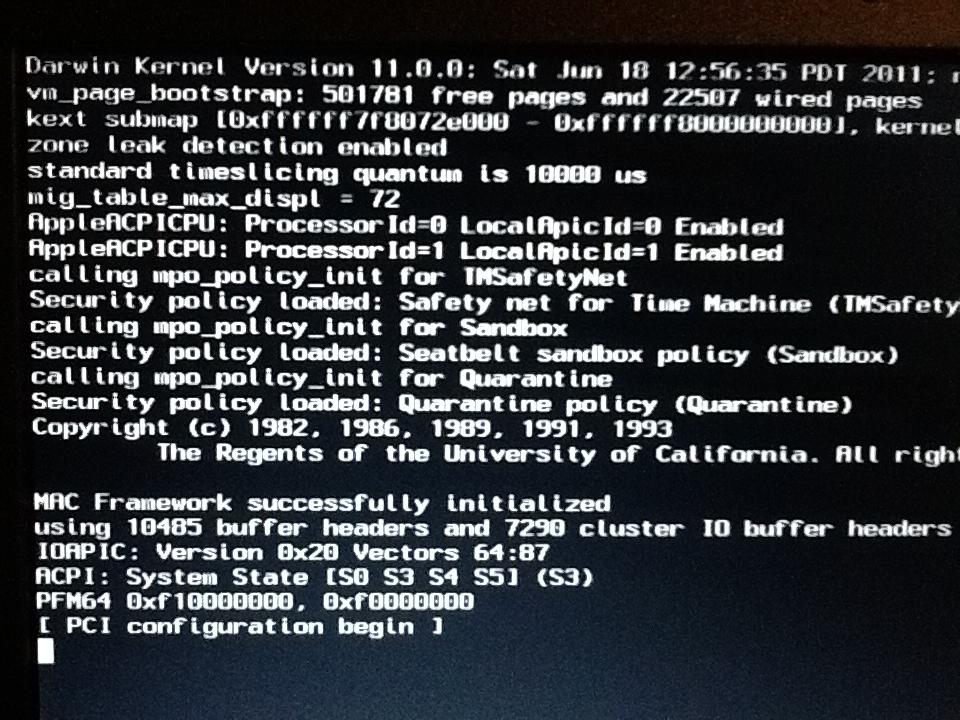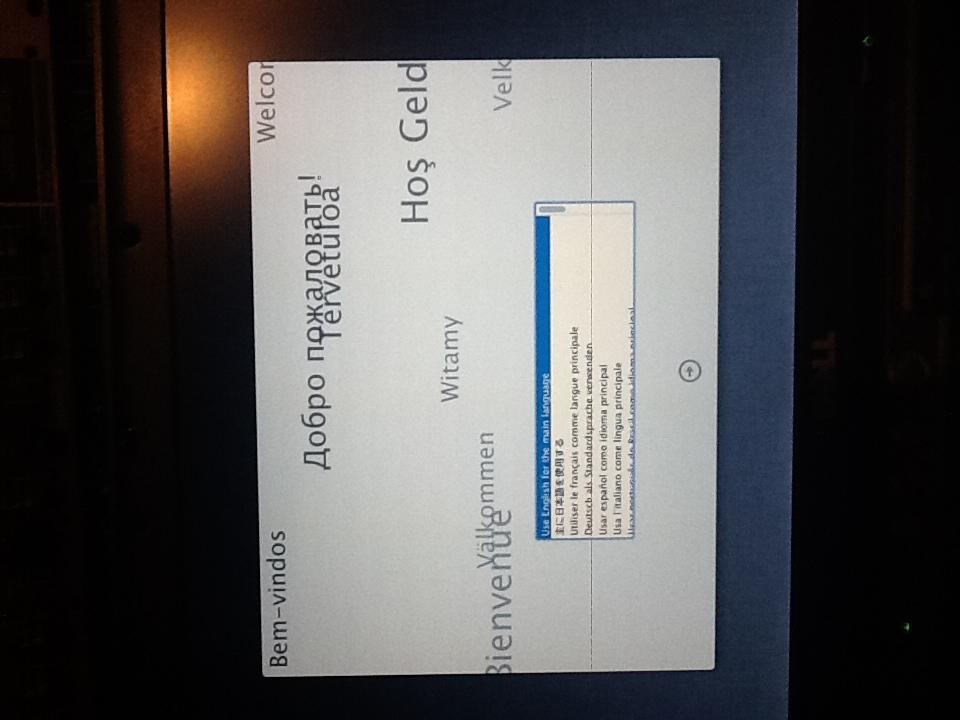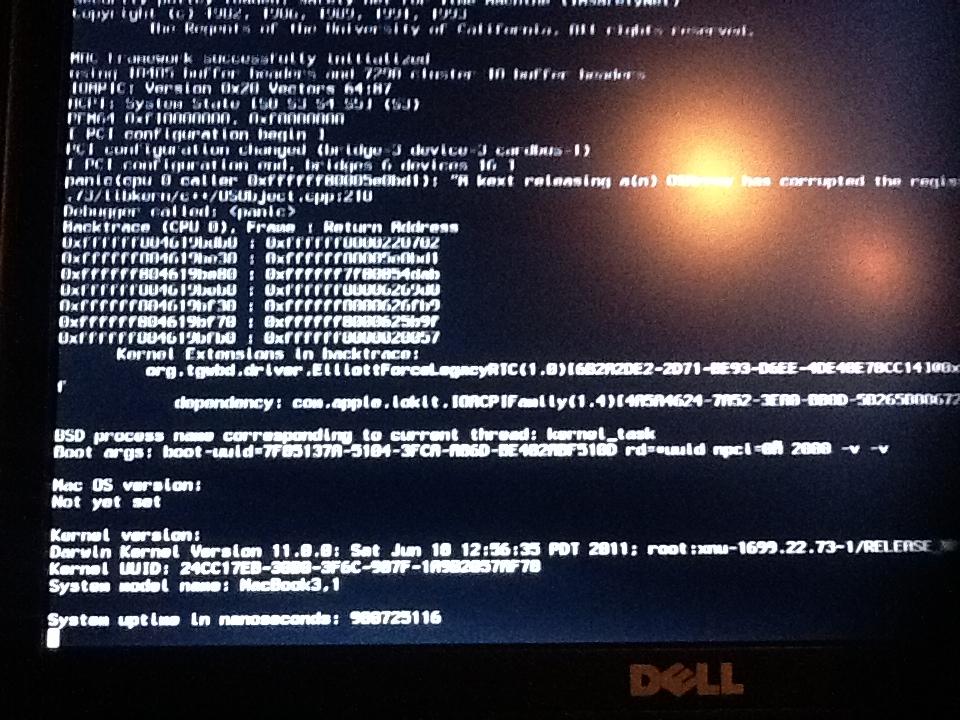-
Posts
276 -
Joined
-
Last visited
-
Days Won
3
Content Type
Profiles
Articles, News and Tips
Forums
Everything posted by ssprod
-
Hi Bronx, Tried that, and as well checked the com.boot and I believe it's there too. Not feeling the love, keeps going to pciconfig...I'll keep fighting the good fight to get my 630 Nvidia dancing with Lion. Thanks again. <key>EHCIacquire</key> <string>Yes</string> <key>EthernetBuiltIn</key> <string>Yes</string> <key>ForceHPET</key> <string>Yes</string> <key>GenerateCStates</key> <string>Yes</string> <key>GeneratePStates</key> <string>Yes</string> <key>GraphicsEnabler</key> <string>Yes</string> <key>Kernel</key> <string>mach_kernel</string> <key>Kernel Flags</key> <string></string> <key>PciRoot</key> <string>1</string> <key>SystemType</key> <string>2</string> <key>Theme</key> <string>Default</string> <key>Timeout</key> <string>2</string> <key>UHCIreset</key> <string>Yes</string> <key>USBBusFix</key> <string>Yes</string> <key>arch</key> <string>i386</string> <key>device-properties</key> <string>5c0400000100000001000000500400001700000002010c00d041030a000000000101060000010101060000007fff04000e0000004e00560050004d00000020000000010000000000000000000000000000000000000000000000000000001c000000400030002c00660062006f006600660073006500740000000800000000000200360000004100410050004c002c006100750078002d0070006f007700650072002d0063006f006e006e0065006300740065006400000008000000010000001c0000006400650076006900630065005f00740079007000650000000f0000004e5644412c506172656e74240000004100410050004c00300030002c0069006e0076006500720074006500720000000800000000000000220000004100410050004c002c0067007200610079002d00700061006700650000000800000001000000320000004100410050004c002c006200610063006b006c0069006700680074002d0063006f006e00740072006f006c0000000800000001000000420000004100410050004c00300030002c0062006c00610063006b00730063007200650065006e002d0070007200650066006500720065006e0063006500730000000800000000000008100000006d006f00640065006c0000001e0000006e56696469612051756164726f204e5653203131304d20454649160000006200750069006c0074002d0069006e000000050000000022000000400030002c006400650076006900630065005f00740079007000650000000b000000646973706c61791c000000400031002c006200750069006c0074002d0069006e0000000400000022000000400031002c006400650076006900630065005f00740079007000650000000b000000646973706c617920000000400031002c0063006f006d00700061007400690062006c00650000000e0000004e5644412c4e564d616314000000400030002c006e0061006d0065000000120000004e5644412c446973706c61792d411c000000400030002c006200750069006c0074002d0069006e0000000400000014000000400030002c004e0056004d00540000005c0000000a037f204c2d1c0278051a044807d0056006000041041d0421040000f0c1410700000100000000ff00000000000000000000000000000000000000000000000000000000ffff00000000000000000000010000000000000014000000400031002c006e0061006d0065000000120000004e5644412c446973706c61792d421200000049004f004e0061006d00650000000b000000646973706c617920000000400030002c0063006f006d00700061007400690062006c00650000000e0000004e5644412c4e564d616324000000400031002c00630061006e002d0068006f0074002d0070006c0075006700000004000000100000004e00560043004100500000001800000004000100000003000c0000000000000a000000002a00000049004f0050004d004900730050006f007700650072004d0061006e00610067006500640000000500000001</string> </dict> </plist>
-
Can I simply enter that on boot, or does it require placement in the boot.plist? UPDATE: tried both, still getting pci config error
-
Devious, will try and report back, thanks so much. ssprod Update: Same "pci config" result (added npci) to the boot options. Thanks.
-
Same Result Bronx, wondering if I should do another install, or adjust some bios settings? Thx
-
Bronx, hope you're well.. Yeah, I put the Extra-D630/Nvidia from here (http://www.osxlatitude.com/supported-models/) on the USB, then tried the newest chameleon on the usb, same results as my screenshot.
-
-
Thanks Leon, for some reason, as soon as I execute the installation, the system freezes. Any thoughts? UPDATE: Replaced USB extra with the noted Extra.zip. Install successful, but now faced with 'PCI configuration begin" upon boot. Getting closer, thanks again!
-
Thanks so much Devious.... should have been looking in all the right places. I'm at the installer as we speak. Muchas Gracias!
-
Greetings. Having a challenging time with my D630 (Nvidia) accepting a crackwalk Usb install of 10.7.0. Upon completing the USB, I extracted the pertinent DSDT and SMBIOS from newest 2.1 EDP via Pacifist, replacing the previous. My unit is KP'ing. What am I doing incorrectly. Thanks very much! ssprod
-
Thanks to the amazing team. You guys rock!!
-
Anxiously and Excited for 2.1 indeed
-
Greetings fine folk.. I'm embarrassed to ask this (blushing), but how do I get the "F" key shortcuts to work on my D620 (10.6.7)? When I plug my mac keyboard in, it works perfectly. Sorry for the bother, hope there's an answer. Thanks! ssprod
-
Greetings, thanks to all of the hard working gents on this site. With their expertise, I've successfully installed and updated my D620 Core 2 to 10.72Lion. Question is... Do I dare ask if it's possible to do the same to my wifes' Dell D620 Core Duo machine? She might force me to sleep on the couch, but I'd be willing to accept the advise of the forum. thanks again
-
Fabio, smiles all the way around. That did the trick. Thanks for your work. ssprod
-
Thank you kindly! I will try and report back. Kind Regards. ssprod
-
Greetings, Firstly, many thanks for the support of the amazing folks who operate and contribute to this great site. I would not be as far in this process without their assistance and support! Setup---> [ D620-Core 2 DUO (T5600 1.83GHZ)-2GB ram-Nvidia-80GB HD-Dell 1390 wifi] 1xSnow 10.6.7 Partition, 1xLion partition. In Snow, ran 1.8 EDP and installed pertinent files to USB + essential GM files (http://www.insanelymac.com/forum/index.php?showtopic=256729). Booted to USB, kp'd with UUID errors. Removed smbios.plist from USB, rebooted, installation went flawlessly-Installed 1.8 EDP but had to remove smbios.plist-currently trying various apps and performance benchmark tests. Getting Q/E, Wifi, Audio, Lan. As the crew here are far more hip to the specifics than I will ever attest to be, I would like to know what I need to do in the way of editing my smbios to get my Lion roaring. Kind Regards.
-
Hey Bronx, thanks again and sorry for the bother. Yeah, installer is the problem. Feel like a newb, although I'm really not. Can't get my head around it, no matter what I do, preliminary kext loads until secondary stage, then screen goes literally black. I can video the process if that helps... got me in a loop. ssprod
-
Excuse this question, however are you referring to energy saver in the 620 bios?. Can't seem to find that. ssprod
-
Once again, thanks for the file Bronx. Results have not changed, loads for 7 seconds, then to the "dark side". Anything special I need to do other than default in bios? ssprod
-
Bronx, hmmm. Stuck it in the Extra folder.correct? Still gets halfway thru, then blacks out. Any thoughts... thanks for your patience. ssprod
-
Thanks for the reply Bronx. Intel and no, didn't install the dsdt on the stick. I should, eh? ssprod
-
Greetings! In an effort to try DP4 on my 620 (4gigs, 120gigHD), I used the method posted at the top of this topic, but my screen goes completely black halfway thru the verbose install. Any thoughts? Thanks. ssprod
-
Good to know Bronx, thank you!
-
Greetings... About to purchase my 2nd D620 purely for the 10.7 experiment. Any initial thoughts or suggestions would be much appreciated, as I will gladly offer my time towards "guinea pigging" my system in an effort to introduce the Lion to the D620. Many thanks! ssprod
-
Hey Leon, thanks for the quick reply. Correct me if i'm wrong, but I didn't install the RC to the pen. I worked it out by running the original slice CD, installed 10.6, upped to 10.6.7 then installed the 1.7 RC. All is working well. Just wondering why the USB Pen kp'd. I made sure to put the DSDT on it. Thx . ssprod