-
Posts
10047 -
Joined
-
Last visited
-
Days Won
566
Content Type
Profiles
Articles, News and Tips
Forums
Posts posted by Hervé
-
-
Important note about BCM4352 cards (eg: DW1560), given that these are not supported OOB. Injection of the device id or injection of compatibility statement was always required so that it could be activated through AirPortBrcm4360 (older OS X/macOS versions up to Catalina) or AirPortBrcmNIC (Big Sur & later) kexts. In addition, a binary patch of the drivers was required to obtain operation on 5Ghz networks. Injecting the property "compatible pci14e4,43a0 STRING" only provides operation on 2,4GHz networks.
In Sonoma, BCM4352 cards can be fully activated with the above process + injection of Acidanthera's AirportBrcmFixup v2.1.8. With OpenCore, only the AirportBrcmNIC injector needs to be specified for loading in the config, AirportBrcm4360 injector being irrelevant (target kext not present).
The injector does exactly what its name implies: it injects the missing device id (eg: 14e4:43b1 for the DW1560) in the AirPortBrcmNIC PlugIn of IO802FamilyLegacy kext. The binary/executable module of the kext handles the binary patch required to obtain operation on 5GHz networks.
For BCM4350 cards (eg: DW1820a), no changes to what was required with previous macOS versions. It's a simple matter of applying the above process is + injecting the property "compatible pci14e4,43a0 STRING". No need of AirportBrcmFixup.
-
Got it, so AirportBrcmFixup injects the required id into the relevant wireless kext (AirPortBrcmNIC here) and I guess the binary/executable module applies the binary patch required for 5Ghz operation.
Thanks.
-
For the benefits of others, would you care to explain how you met success?
It looks like you use what I guess is a Sequoia-specific, yet unpublished version 2.1.9 of AirportBrcmFixup.
-
Never seen this KP on "watchdog" before; that's a first. Can't see any obvious mistake in your setup arrangements or config file. Nothing wrong with the patched ACPI tables or the injected kexts. So, I'd say the issue is somewhere in your OC config, maybe the quirks.
I'm not too convinced by those boot args: agdpmod=vit9696 (isn't this for external GPU?) gfxfcms=1 (that's invalid, it's igfxfcms=1) and igfxdvmt (it's for Ice Lake platforms). I don't believe you need any of those at all. You would need to read the Whatevergreen documentation:
https://github.com/acidanthera/WhateverGreen/tree/master
https://github.com/acidanthera/WhateverGreen/blob/master/Manual/FAQ.IntelHD.en.md
Regarding the properties you inject for HD530, faked KBL device id and injected KBL framebuffer layout id look Ok to me. Not so sure about the injected HDMI 2.0 properties but I can't see them do any harm.
Re: quirks, a few suggestions:
- Booter: enable "SyncRuntimePermissions"
- Kernel: I think you can disable "AppleXcpmCfgLock"
- UEFI: not sure if you really need "RequestBootVarRouting"
Kernel -> Scheme set to Fuzzy match. Do you really need this? Pretty sure you can also leave KernelArch to auto.
-
 1
1
-
So you:
- inject the property "compatible pci14e4,43a0 STRING" against your card's location/address in your config?
- block/exclude vanilla IOSkywalkFamily in your config?
- inject IO802FamilyLegacy + replacement IOSkywalkFamily kexts?
- apply OCLP "modern wireless networking*" root patching?
What about AirportBrcmFixup kext? I wouldn't use it to begin with. Injecting the compatibility statement normally removes the need for it.
What is showing in SysInfo->Software->Extensions as injected kexts?
Can you post a new IOReg extract?
Edit: Oh, I had forgotten that, for 5GHz networks, as stated in the old BCM4352 thread I linked above, DW1560 used to require to binary patch AirportBrcm4360, then AirportBrcmNIC PlugIn kexts. I guess this is most likely still required. AirportBrcmFixup used to take care of that but I don't know how things operate now with OCLP. Maybe the patcher handles it all.
https://www.insanelymac.com/forum/topic/292542-airport-pcie-half-mini/
-
I really don't know how you managed to obtain working wifi considering I'm seeing a significant error in the property you inject which makes it invalid
 :
:

You need to fix this and, ideally, describe the actions you took, the settings you applied. You probably got by thanks to AirportBrcmFixup which I now see injected.
NB: to avoid scoring out personal info in your PrefPane screenshot, just scroll down the menu on the left before taking the shot!

-
DW1560 never was supported (OOB) with its native BCM4352 device id. See this very old thread going back to the good old days... So, you need to fake the device id of a BCM4360 chipset, i.e. inject the following additional device property in your config:
compatible pci14e4,43a0 STRINGIf it still does not work, try injecting the following kexts in that order: AirPortBrcmNIC_Injector.kext + AirportBrcmFixup but I doubt you'd need this today.
Remember that, before Apple decided to drop all the Broadcom legacy cards in Sonoma, the only remaining Broadcom cards still supported in Big Sur, Monterey and Ventura were:
<key>IONameMatch</key> <array> <string>pci14e4,43ba</string> <string>pci14e4,43a3</string> <string>pci14e4,43a0</string> </array>
i.e., BCM43602, BCM4350 and BCM4360 chipsets. That's all that the IO80211FamilyLegacy kext you inject supports.
-
-> moved to Sequoia beta section. As clearly indicated, no support requests in our Technical Info threads please.

I don't understand that screenshot. Just how do you run Sequoia beta here? Or is it a screenshot of a screenshot?
Did you apply OCLP 1.6.0 root patching? What did the app show in terms of patches when you ran it?
Basically, if you were able to patch Sonoma for that DW1560 and obtain wireless + Bluetooth services, it's the exact same process and with the exact same parameters + add-on kexts for Sequoia beta. See this thread on the matter.
I noticed in your config that you inject AMFIPass kext but that you do not use the -amfipassbeta boot arg as expected and stated in Jake's guide for Sonoma. Is that deliberate?
Strange that the card shows in SysInfo but not in Hackintool. What do you see in SysInfo->Software->Extensions for the injected kexts? What about in IOReg?
-
Make sure to reset NVRAM at OC Picker when you reboot after all config changes.
-
Do you boot in verbose mode (-v boot flag)? If so, where does it hang or fail? What are the last messages?
-
Released July 23rd, 2024.
Build 24A5298h.

Smooth update on Hackintosh, as usual. OCLP root patching required afterwards, as usual also.


Same Clover r5159 setup for my Dell Latitude E7270 as used with initial beta3 version and posted here.
-
No CPU PM or incorrectly configured maybe? What are you using? Any power management SSDT in your ACPI folder? You had 2 in the EFI you previously posted ! Are they suitable for a 10th gen platform? What's in your OC config?
Please make a habit of providing troubleshooting material when you ask for support.
-
In your VoodooI2C kext and/or VoodooPS2Controller kext, try and replace the VoodooInput PlugIn by the version 1.1.5 I posted in my Sequoia Beta 1 thread where you'll find reasons why such replacement is required.
-
I believe I wrote twice that the OC 0.6.3 EFI you grabbed from our 7370 thread is good for Big Sur.
-
You'll have to look up for any suitable touchpad kext updated for Sequoia. Can't say more, you've not specified the model of touchpad. Don't hesitate to consult my Sequoia beta1 thread for possible solution if that applies to your hardware (E7270 has ALPS v7/v8 touchpad).
-
You've got all you need for macOS Big Sur. Why don't you start with that?
-
What can I say?
No platform/hardware indications...
No EFI information (config file, ACPI folder of patched tables, kexts folder)...
What do you expect in such conditions?
-
Mojave really is of no particular interest today. Catalina was probably a better version if you want to run an unsupported pre-Big Sur version.
-
The Clover config you posted is a mess with all sorts of ACPI patches, binary patches and nVidia + ATI injections. Haven't had the time yet to look at the OC folder you posted. It looks like you grabbed your EFI folders from this thread, in which case you have everything you need to succeed. But it was for Big Sur, not Mojave...
With regards to highest supported macOS version, you're wrong. SKL graphics, including HD 515, is officially fully and natively supported up to Monterey.
https://osxlatitude.com/forums/topic/8238-supportedunsupported-gpus-graphics-cards
https://everymac.com/systems/apple/macbook/specs/macbook-core-m5-1.2-12-early-2016-specs.html
In Ventura, Sonoma, SKL graphics are supported by faking/using KBL graphics. all details in the above thread. You may also consult the Dortania GPU buyers guide on the matter.
-
Best thing for you to do at this point of time would be to post your OpenCore EFI details (zip archive containing config file + kexts folder).
Intel m5-6y57 is Skylake and therefore natively supported from OS X 10.15 El Capitan 10.15 to macOS 12 Monterey; as such, no need for a patcher of any kind on this platform.
-
-> moved to Sequoia beta section.
Do post a zipped copy of your bootloader config file + kexts folder and do tell what bootloader you're using and its version. Not much we can do without this...
Now, regarding graphics acceleration on HD530, Monterey was the last macOS version to natively support Skylake (SKL) graphics. Starting with Ventura, such graphics acceleration can only be obtained by faking/using Kaby Lake (KBL) iGPU settings. One additional point to keep in mind is that graphics acceleration on desktop HD530 is now a challenge and failure often reported. Attempting this with a pre-release version of macOS is probably not the best way to go at this point of time and I would recommend you stick to Ventura or Sonoma 1st.
I suggest you consult the following threads/pages:
- https://osxlatitude.com/forums/topic/8238-supportedunsupported-gpus-graphics-cards
- https://dortania.github.io/GPU-Buyers-Guide/modern-gpus/intel-gpu.html#skylake-6xxx
- https://github.com/acidanthera/WhateverGreen/blob/master/Manual/FAQ.IntelHD.en.md
- and those Sequoia beta threads I posted in this very section
-
You know the drill, no crystal ball...
-
Released July 15th, 2024.
Build 24A5289h.
This may also be offered to beta 3 users as an update to beta 3 build 24A5289g of July 10th.

No issues on Hackintosh, no-brainer update.


The only issue I encountered was with OCLP. The app, as previously installed, would simply fail to execute properly when I tried to re-apply root patching; I had to remove it and re-install it (exact same nightly build version as used before). After that, all was Ok.
Same Clover r5159 setup for my Dell Latitude E7270 as used with initial beta3 version and posted here.
-
Hello. Update your injected kexts to latest version if required and add boot arg -lilubetaall to be on the safe side. Set SecureBoot mode to disabled, I think it remains required for installations. If necessary, adjust your SMBIOS to that of a supported model. Other than that, you should be good to go.



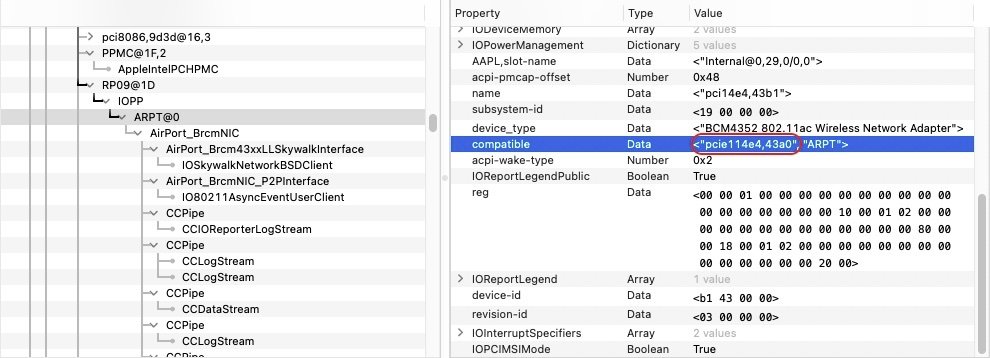
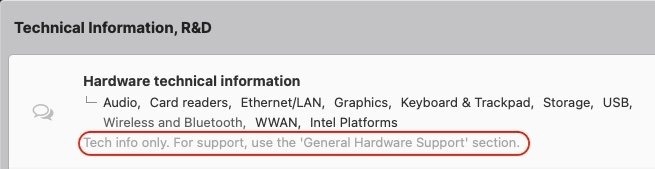
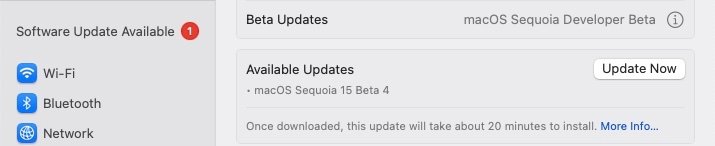
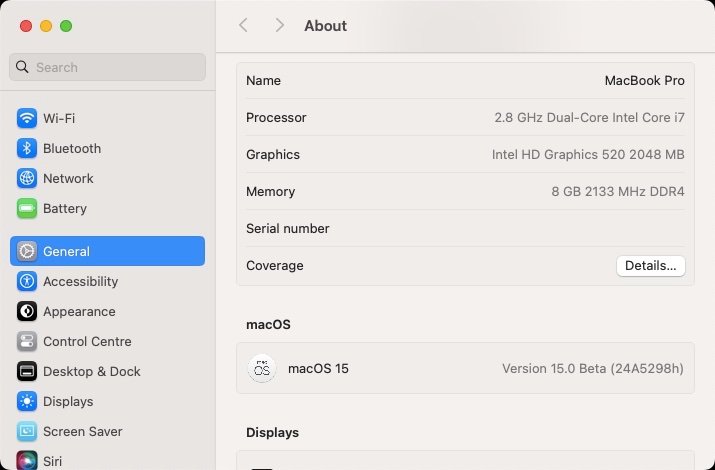

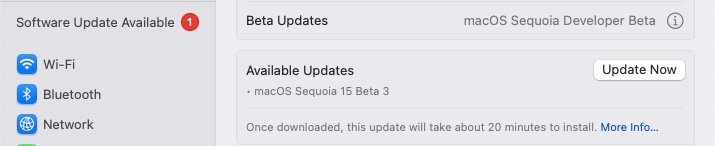


Wifi in Sequoia 15.0 beta: Patching for legacy Broadcom wireless cards
in The Archive
Posted
Further to troubleshooting made with @robi62 here, cards that require device id injection and/or binary patching of the IO80211FamilyLegacy PlugIn AirPortBrcmNIC like BCM4352-based DW1560, a new version v2.1.9 of Acidanthera's AirportBrcmFixup is under development but not officially released yet. This new version is being updated for Sequoia. Pre-release versions are available here. Downloads are only available to people who log in with their GitHub account. Here's a copy of the latest version at time of writing: AirportBrcmFixup-2.1.9-RELEASE.zip
Just add the kext to your injected kexts folder and you'll be good to go with the above OCLP process. OpenCore users only need to select the AirPortBrcmNIC injector in their config file, AirPortBrcm4360 injector being irrelevant since Big Sur.