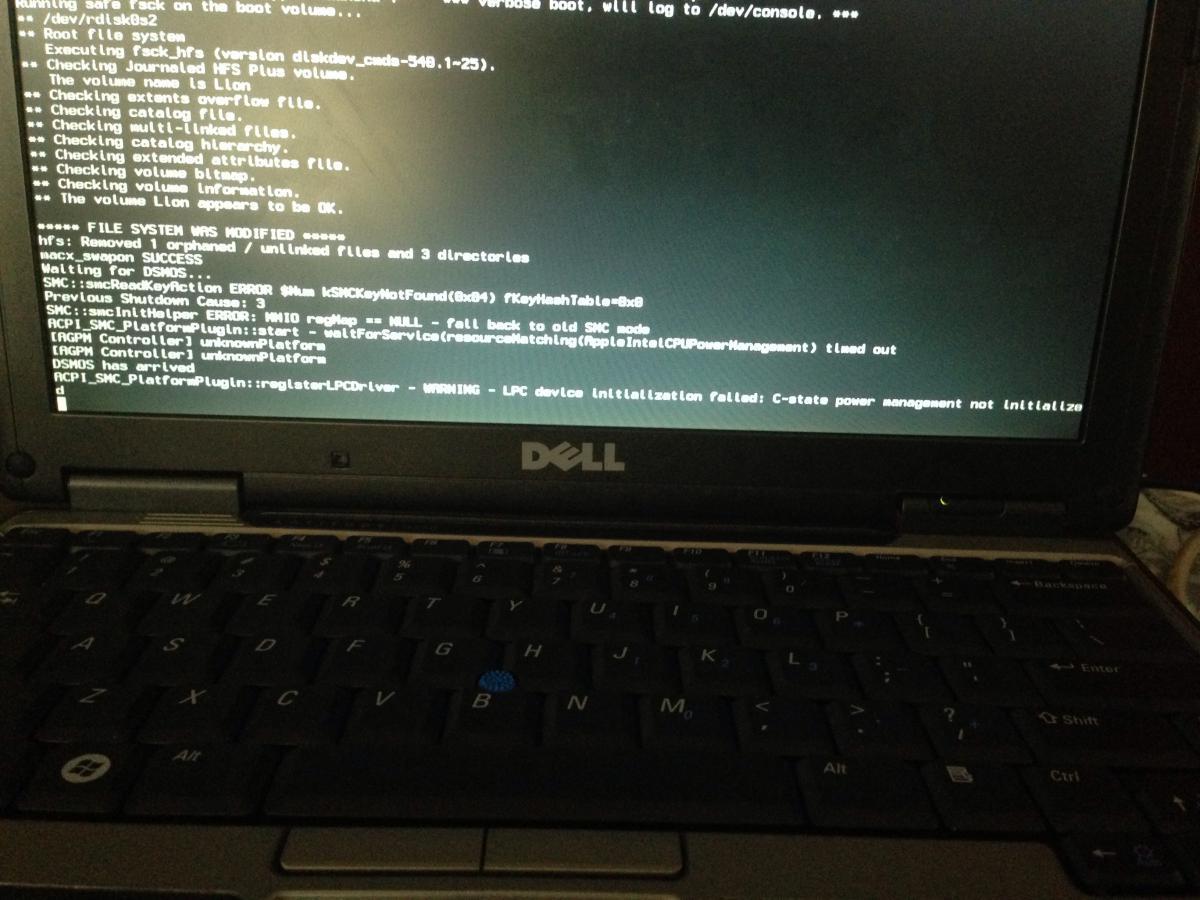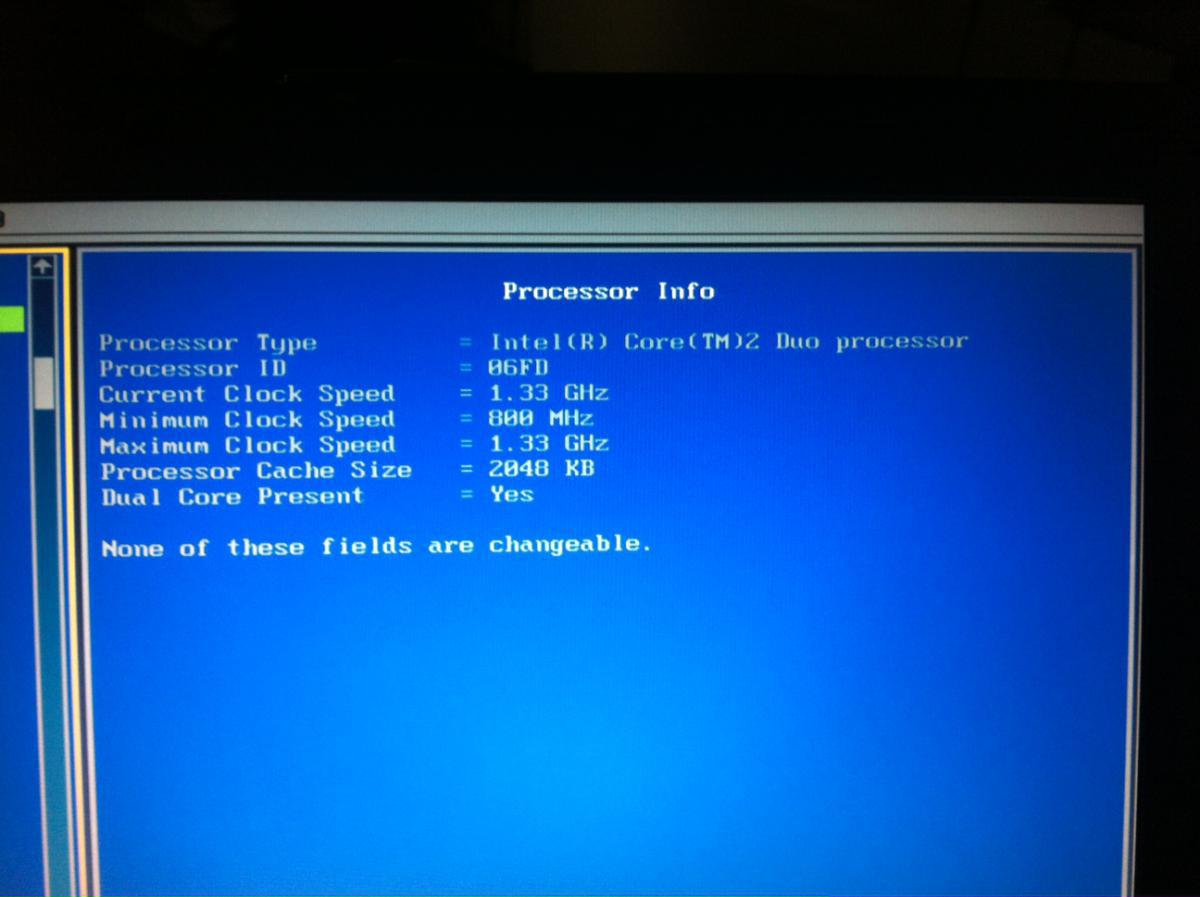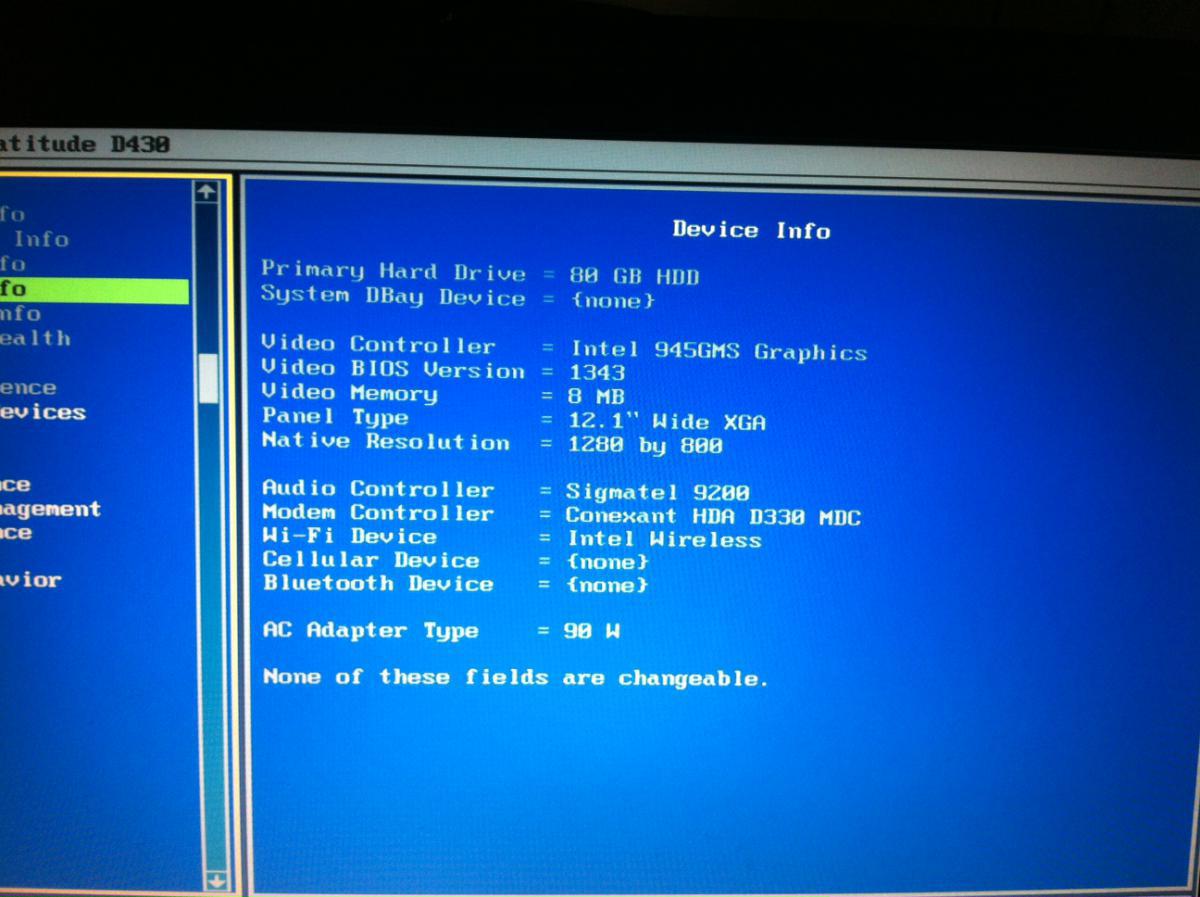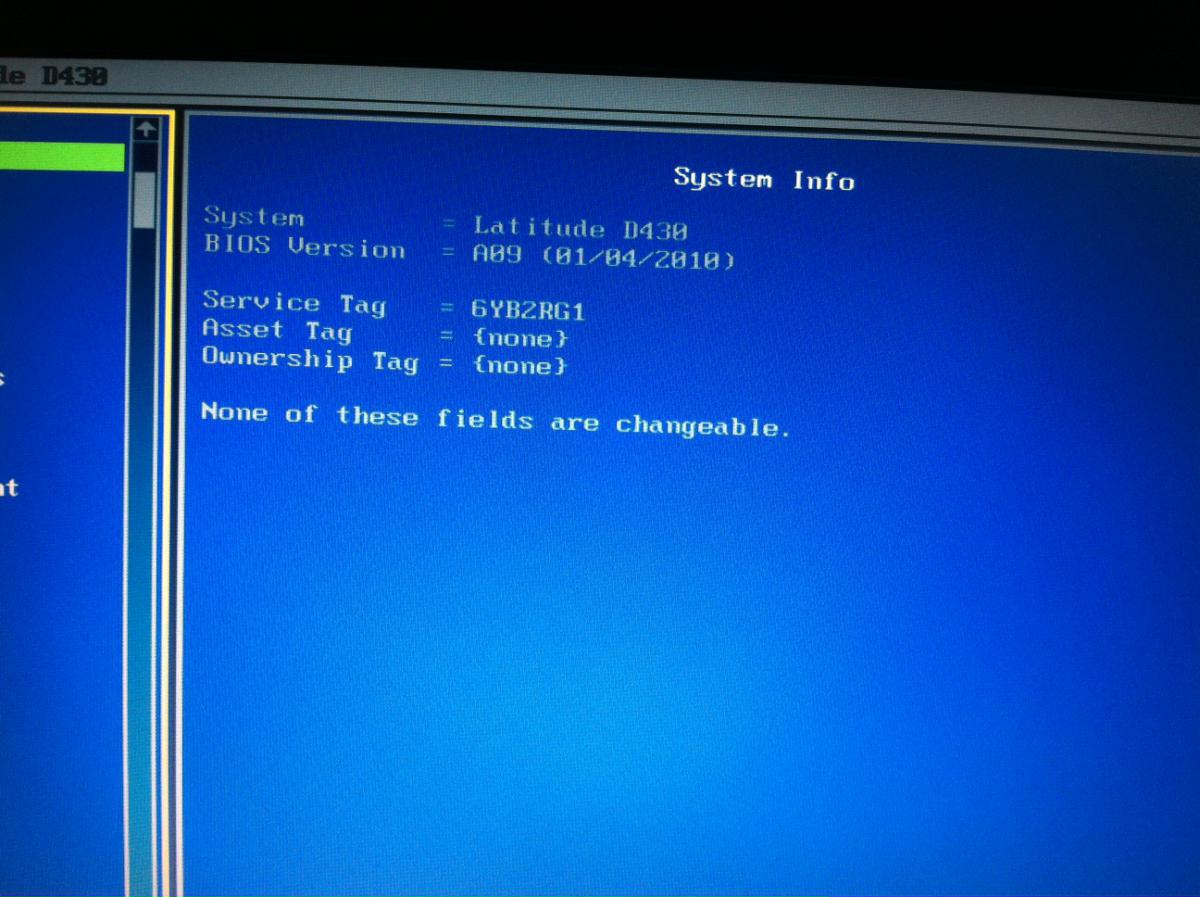Trunyce
Members-
Posts
102 -
Joined
-
Last visited
Content Type
Profiles
Articles, News and Tips
Forums
Everything posted by Trunyce
-
I was wondering if someone out there could help me patch DSDT for my Dell Optiplex GX280 which is running Snow Leopard 10.6.8. I already have the DSDT extracted. Any help would be greatly appreciated.
-
Thanks Hervé, your suggestion worked. One thing I do notice though is that I would hear the fan spin a little loud and then it stops every other 10 seconds or so. Why do you suppose that is? Sleep/wake works nicely and everything else that I tried worked for the exception of iMessage. A big thank you to the Hackintosh gurus. I just wish my D430 could behave nicely like my D630.
-
One issue I have is after I did everything Waldo mentioned in the previous post with the kexts, the I8k kext specifically, it always gives me an error upon myFix and my it won't boot if if I don't boot with -f or else it gets stuck at here:
-
I was able to update without a hitch, thanks guys. I just wish I could now get Lion to run properly on my D430 because it's smaller and easier to carry. Thanks a million to you guys.
-
Lol @ Herve.. Thanks Axel, I will give yours a shot. How do i go about updating to 10.9.5 after the install? I've already got 10.9.2 install but I followed another guide on here. I will recreate the usb with your guide to see which one works better for me. Thanks for all your help.
-
Axel, is it possible to get the bootpack? The links are no longer active. I'm taking a break from my D430 for i can't seem to get it to boot after Lion 10.7.5 installation. I have the D630 with Nvidia graphics. Does your extra folder work with Mavericks? Thats what im planning to install.
-
Yes Herve, removed the intel wireless card way before i attempted my journey and replaced it with the DW1390 card. And wifi is even disabled under bios too. I booted with -f -v i get stuck at [AGPM Controller ] unknownPlatform [AGPM Controller ] unknownPlatform
-
So I remade the USB installer of 10.7.5 and was able to install fine but booting up from partition always hangs on this:
-
Hi Herve, I'm confused. Because I checked the bootplist in the extra folder from the bootpack and it has the arch=i386 in there. I'm recreating the usb installer now using myhack. I'll try and see what happens.
-
Hi Allen_N, I have found this bootpack prior to my post and I created the install usb using myHack. Maybe I'm missing something, because the installer went fine but I keep getting a kernel panic upon booting the partition. Could you please guide me to proper way of using the bootpack?
-
Greetings Herve, I never really was able to finish with the continuation. In fact, I started from scratch and managed to install lion 10.7 lion on it but im still facing the same lagging and sluggish stuttering trackpad issue. I boot with -v -f arch=i386 and still the same issue. What am I doing wrong?
-
Ok, first thing first. Can i use the same bootpack for lion? If so, do i update first then copy the bootpack extra folder to the root of drive and repair fix permissions? Moreover, i boot in 32bit mode and the white screen comes up before the login screen and the screen just stays black. What's happening?
-
Soon after i wrote the last post, I found it. I was confused all along in the guide when making the myHack installer usb. I thought I had to copy the bootpack files to myHack usb as soon as it was done. And i read it again and realized that wasn't what i was supposed to do. I managed to get Lion 10.7.0 to install but it's so sluggis and trackpad is so slow and it lags. How do I update to 10.7.5 at this stage now? After i get lion working 100%, my plan is to get mountain lion installed alongside of it. Thanks for all the help guys.
-
Could you please direct me to the guide again? I've been away for a couple days, I'm going to work on it until im successful. Thanks in advance.
-
That's a good idea, i'll try lion and report back.
-
Update: I've received the DW1390 wifi card and replaced it, detected under bios. Still having issue installing the OS. It just reboots after system shutdown cause 5 prompt in verbose boot.
-
I made sure to disable the wireless under the bios and I ordered 2 DW1390 wifi card on ebay but I haven't received them yet.
-
-
I believe it is a core 2 duo model just like the one in your signature. How do i attach a picture on here so i could show you?
-
I set the bios as recommended and i still couldn't boot up until i reinstalled another bootloader which was ML2_Bootloader_installer which went through the verbose screen up until those last two lines: Controller: Intel 82001G (vendo ID: 8086, device ID: 27dB) Previous Shutdown Cause: 5 then machine reboots. I couldn't find a way to post the picture here so I just typed it.
-
As a matter of fact I didn't. I will go through the bios settings again later on tonight. Hopefully that's what was causing the issue. I'll report back later on. Thanks for the input guys.
-
My Specs are identical to yours Hervé. I just don't understand why the loader never goes pass those outputs. Same thing happens when i boot with -f -v.
-
I interrupted loading bar and typed -v arch=i386 and this is the output: Loading Darwin 10.8 Loading kernel /mach_kernel Read HFS+ file: [hd(0,1)/mach_kernel] 4096 bytes. Read HFS+ file: [hd(0,1)/mach_kernel] 8187616 bytes. it just stuck on this and nothing else being shown on screen.
-
How do I achieve this Bronxtech? I have to go into the bootpack's plist of course correct? And what do i change?
-
I stand corrected Hervé, and I have made the myhack installer usb again, and the bootloader just stands there with doesn't even go pass the fancy wallpaper screen after the loading timer has ran out.