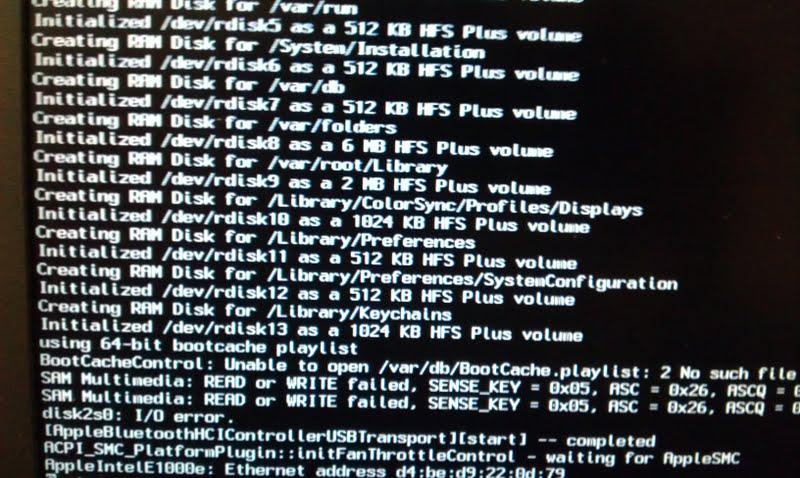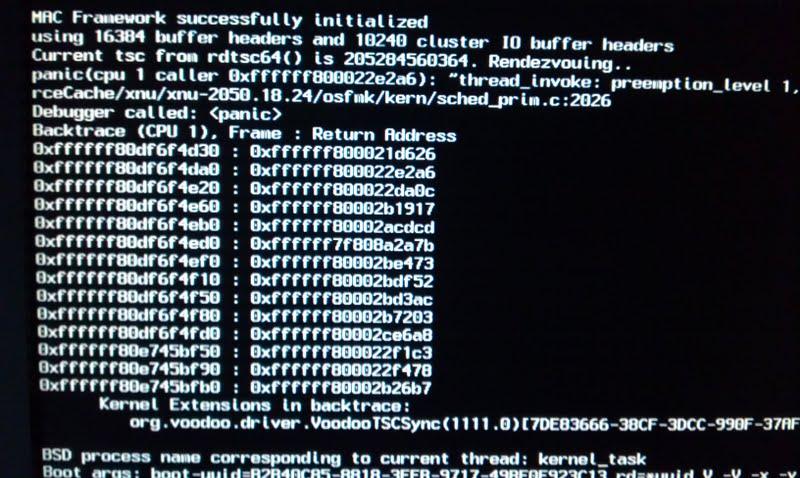MacFace
Members-
Posts
27 -
Joined
-
Last visited
Content Type
Profiles
Articles, News and Tips
Forums
Everything posted by MacFace
-
Hi, I am trying to install El Captain on E6500. Currently I have Mountain Lion on it. Pls point me to step by step instructions.
-
Hi, I have e6500, which is almost same as e6400. Can you please let me know the latest instructions and extra/kexts to install ElCaptain on E6500.
-
I tried it that way, but nothing worked. I am seeing just a blank screen after I chose to boot from USB. I suspect that I am not creating Clover with right options. By any chance can you please let me know the options with which I need to install Clover.
-
Thanks Howoarang. But I am not able to boot using usb. I could not see the option "with injected kextâ€. I added system parameter to use injected kext in config.plist, but still it didnt work. I am seeing a blank screen after I ask clover to boot from usb. Please help me.
-
Need sound in Yosemite 10.10 on Dell Latitude e6500
MacFace replied to howoarang's topic in The Archive
Thanks Howoarang !!! -
Hi,Can you please point me to instructions that work to install yosemite on E6500.
-
Need sound in Yosemite 10.10 on Dell Latitude e6500
MacFace replied to howoarang's topic in The Archive
Hi, Can you please provide step-by-step instructions on how to install Yosemite on E6500. Its ok if sound alone is the issue. -
krzysztofc10, Can you please let me know the process for installing Yosemite into E6400. Also I have access to Beta2 (not DP).
-
lgashu, thanks alot man, finally i made the display to work on E6520 based on your extra, but installation based on unifail. I think you are right that mine may be Nvidia card, but when I boot in windows, it shows me as HD3000. I am even confused. Only 2 things pending are Audio and Wifi. I will go by your suggestion regarding Wifi. But Audio is still a puzzle to me. I will look into it. Still booting needs -x flag, but I can live with it. Thanks a lot for all your help. We need more people like you, who takes time for others. .
-
I installed OSX using unifail and copied the bootloader from unifail USB. I found the following issues after that. 1. I am able to login only with -x (safe mode) flag. 2. My BIOS has NVidia Otimus technology and only after disabling it I am able to boot successfully. 3. Even though I think my graphics card is HD3000 , OSX is recognizing it as "NVIDIA Chip Model 3 MB" 4. Audio is still an issue 5. Wifi is not yet working Please help me if you can with any of the above issues.
-
Mountain Lion - Dell Latitude E6420 Intel HD3000
MacFace replied to Alejandro's topic in The Archive
I found more info about this issue. 1. I am able to login only with -x (safe mode) flag. 2. My BIOS has NVidia Otimus technology and only after disabling it I am able to boot successfully. 3. Even though I think my graphics card is HD3000 , OSX is recognizing it as "NVIDIA Chip Model 3 MB" 4. Audio is still an issue 5. Wifi is not yet working Please help me if you can with any of the above issues. -
I tried with and without GraphicsEnabler, same thing is happening so far. I tried unifail and with that I am able to install it. Has to install the BootLoader now.
-
Mountain Lion - Dell Latitude E6420 Intel HD3000
MacFace replied to Alejandro's topic in The Archive
Hi Alajandro/Houmles, I have a E6520 (with HD3000) which is similar to your E6420. Based on your instructions, I am able to boot the unifail ML 10.8.2 and I am able to install it. Now I am able to login with unifail USB and just like yours, Audio and Wifi are not working. Thanks for your instructions and so far this is the farthest I could get with Mountain Lion. I am able to setup the bootloader by copying it from unifail USB like you suggested. But my display is showing only 1 resolution 1024x768. Please help me to fix audio and display. Please help me with instructions that can take to a point where your systems are now. Looks like you guys mage a great progress. I am note as knowledgeable as you guys. thanks in advance. -
Thanks Bronxteck, I am able to bypass the Kernel panic by doing any of the following. 1. Remove tscsync.kext as you suggested. 2. Also the same can be done by enabling only 1 CPU core. But no matter what I do, I ran into 1 more issue. The screen froze after showing the ip address(last line). After that I am seeing an error message confirming the boot failed(just a message for how long OSX is up). I couldnt makeout anything meaningful out of the screen. I am attaching the photo of the error. This machine has quad core i7 processor. Please help me progress further.
-
Hi lgashu, Thanks for trying to help me out. I have HD3000 graphics card on it. I tried your extra and still I am getting the same error. tried different flash cards just to eliminate the chance of a bad card. Today I tried the boot option -x -v and I got a little more detailed error, for which I am attaching the photo. Once again thanks for helping me.
-
Hi iMick, Please help me with this issue. Looks like this issue is not specific to my machine. Looks like ML 10.8.2 is breaking with the latest E6520 bootpack and E.D.P. I already opened a defect for this. Please let me know how I can get help from you.
-
Hi, EDP is failing on E6520 with ML 10.8.2 consistently with following error message while booting the installer from flash drive. Flashdrive has no read/write issues. Please help me with these errors. EBIOS read error : Controller or device error Block 0xa46d8 Sectors 0 EBIOS read error : Controller or device error Block 0xa46d8 Sectors 0 EBIOS read error : Controller or device error Block 0xa46d8 Sectors 0 EBIOS read error : Controller or device error Block 0xa46d8 Sectors 0
-
Any chance for EDP to be updated for ML 1.8.2?
-
Darvinko, Thanks alot for composing such foolproof and single point of reference instructions. You did a very good job in composing the list. That worked flawlessly.
-
Looks like EDP is working fine with ML 1.8.0 but its failing for ML 1.8.2
-
Thanks rezMax, 1 last Question, How to get ML 10.8.0 ? AppStore is showing only ML 10.8.2?
-
Hi, I have a E6500 (same as your E6400 including Video card). How can I install ML 10.8.2 on it. Can you please point me to steps and any files. Thanks In Advance.
-
Any one who are able to install ML successfully on E6520, please share your software version numbers and any special BIOS settings.
-
Hi RezMax/iMick, Did you try ML version # 10.8.2 or 10.8.0?Also please let me know etc.? which version of MyHack you used. Is there any alternate way of installing it using Chameleon, unifail etc. Please help me how to debug and fix this issue. My system has i7 quad core processor with 8GB RAM. Does that matter?
-
Hi, Just to make sure that my USB drive is not defective, I tried the E.D.P instructions on a different USB drive, same issue is happening. Did anyone try ML 10.8.2 on E6520? Is there anyway to get ML 10.8.0 and do E.D.P like you guys did? Please help me to install ML 10.8.2 or 10.8.0 on E6520. thanks