-
Posts
132 -
Joined
-
Last visited
-
Days Won
9
Content Type
Profiles
Articles, News and Tips
Forums
Posts posted by InsanelyDeepak
-
-
Hi Everyone
All new laptops and OSX causing Distortion/Crackling Sound and these new laptop has combojack instead traditional seperate jacks , so fixing this requires more workaround similar as linux is doing to work natively in OSX , i remember in July 2016 Goodwin_C ask me to fix ALC298 (ALC3266) for Dell XPS 9550, after understanding how linux is doing i was able to fix this with help of hda-verb Rehabman Port of linux hda-verb , special thanks to him , so i created a custom SSDT298 to use with CodecCommander this fixed combojack and static noise from headphone , after few days we found CodecCommander is not good when Speaker changes to Headphone same when Mic changes to Line-In , then commands need to send manually bcoz CodecCommander can't understand changes on OS Level , then i took break from Hack scene in 2017 Goodwin_C found a workaround to fix this issue , so he made ALCPlugFix and implemented same command in this and it was best method to fix this issue so far and using same method till now
i'm receiving lots of request to fix same issue from very long time for many codecs , so it's time to share this method so it could help you fix this easily according your codec
Requirements:
- Download latest version of CodecCommander https://bitbucket.org/RehabMan/os-x-eapd-codec-commander/downloads/
- Codec_Dump of your codec from linux use this method mention here
- ALCPlugFix https://github.com/goodwin/ALCPlugFix
How to fix Static Noise/Distortion/Crackling issue :
1. Copy hda-verb to /usr/bin folder
2. Find Pin-ctls in you codec_dump , below is example Pin Complex Nodes for Headphone
Node 0x18 [Pin Complex] wcaps 0x40048b: Stereo Amp-In Control: name="Headset Mic Boost Volume", index=0, device=0 ControlAmp: chs=3, dir=In, idx=0, ofs=0 Amp-In caps: ofs=0x00, nsteps=0x03, stepsize=0x27, mute=0 Amp-In vals: [0x00 0x00] Pincap 0x00003724: IN Detect Vref caps: HIZ 50 GRD 80 100 Pin Default 0x411111f0: [N/A] Speaker at Ext Rear Conn = 1/8, Color = Black DefAssociation = 0xf, Sequence = 0x0 Misc = NO_PRESENCE Pin-ctls: 0x20: IN VREF_80 Unsolicited: tag=00, enabled=0 Power states: D0 D1 D2 D3 EPSS Power: setting=D0, actual=D0so Pin-ctls in headphone nodes is
Pin-ctls: 0x20: IN VREF_803. now we have to send command to codec using hda-verb use below command in terminal for Headphone :
hda-verb 0x18 SET_PIN_WIDGET_CONTROL 0x20 = (Headphones Pin-ctls: 0x20 from codecDump)Now you will notice this issue is fixed
Note : usually you don't need to send command for headphone only but in few case you need to send command to Line-In, Mic or Speaker too ,
you can create Custom SSDT to use with CodecCommander is better approach
How to fix ComboJack issue:
to fix combojack you need to send additional commands to Line-In (External Microphone) nodes
1. First find out which is your Line-In (External Microphone Combojack Node) is connected to Headphone Jack , below example : codec_dump
Node 0x19 [Pin Complex] wcaps 0x40048b: Stereo Amp-In Control: name="Headset Mic Boost Volume", index=0, device=0 ControlAmp: chs=3, dir=In, idx=0, ofs=0 Amp-In caps: ofs=0x00, nsteps=0x03, stepsize=0x27, mute=0 Amp-In vals: [0x00 0x00] Pincap 0x00003724: IN Detect Vref caps: HIZ 50 GRD 80 100 Pin Default 0x411111f0: [N/A] Speaker at Ext Rear Conn = 1/8, Color = Black DefAssociation = 0xf, Sequence = 0x0 Misc = NO_PRESENCE Pin-ctls: 0x24: IN VREF_80 Unsolicited: tag=00, enabled=0 Power states: D0 D1 D2 D3 EPSS Power: setting=D3, actual=D3 Node 0x1a [Pin Complex] wcaps 0x40058f: Stereo Amp-In Amp-Out Control: name="Headphone Mic Boost Volume", index=0, device=0 ControlAmp: chs=3, dir=In, idx=0, ofs=0 Amp-In caps: ofs=0x00, nsteps=0x03, stepsize=0x27, mute=0 Amp-In vals: [0x00 0x00] Amp-Out caps: ofs=0x00, nsteps=0x00, stepsize=0x00, mute=1 Amp-Out vals: [0x80 0x80] Pincap 0x0001373c: IN OUT HP EAPD Detect Vref caps: HIZ 50 GRD 80 100 EAPD 0x2: EAPD Pin Default 0x411111f0: [N/A] Speaker at Ext Rear Conn = 1/8, Color = Black DefAssociation = 0xf, Sequence = 0x0 Misc = NO_PRESENCE Pin-ctls: 0x20: IN VREF_HIZ Unsolicited: tag=00, enabled=0 Power states: D0 D1 D2 D3 EPSS Power: setting=D0, actual=D0 Connection: 2 0x0c* 0x0dthere is two node 19 and node 1a , we have to use node 1a this is combojack node one jack for Headphone/Mic
Node 0x19 "Headset Mic Boost Volume" Node 0x1a "Headphone Mic Boost Volume""Headset Mic Boost Volume" = External Port (Sperate Mic Jack)
"Headphone Mic Boost Volume" = ComboJack (One Jack for Headphone/Mic)
2. Find Pin-ctls in your codec_dump , below is example Pin Complex Nodes for Line-In
Node 0x1a [Pin Complex] wcaps 0x40058f: Stereo Amp-In Amp-Out Control: name="Headphone Mic Boost Volume", index=0, device=0 ControlAmp: chs=3, dir=In, idx=0, ofs=0 Amp-In caps: ofs=0x00, nsteps=0x03, stepsize=0x27, mute=0 Amp-In vals: [0x00 0x00] Amp-Out caps: ofs=0x00, nsteps=0x00, stepsize=0x00, mute=1 Amp-Out vals: [0x80 0x80] Pincap 0x0001373c: IN OUT HP EAPD Detect Vref caps: HIZ 50 GRD 80 100 EAPD 0x2: EAPD Pin Default 0x411111f0: [N/A] Speaker at Ext Rear Conn = 1/8, Color = Black DefAssociation = 0xf, Sequence = 0x0 Misc = NO_PRESENCE Pin-ctls: 0x20: IN VREF_HIZ Unsolicited: tag=00, enabled=0 Power states: D0 D1 D2 D3 EPSS Power: setting=D0, actual=D0 Connection: 2 0x0c* 0x0dso Pin-ctls in line-in nodes is
Pin-ctls: 0x20: IN VREF_HIZ3. now we have to send command to codec using hda-verb use below command in terminal for Line-In (External Microphone) :
hda-verb 0x1a SET_PIN_WIDGET_CONTROL 0x20before send command you need to plug headphone in combojack , this will fix your issue but when you unplug and replug headphone again you need to send command everytime so to fix this use ALCPlufix
4. Open ALCPlufix project in Xcode , you need Xcode to build and modify source
now change your node and Pin-ctls as in above image in 3 sections
hda-verb 0x18 SET_PIN_WIDGET_CONTROL 0x20 (Node18 Headphone) hda-verb 0x1a SET_PIN_WIDGET_CONTROL 0x20 (Node1a Line-In)5. Build project and copy ALCPlugFix to alc_fix folder and then run install.sh file
Now you don't need to worry about switching between combojack to mic
Note : for better performance you must use Custom SSDT + CodecCommander + ALCPlugfix
if still combojack doesn't work for you, then you need good patch for your codec, feel free ask here
PS: most of codec in my git repo using this method and working good so far https://github.com/insanelydeepak/cloverHDA-for-Mac-OS-Sierra-10.13
you can switch between commands to get best result , below are pin-ctls i have found in different codec_dumps so far , you can use any below and this will work for you
Pin-ctls: 0xc0: ALC292 (ALC3232) Pin-ctls: 0x24: ALC288 (ALC3263) Pin-ctls: 0x20: ALC298 (ALC3266) Pin-ctls: 0x25: ALC255 (ALC3234) Pin-ctls: 0xc0: ALC256 (ALC3246) Pin-ctls: 0x40: ALC299you can use this method on AppleALC, cloverHDA or DummyHDA ,
latest version of AppleALC has feature to send command to codecs like CodecCommander , you can modify AppleALC info.plist to stop using CodecCommander,
also while using AppleALC if you need CodecCommander you must use SSDTALC.aml , otherwise AppleALC will conflict with CodecCommanderlatest version of CodecCommander is aware of AppleALC so you don't SSDTALC.aml at all , you can use both at same time
Hope this guide could help you in fixing these issue to enjoy a good sound
Regards
Credits:
RehabMan-
 3
3
-
it still shows AppleHDA not loaded , did AppleALC works for you ?
-
debug file ?
-
-
try this config.plist
-
-
did you rebuild caches ??
send me debug files
-
-
Hi
actually version you using is for laptop only , did you triied other layouts like 13
provide me dmesg output from linux and check what input/output works there
-
5 hours ago, girardpallet said:
i don'ts know how to use virtualSMC and i don't want to kill my mackintosh.. need more help on this
this is a replacement to FakeSMC and it's plugin , use from clover kext folder
-
what about using virtualSMC and battery plugins , it doing good job for me
-
it's LILU kext causing you panic , block this kext injection from clover boot menu
-
31 minutes ago, spidey123 said:
Ok well this might be the issue. I don't have those entries in Clover Config. I had them at some point in the past but I must have omitted them at some point. Maybe I need to update my config? Anyhow I'll try to work on this tonight when I get home from work.
i don't think you need it's require when no audio device detected usually happens when AppleHDA won't load , you already have working input/output partial
if you post codec_dump then i can fix the issue , you must check speaker is working condition in linux
-
first you should check speaker is working in other OS's like windows or Linux
then i need codec_dump to check why it's not working follow below link
-
try this, use layout13
-
20 minutes ago, spidey123 said:
If I'm not mistaken I thought I read somewhere that Layout 12 and 3 are no longer supported by Apple if using Mojave???
not for AppleALC , appleALC do convert current layout (like 13 ) to supported layout (like 2) on fly , so you don't have to worry
QuoteThats correct my friend. I get sound when the headsets are plugged in and I also get TV speaker sound when I plug it via HDMI, but nothing from the laptop speakers themselves.
i have this codec in my repo too
if you need i will make AppleALC for you , so you can check whichever is good
for permanent solution i must need codec_dump to make audio patch according to your system
-
1 hour ago, Jake Lo said:
posted a few post back
IDT 92HD90BXX layout-id 12 for Dell Latitude E6x20/Dell Precision Mx600 by vusun123
E7761D11
thank you , i missed it
there is layout 3 too for same codec in AppleALC
QuoteJust sound from speakers doesnt work (via headphones it does)
@spidey123 so kext work for you but not all input/output ? right
-
BTW what's audio codec it is ??
QuoteAs for AppleALC.kext, it works fine on Mojave. You could try adding boot arg -lilubetaall -alcbeta
as fare AppleALC concern it's working fine lastest release or source
-
Hi
Quote1. Hard start if your on Windows.
It's hard to start the hackintoshing career on windows. (Some might not agree)
exactly me not , i started on windows + chameleon , that time clover was no go
Quote2. Bad internet.
We had to switch to AT&T internet. And it is super bad.
when you have slower internet just be carefull while downloading , corrupted or bad file could lead to time waste
QuoteCertain components break.
Not much to say, Some certain things will break.
hackintosh is keep learning process , it never enough , you have to change certain hardware on certain time too
PS : where there's a will there's a way , this is great forum people here eager to help you , post again when you back we try to do best
-
 1
1
-
-
Hi
it looks you haven't configured your hack properly
can you share your clover folder without themes ?
-
6 hours ago, Jake Lo said:
Any specific BIOS settings?
BIOS Version : v1.21
Bios Settings :
Main => Touchpad => AdvanceMain => FastBoot => Disabled
Boot => Secure Boot => Disabledthese are default settings except fast boot needs to disabled and also bios must be updated
-

Specifications:
Model : Acer Predator Helios 300 (G3-572, 73FH) Processor : Intel® Core™ i7-7700HQ processor Quad-core 2.80 GHz Graphics Processor(GPU) : Intel® UHD Graphics 630 & NVIDIA® GeForce® GTX 1050 with 4 GB Dedicated Memory Chipset : Intel® Intel Sunrise Point HM175 Express Chipset (Kaby Lake-H) Hard disk : WDC WD10SPZX-21Z10T0 (1 TB, 5400 RPM, SATA-III) SSD disk : HFS128G39TND-N210A (128 GB, SATA-III) & Samsung 860 Evo (500GB, SATA-III) RAM : SK hynix 8GB RAM DDR4 PC19200 (2400Mhz) Wifi : Qualcomm Atheros QCA61x4A Wireless Network Adapter Bluetooth : Qualcomm Atheros (0x04ca, 0x3016) Ethernet : Realtek RTL8168/8111 PCI-E Gigabit Ethernet Adapter Audio : Realtek® High Definition Audio ALC255 USB 3.0 : Intel Sunrise Point PCH - USB 3.0 xHCI Controller Touchpad : Elan Touchpad I2C (ELAN0501) Webcam : HD Webcam Card reader : Realtek RTS5287 PCI-E Card Reader Monitor : AU Optronics B156HAN06.1 15.6" LCD (FHD: 1920 x 1080, 142 ppi) Battery : 4Cells 3220 mAh 9 Hour Interface : 1 x combo jack (Headphone-out/Microphone-in) 1 x USB 3.0 port(s) 2 x USB 2.0 port(s) 1 x RJ45 LAN Jack for LAN insert 1 x HDMIWorking:
- Graphics with QE/CI on Intel HD630 GPU
- Touchpad
- Audio all input/output (combojack too)
- Keyboard Backlit
- Bluetooth
- Ethernet
- USB2.0 and USB3.0
- Webcam
- Battery Indicatot
- Elan Touchpad with Multi touch
- CPU power management
- Sleep and Wake with Close and Open LID
- Fn Hotkeys
Not working:
- Nvidia GTX 1050 Ti (Optimus not supported in hack)
- HDMI (port is connected to Nvidia GPU)
- WIFI (Atheros QCA61x4A is supported )
Issues:
- None
BIOS Settings:
- BIOS Version : v1.21
- Bios Settings :
- Main => Touchpad => Advance
- Main => FastBoot => Disabled
- Boot => Secure Boot => Disabled
For Installation:
1. use createinstallmedia command :
sudo /Applications/Install\ macOS\ Mojave.app/Contents/Resources/createinstallmedia --volume /Volumes/USB --nointeractionnote : my usb name is USB change it with yours (usb name)
3. Install latest clover
- Install for UEFI booting only
- Install Clover in the ESP
- Drivers64UEFI\DataHubDxe-64
- Drivers64UEFI\FSInject-64
- Drivers64UEFI\ApfsDriverLoader-64
- Drivers64UEFI\AptioMemoryFix-64
- Drivers64UEFI\PartitionDxe-64
- Drivers64UEFI\UsbKbDxe-64.efi
- Drivers64UEFI\UsbMouseDxe-64.efi
- Install Clover Preference Pane
4. Download and copy files to EFI partition
Acer-Predator_G3-572_Mojave.zip
NOTE : always keep clover/kexts/others/ minimal use only required kexts as per suggested by @Bronxteck (e.g. below kexts are required for this system )
- FakeSMC.kext
- VoodooPS2Controller.kext
- SATA-100-series-unsupported.kext
- USBInjectAll.kext
-
 2
2
-
Hello everyone,
Post here if you need help with Patching AppleHDA or want to do it yourself but still needs help
How to get Codec Dump :
1. Use Ubuntu or Any Version of Linux Distro (Note : Use the latest version of Linux and Alsa drivers )
2. Open Terminal and copy paste below Code :cd ~/Desktop && mkdir CodecDump && for c in /proc/asound/card*/codec#*; do f="${c/\/*card/card}"; cat "$c" > CodecDump/${f//\//-}.txt; done && zip -r CodecDump.zip CodecDump3. On Desktop there’s a folder/file name Codec_dump
4. Save this to safe placeTroubleshooting :
No sound/audio after installation :
you must use IRQ Patch in DSDT or Clover Config.plist
DSDT : use system IRQ patch from laptop patches
Clover Config : Fix HPET, Fix RTC, Fix TMR in ACPI => DSDT => Fixes
Generate Troubleshooting files :
- DSDT or SSDT Patched if you using one
- Clover config.plist
- IOregistery saved file using IOregisteryExplorer v2.1
- Mac OS version you are on
- Screenshot of System Information/Hardware/Audio/Intel High Definition Audio
- Clover files
- i Clover config.plist
- ii Clover bootlog -> Type in Terminal below commands : save ouput
- bdmesg
- Type in Terminal below commands : save ouput
- kextstat | grep -y AppleHDA
IOregisteryExplorer v2.1 :
-
 1
1
-
@griftopia use latest voodoo has many fixes
http://www.insanelymac.com/forum/topic/314406-voodoohda-290/



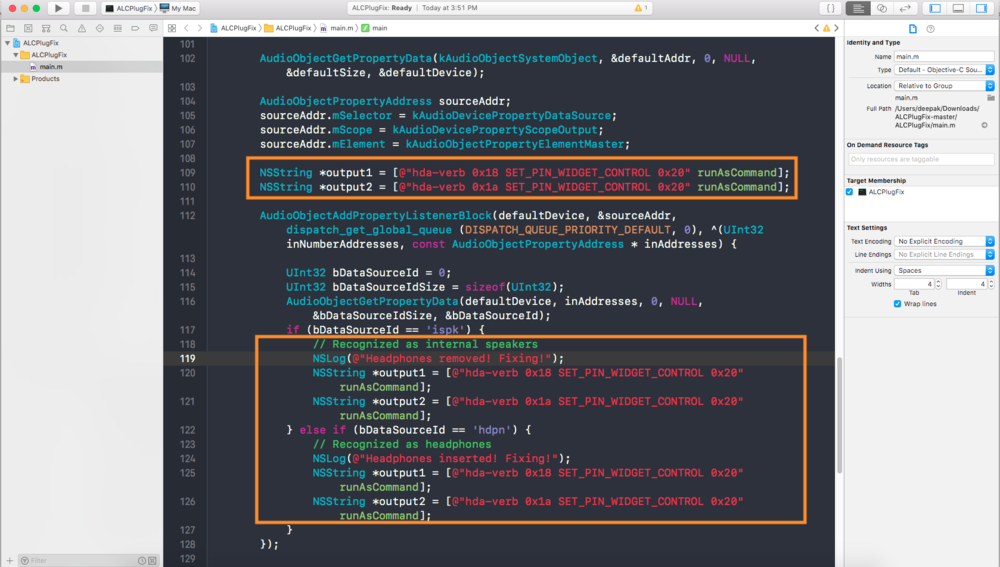

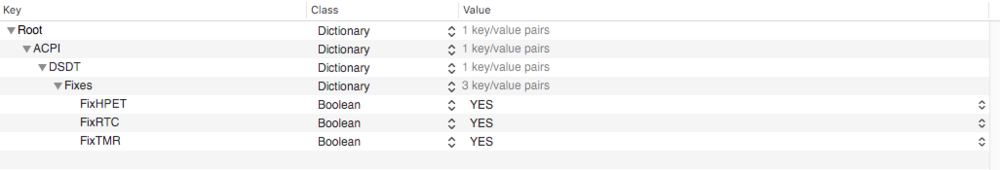
E6320 - MOJAVE 10.14.2 NO SPEAKER AUDIO, NO USB
in The Archive
Posted
use only one at a time either AppleALC or HDAIDT