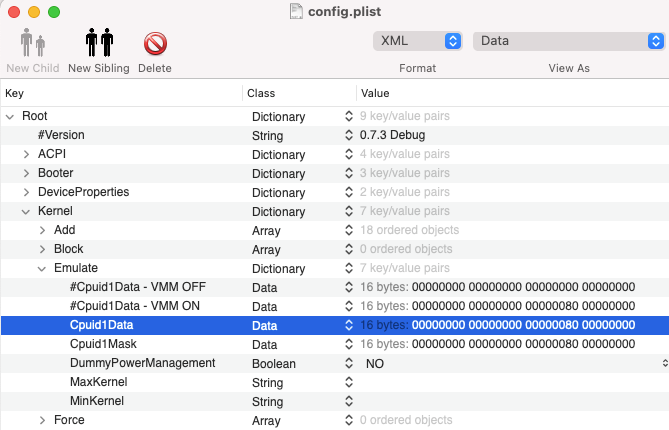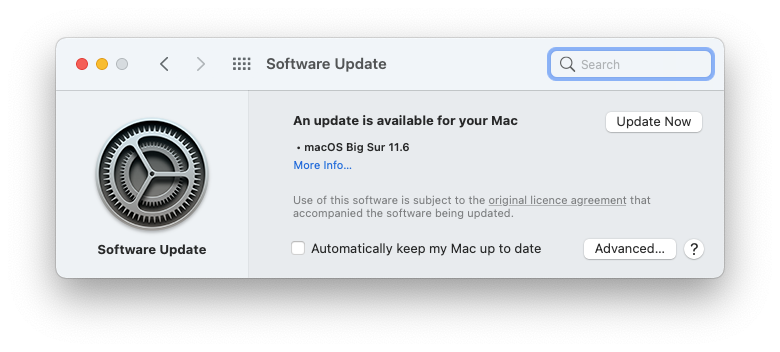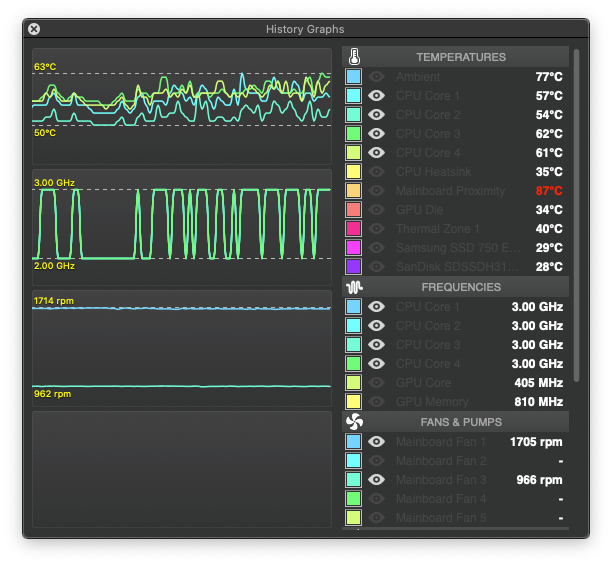macnb
Members-
Posts
23 -
Joined
-
Last visited
Recent Profile Visitors
3023 profile views
macnb's Achievements

Private First Class (3/17)
0
Reputation
-
Vostro 1500: audio and trackpad issues in High Sierra
macnb replied to macnb's topic in Other Dell laptops
Thanks for the reply. The released version 1.8.8 of AppleALC on Acidanthera's GitHub has layout ID 11 but that only works on 10.11 and not on 10.13. When you say you made modifications to those XML files, what did you change? That is, what's the difference between what they released and what you have ? The reason I am asking is that the info could be fed back to the Devs so that "vanilla" AppleALC can be used by others. -
@hidematu5310, I have a Dell Vostro 1500 which is essentially same as the Inspiron 1520 and I need it to run El Capitan (for a Matrox Video capture App + ExpressCard H/W). I have it working...almost using standard OpenCore 0.9.6 (OpenDuet). I also have High Sierra booting (I can dual boot either from the same drive). Graphics works fine with a modified DSDT (to inject Nvidia info). For the audio, the latest AppleALC.kext 1.8.8 works as-is for me with El Capitan but does not work with High Sierra. So I tried your modded AppleALC.kext (one you posted in the other archived thread) and it works with High Sierra (and El Capitan). What I would like to know is what modifications did you make to get it to work ? For the Trackpad, I used Acidanthera's VoodooPS2Controller.kext 2.3.5 as-is and it basically works. I cannot scroll (either at the trackpad edge nor 2-finger scroll). With El Capitan, I can single-tap with a finger but cannot do the same with High Sierra (single tap does not work). With your VoodooPS2, can you scroll from the trackpad ? Can you single tap with a finger to select ? Did you make any changes ? Thanks
-
Dell Inspiron 530: Big Sur Installation problem [SOLVED]
macnb replied to macnb's topic in Dell Desktops
Yes I think things have changed quite a bit in BS 11.5.2 (and no doubt with the latest 11.6). Without changing SMBIOS model ID, the only way I could get the Installer to accept the "update" was to set the VMM Flag Bit in the OC config Root::Kernel::Emulate::Cpuid1Data. That is: This basically tells macOS that it is running in a VM and it's OK to install on that. Install did not go well...lots of hangs & panic...mainly to do with USB. Then I notice you were using USBInjectAll.kext which I was not as I never needed it on this system. After installing that in OC, the Install went a bit more smoother and booted fine: BTW, that VMM Flag also enables macOS to detect OTA OS updates. Without it ON, System Preference says that there are no Updates. With the VMM Flag ON I see: Also, I believe the updates are only the required Delta updates and does not download full blown 12GB+. That VMM Flag should only used during Installs & updates and turned OFF in normal use as there's a small performance drop (~5%). The biggest issue is USB 1.1 devices. BS does not recognise any USB 1.1 peripherals when hot plugged. E.g. for test purposes, plugged in a USB 1.1 Audio dongle and nothing is detected. If I run IOREGistryExplorer App (or Hackintool), they hang until I unplug the USB 1.1 device. I have the _isSingleUser kext patch applied to the IOHIDFamily kext. If the USB 1.1 device (such as a wired mouse) is plugged in before booting, then that device works fine as long as you do not unplug it. So hot plugging USB 1.1 devices does not work. USB 2.0 devices work fine. My bluetooth device is an old Apple USB device that is USB 1.1 and that works fine as it is always plugged in. But...and it's a big but....it breaks sleep. The system does not fully sleep anymore in BS. Screen goes off and the power light flashes as normal but the fans are still ON. And, does not wake up on hitting a key on the Apple wireless keyboard or mouse. That implies the USB 1.1 BT device is not detected on wake. I have a USB 2.0 Apple wired keyboard plugged in and even that cannot wake the system. I booted back into Catalina and used corpnewt's USBMap command to properly I identify all the USB ports and created a USBMap.kext. This was to replace USBInjectAll.kext as that is only meant to be a temporary kext for identifying the USB ports. The generated USBMap.kext works well and I can now boot BS everytime. Attached it if you are interested. So the hunt is on to find a Legacy USB 1.1 fix for this rig. USBMap.kext.zip I get the same behaviour using Pike R Alpha's SSDT.aml as with Clover's Generate=YES. With this E5450 Xeon there are not many P-states. I get two: 2Ghz or 3Ghz switching. Running Geekbench 5 on Catalina booted via Clover using Generate = YES: Running Geekbench 5 on Catalina booted via Clover with Generate=NO and Pike's SSDT.aml power management: In both cases, the system idles at 2Ghz as there's low frequency mode on this CPU. It is the same with OpenCore. -
Dell Inspiron 530: Big Sur Installation problem [SOLVED]
macnb replied to macnb's topic in Dell Desktops
Hi @Hervé Many thanks for the quick reply. First, I indeed installed a fresh copy of Catalina. Then, I created a new Container. I cloned that working Catalina Container to the new Container using CCC. This was so that I could keep Catalina. The working Catalina drive is called CL-SSD. The cloned Catalina drive is now called BS-SSD. It's obviously formatted both CL-SSD & BS-SSD as APFS as that's all Catalina does when freshly installed. Not sure why/how Catalina would work if I reformatted it to HFS+. If the original partition was HFS+, when yo install Catalina, it will reformat it to APFS as part of the install. Next, I booted cloned drive (called BS-CCD) which works fine and on that booted drive, I am running the Big Sur Installer......i.e. upgrading an existing Catalina build. So do not understand why BS would complain. Yes I am aware of the issues with Updates. Apart from temp iMacPro1,1 SMBIOS config, one could download the complete new BS Update when available and overwrite the existing OS. Yes power management is not the same as Clover in OpenCore. I used PikerApha's ssdtgen script to create and SSDT for the Xeon E5450. It's limited to low and High frequencies of 2Ghz and 3Ghz but that's all I got from Clover too. kext-dev-mode arg is a hangover from the I used to but many different macOS versions. I recently removed Maverick, Yosemite & El-Capitan and just kept Snow Leopard, High Sierra & Catalina - for nostalgia It does not harm however. Anyway, good to know that you did no patching but use vanilla BS Installer. I just need to figure why my upgrade from Catalina to BS is not working. -
@Hervé I looked at your guide here for your Vostro 200 regarding Big Sur installation. My system is a Dell Inspiron 530 with G33M03 motherboard upgraded with Quad Core Xeon E5450 with nVidia GT730 GPU. All works great for many many years as an iMac14,2 (Snow Leopard, High Sierra & Catalina) and booting via OpenCore 0.7.2 with emulated NVRAM. I downloaded Big Sur 11.5.2 (using gibMacOS) directly from Apple. However, when running the Big Sur Installer from booted Catalina 10.15.7 (19H1323), Installer complains "The update cannot be installed on this computer" : All the drives are greyed out. Looking at your config.plist for your Vostro, you use iMac10,1 which also is an unsupported model for Big Sur (just like my iMac14,2). My boot args are set to : -no_compat_check keepsyms=1 dart=0 debug=0x100 npci=0x2000 alcid=1 kext-dev-mode=1 -no_compat_check arg does not seem to help. So how did you manage to install Big Sur ? Did you patch the installer before hand ? TIA
-
With 10.11.4, audio will break. I had to re-run my script to regenerate my dummy HDA kext on two of my notebooks. One has ALC269 and the other has Constant CX20588. I did not have to modify my script but just re-run it. The new AppleHDA kext Info.plist file has new bundle library dependency. The old dummy kext will not include that dependancy so will not load. These two entries need to be added to the Info.plist of the dummy had kext (in the OSBundlelibraries key): com.apple.iokit.IOACPIFamily 1.2.0a1 com.apple.iokit.IOPCIFamily 1.1
- 674 replies
-
EAPD/Jack sense Fix (No sound and jack sense issue after sleep)
macnb replied to EMlyDinEsH's topic in AppleHDA
I just PM'ed you. Tried your Debug#5 version in /L/E and it works. Audio OK on boot and after sleep. It seems to fail finding some object in AppleHDA. Check logs I sent. Thanks. -
EAPD/Jack sense Fix (No sound and jack sense issue after sleep)
macnb replied to EMlyDinEsH's topic in AppleHDA
Well, v2.2 does NOT work for at least two people. Just because it works for you does not mean there is no problem with v2.2. I know. I told you it supports installation in /L/E -- like all non-Apple kexts should support. - why not ???? All non-apple kext should support installation in /L/E - well, as I said it does not work in /S/L/E. Even though audio works from boot, there's no audio after wake. see attached system.log and codec dump BTW, I have solved my problem by using codeccommander.kext but I am replying here to help Dinesh fix his kext. system.log.zip codec_dump.txt.zip -
EAPD/Jack sense Fix (No sound and jack sense issue after sleep)
macnb replied to EMlyDinEsH's topic in AppleHDA
Sorry sherlock thanks for your comments/help but I don't understand your english. Also, why do you post your HDA injector kext without your system spec, or which nodes you have ? I have been doing hackingtoshes or over 5 years so I know what I am doing (most of the time) and know how to install/uninstall kexts (manually via terminal command line and via automated utilities like kext utility). Why do I install kexts in /Library/Extensions ? Because, since Yosemite, you can and should install NON-Apple kexts there. I have several hacks and in all them running El Capitan, I install FakeSMC, AppleHDAxxx, USB Injectors, etc, etc in /L/E as they are all non-Apple kexts and they all work. There's no need to put kexts in Clover/kexts folder - saves time (slightly) at boot time as there's no need to inject kexts into the kernel cache (that's how Clover kext injection works). CodecCommander.kext works very well in /L/E folder (I did not read anywhere that states it should NOT be installed in /L/E nor that it does NOT support installation in /L/E). Anyway, as a test, I uninstalled codeccommander.kext from /L/E and installed epadfix.kext (V2.2) into /S/L/E. On reboot, I have sound like before. HP works fine. BUT...after waking from sleep, I have no sound from speakers. HP's work fine. Here's relevant system logs (there's nothing relevant in Clover logs): 29/02/2016 14:16:32.343 com.apple.kextd[45]: kext-dev-mode allowing invalid signature -67062 0xFFFFFFFFFFFEFA0A for kext "/System/Library/Extensions/EAPDFix.kext" 29/02/2016 14:16:33.274 com.apple.kextd[45]: kext signature failure override allowing invalid signature -67062 0xFFFFFFFFFFFEFA0A for kext "/System/Library/Extensions/EAPDFix.kext" 29/02/2016 14:16:33.000 kernel[0]: EAPDFix v2.2 Final Copyright (c) EMlyDinEsH <www.osxlatitude.com> 2013-2016. 29/02/2016 14:16:33.000 kernel[0]: EAPDFix: OS X Version 10.11 29/02/2016 14:16:33.461 com.apple.kextd[45]: kext-dev-mode allowing invalid signature -67062 0xFFFFFFFFFFFEFA0A for kext "/System/Library/Extensions/EAPDFix.kext" 29/02/2016 14:16:33.000 kernel[0]: EAPDFix: EAPD Capabale for output Node 0x14 29/02/2016 14:16:33.830 com.apple.kextd[45]: kext signature failure override allowing invalid signature -67062 0xFFFFFFFFFFFEFA0A for kext "/System/Library/Extensions/EAPDFix.kext" 29/02/2016 14:16:34.000 kernel[0]: EAPDFix: Using Fix type 1, will send the codec verb to enable EAPD/Jack Sense 29/02/2016 14:16:34.000 kernel[0]: EAPDFix: Headphone Node 0x21, Speaker Node 0x1e, External Mic Node 0x1b, Internal Mic Node 0x12 29/02/2016 14:16:34.000 kernel[0]: EAPDFix: Speakers has EAPD, Headphones has no EAPD, Jack sense Fix Disabled 29/02/2016 14:16:34.000 kernel[0]: EAPDFix: Speakers EAPD is down, Trying to power up... 29/02/2016 14:16:34.000 kernel[0]: EAPDFix: Codec verb sent successfully to power up EAPD. 29/02/2016 14:18:23.000 kernel[0]: considerRebuildOfPrelinkedKernel org.emlydinesh.driver.EAPDFix triggered rebuild 29/02/2016 14:23:07.000 kernel[0]: EAPDFix: Speakers EAPD is down, Trying to power up... 29/02/2016 14:23:07.000 kernel[0]: EAPDFix: Codec verb sent successfully to power up EAPD. 29/02/2016 14:23:20.858 com.apple.kextcache[460]: kext-dev-mode allowing invalid signature -67062 0xFFFFFFFFFFFEFA0A for kext EAPDFix.kext Two issues I see with eapdfix.kext: 1. It should be installable in /L/E (as well as /S/L/E) - should be an easy fix. Also, why is it using IOProviderClass EAPDHIKeyboardDevice and not IOHDACodecFunction ? 2. it's auto detecting nodes incorrectly (see log and speaker node 0x14 and 0x1E). -
EAPD/Jack sense Fix (No sound and jack sense issue after sleep)
macnb replied to EMlyDinEsH's topic in AppleHDA
Yes your version 2.1 works fine (installed into /Library/Extensions). I installed version 2.2 (again into /Library/Extensions) and audio stops working. Relevant logs entries: 28/02/2016 17:16:52.000 kernel[0]: EAPDFix v2.2 Final Copyright (c) EMlyDinEsH <www.osxlatitude.com> 2013-2016. 28/02/2016 17:16:52.000 kernel[0]: EAPDFix: OS X Version 10.11 28/02/2016 17:16:52.000 kernel[0]: EAPDFix: EAPD Capabale for output Node 0x14 28/02/2016 17:16:53.000 kernel[0]: EAPDFix: Using Fix type 1, will send the codec verb to enable EAPD/Jack Sense 28/02/2016 17:16:53.000 kernel[0]: EAPDFix: Headphone Node 0x21, Speaker Node 0x1e, External Mic Node 0x1b, Internal Mic Node 0x12 28/02/2016 17:16:53.000 kernel[0]: EAPDFix: Speakers has EAPD, Headphones has no EAPD, Jack sense Fix Disabled 28/02/2016 17:16:53.000 kernel[0]: EAPDFix: Speakers EAPD is down, Trying to power up... 28/02/2016 17:16:53.000 kernel[0]: EAPDFix: Codec verb sent successfully to power up EAPD. 28/02/2016 17:17:23.000 kernel[0]: EAPDFix: Failed to find AppleHDADriver entry. 28/02/2016 17:17:53.000 kernel[0]: EAPDFix: Failed to find AppleHDADriver entry. It appears that certain nodes are not being scanned correctly. My nodes are as follows: 0x12 - internal mic 0x14 - Internal speakers (with EAPD) 0x18 - external mic / Line-In 0x21 - HP (no EAPD) 0x1e - SPDIF - disabled in the PinConfigs (with 01EF00040) See attached HDA injector. Note: replacing eapdfix.kext (v2.2) with codeccommander.kext (in /library/extensions) and updating the kernel cache (using sudo kextcache -u /) immediately restores audio without restarting the OS. MacNB-AppleHDA269.kext.zip -
EAPD/Jack sense Fix (No sound and jack sense issue after sleep)
macnb replied to EMlyDinEsH's topic in AppleHDA
I already mentioned that I installed epadfix.kext into /Library/Extensions. -
EAPD/Jack sense Fix (No sound and jack sense issue after sleep)
macnb replied to EMlyDinEsH's topic in AppleHDA
On my Acer 3820T running El Capitan 10.11.3, V2.2 EAPDFix.kext broke audio for me too. After installing EAPDfix kext (in /Library/Extensions) I get no sound device (in or out). I removed the EAPDfix.kext and audio is back. BTW, I used your excellent audio patching guide (from codec dump to verbs commands to .zlib files) to kext create an audio injector kext. UPDATE: I fixed my issue by using the EAPD CodecCommander kext by Timewalker and Rehabman (here). Default profile did enable the speakers on wake, but it disabled the HP's. I created my own profile that had a custom command to re-enable the HP's on wake as well. All good now. -
Just tried your SonVu2 version on an Acer 3820T (running OSX 10.11.3). Works very well compared to Rehabman's version which has limited ALPS support (jumpy scrolling). Your version gives me very smooth scrolling vertically and horizontally. Not sure what version of h/w I have. This is what i see in the logs: ApplePS2ALPSGlidePoint::identify: Found ALPS Device with ID E7=0x73 0x02 0x64, EC=0x88 0x07 0x8a Two finger scroll works very well.But I am used to one finger side scroll. I cannot find any settings in the SysPrefences->Trackpad for enabling one finger scroll. Cannot find many settings in many of the Info.plist's within the kexts (except for profile of Default or HPQOEM). Where are the gesture settings (specifically one finger side scrolling) ? UPDATE: Never mind. I found another solution...using bpedman's solution https://osxlatitude.com/index.php?/topic/2545-new-touchpad-driver-for-e6520-alps/&do=findComment&comment=19137- using rehabmanmerge.zip I don't know how it enables one-finger scroll but it works. In that version, there's no inertia scroll with one finger. Ah well.
-
So I did not give up --- found the problem and made a solution. See here. Yosemite now wakes from sleep on Inspiron 530. Enjoy.
-
OK. Sorry to hear of your drive failure. Will give up for now. Wait and see if any other brave soul tries 10.10 on their old dell.