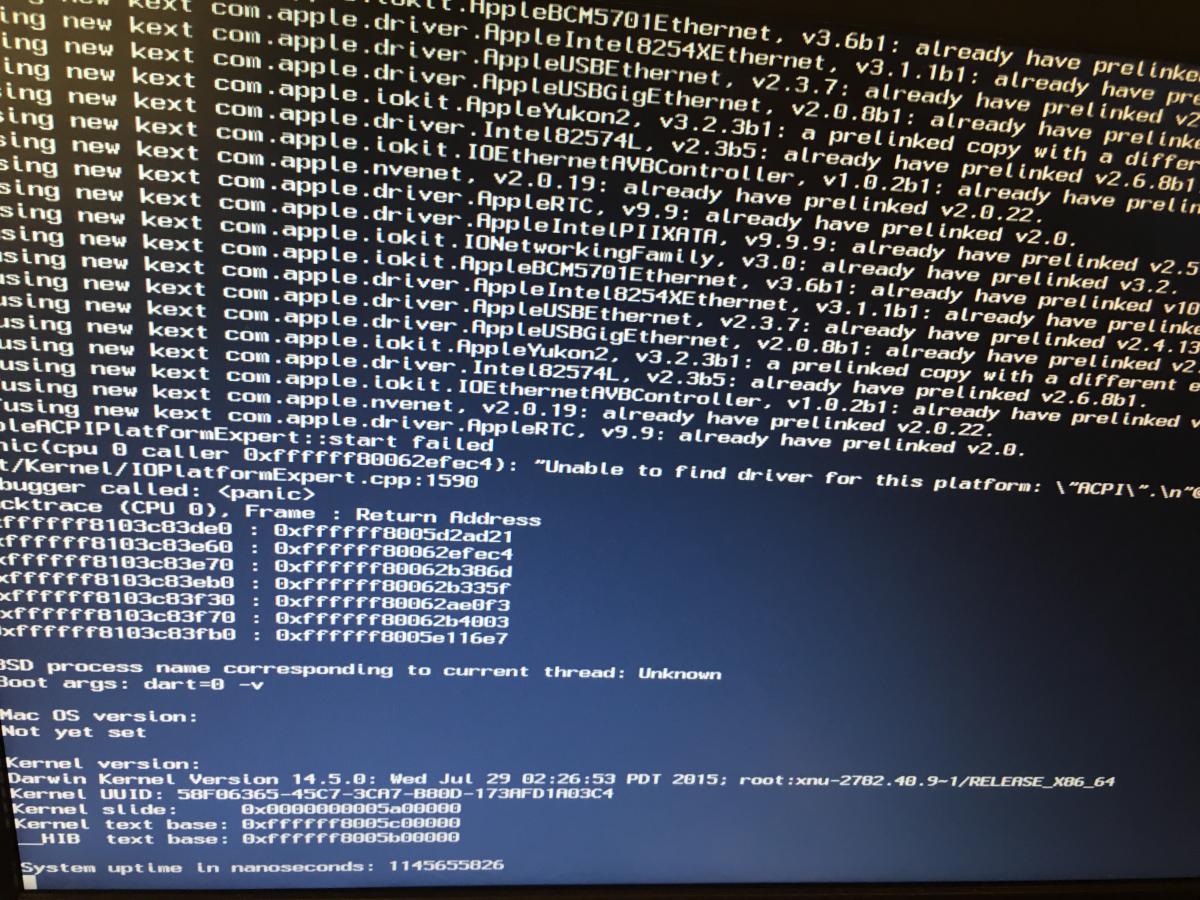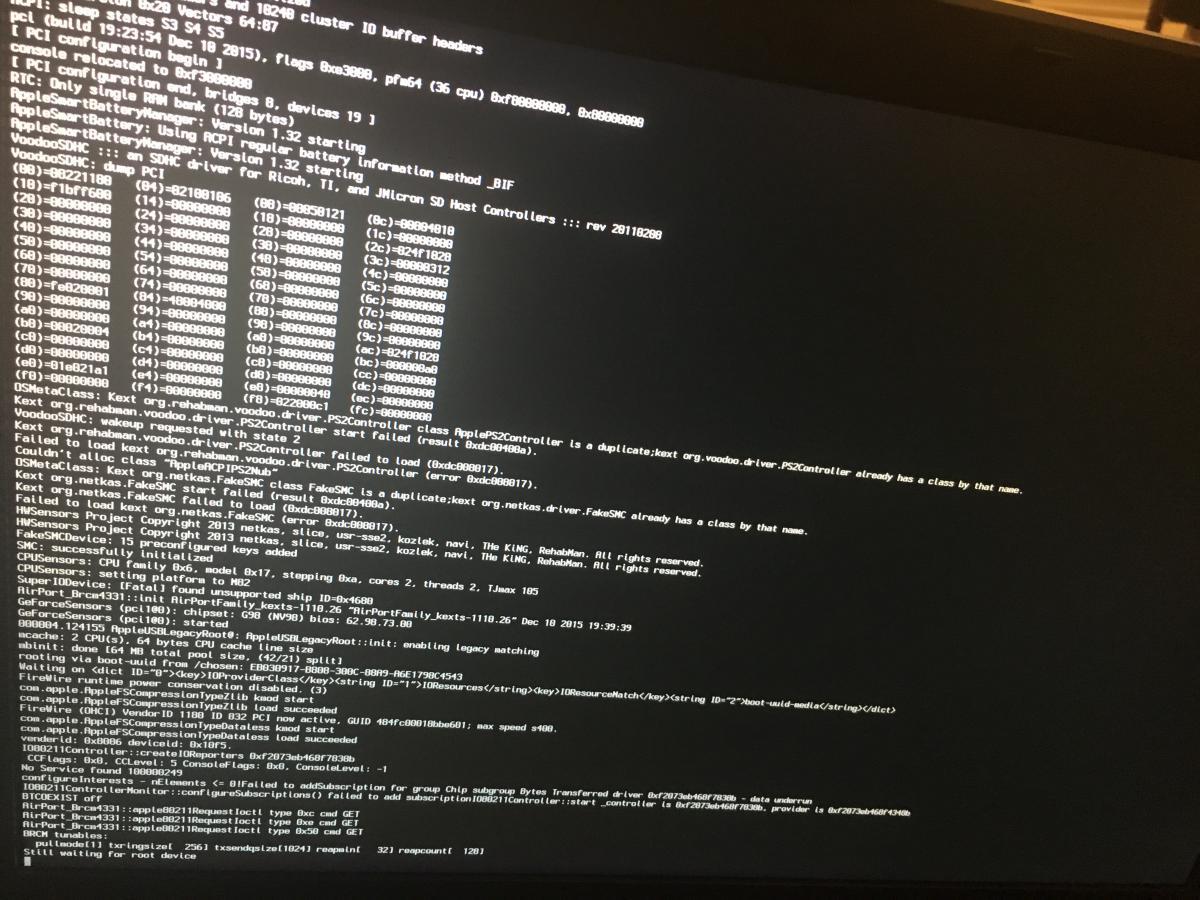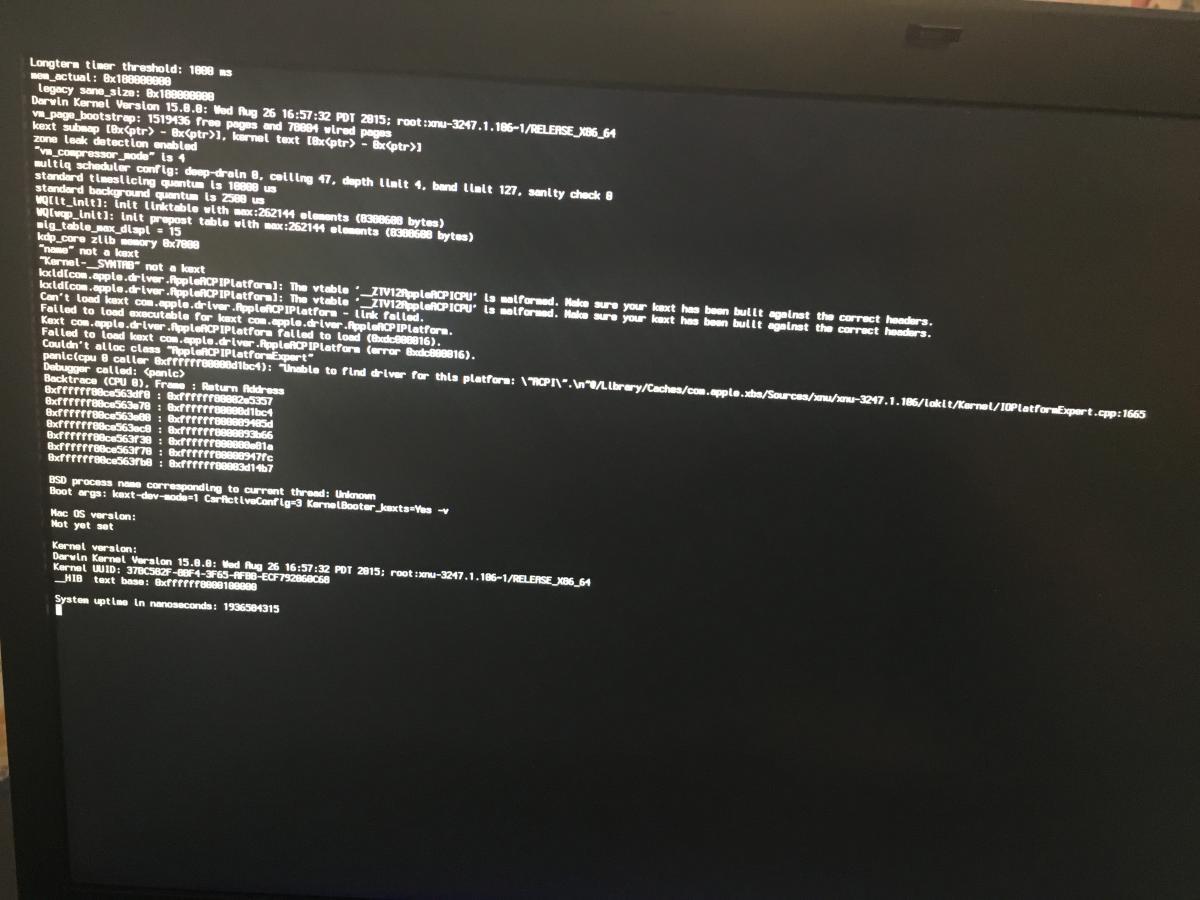mergesoft
Members-
Posts
29 -
Joined
-
Last visited
Content Type
Profiles
Articles, News and Tips
Forums
Everything posted by mergesoft
-
Has anyone managed to get macOS Ventura on the Dell Latitude 5480 or the Dell Precision 3520? If yes... can you share your boot pack? I have the i5-7300U.
-
How could I get macOS Catalina on my M6700 eDP?
mergesoft replied to mergesoft's topic in The Archive
It shows the installer on the 3D Vision Internal Screen if you boot with nv_disable=1 Also, It's the model that doesn't have Optimus. Just the NVIDIA Card. Furthermore, according to the Clover Bug Reports: Clover has the necessary tools to do this. (maybe this is helpful information) -
How could I get macOS Catalina on my M6700 eDP?
mergesoft replied to mergesoft's topic in The Archive
I get a black screen. -
My specs are: Dell Precision M6700 NVIDIA Quadro K3000M via eDP NVIDIA 3D Vision Screen (I am aware it won't work in macOS) I'm following the guide from here:
-
You need to update Whatevergreen.kext with the one made for Catalina in Herve's Post. It works like a charm after that. The one from here:
-
I have a Dell E6520 with NVS and I can't get the Intel HD 3000 Graphics Card to work. My screen looks like this: My EFI Folder is from here: Thank You for any help!
-
I have a DELL Optiplex 960 with a Core 2 Quad 2.66 GHz and a NVIDIA GeForce GT 630 with 2 GB of VRAM. I keep getting a kernel panic when I try to run OS X. I'm using clover. I attached my EFI folder and a pic of the kernel panic. What can I do? BTW I don't use a DSDT. EFI.zip
-
How could I install Clover on a HDD or SSD via legacy mode without the installer (the manual way)? Is that possible? I have an EFI folder already.
-
Sorry, I didn't realize I didn't upload the EFI folder. Here it is. EFI.zip
-
I can't adjust my volume on my Dell Latitude E6520. It just stays at max. What can I do? I'm running OS X El Capitan. I'm using Clover. I have the NVIDIA 4200m/i7 Model. I have attached my EFI folder.
-
I don't know what I'm doing wrong with E6500 and OS X El Capitan
mergesoft replied to mergesoft's topic in The Archive
Sorry I didn't realize what you meant.- 39 replies
-
- DELL Latitude E6500
- NVIDIA Quadro NVS 160m
-
(and 1 more)
Tagged with:
-
I don't know what I'm doing wrong with E6500 and OS X El Capitan
mergesoft replied to mergesoft's topic in The Archive
Here is my SMBIOS file. smbios.plist.zip- 39 replies
-
- DELL Latitude E6500
- NVIDIA Quadro NVS 160m
-
(and 1 more)
Tagged with:
-
I don't know what I'm doing wrong with E6500 and OS X El Capitan
mergesoft replied to mergesoft's topic in The Archive
Okay, I got OS X El Capitan on my DELL Latitude E6500. Only one of the USB Ports are working. What do I do now?- 39 replies
-
- DELL Latitude E6500
- NVIDIA Quadro NVS 160m
-
(and 1 more)
Tagged with:
-
I don't know what I'm doing wrong with E6500 and OS X El Capitan
mergesoft replied to mergesoft's topic in The Archive
I just plugged in my usb stick into the bottom right usb port and it worked. I guess I was just using the wrong usb port.- 39 replies
-
- DELL Latitude E6500
- NVIDIA Quadro NVS 160m
-
(and 1 more)
Tagged with:
-
I don't know what I'm doing wrong with E6500 and OS X El Capitan
mergesoft replied to mergesoft's topic in The Archive
I got rid of those kexts. I added those boot options. It says still waiting for root device. BTW I'm using a USB Installer. It won't get to the installer. I attached my new Extra Folder and Picture. E6500 Extra 10_11 New.zip- 39 replies
-
- DELL Latitude E6500
- NVIDIA Quadro NVS 160m
-
(and 1 more)
Tagged with:
-
I don't know what I'm doing wrong with E6500 and OS X El Capitan
mergesoft replied to mergesoft's topic in The Archive
Here is the Extra Folder I'm using. Maybe I'm missing a kext or some kext in there is incompatible with El Capitan? E6500 Extra 10_11.zip- 39 replies
-
- DELL Latitude E6500
- NVIDIA Quadro NVS 160m
-
(and 1 more)
Tagged with:
-
I don't know what I'm doing wrong with E6500 and OS X El Capitan
mergesoft replied to mergesoft's topic in The Archive
- 39 replies
-
- DELL Latitude E6500
- NVIDIA Quadro NVS 160m
-
(and 1 more)
Tagged with:
-
I don't know what I'm doing wrong with E6500 and OS X El Capitan
mergesoft replied to mergesoft's topic in The Archive
Thank you. I will try that.- 39 replies
-
- DELL Latitude E6500
- NVIDIA Quadro NVS 160m
-
(and 1 more)
Tagged with:
-
I have a DELL Latitude E6500 with a Core 2 Duo with a NVIDIA Quadro NVS 160m. I followed this guide: https://osxlatitude.com/index.php?/topic/2674-dell-e64006500m4400-mavericks-109-gm/ I changed the EHCI to EHC1. It just kernel panics straight away with El Capitan. It works just fine with OS X 10.6-10.10. Any Advice?
- 39 replies
-
- DELL Latitude E6500
- NVIDIA Quadro NVS 160m
-
(and 1 more)
Tagged with:
-
Sorry for the late reply and, thank you! Dell_Latitude_E6520_NVIDIA-clover_support.zip
- 6 replies
-
- Dell Latitude E6520
- Audio
-
(and 1 more)
Tagged with:
-
OS X Yosemite. I used the Extra Folder from the Dell Latitude E6220 but, with the DSDT from here: http://www.insanelymac.com/forum/files/file/342-latitude-e6420-nvs-4200-dsdtaml/ Clover. Internal Speakers.
- 6 replies
-
- Dell Latitude E6520
- Audio
-
(and 1 more)
Tagged with:
-
I have a Dell Latitude E6520 with a i7 2.7 GHz and a NVDIA Quadro NVS 4200m with 512 MB of VRAM. I can't seem to get the audio working. I would really like if the internal speakers worked with OS X. What can I do?
- 6 replies
-
- Dell Latitude E6520
- Audio
-
(and 1 more)
Tagged with:
-
There is a lot of Graphics Problems with the DELL Latitude E6220
mergesoft replied to mergesoft's topic in The Archive
Thank You! I will try it. -
There is a lot of Graphics Problems with the DELL Latitude E6220
mergesoft replied to mergesoft's topic in The Archive
Can you still link me to the file? -
There is a lot of Graphics Problems with the DELL Latitude E6220
mergesoft replied to mergesoft's topic in The Archive
Can you point me to that file? I can't seem to find it.