-
Posts
34 -
Joined
-
Last visited
Recent Profile Visitors
1175 profile views
burzlbaum's Achievements

Advanced Member (5/17)
0
Reputation
-
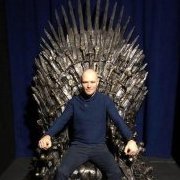
[RESOLVED] Dell 7470 OSX 10.15 Catalina wont boot
burzlbaum replied to FaserF's topic in The Archive
Thank you very much both of you! With the EFI of @FaserF I was able to boot into macOS and the installation of Catalina worked too. I have a few questions left: I still have the problem, that brightening only works after waking up from hibernate. But that's ok for me. From the moment I hit Hibernate to being able to press the start Button to wake it up it takes 18 seconds. I am pretty sure before the update it was much faster. Restarts take a while too from the moment I hit restart to seeing the DELL logo. Maybe it has something to do with it? I have a 7270 with touch Display. Right now the Touch-Display isn't working. //edit BT working perfect after Updating to 10.15.1 5th I installed the 3 Bluetooth Kexte with the Hackintool (btw. is it possible that there is no L/E in Catalina?) but bluetooth works only after hibernate same as brightening controls. I think that's all for now. Already pretty happy maybe you can push me in the right direction? Thanks a lot so far! -
burzlbaum changed their profile photo
-
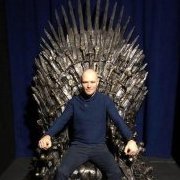
[RESOLVED] Dell 7470 OSX 10.15 Catalina wont boot
burzlbaum replied to FaserF's topic in The Archive
Hello everybody, i have the same problem, but with another Error. I got to HS with a lot of help from Jake Lo in this old Thread and I liked it. But with a lot of changes in Catalina id like to upgrade. If I stick to my existing EFI just upgraded, Clover and kexts I get a kp after a while. If I try the the Bootpack suggested above I get very soon the attached error. I attach my updated HS EFI hope you can help me out with that. Thanks a lot for your work!EFI.zip EFI.zip -
I am on 10.13.4 now and there are a few changes since my last post. I don't need a custom EDID anymore to fix the Screen after Sleep and my Display doesn't turn black if the Brightness wasn't at max. level before restart. The only problem im still facing is, that my Brightness Keys have no effect on brightness before sleep. The Icon shows up and is changing but the Brightness isn't. Only min. or max. Brightness is working. After Sleep everything works perfekt. But for me that is something I can deal with. Now I set the Brightness I usually need before I restart and if I have to change it I send the dell to sleep. Ill keep you updated and attach my current EFI Folder. EFI.zip
-
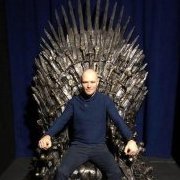
Unable to install High Sierra on my E7270 [touchscreen]
burzlbaum replied to mottoyin's topic in The Archive
Our Display seems to have an issue working before Sleep / Display Standby. If the Brightness isn't at Max Level it stays black until it goes into Sleep or get to max Brightness by FN Key. At least if you have an custom Edid injected. But without I always got a Display with Graphicglitches after Sleep. With the 10.13.4 ist seems to be better. I don't need a custom EDID anymore to fix the Screen after Sleep and my Display doesn't turn black if the Brightness wasn't at max. level before restart. The only problem im still facing is, that my Brightness Keys have no effect on brightness before sleep. The Icon shows up and is changing but the Brightness isn't. Only min. or max. Brightness is working. After Sleep everything works perfekt. But for me that is something I can deal with. Now I set the Brightness I usually need before I restart and if I have to change it I send the dell to sleep. -
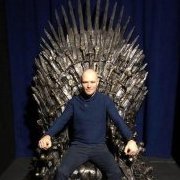
Unable to install High Sierra on my E7270 [touchscreen]
burzlbaum replied to mottoyin's topic in The Archive
Just let us know about problems and success. I tested a lot in the last few Weeks. I’m sure I can help at some point. Maybe you find a solution for the Brightness Issue. -
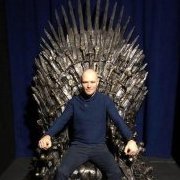
Unable to install High Sierra on my E7270 [touchscreen]
burzlbaum replied to mottoyin's topic in The Archive
i have almost the same Device. But with an i5 and now Bios 1.18.5 but with touchscreen. I had a lot of issues with the EFI Folders in the Guide Section but Jake Lo helped me out. Try the DSDT and SSDTs Jake Lo attached here https://osxlatitude.com/index.php?/topic/10421-looking-for-help-e7270-fullhd-touch-ips/?p=78106 and use the last EFI Folder I attached. If it doesn't work, you might upgrade the bios to 1.18.5 then it should be working. I guess the difference between i5 and i7 aren't a problem - but im still a beginner too so im not 100% sure. My e7270 works fine. I have just a few issues with the brightness control. Hope that helped -
So the Hack is up and running like before xD Everything perfect after Sleep. At Start I always got a black screen but was able to set it up to max to login. Then I usually send the Notebook to sleep and start working. Its a little bit annoying but it works. Still not satisfied with this "solution" but I guess its time to move on. My wife already asked me how much time i am going to spend on that thing. Looks like she is even more unhappy about the status quo If one of you have any last ideas that would be awesome. If not its ok to me. I am very thankful for all the help! I really appreciate that Im gonna attach my EFI Folder (did some changes in the config.plist but the problem not controlling brightness was there before. Changed the EDID with an own created (but no changes to yours only the shown Screen in about that Mac and I put an own created (ssdtPRGen.sh-Beta 2) SSDT.AML into patched. I also attached 1 system checking log and a log of IORegistryExplorer At the beginning I only took AppleBack - BrcmF - BrcmP and the FakePC - Kexts to L/E and repaired cache with kext utility then I also used the DisableTu and EAPDFix but I didn't see any changes. What does this kext do? hf_result.zip Martin’s MacBook Pro.zip EFI.zip
-
That helped thank you very much! Now I start the fine-tuning again xD. Maybe this time I have a better run.
-
Oh boy... I did the BIOS Update to 1.18.5 and set it back to default. Then I did the recommended Settings again. My macOS was still "working". I didn't recognize any changing. Then I switched the SSD to my new WD Black 256 GB Nvme PCIe0. And installed Windows 10 UEFI to a small part of it. The other 2/3 of the SSD I left unformatted to install there macOS High Sierra. Well I took my EFI Folder of the old installation and wasn't able to get the install menu. Then I tried the old files Jake Lo attached in earlier pages in this thread. I took exactly the same files, folders and settings I used at the last time I installed successful. But I stuck very early. Haven't done a screenshot yet. Could the Windows Installation caused that problem or is it the bios update? Or is it just the person in front of the notebook xD I attached my new origin folder, hoping you could get me another DSDT SSDT Patches for the 1.18.5 to be sure thats not the problem. Thanks a lot... im getting a little frustrating with that dell origin.zip
-
Thanks that worked. Still having issues with the Brightness. I ordered a bigger and faster SSD (NVME PCI E WD Black) so I will reinstall my macOS soon. Maybe the issue is gone after. But im not so optisimtic. Tanks for all the help!
-
I reseted my nvram in clover menu. But after nvram -p I noticed that my old entry (red marked) is still here. Shouldn't it gone after reset? I checked my entire invisible files - there is no nvram.plist anymore on my EFI or SSD
-
After spending frustrating hours trying to get my own dsdt I gave up and focused on the information I got from the post of jerrywilborn. So I renamed all IGPU entries in DSDT back to GFX0 and used the clover Patch to rename them. I was able to boot but no changes. So I tried to boot without dsdt and even that was possible (sound wasn't working) but the Brightness still wasn't working correctly until sleep. So I thought if I have the same problems with or without dsdt - the dsdt can't be the problem. I continued booting without the ssdts and without and with dsdt. Every time I bootet without the SSDTs-0/7 I got a Kernel Panic. And the question that bothers me a lot y the hell do I have problems before sleep and not after like most not finished hackintosh projects xD
-
Thanks for your reply! I deleted nvram and it didn't came back. In Clovermenu I hit F11 and reseted the nvram. After entering the system Im facing the same problem. and if I check nvram -p there is still the "MyVar TestValue" I created a few days ago. Don't know what that means. After reading the Thread where Jake Lo linked for DSDT Patching I noticed, that jerrywilborn had exactly the same problem with brightness like I do. He solved it by creating his own dsdt and patching ssdts. But I don't understand what patch he used for the ssdts also I get tons of Error trying to create my own DSDT after using "HDEF layout1". I really appreciate your suggestions and all the help!
-
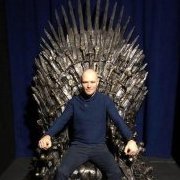
E7470: various issues (wifi, audio, brightness) - Sierra 10.12.5
burzlbaum replied to jerrywilborn's topic in The Archive
I have to face exactly the same problem u got! Brightness works perfect after sleep. After login only max brightness or like non. Im very unexperienced in SSDT and DSDTs. Still trying to create my own DSDT but I get a lot of Errors after using "HDEF layout1" I also don't understand what kind of patch I have to use for the SSDTs. Maybe you can help me out? Could you explain what u did with the ssdts for dummies? Thanks! -
@Jake Lo Thanks for the information about the patches! I tried to start my own dsdt but its really a pain in the *** for a newb like me. And im pretty sure it won't be better then a dsdt made by a pro like you guys. Still not sure if the dsdt is really my problem. @Bronxteck after recreating the nvram on my efi I removed install rc and emu. I also deleted the 2 folders in etc. to make sure rc is gone. I only use AptioMemoryFix now and booting into login screen is working without any problems. after login the brightness is still not working. And if I reduce the brightness to the minimum it won't get back to max brightness. But at minimum I can see a little bit and if I start sleep after waking up everything is perfect. - except I have to sleep first to get the perfect system... i tested to create something in the nvram and after reboot with -p its still there. does one of you guys have another idea how I get the brightness working before starting to sleep? right now I can use it pretty good but id like to have it almost perfect. Thanks again


