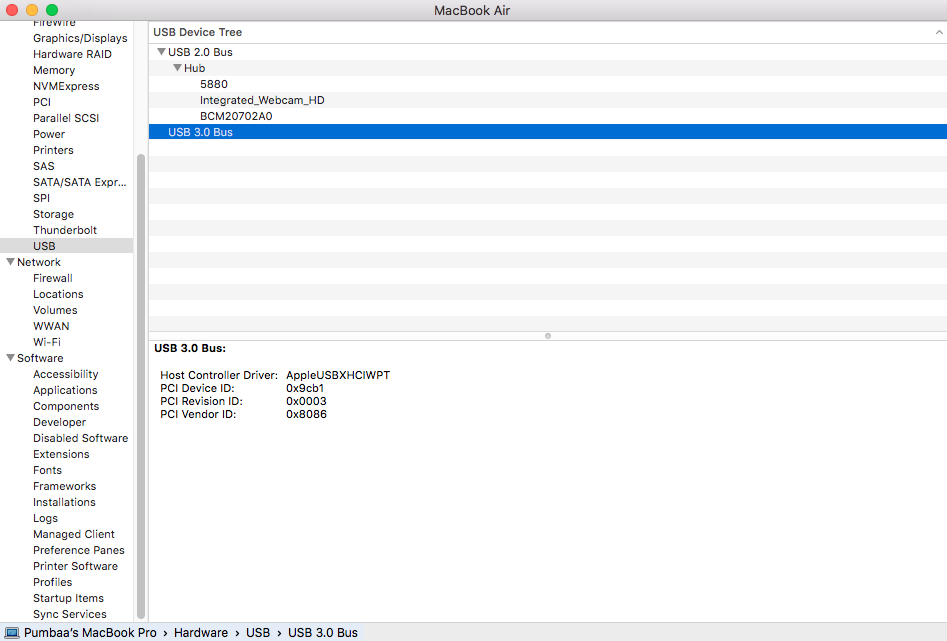Search the Community
Showing results for tags '10.11.6'.
-
First a big thx to the osxlatitude-Team! I have managed to install El Capitan 10.11.6 on Sony Vaio VPCZ13. >>Hardware<< CPU: 2.79GHz Intel Core i7 RAM: 8GB 1st GPU: Intel HD Arrandale ( 0x00458086 ) 2nd GPU: nVidia GeForce GT 330M ( 0x0A2B10DE ) Audio: RealTek ALC889 ( 0x10EC0889 ) & nVidia HDMI ( 0x10DE000A ) Ethernet: Intel 82577LC WiFi: Wireless 1515-N ( Atheros 9280 ) Bluetooth: v3 WWAN:Qualcomm Gobi 2000 HS-USB >>Works<< Audio: VoodooHDA 2.8.8 => WORKS! 2nd GPU: WORKS with QE/CI! Ethernet: IntelMausiEthernet.kext => WORKS! WiFi: WORKS! Bluetooth: v3 => WORKS! Keyboard+Touchpad: thx to EMlyDinEsH => WORKS! Battery: Rehabman's Sony Vaio DSDT patches + ACPIBatteryManager.kext => WORKS! Display brightness: Shades 1.2 => WORKS! >>BIOS-Settings<< Advanced > Peripheral Configuration > VGA Switching Policy: [sTATIC] Advanced > IDE Configuration > HDC Configuration as: [AHCI] >>Doesnt WORK<< Power-Button: due to patch of PWRB, it shows no reaction Sleep: probably needs some patches for the DSDT CardReader: Ricoh ( Vendor: 0x05ca / Prod: 0x18b7 ); VoodooSHDC => no results WWAN: have tried Rubel's entry from this post => no success | i have tried injecting the id to IOSerialFamily.kext & CellPhoneHelper.kext ( V: 05C6, V: 9225 / Integer-Values: V 1482, D 37413 ) => no success >>Attachments<< DSDT.aml -> patched / copy it to CLOVER/ACPI/patched ( pls do check if there is still improovement needed ) kext for 10.11 -> copy them to CLOVER/kext/10.11 GPU-ROM -> the rom for my GPU -> copy it to CLOVER/ROM config -> the config for my Laptop for 10.11 -> copy it to CLOVER/ Sony-VPC.htm -> HwInfo Extract --- If you could help me out with the PowerButton / Sleep, this would be great! ( I am trying now the WWAN Card ) GPU_ROM.zip config.zip kexts_10.11.zip DSDT+SSDT.zip sony-vaio+wwan-info.html
-
Hi there, Need some help debugging an USB issue. I followed Jake's tutorial below to install the OSX 10.11.6 El Capitan on to my E7450. https://osxlatitude.com/index.php?/topic/8514-dell-latitude-e7450-el-capitan-clover-uefi-only/ https://osxlatitude.com/index.php?/topic/8506-dell-latitude-inspiron-el-capitan-clover-guide/&do=findComment&comment=54633 Used E7450_update.zip , AppleHDA_ALC293.kext.zip , followed tutorial closely and everything looks good except one of the three the USB3.0 port - the USB3.0 port at the back, right hand side if you are facing the screen/keyboard, is not working at all. Tried plug in USB flash drive, USB keyboard/mouse, etc. but nothing works. The other 2 USB ports works good. No issue at all. I'm wondering if anyone had a similar issue? Or did I miss anything? Screenshots and config.plist is attached for reference. [solved] Using new bootpack E7450_BIOS_A13. Available here: https://osxlatitude.com/index.php?/topic/8506-dell-latitude-inspiron-el-capitan-clover-guide/&do=findComment&comment=54632 Thanks! Pumbaa config.rar