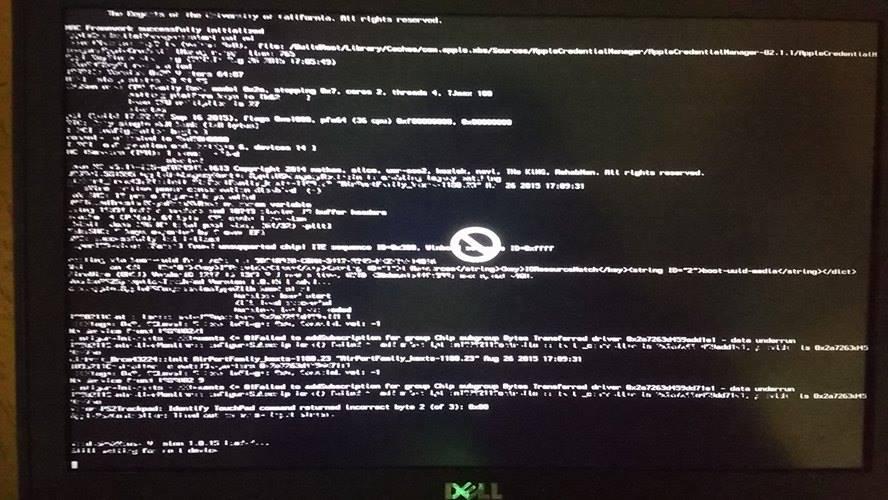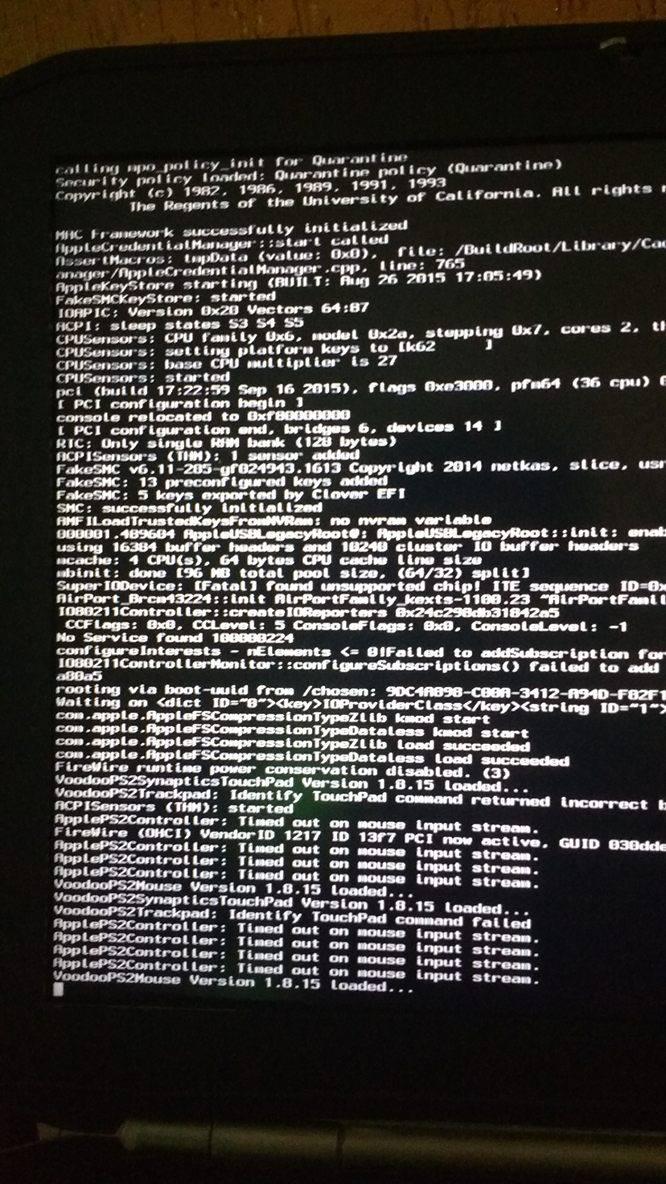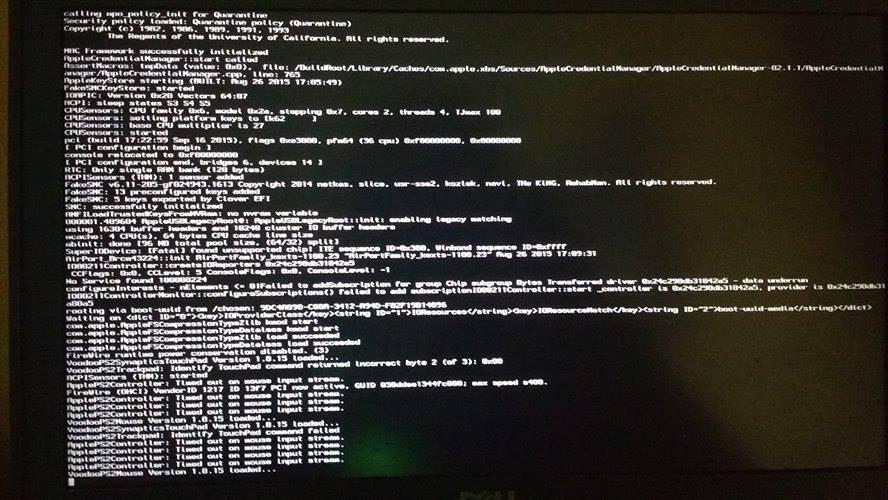Search the Community
Showing results for tags 'El captain'.
-
Hello every one, thanks for this great forum! I have a problem, Soon there will be release of a new program which requires OSX 10.11.6 at least! Curenntly I am running Mavericks on Dell 6430 with i7 3740HQ 256 SSD, Optimus Enabled, Bios 11, AHCL enabled, I stll have a bootable USB with my instalation to Mavericks, I used myhack to do it from that topic : https://osxlatitude.com/index.php?/topic/7268-dell-latitude-e6430e6530-with-optimus-enabled/&do=findComment&comment=43169 with little updates from other topics. I have WI FI compatible, the only things that do not works are HDMI, Bluetooth and Card reader... My question is: Is it possible to upgrade Mavericks to the system at least 10.10.6? I heard that other OSX works slower than Mavericks, I do not feel a need to do it but new software is pushing me to do that, is it true? Which is best option? I forget to mention I would like to keep my programs and data, I saw somebody done it straight from Apple store but it was PC case. I love Mavericks but need to move futher ;/. Thank you in advance!
- 6 replies
-
- Dell 6430
- El captain
-
(and 3 more)
Tagged with:
-
Hello all! This is the guide I am following: https://osxlatitude.com/index.php?/topic/8506-dell-latitude-inspiron-precision-clover-guide/&do=findComment&comment=54632 I've been toying with this E5450 for a while now and have finally gotten some progress, turns out I was an idiot and didn't configure the Bios properly: (I missed this) 2. Press F2 to configure the BIOS Sata Operaton -> AHCI Secure Boot -> Disabled Boot List Option -> UEFI. Enable Legacy Option Rom Apply and Exit So now I am getting I'm getting past the initial loading but it bombs out with this kernel panic: Some notes: Boot pack - I used this one: Broadwell - (See Note2 below) E5450_HD5500.zip 418.94KB 442 downloads Updates: I followed note to check for updates and replaced this kext: E7x70, E7x50, E5450, Precision 7510 AppleHDA_ALC293.kext.zip 13.26KB 385 downloads Anyone have a red hot clue what I did wrong? Thanks for reading. Eternally grateful
- 6 replies
-
- E5450
- install help
-
(and 1 more)
Tagged with:
-
I Need help for make install El Capitan on Inspiron 5458 D40 ( Laptop ) Intel® Core i5-5200U CPU @ 2.20GHz HD Graphics 5500 + NVIDIA GeForce 920M
- 18 replies
-
- Dell Inspiron 5458
- hd 5500
-
(and 2 more)
Tagged with:
-
I had already installed one time the mavericks is about 5 months and today I decided to try to install el captain, infelimente had trouble climbing the installation. Can someone help me?
- 13 replies
-
- e5520
- el captain
-
(and 2 more)
Tagged with: