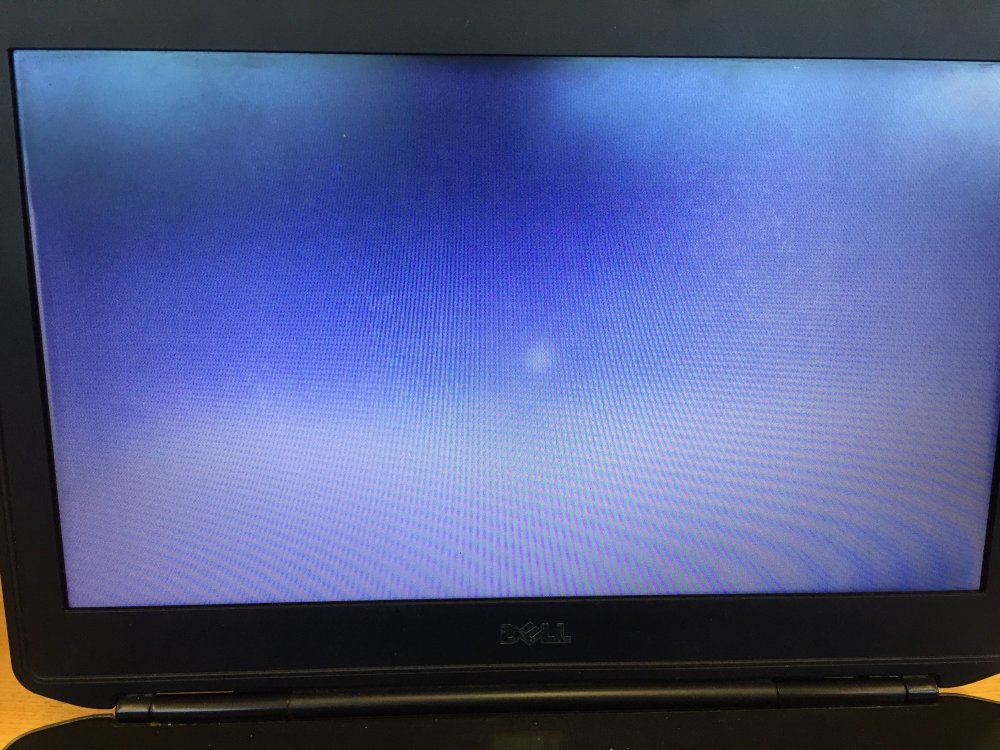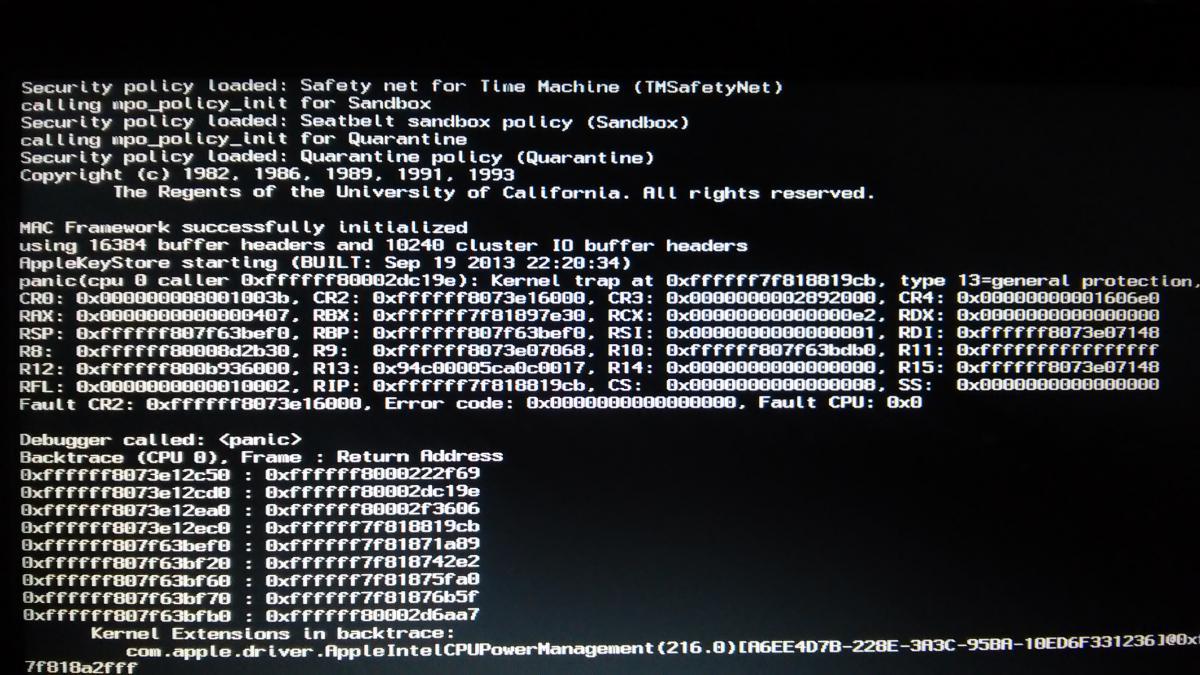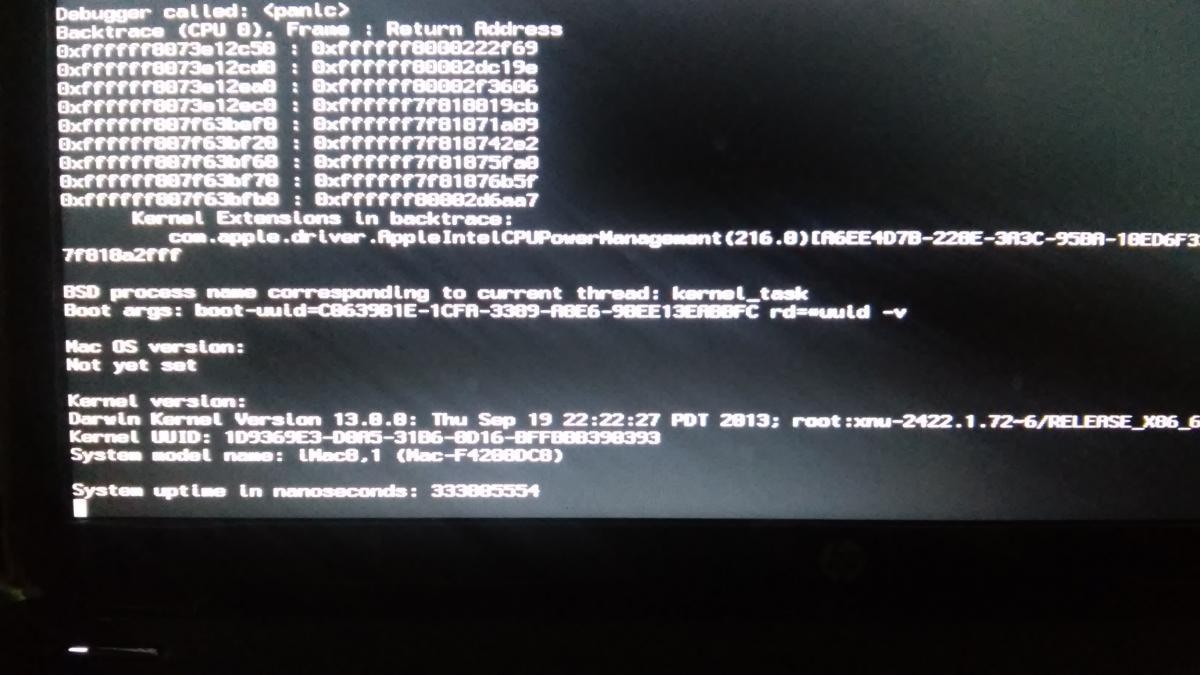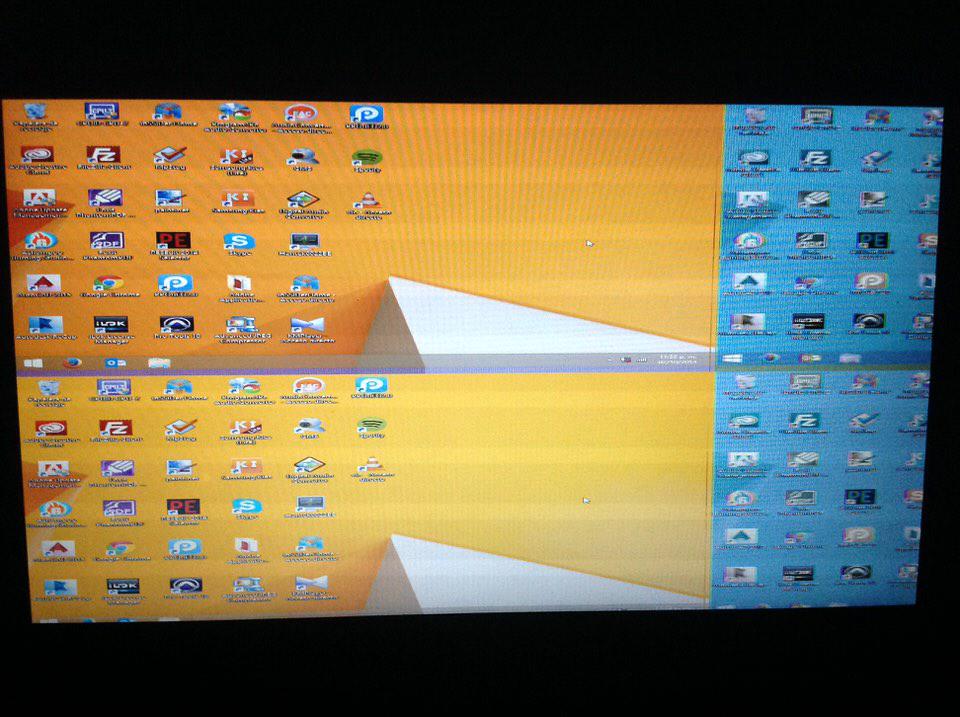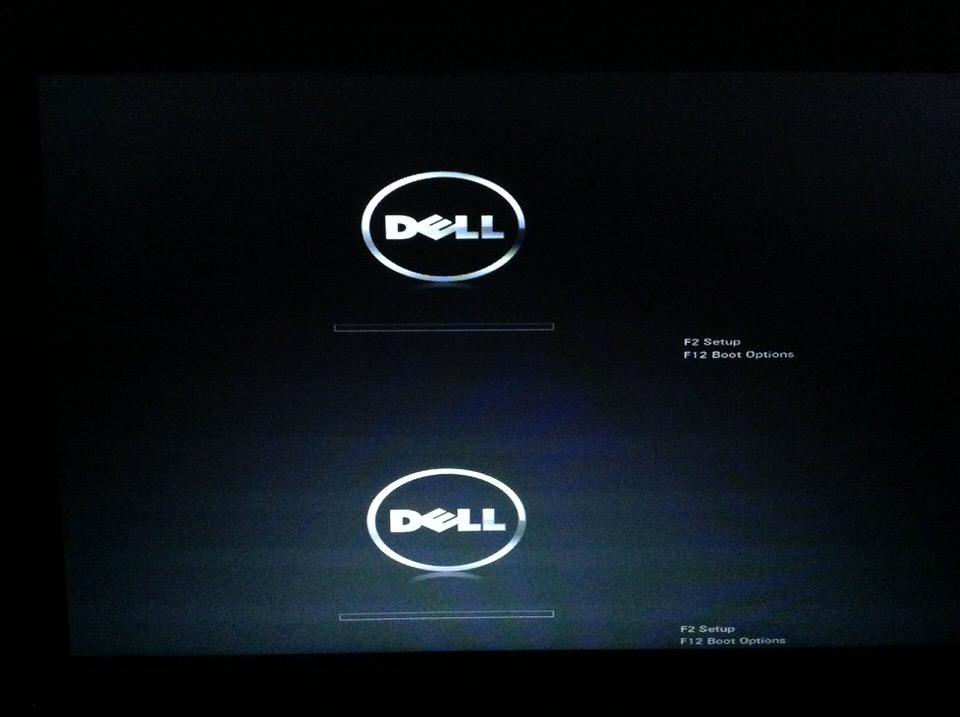Search the Community
Showing results for tags 'intel hd4000'.
-
Hello again, it's been a while. For my final project in robotics class (only in Canada can you find a robotics class in a high school, bay-bee), I've decided to mackintosh the Dell Latitude E5430, a laptop that was a teensy bit problematic at the beginning. Recently, I've managed to get past the initial boot process, however a graphics glitch keeps popping up that prevents any and all progress. See, after the system gets passed the Apple boot screen, it either glitches out the screen with a weird ghosting effect or there will be bars on the screen already. Either way, the entire system hangs up and I cannot progress. The only way out is a hard shut down. This is real unfortunate. I've tried Lilu + WhateverGreen, IntelGraphicsFixup, as well as the recommended ig-platform-id and I just can't seem to shake it off. I found a bootpack on this forum and I tried copying it's kexts/config.plist and THAT didn't work either. I'm trying to install High Sierra to prevent any issues with Mojave/Catalina requiring QE/CI and I'll have it upgrade to Mojave when it is finished. Specs of the E5430: Intel Core-i5 3340M Intel HD Graphics 4000 Display Resolution:1366x768 4 GB RAM ~300 GB HDD Intel Wireless/Bluetooth ALPS Trackpad Any possible fixes for this? Attached is my EFI folder and a screenshot of the issue at hand. Thank you guys in advance, you guys are awesome. CLOVER.zip
- 9 replies
-
- issue
- intel hd4000
-
(and 1 more)
Tagged with:
-
Help me to bulit Hackintosh on laptop HP g6 2320tx
prashantloveguru143 posted a topic in The Archive
My configuration: HP g6 2320TX core i5 3rd gen 3230CPU @2.60GHz(4cpu) ivy bridge 4GB ddr3 ram intel hd4000 radeon graphics 7670M 1TB HDD First, i would like to thank for creating such helpful forum to support hackintosh. actually i have no any mac machine i have downloaded some images of mac from torrent out of which i m going to install mavricks 10.9 on my machine. after installation my hackintosh showing identifier as: iMac 8,1 to create bootable USB media i used ML in Vmware. unifail not worked for me so i decided to use myHack which works for me like charm.but still i have some problems as follows: 1. i can boot my hackintosh only in safe mode bcz kernel panic due to Applekeystore and AppleIntelCPUPowerManagement as shown in attachment. Boot argument used: -v GraphicsEnabler=no cpus=1 how to resolve this issue?? 2. also if i did not use cpus=1 it gives me apic lapic native error.....after some google ling i came to knew i have to use lapic kernel patcher. but my Q is should i patch kernel via patcher or via chameleon wizard??? 3. Currently only win7 bootloader is working i think myHack fails to install chameleon on EFI partition. i m booting hackintosh via myHack bootable USB. So shall i use Chameleon Wizard?? i dont know how to use it . 4. My Partition(GPT) map is as follows : Parition 1: 400MB recovery patition Parition 2: 260MB EFI System partition Parition 3: 352GB Mavericks Unallocated Space of 128MB Parition 4: 107GB Data Parition 5: 50GB Windows7 Parition 6: 148GB Data Parition 7: 250GB Data Parition 8: 24GB OEM Partition (but Windows 8 is deleted which was at 3rd patition) i dont want to loss Win7 connection as my all work is going on in win7 , So how to install chameleon bootloader successfully in 1st attempt without any issue so as to boot both Windows7 and Mavericks???? 5.shall i use multifail??? and how?? 6.What is FakeSMC ?? is it needed for me?? i have access to HFS+ partition from windows.So now whole picture is in front of you.....so i m very much confused that from which point should i start???? Plz tell me correct path or correct sequence to start work step by step........ -
My situation is really strange. I installed Windows 8.1 and Mavericks in one hard disk drive with three partitions, one for each operating system and one just for storage purpose. Since my wireless network card (BCM943142HM) is not usable in OS X, I bought a USB Wifi Adapter (TP-LINK TL-WN725N) so that I could access internet. But when I use a lot of internet bandwidth (downloading torrents) the computer freezes completely. So I decided to work heavy internet use in Windows and just specific tasks on OS X. I’ve been using my computer in this way for almost 8 months without any additional issues. But recently I found somewhere that in order to stop the random freezes caused by the high internet’s bandwidth use, I had to disable Spotlight. So I did it, but the freezes continued. However I noticed that I could use the computer for a longer period of time before it froze again. So here is the problem. Yesterday, after some of this freezes I restarted the computer and now it beeps 8 times while booting indicating a display problem according to Dell, and the display shows up like this while booting and in Windows: But inside OS X the screen turns off. When I perform the display test according to Dell (holding down the D key and then pressing the Power button to turn on the computer) it shows solid colours indicating that the display panel is working correctly. Right now I’m using an external monitor connected to the HDMI port which is working correctly in both operating systems. Inside OS X it’s like there is no display panel connected to the graphics adapter, and in Windows it detects the display panel as a generic monitor. I’m really concerned about this. I know this is not a common problem, so I would appreciate any help!
- 14 replies
-
- Display
- Graphics Adapter
-
(and 7 more)
Tagged with: