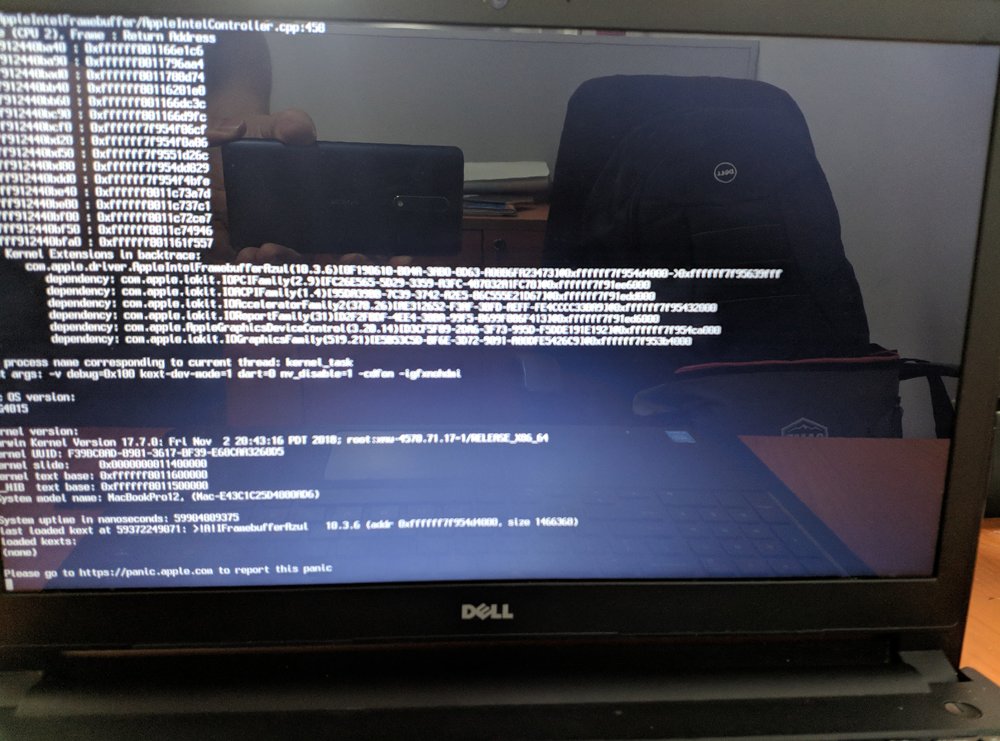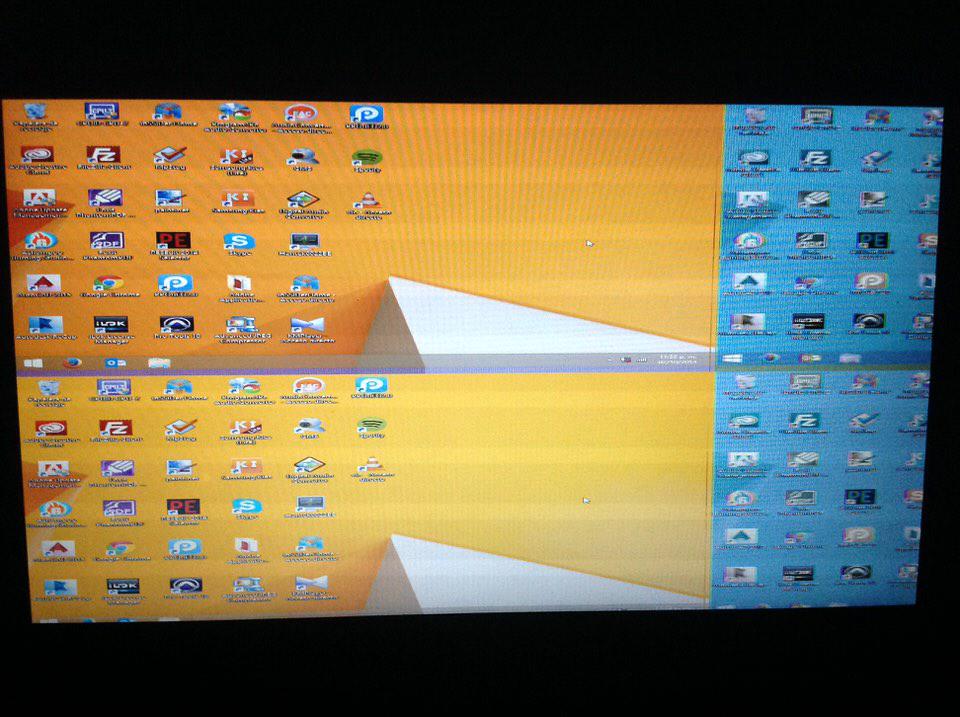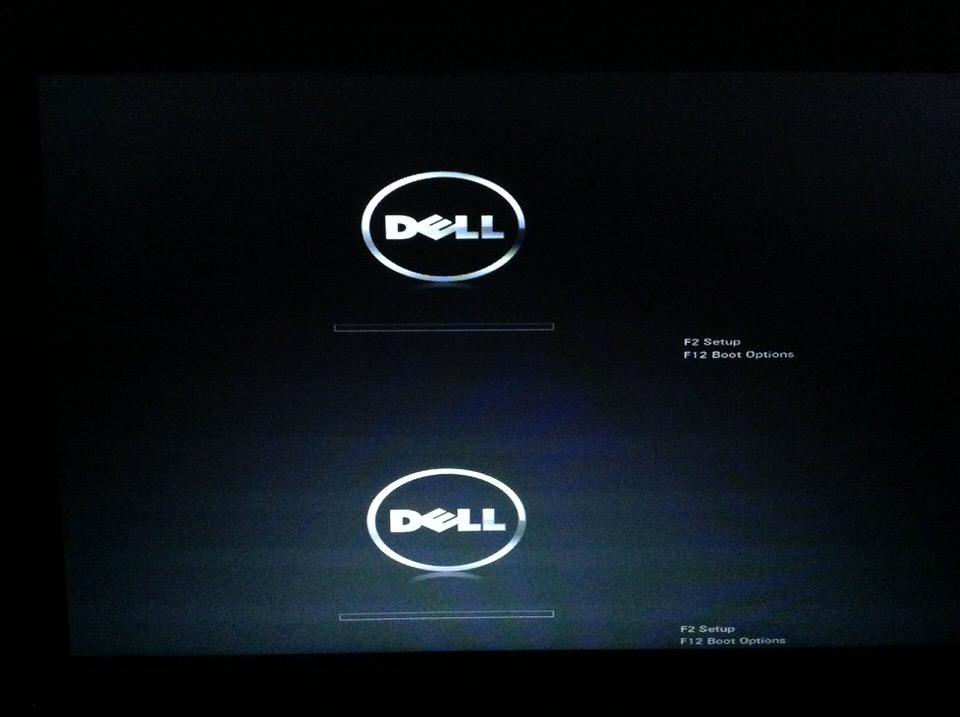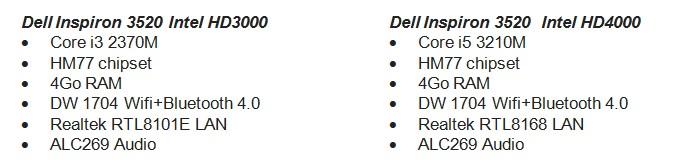Search the Community
Showing results for tags 'Inspiron'.
-
Hi, Haven't been here for a while. I am wondering if anyone actually swapped CLOVER for OpenCore on a Dell Inspiron 3537? If yes would anyone share their setup?
-
Hi There, i require some help getting into the Mac OS Initial Setup. The bootable usb was made from here : https://internet-install.gitbook.io/macos-internet-install/ After i select boot from Mac OS it suffers a Kernel Error Later on, i have also attached a picture of this Boot mode is set to EUFI and drive set to AHCI Laptop Specifications Dell Inspiron 5558 i5-5250U 8GB RAM 120GB SSD Intel HD Graphics 6000 I have also attached the EFI file Please do know i unfortunately do not have access to a Mac.. Clover.zip
-
Hey guys, I'm very new on world of Hackintosh, today is my first day on this wonderful world xD Well, I've installed everything very fine, works everything perfectly, except the wireless... I've searched for a long time on many forums and even here, and I found nothing. So I'm here to make this question: Have some way to make Wi-Fi works on my notebook? CPU: Intel Core i5-5200u 2.2GHz GPU: Intel HD Graphics 5500 RAM: 8GB OS: Sierra 10.12
-
hi,i want to install el capitan on my dell inspiron 5558 .i followed some posts on net with clover installer but i cant boot on apple logo my laptop restarts i m confussed .pls help any one.thanks in advance
-
https://osxlatitude.com/index.php?/topic/6721-dell-inspiron-3x375x377x37-clover-install-guide/ this looks great.... backing up windows partition and will give it a blast on the 7737
-
First big thx. to osxlatitude! I have now a new Machine, and I am quite far with the installation. I have installed the Mac OS 10.11.6 so far and I still need some input from you guys: >>Hardware<< CPU: Intel Core i5-4200M Chipset: Intel HM87 Express Chipset / PCI\VEN_8086&DEV_8C4B RAM: 8 GB DDR3 1600 MHz Graphics: HD Graphics 4600 ( Intel Haswell-MB GT2 ) / PCI\VEN_8086&DEV_0416 Ethernet: RealTek Semiconductor RTL8168/8111 PCI-E Gigabit / works OOB Audio: Realtek ALC3661 ( VoodooHDA doenst work -> kernel panic ) WiFi: Atheros/Qualcomm AR9565 Wireless Network Adapter / needs patch Bluetooth: Works OOB >>Audio<< Jake Lo is right, the Audio is also regarding the realtekALC-100-script: ALC668 >>What is working<< Graphics: QE/CI works with FakeID-Injection (+kext files) / still the image in the upper left corner looks a bit fuzzy Ethernet: OOB WiFi: kext Injection / pci168c,36 Bluetooth: OOB >>Graphics<< (normal window with fuzzy text in the bar) (fullscreen window and the text in the bar shows correctly) >>Attachment<< I have uploaded the DSDT ( original & patched ) together with the config.plist and the HWINFO64 extraction of the machine. In the mean time I will check the other hardware parts to make them work: WiFi + Sound Thank you in advance! config.zip dsdt.orig.aml.zip dsdt.zip DELL_Inspiron-2350.htm ACPI-origin-2350-Inspiron.zip
- 17 replies
-
Good night guys. I have a problem in Yosemite 10.10.2 in my HDMI output, when I connect the Win 8.1 or the Mavericks who had before that instação displayed HDMI on TV now only displays as DVI, HDMI before the audio did not work because I was using VoodooHDA more now that I could configure my AppleHDA for Conexant 20672 SmartAudio HD'm having this problem with HDMI and can not even test if my external audio is working: Detail that before did not apply at Clover Patch for my HDMI work, just installed the AppleIntelFramebufferCapri that comes in the latest Vietnam Tool and it worked using the Mavericks already in need Yosemite apply this patch and the screen is half buggy when you start your Mac with connected HDMI cable: Patch HDMI-DP port HD4000 1600x900 Name: AppleIntelFramebufferCapri Find: 040066010103010100000002 Replace: 040066010102040200000004 Find: 300200000000000001000000400000000000000001000000400000000000000001000000400000000000000000000000 Replace: 300200000205000000040000070400000304000000040000810000000406000000080000060000000000000000020011 It works just like DVI. Already tested several HDMI cables and give the same problem, you may change this Patch solve most do not know what to change it. MY SETTINGS: Dell Inspiron 15r SE 7520 CPU: i7 3632QM 2.2 / 3.2 RAM: 8GB DDR3 1600mhz GPU: HD 4000 2GB (1920x1080 internal LCD) / AMD Radeon 7730m 2GB (I can not turn, but it does not know if you can use it as a discrete GPU al I disabled via DSDT) Sorry my english. Thanks.
-
I'm on Yosemite 10.10.3. I'm using this version: "RehabMan-Generic-USB3-2014-1016" corresponding the GenericUSBXHCI.kext provided by RehabMan. With this version everything seems to work perfectly. But when using an external display through the HDMI port and an external USB audio interface, the system freezes when trying to initialize core audio inside Logic Pro X. If I disconnect the external display I can work perfectly inside Logic Pro X using the external USB audio interface. I didn't have this issue with Mavericks. Also If I use an older version of the mentioned kext I can work inside Logic with the external display and USB audio interface, but leaving functional just one USB port.
-
I recently followed a MyHack tutorial that enabled me to fully boot and run OSX 10.9.5 to my satisfaction, albeit one issue. The problem is I have no Audio over my HDMI connection as my monitor has built in speakers. The strange thing is that i will occasionally get a very brief moment of audio just after boot or when cycling through outputs under the 'System Prefferences > Sound > Output' Section, not just a random sound either, if i open itunes and play a song ill get a moment of audio before it cuts back off. (volume greyed out) Which leads me to believe that audio over HDMI is possible with some changes/Modification. I am using an Nvidia Geforce 8400 gs in my build as the built in graphics in the dell inspiron 530s are incompatible. I am running OSX 10.9.5, and I should note that when i go to 'System Prefferences > Sound > Output' i have the following output options listed: -Digital-out (HDMI) -Digital-out (HDMI) -Digital-out (HDMI) -Digital-out (HDMI) -line-out (Green Rear) -Headphones (Green Front) None of the 'Digital-out' Options listed output sound through my HDMI connection. Any and all help would be appreciated as getting audio to work over HDMI is the one step away from a fully functional build. I will supply any information/pictures as requested about the build. I should also note that this is my first build and that i am, by no means what-so-ever, a professional.
-
Hey guys, sorry for my english and sorry if this is in the wrong place. I would like to install Mac OS X 10.8 retail on my dell 15R SE is it possible? It is a core i7 3612QM, 8gb RAM, 1Tb HDD, with ATI 7730M. I can post a printscreen of AIDA64 for more details if you want.
-
My situation is really strange. I installed Windows 8.1 and Mavericks in one hard disk drive with three partitions, one for each operating system and one just for storage purpose. Since my wireless network card (BCM943142HM) is not usable in OS X, I bought a USB Wifi Adapter (TP-LINK TL-WN725N) so that I could access internet. But when I use a lot of internet bandwidth (downloading torrents) the computer freezes completely. So I decided to work heavy internet use in Windows and just specific tasks on OS X. I’ve been using my computer in this way for almost 8 months without any additional issues. But recently I found somewhere that in order to stop the random freezes caused by the high internet’s bandwidth use, I had to disable Spotlight. So I did it, but the freezes continued. However I noticed that I could use the computer for a longer period of time before it froze again. So here is the problem. Yesterday, after some of this freezes I restarted the computer and now it beeps 8 times while booting indicating a display problem according to Dell, and the display shows up like this while booting and in Windows: But inside OS X the screen turns off. When I perform the display test according to Dell (holding down the D key and then pressing the Power button to turn on the computer) it shows solid colours indicating that the display panel is working correctly. Right now I’m using an external monitor connected to the HDMI port which is working correctly in both operating systems. Inside OS X it’s like there is no display panel connected to the graphics adapter, and in Windows it detects the display panel as a generic monitor. I’m really concerned about this. I know this is not a common problem, so I would appreciate any help!
- 14 replies
-
- Display
- Graphics Adapter
-
(and 7 more)
Tagged with:
-
NOTE:Modetor/Admin feel free to move this post if it is on wrong place.Thanks Hello everyone,i am trying to install mavericks on my dell 3521 but so far no success at all.i have searched many places for the guide but no good results.so can any of you who have the same laptop as mine please help... someone said i needed the patched dsdt and ssdt but i am complete noob i tried but failed on virtualbox.please help me how to install + need to change my wiif card any cheap card suggestions. OVERVIEW Series Inspiron 15 Model Number 3521 PROCESSOR Processor Name Core i3 (3rd Generation) Variant 3217U Chipset Mobile HM76 Express Clock Speed 1.8 Ghz Cache Memory 3 MB DISPLAY Screen Size 15.6 inch Resolution 1366 x 768 Pixel Screen Type HD LED Display with True Life STORAGE Hard Disk Capacity 500 GB Hardware Interface SATA RPM 5400 MEMORY RAM 4 GB DDR3 Expandable Memory Upto 8 GB Memory Slots 2 (Unused Slot - 0) GRAPHICS Graphic Processor Intel HD Graphics 4000 hoping to get help from the biggest hackintosh community PS:i have dsdt.dsl + dsdt.aml in attachment which i got from ubuntu following a guide...what do i do with this???? thanks in ad. DSDT.zip
-
Hi all! Tell me pls, how to enable wifi on my dell inspiron n5050 with os x 10.9.*?
-
OS X 10.7.3 is working well on Dell Inspiron 6400. Everything works except sleep. I could not test sleep as my power button is broken and I use the MediaDirect button to start my laptop. I have not used any DSDT or injection. I have not had a single KP so far. Please note that upgrading to 10.7.5 and above will break the OS, it will boot to a blank screen. if you patch the AppleIntegratedFrameBuffer.kext, it will panic as the patched version is not supported beyond 10.7.4. To get it to work on 10.7.4, you need to patch AppleACPIPlatform.kext with the one from Snow leopard 10.6.8 and also patch the AppleIntegratedFrameBuffer.kext. Since I was happy with the performance of 10.7.3, I decided to stay on this version. All the native OS X softwares like Aperture, iWork etc and third party softwares like Adobe products, office for Mac etc. run without any issue. My Inspiron 6400 configuration is as follows: Intel Core2Duo 7200 with 64bit support; Intel ICH7 family chipset optimized by Dell Onboard Intel 945GMA video driver with 64MB shared memory; (1680x1050 full resolution, QE/GL everything works including mirror) : patched with AppleIntegratedFrameBuffer.kext (version 1.4.20.28) 4GB 667Mhz DDR2 RAM, RICOH R5C822 memory card reader (in-built), (works well with patched VooDooSDHC.kext) 2-port UBS 3.0 ASMedia 1042 Express Card in ExpressCard slot; (works with native AppleUSBHub.kext and patched CallDigitUSBxHCI.kext), CallDigitFastO.kext is optional but recommended) 500GB SATA HDD; Onboard Broadcom 440family ethernet; (works with AppleBCM400.kext) Broadcom BCM4322 mini-wifi card, (works Out of the Box, no need for any additional kexts) Sigma Tel Stac9200 onboard Audio Device : (Works with VooDooHDA (version used 2.7.2) Trumobile 350 bluetooth card : (Works OOB) Slot loading CDwriter/DVD ROM I will attach a list of kexts that I have used and also the Extra folder which includes my edited chameleon.plist and smbios.plist. For the patched kexts, you may need to patch with your Dev-id and Ven-id of your hardware. Prerequisite: You need to find a working OS X Snow Leopard machine to create a bootable USB stick of OS X Lion patched with AppleIntegratedFrameBuffer.kext from here. Any windows software like MacDrive to access OS X partiton from windows to edit the Extension folder after fist install. You will need to edit the info.plist of some of the kexts to insert the Ven-id and Dev-id of your hardware for full compatibility. I can post a full tutorial on request. I am multiboot (chameleon, stolen and rebranded)ing with Lion/Linux/Windows 8/Windows 7 and Windows XP from a single drive. Regards OS Lion on Inspiron 6400.zip
-
This is a guide for the Inspiron 3520 with 10.8/10.9 Specs of i3-2370M HD3000 model as obtained with lspci -nn command: 00:00.0 Host bridge [0600]: Intel Corporation 2nd Generation Core Processor Family DRAM Controller [8086:0104] (rev 09) 00:02.0 VGA compatible controller [0300]: Intel Corporation 2nd Generation Core Processor Family Integrated Graphics Controller [8086:0116] (rev 09) 00:16.0 Communication controller [0780]: Intel Corporation Panther Point MEI Controller #1 [8086:1e3a] (rev 04) 00:1a.0 USB controller [0c03]: Intel Corporation Panther Point USB Enhanced Host Controller #2 [8086:1e2d] (rev 04) 00:1b.0 Audio device [0403]: Intel Corporation Panther Point High Definition Audio Controller [8086:1e20] (rev 04) 00:1c.0 PCI bridge [0604]: Intel Corporation Panther Point PCI Express Root Port 1 [8086:1e10] (rev c4) 00:1c.3 PCI bridge [0604]: Intel Corporation Panther Point PCI Express Root Port 4 [8086:1e16] (rev c4) 00:1c.5 PCI bridge [0604]: Intel Corporation Panther Point PCI Express Root Port 6 [8086:1e1a] (rev c4) 00:1d.0 USB controller [0c03]: Intel Corporation Panther Point USB Enhanced Host Controller #1 [8086:1e26] (rev 04) 00:1f.0 ISA bridge [0601]: Intel Corporation Panther Point LPC Controller [8086:1e5d] (rev 04) 00:1f.2 SATA controller [0106]: Intel Corporation Panther Point 6 port SATA Controller [AHCI mode] [8086:1e03] (rev 04) 00:1f.3 SMBus [0c05]: Intel Corporation Panther Point SMBus Controller [8086:1e22] (rev 04) 07:00.0 Network controller [0280]: Atheros Communications Inc. AR928X Wireless Network Adapter (PCI-Express) [168c:002a] (rev 01) 09:00.0 Ethernet controller [0200]: Realtek Semiconductor Co., Ltd. RTL8101E/RTL8102E PCI Express Fast Ethernet controller [10ec:8136] (rev 05) Credits @pokenguyen - For modifying DSDT to include IMEI injection, for patching the 3520 HD 4000 DSDT, and for helping me obtain native power management @durga - For working on the 3520 with Intel HD 4000 and uploading his /Extra to me @Bronxteck - For troubleshooting @Herve - For troubleshooting @Conti - For developing myHack @RehabMan @BpedMan @sontrg @Yeahoon - For developing the ALPS touchpad driver The Dell Wireless 1704 BT+WIFI device will NOT work. I replaced mine with a DW1515. BIOS Settings: - You must disable UEFI and go back to legacy boot - You must set SATA as AHCI - You must disable "Virtualization" (This can be re-enabled later. It works. Tested with VMware Fusion.) Step 1: Creating the myHack Installer: 1. Create the myHack installer like you normally would, following this: http://myhack.sojugarden.com/guide/. Be sure to use the bootpack I created that can be downloaded below! 2. Boot the myHack USB installer. 3. When it boots, open Disk Utility and partition/format the hard drive how you would like, using GUID partition tables. 4. Install OS X Mavericks like normal. 5. When myHack comes up and asks, select the bootpack extra from the USB drive, and remove any kexts that myHack recommends! First boot: 1. Make sure you boot verbose so you can see what is happening under the hood! 2. When Mavericks boots, immediately open Disk Utility and repair permissions. 3. Run myHack and then run myFix (Quick) 4. Reboot 5. Download "Installers" from below and open it. Run Chameleon Wizard and update Chameleon to the latest. 6. Run myHack and install my Extra 7. Re-run myHack and run myFix (Full) 8. Reboot 9. Update OS X to the latest 10. Install Chameleon, Kext Wizard, Chameleon Wizard, and VoodooHDA from the Installers.zip 11. Run myFix (Full) 12. Reboot Fixes: 1. Audio is about half volume. I have fixed this, but you MUST install VoodooHDA before the fix can be applied. Below, you will find a modified VoodooHDA.kext that enables full volume. To install this, open Kext Wizard and select "Installation". Select "Backup kexts to be replaced", just in case. Select my modified VoodooHDA with "Browse" and install it to /System/Library/Extensions. Close Kext Wizard and open myHack. Run myFix Full, as you want to repair permissions. Getting native power management: 1. Download pokenguyen's awesome utility called Hackintosh Vietnam Tool: http://www.osx86.net/files/file/3842-hackintosh-vietnam-ultimate-aio-tool/ 2. Open HVT and select the following: Kexts > Power Management > Patch AICPUPM 3. While still in HVT, also select: Tools > SSDT generator 4. Click "Continue" and HVT will patch AppleIntelCPUPowerManagement and place SSDT.aml in /Extra 5. Remove NullCPUPowerManagement.kext from /Extra/Extensions. Drag it to the desktop and SAVE it somewhere! 6. Open Chameleon Wizard and make the following options have a checkmark: Drop SSDT 7. Remove the following check marks in Chameleon Wizard: Generate C-States, Generate P-States. Click save. 8. Run myHack (Quick) 9. Reboot You MUST reinstall NullCPUPowerManagement BEFORE updating OS X! 1. Place NullCPUPowerManagement.kext back in /Extra/Extensions 2. Update OS X and restart 3. Re-do the instructions for "Getting native power management" Results: 1. Audio should work with VoodooHDA 2.8.2 (External mic works, internal does not.) 2. Graphics should work with my Extra 3. Touchpad/keyboard should work (2-finger scroll and gestures work!) 4. Power management works 5. Wireless should work if you replaced the card with a compatible card. (DW1515 works out of box) 6. Sleep works (Both clamshell and from the Apple Menu) 7. Display backlight works fully. 8. iCloud and App Store works. 9. Photo Booth works. 10. SD Card reader works. Tested with 32Gb SanDisk SDHC card. 11. Ethernet port works. (You will see this when running myHack: The kernel extension at “/System/Library/Extensions/myHack.kext/Contents/PlugIns/RealtekR1000SL.kext†is not from an identified developer but will still be loaded. This is normal, and I'm looking into an updated kext for it.) 12. For the HD 4000 model, you must perform the following for ethernet to work: System Preferences > Network > Ethernet > Advanced > Hardware tab > Select Configure Manually > Select "Half Duplex 10BaseT". It should start working after that. What doesn't work: 1. FaceTime/iMessage partially work. You have to generate FileNVRAM.plist with Chameleon Wizard and place it in /Extra/Modules. Then you must enter your credit card information into your Apple ID. (Tested and working!) 2. Hibernation does NOT work. Disable it with: sudo pmset -a hibernatemode 0 So far, its been a very capable machine. I changed the Chameleon Theme to a "Bootcamp" style theme because the OSXLatitude theme doesn't work very well on our widescreen displays. Feel free to change it to whatever you want! I will continue working on this and update this thread if anything changes. Modified VoodooHDA: https://www.dropbox.com/s/a2bheqsp6esuiji/VoodooHDA.kext.zip bootpack.zip Extra.zip Installers.zip Inspiron3520HD4000Extra.zip 3520HD4000bootpack.zip
-
I have been using the myHack software to try to load mavericks on my Dell Latitude 530s. I have checked the bios settings and found out there is no ACHI mode, so i could not set that. The installer loads up fine and seems to be ready to install but only shows my flash drive after being connected. What should i do to fix the problem.
-
Hello everyone, I have a Dell Inspiron 15 (N5050) with i3 processor. It has IDT 92HD87B1 sound card which probably can be used with VoodooHDA. I would like to run Mac OS X Mavericks 10.9. I am also fine with Mac OS X Mountain Lion 10.8.4 or 10.8.5. It has an Intel HD Graphics 3000 graphics card. I need the WIndows preinstalled on this machine. Will it work with MBR partition? Thanks vgupta
-
Is it possible and if yes where I can get a bootpack? Thank you Configuration: CPU: Intel Core i7 3537U Video: Intel HD Graphics 4000 Radeon HD 8730M Audio: Realtek HD Audio Wi-Fi: Intel Centrino Wieless-N 2230
-
I have an Inspiron E1505 running Snow Leopard 10.6.8 that was originally installed via iFail_S3_v2. Most things seem to work fine (I haven't used it enough yet to be sure)... but I seem to be spinning my wheels trying to get the graphics to work. Right now I'm stuck with a basic display at 1024x768. I'd really like to get 1280x800 and I assume some kind of graphics acceleration needed for videos (VLC complains about GL support). In order to get the display to work at all I had to move the kext's related to the GMA950 under /System/Library/Extensions, specifically: AppleIntelGMA950.kext AppleIntelGMA950GA.plugin AppleIntelGMA950GLDriver.bundle AppleIntelGMA950VADriver.bundle AppleIntelGMAX3100.kext AppleIntelGMAX3100FB.kext AppleIntelGMAX3100GA.plugin AppleIntelGMAX3100GLDriver.bundle AppleIntelGMAX3100VADriver.bundle AppleIntelIntegratedFramebuffer.kext If I don't move those, all I get is a black screen. I've tried a few different kext's for the GMA950, but nothing seems to work. According to lspci (using live linux distro) the display controller is: Intel Corporation Mobile 945GM/GMS/GME, 943/940GML Express Integrated Graphics Controller (rev 03) I can provide more details about the entire system (complete lspci output, system profiler info, /Extra kexts installed, etc) if necessary. Any help appreciated.
-
So I have the Dell Inspiron 1564, and I would like to install OSX on it. I do not have any experience with installing hackintosh. My specs are: Intel® CoreTM i3-330M 2.13GHz ATI Mobility Radeon HD5450 1GB 3 GB DDR3 RAM 1066 MHz 320 GB 5400 RPM SATA DRIVE Is it possible to install any kind of OSX on it? Thanks guys!