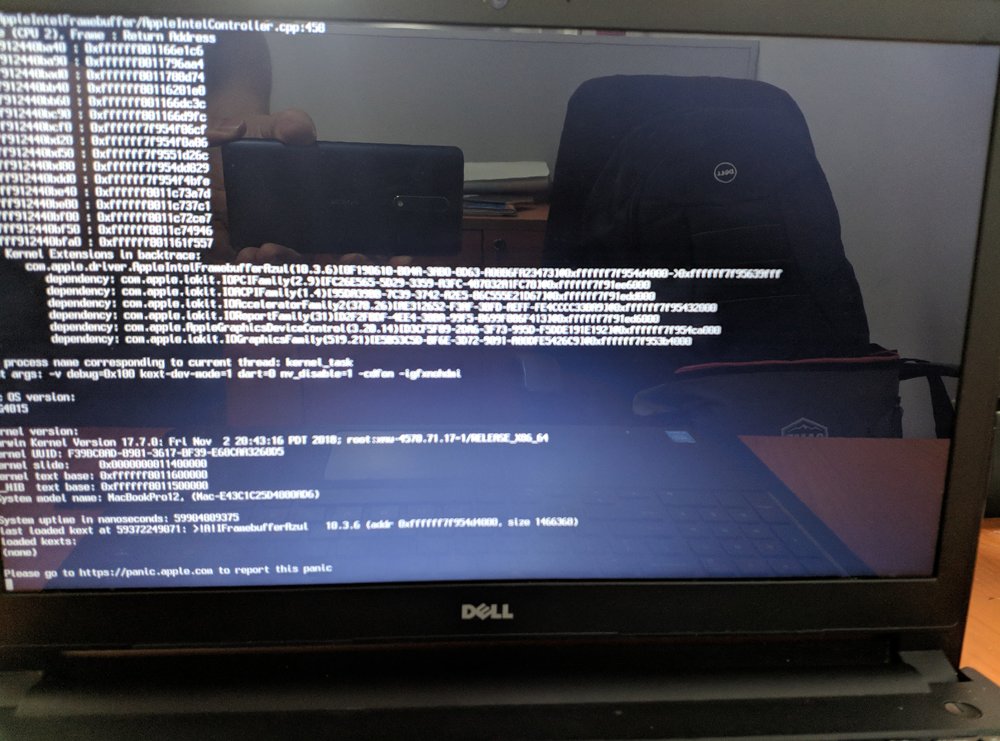Search the Community
Showing results for tags 'Laptop'.
-
Hello guys, I have installed macOS Mojave on my Dell Latitude 5580. I had also installed the boot loader on my HDD. Now there are two main problems, the first one is that my trackpad isn't working. I had tried I2C kexts and patched the DSDTs but remain unsuccessful. It maybe due to some error. The second issue is that there is no audio. Kindly help me out as attaching an external mouse is not feasible for me :( My EFI Partition is attached P.S: I have excluded ""themes" and Microsoft folder from the attached EFI (due to total size restrictions) EFI.zip
- 24 replies
-
Hi There, i require some help getting into the Mac OS Initial Setup. The bootable usb was made from here : https://internet-install.gitbook.io/macos-internet-install/ After i select boot from Mac OS it suffers a Kernel Error Later on, i have also attached a picture of this Boot mode is set to EUFI and drive set to AHCI Laptop Specifications Dell Inspiron 5558 i5-5250U 8GB RAM 120GB SSD Intel HD Graphics 6000 I have also attached the EFI file Please do know i unfortunately do not have access to a Mac.. Clover.zip
-
i want to install El capitan or Yosemite on my laptop. Not sure which would perform better;sleep usb 3.0, hdmi ETC. Cannot find anything on this to guide, was only able to boot with chameleon and mavericks. I have installed clover builds on HP laptop, optiplex 760/780, vostro 220 Want this thread to help others with this laptop. Ready for a clover build, I can build the USB installer but doesn't boot to installer, instant reboots. Laptop specs: Intel i3-4010U 1.7GHz dual-core Haswell ULV CPU (no Turbo boost) Intel HD 4400 Graphics DW1560 wireless Can provide any other info, thanks in advance!
-
So I have installed Sierra on my Vostro 2520, but can't get the Intel HD 3000 graphics to work. I've gotten WiFi to work. and will work on Sleep, Brightness and better trackpad support when I get graphics. If any of you could link me to solutions for all these that would be great.
-
install macos sierra clover legacy on my laptop en-te11hc,how add kext post installation,necessary voodoops2controller,support trim ssd,ethernet,sound,battery,help please!!!
- 5 replies
-
- kext
- hackintosh
-
(and 2 more)
Tagged with:
-
Good night guys. I have a problem in Yosemite 10.10.2 in my HDMI output, when I connect the Win 8.1 or the Mavericks who had before that instação displayed HDMI on TV now only displays as DVI, HDMI before the audio did not work because I was using VoodooHDA more now that I could configure my AppleHDA for Conexant 20672 SmartAudio HD'm having this problem with HDMI and can not even test if my external audio is working: Detail that before did not apply at Clover Patch for my HDMI work, just installed the AppleIntelFramebufferCapri that comes in the latest Vietnam Tool and it worked using the Mavericks already in need Yosemite apply this patch and the screen is half buggy when you start your Mac with connected HDMI cable: Patch HDMI-DP port HD4000 1600x900 Name: AppleIntelFramebufferCapri Find: 040066010103010100000002 Replace: 040066010102040200000004 Find: 300200000000000001000000400000000000000001000000400000000000000001000000400000000000000000000000 Replace: 300200000205000000040000070400000304000000040000810000000406000000080000060000000000000000020011 It works just like DVI. Already tested several HDMI cables and give the same problem, you may change this Patch solve most do not know what to change it. MY SETTINGS: Dell Inspiron 15r SE 7520 CPU: i7 3632QM 2.2 / 3.2 RAM: 8GB DDR3 1600mhz GPU: HD 4000 2GB (1920x1080 internal LCD) / AMD Radeon 7730m 2GB (I can not turn, but it does not know if you can use it as a discrete GPU al I disabled via DSDT) Sorry my english. Thanks.
-
I Followed the guide for the G750jx on the Rog forums but i think the hardware is just different enough to not boot correctly. I have been able to boot with a Niresh distro of maverick and the Mach_kernel from the G750jx guide. To get it to boot i had to remove the Nvidia kexts, Pretty sure that is because no apple products have the 800 series graphics yet. My Specs are: Intel-4700HQ 2.4 Ghz/ IntelHD 4600 graphics GTX 860m Bios version is 207 latest. Realtek high definition audio. I'd like to be able to install vanilla OS X. Any help would be appreciated!
-
Hi, I've succesfully installed mavericks on my dell 3521 using Myhack but i've noticed some problems after fine-tuning with the edp app. First of all, the patched appleintelcpupowermanagemet.kext that gets installed to get my powermanagement working, gives me a kernel panic after rebooting. I fixed this by downloading a patched version from the niresh website. After using their patch i could boot and everything works good now. my second problem is that when i boot my hackintosh with -v, it hangs for a long time at "ioapic version 0x20 vectors 64 87". How can i fix this ? I know it doesn't seem to be an error but it takes damn long to boot when it always stops there. And last but not least, i found out that my laptop is using the realtek alc282 audio chipset but the edp recommends to install a version of voodoohda... I tested it by removing voodoohda and patching my applehda using the hackintosh vietnam tool and got my my audio to work out of the box. What would be the best to be using ? voodoohda or a patched applehda ? Thanks.